Win D is the fastest way to quickly return to the desktop in Windows 11. 1. Press Win D to hide all windows with one click, jump to the desktop directly, and press the recovery window again; 2. Task view (Win Tab) → click on the desktop, which is suitable for viewing the desktop without hiding the window; 3. Hover the mouse over the lower right corner of the taskbar to display the desktop button, and restore the window after temporary viewing. Suitable for finding files, switching shortcuts and multi-desktop management scenarios. Note that the window is only minimized when touched by mistake, and the focus mode or third-party software may affect the shortcut key function.

Clicking Win D is the fastest way to get back to the desktop on Windows 11.

This key combination can hide all open windows with one click and jump directly to the desktop. It's much faster than clicking back layer by layer than clicking the mouse, especially when the window is much more open.
Several ways to quickly get back to the desktop
- Win D : The most direct way is to press again to restore the original window layout.
- Task View (Win Tab) → Click on the desktop : It is suitable for situations where you want to see what the desktop looks like but don’t want to hide the window all at once.
- Hover over the mouse in the lower right corner of the taskbar to display the desktop button : Move the mouse over and display the desktop, and move it away and restore the window state, which is suitable for a temporary look.
Common scenario examples
- Open the file manager for a while and it is most convenient to use Win D to return to the desktop.
- Suddenly, you need to switch to a shortcut on a desktop, and you can operate it by pressing the key combination quickly.
- If you are used to multiple desktop management windows, you can also use Win D to quickly position when switching desktops with Win Ctrl left/right arrows.
Don't ignore small details
Sometimes if you accidentally press Win D, you may think that the window is "disappeared". In fact, it was just minimized, and I pressed it again and I came back.
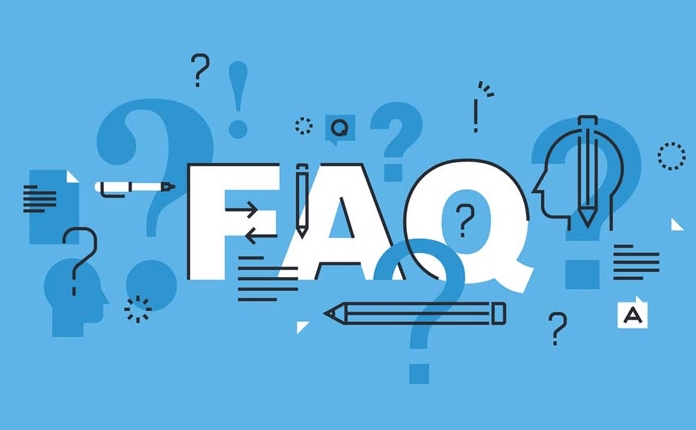
In addition, if you use "focus mode" or "game mode", some third-party software may interfere with the normal work of this shortcut key. You can check the system settings or close the relevant applications at this time.
Basically all this is not complicated but practical.

The above is the detailed content of Shortcut to go to desktop on Windows 11. For more information, please follow other related articles on the PHP Chinese website!

Hot AI Tools

Undress AI Tool
Undress images for free

Undresser.AI Undress
AI-powered app for creating realistic nude photos

AI Clothes Remover
Online AI tool for removing clothes from photos.

Clothoff.io
AI clothes remover

Video Face Swap
Swap faces in any video effortlessly with our completely free AI face swap tool!

Hot Article

Hot Tools

Notepad++7.3.1
Easy-to-use and free code editor

SublimeText3 Chinese version
Chinese version, very easy to use

Zend Studio 13.0.1
Powerful PHP integrated development environment

Dreamweaver CS6
Visual web development tools

SublimeText3 Mac version
God-level code editing software (SublimeText3)

Hot Topics
 Google Translate Picture | Translate Text in Images - MiniTool
Jul 12, 2025 am 12:57 AM
Google Translate Picture | Translate Text in Images - MiniTool
Jul 12, 2025 am 12:57 AM
This Google translate picture guide shows you how to translate text from an image. If you are looking for more computer tips and solutions, you can visit php.cn Software official website where you can also find some useful computer tools like php.cn
 How to Install Device Drivers Manually on Windows 11/10? - MiniTool
Jul 06, 2025 am 12:15 AM
How to Install Device Drivers Manually on Windows 11/10? - MiniTool
Jul 06, 2025 am 12:15 AM
If your Windows 11/10 computer doesn’t automatically the latest versions of device drivers, you will need to manually install them. In this post, php.cn Software will show you 3 different methods to manually install drivers on your device.
 9 Ways – How to Open Task Scheduler in Windows 10/Windows 11… - MiniTool
Jul 03, 2025 am 12:28 AM
9 Ways – How to Open Task Scheduler in Windows 10/Windows 11… - MiniTool
Jul 03, 2025 am 12:28 AM
This post summarized on php.cn official website mainly introduces you nine ways to open Task Scheduler in Windows 10 together with the latest Windows 11. Generally, these methods are similar in both systems with just a little difference.
 How to Amplify/Boost/Increase Microphone Volume Windows 11? - MiniTool
Jul 06, 2025 am 12:27 AM
How to Amplify/Boost/Increase Microphone Volume Windows 11? - MiniTool
Jul 06, 2025 am 12:27 AM
This post delivered by php.cn official web page introduces three methods to improve microphone volume and boost its performance, in Control Panel, via Settings, and by Device Manager. Read the below content to view details.
 How to Open and Run dxdiag.exe on Windows 10/11
Jul 06, 2025 am 12:23 AM
How to Open and Run dxdiag.exe on Windows 10/11
Jul 06, 2025 am 12:23 AM
This post includes answers for what is dxdiag, how to run dxdiag in Windows 10/11, DirectX Diagnostic Tool’s main functions, and how to update dxdiag.exe driver. php.cn Software also provides many other computer tips and solutions for users. You can
 Best Ways to Fix Windows 11/10 Control Panel Not Opening!
Jul 08, 2025 am 12:01 AM
Best Ways to Fix Windows 11/10 Control Panel Not Opening!
Jul 08, 2025 am 12:01 AM
Have you ever wanted to adjust computer settings to fix some issues but suffered from Control Panel not opening? There is nothing more frustrating than this app not turning on, stopping you from viewing and changing system settings. In this post, mul
 what is an operating system
Jul 11, 2025 am 03:16 AM
what is an operating system
Jul 11, 2025 am 03:16 AM
The operating system is the basic software for managing hardware resources, running programs, and providing user interaction interfaces. It coordinates the relationship between hardware and software and is responsible for memory allocation, device scheduling, file management and multitasking. Common systems include Windows (suitable for office and gaming), macOS (Apple devices, suitable for creative work), Linux (open source, suitable for developers), and Android/iOS (mobile device system). The choice of ordinary users depends on the usage scenario, such as software compatibility, security and customization requirements. How to view system information: Use winver command for Windows, click on the machine for macOS, use terminal commands for Linux, and find the phone in settings. The operating system is the underlying tool for daily use,
 Top Free Google Chrome Password Managers
Jul 03, 2025 am 12:22 AM
Top Free Google Chrome Password Managers
Jul 03, 2025 am 12:22 AM
Learn how to access and use Google Password Manager to manage your saved passwords in your Google Account. If you want a more comprehensive third-party free password management tool, this post also lists the top 3 alternatives to Google Password Mana






