Diagnosing High CPU Usage Issues Within IIS Worker Processes
Jul 04, 2025 am 01:04 AMHigh CPU usage in IIS worker processes is typically caused by inefficient code, poor configuration, or unexpected traffic patterns. To diagnose the issue, first identify the specific w3wp.exe process using high CPU via Task Manager or Resource Monitor and determine its associated application pool. Next, use debugging tools like DebugDiag, PerfMon, or IIS Log Analyzer to analyze memory dumps, track performance counters, and examine log files for problematic request patterns. Then, inspect application code for long-running queries, infinite loops, or excessive garbage collection, and evaluate third-party modules that may run on every request. Additionally, consider external factors such as client-side polling, caching misconfigurations, or interference from anti-virus software. Finally, adjust application pool settings like recycling intervals, worker process limits, and overlapped recycling to temporarily mitigate issues while implementing long-term fixes.

If you're seeing high CPU usage tied to IIS worker processes, it’s often a sign that something on your web server isn’t performing as expected. This can lead to slow response times, timeouts, or even application crashes. Diagnosing the issue requires a methodical approach — starting from basic monitoring and moving into deeper analysis if needed.

Check Which Worker Process Is Using High CPU
Start by identifying which specific w3wp.exe process is consuming the most CPU. You can do this via Task Manager or more effectively using Resource Monitor or Process Explorer from Sysinternals.

- Open Task Manager > Go to the Processes tab > Look for multiple instances of "IIS Worker Process (w3wp)."
- Right-click one and select "Go to Details" to see its resource usage in more depth.
- In Resource Monitor, under the CPU tab, you can sort by CPU usage and find out exactly which w3wp instance is spiking.
Each IIS application pool runs in its own w3wp process, so once you’ve identified the high-CPU process, note its Application Pool name. This helps narrow down which site or service is causing the problem.
Use IIS Debugging Tools to Analyze the Issue
Once you know which application pool is problematic, use tools like DebugDiag, PerfMon, or IIS Log Analyzer to dig deeper.

Here’s what you can do:
- Attach DebugDiag to the relevant w3wp process and generate a memory dump when CPU usage spikes.
- Use Performance Monitor (PerfMon) to track .NET CLR exceptions, request execution time, or other counters that might indicate bottlenecks.
- Examine IIS logs for frequent requests or patterns — look for URLs with high time-taken values or those that are called repeatedly.
A common culprit is inefficient code — for example, tight loops, recursive calls, or blocking operations inside ASP.NET pages or Web APIs.
Review Application Code and Third-party Modules
After narrowing things down, it's time to inspect the actual code running in the affected application pool.
Some areas to check:
- Long-running database queries without proper indexing or timeout handling.
- Infinite loops or excessive garbage collection due to large object allocations.
- Poorly optimized third-party modules or HTTP handlers that run on every request.
If you’re using ASP.NET MVC/WebAPI, consider enabling MiniProfiler or similar profiling tools during development to trace slow actions.
Also, review any custom HttpModules or IHttpHandlers — these run per request and can silently eat up CPU if not optimized.
Consider External Factors and Configuration Settings
Sometimes, high CPU usage isn't directly caused by your application logic but by external dependencies or misconfigurations.
For example:
- Too many concurrent requests due to aggressive client-side polling.
- Misconfigured caching leading to repeated expensive computations.
- Anti-virus scanning or scheduled tasks interfering with IIS processes.
You can also adjust application pool settings to mitigate issues temporarily:
- Set a regular recycle schedule to prevent long-running processes from accumulating overhead.
- Limit the number of worker processes (especially in shared environments).
- Enable overlapped recycling to avoid downtime while recycling.
That’s the core of diagnosing high CPU usage in IIS worker processes. It starts simple and gets more technical depending on what you find. Most issues come down to either inefficient code, poor configuration, or unexpected traffic patterns. Once you've identified the source, targeted fixes usually bring things back under control.
The above is the detailed content of Diagnosing High CPU Usage Issues Within IIS Worker Processes. For more information, please follow other related articles on the PHP Chinese website!

Hot AI Tools

Undress AI Tool
Undress images for free

Undresser.AI Undress
AI-powered app for creating realistic nude photos

AI Clothes Remover
Online AI tool for removing clothes from photos.

Clothoff.io
AI clothes remover

Video Face Swap
Swap faces in any video effortlessly with our completely free AI face swap tool!

Hot Article

Hot Tools

Notepad++7.3.1
Easy-to-use and free code editor

SublimeText3 Chinese version
Chinese version, very easy to use

Zend Studio 13.0.1
Powerful PHP integrated development environment

Dreamweaver CS6
Visual web development tools

SublimeText3 Mac version
God-level code editing software (SublimeText3)

Hot Topics
 How to generate URL from html file
Apr 21, 2024 pm 12:57 PM
How to generate URL from html file
Apr 21, 2024 pm 12:57 PM
Converting an HTML file to a URL requires a web server, which involves the following steps: Obtain a web server. Set up a web server. Upload HTML file. Create a domain name. Route the request.
 AI helps brain-computer interface research, New York University's breakthrough neural speech decoding technology, published in Nature sub-journal
Apr 17, 2024 am 08:40 AM
AI helps brain-computer interface research, New York University's breakthrough neural speech decoding technology, published in Nature sub-journal
Apr 17, 2024 am 08:40 AM
Author | Editor Chen Xupeng | ScienceAI Aphasia due to defects in the nervous system can lead to serious life disabilities, and it may limit people's professional and social lives. In recent years, the rapid development of deep learning and brain-computer interface (BCI) technology has provided the feasibility of developing neurospeech prostheses that can help aphasic people communicate. However, speech decoding of neural signals faces challenges. Recently, researchers from VideoLab and FlinkerLab at the University of Jordan have developed a new type of differentiable speech synthesizer that can use a lightweight convolutional neural network to encode speech into a series of interpretable speech parameters (such as pitch, loudness, formant frequency, etc.), and synthesize these parameters into speech through a differentiable neural network. this synthesizer
 How to open xml format
Apr 02, 2025 pm 09:00 PM
How to open xml format
Apr 02, 2025 pm 09:00 PM
Use most text editors to open XML files; if you need a more intuitive tree display, you can use an XML editor, such as Oxygen XML Editor or XMLSpy; if you process XML data in a program, you need to use a programming language (such as Python) and XML libraries (such as xml.etree.ElementTree) to parse.
 Detailed explanation of C++ function naming: Questions and answers on following specifications and improving readability
May 01, 2024 pm 02:30 PM
Detailed explanation of C++ function naming: Questions and answers on following specifications and improving readability
May 01, 2024 pm 02:30 PM
C++ function naming convention follows camel case naming or Pascal naming. It is recommended to use descriptive, concise function names that avoid abbreviations and special characters. Overloaded functions can be distinguished by differentiating parameters, using suffixes, or namespaces. Function naming conventions that have single-letter names, are ambiguous, are overly specific, or contain special characters should be avoided.
 How to set the bootstrap navigation bar
Apr 07, 2025 pm 01:51 PM
How to set the bootstrap navigation bar
Apr 07, 2025 pm 01:51 PM
Bootstrap provides a simple guide to setting up navigation bars: Introducing the Bootstrap library to create navigation bar containers Add brand identity Create navigation links Add other elements (optional) Adjust styles (optional)
 IIS: An Introduction to the Microsoft Web Server
May 07, 2025 am 12:03 AM
IIS: An Introduction to the Microsoft Web Server
May 07, 2025 am 12:03 AM
IIS is a web server software developed by Microsoft to host websites and applications. 1. Installing IIS can be done through the "Add Roles and Features" wizard in Windows. 2. Creating a website can be achieved through PowerShell scripts. 3. Configure URL rewrites can be implemented through web.config file to improve security and SEO. 4. Debugging can be done by checking IIS logs, permission settings and performance monitoring. 5. Optimizing IIS performance can be achieved by enabling compression, configuring caching and load balancing.
 IIS: Key Features and Functionality Explained
May 03, 2025 am 12:15 AM
IIS: Key Features and Functionality Explained
May 03, 2025 am 12:15 AM
Reasons for IIS' popularity include its high performance, scalability, security and flexible management capabilities. 1) High performance and scalability With built-in performance monitoring tools and modular design, IIS can optimize and expand server capabilities in real time. 2) Security provides SSL/TLS support and URL authorization rules to protect website security. 3) Application pool ensures server stability by isolating different applications. 4) Management and monitoring simplifies server management through IISManager and PowerShell scripts.
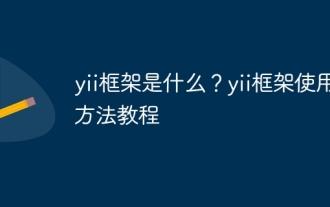 What is the yii framework? Tutorial on how to use yii framework
Apr 18, 2025 pm 10:57 PM
What is the yii framework? Tutorial on how to use yii framework
Apr 18, 2025 pm 10:57 PM
Article Summary: Yii Framework is an efficient and flexible PHP framework for creating dynamic and scalable web applications. It is known for its high performance, lightweight and easy to use features. This article will provide a comprehensive tutorial on the Yii framework, covering everything from installation to configuration to development of applications. This guide is designed to help beginners and experienced developers take advantage of the power of Yii to build reliable and maintainable web solutions.






