Implementing SSL/TLS encryption for MySQL connections
Jul 02, 2025 pm 04:02 PMThe MySQL connection enables SSL/TLS encryption to prevent data from being eavesdropped or tampered during transmission and ensures the security of communication between the client and the server. 1. First, confirm whether the MySQL version supports SSL, and check it through the SHOW VARIABLES LIKE 'have_ssl' command. If NO is returned, you need to install the OpenSSL component or use a distribution that supports SSL; 2. Prepare the CA certificate, server certificate and private key files, you can build your own CA and generate related files. The test environment can use a self-signed certificate. It is recommended to use a trusted CA to issue it in the production environment; 3. Specify the ssl-ca, ssl-cert and ssl-key paths in the MySQL configuration file, and restart the MySQL service to take effect. Verify whether it is enabled successfully through SHOW STATUS LIKE 'Ssl_cipher'; 4. Add REQUIRE when creating a user SSL forces SSL connection. When the client connects, SSL parameters such as --ssl-ca and --ssl-mode must be specified. Different tools need to manually enable SSL options; in addition, you need to pay attention to the certificate file permissions, path correctness and whether the client really enables SSL mode to ensure that the entire connection process is encrypted and reliable.

MySQL connection enables SSL/TLS encryption, mainly to prevent data from being eavesdropped or tampered during transmission. This step is critical if you are managing database services or are responsible for secure communication between applications and databases. Simply put, after SSL/TLS is enabled, all communications between the client and the MySQL server will be encrypted, and it is difficult to interpret the content even if someone intercepts the traffic.

Here are some practical suggestions to help you complete the configuration smoothly.

1. Ensure that MySQL supports SSL/TLS
Not all MySQL versions have SSL enabled by default. First, you need to confirm whether your MySQL version supports SSL connections. You can view it through the following command:
SHOW VARIABLES LIKE 'have_ssl';
If the return value is YES , it means that MySQL already has SSL support; if it is DISABLED or NO , you may need to install or configure SSL-related components, such as OpenSSL, and recompile MySQL or use a distribution that supports SSL (such as Percona Server or MariaDB).

2. Prepare SSL certificate file
You need to prepare three core files:
- CA certificate (ca.pem)
- Server Certificate (server-cert.pem)
- Server private key (server-key.pem)
You can generate these files yourself or buy them from a trusted CA institution. Self-signed certificates are suitable for testing environments, but production environments recommend using formal certificates.
The basic steps for generating a self-signed certificate are as follows (openSSL is required):
Generate CA private key and certificate:
openssl genrsa 2048 > ca-key.pem openssl req -new -x509 -nodes -days 365 -key ca-key.pem -out ca.pem
Generate server private key and certificate request:
openssl req -newkey rsa:2048 -days 365 -nodes -keyout server-key.pem -out server-req.pem openssl x509 -req -in server-req.pem -days 365 -CA ca.pem -CAkey ca-key.pem -CAcreateserial -out server-cert.pem
After the generation is completed, put these three files in the location specified in the MySQL configuration, usually a directory like /etc/mysql/ssl/ .
3. Configure MySQL to enable SSL
Modify MySQL's configuration file (usually my.cnf or my.ini ) and add the following content in the [mysqld] section:
[mysqld] ssl-ca=/etc/mysql/ssl/ca.pem ssl-cert=/etc/mysql/ssl/server-cert.pem ssl-key=/etc/mysql/ssl/server-key.pem
Then restart the MySQL service to make the configuration take effect:
sudo systemctl restart mysql
You can use the following SQL statement to verify that SSL is loaded correctly:
SHOW STATUS LIKE 'Ssl_cipher';
If you see an output value (non-empty), it means that SSL has been enabled successfully.
4. Force the client to use SSL connection
It is not enough to enable SSL, and it is also necessary to make sure that the client is indeed using encryption when connecting. You can add a forced SSL option when creating a user:
GRANT USAGE ON *.* TO 'secure_user'@'%' REQUIRE SSL; FLUSH PRIVILEGES;
This way, the user must connect via SSL, otherwise access will be denied.
In addition, SSL parameters must be specified when connecting to the client. For example, use the command line to connect:
mysql -u secure_user -p --host=your.mysql.server --ssl-ca=/path/to/ca.pem --ssl-mode=VERIFY_IDENTITY
Different client tools (such as MySQL Workbench, Navicat, etc.) also have corresponding SSL settings. Remember to check "Use SSL" and import the CA certificate.
Basically that's it. Although the process is not complicated, there are several things that are easy to ignore: First, the permissions issue, ensuring that the MySQL process can read the certificate file; Second, whether the certificate path is correctly configured; Third, whether the client has truly enabled SSL mode. As long as these points are noticed, SSL/TLS can operate stably.
The above is the detailed content of Implementing SSL/TLS encryption for MySQL connections. For more information, please follow other related articles on the PHP Chinese website!

Hot AI Tools

Undress AI Tool
Undress images for free

Undresser.AI Undress
AI-powered app for creating realistic nude photos

AI Clothes Remover
Online AI tool for removing clothes from photos.

Clothoff.io
AI clothes remover

Video Face Swap
Swap faces in any video effortlessly with our completely free AI face swap tool!

Hot Article

Hot Tools

Notepad++7.3.1
Easy-to-use and free code editor

SublimeText3 Chinese version
Chinese version, very easy to use

Zend Studio 13.0.1
Powerful PHP integrated development environment

Dreamweaver CS6
Visual web development tools

SublimeText3 Mac version
God-level code editing software (SublimeText3)

Hot Topics
 Strategies for MySQL Query Performance Optimization
Jul 13, 2025 am 01:45 AM
Strategies for MySQL Query Performance Optimization
Jul 13, 2025 am 01:45 AM
MySQL query performance optimization needs to start from the core points, including rational use of indexes, optimization of SQL statements, table structure design and partitioning strategies, and utilization of cache and monitoring tools. 1. Use indexes reasonably: Create indexes on commonly used query fields, avoid full table scanning, pay attention to the combined index order, do not add indexes in low selective fields, and avoid redundant indexes. 2. Optimize SQL queries: Avoid SELECT*, do not use functions in WHERE, reduce subquery nesting, and optimize paging query methods. 3. Table structure design and partitioning: select paradigm or anti-paradigm according to read and write scenarios, select appropriate field types, clean data regularly, and consider horizontal tables to divide tables or partition by time. 4. Utilize cache and monitoring: Use Redis cache to reduce database pressure and enable slow query
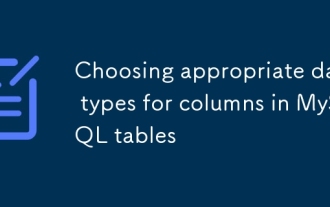 Choosing appropriate data types for columns in MySQL tables
Jul 15, 2025 am 02:25 AM
Choosing appropriate data types for columns in MySQL tables
Jul 15, 2025 am 02:25 AM
WhensettingupMySQLtables,choosingtherightdatatypesiscrucialforefficiencyandscalability.1)Understandthedataeachcolumnwillstore—numbers,text,dates,orflags—andchooseaccordingly.2)UseCHARforfixed-lengthdatalikecountrycodesandVARCHARforvariable-lengthdata
 How to use PHP to develop a Q&A community platform Detailed explanation of PHP interactive community monetization model
Jul 23, 2025 pm 07:21 PM
How to use PHP to develop a Q&A community platform Detailed explanation of PHP interactive community monetization model
Jul 23, 2025 pm 07:21 PM
1. The first choice for the Laravel MySQL Vue/React combination in the PHP development question and answer community is the first choice for Laravel MySQL Vue/React combination, due to its maturity in the ecosystem and high development efficiency; 2. High performance requires dependence on cache (Redis), database optimization, CDN and asynchronous queues; 3. Security must be done with input filtering, CSRF protection, HTTPS, password encryption and permission control; 4. Money optional advertising, member subscription, rewards, commissions, knowledge payment and other models, the core is to match community tone and user needs.
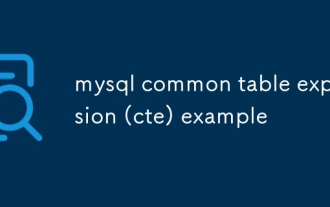 mysql common table expression (cte) example
Jul 14, 2025 am 02:28 AM
mysql common table expression (cte) example
Jul 14, 2025 am 02:28 AM
CTE is a temporary result set in MySQL used to simplify complex queries. It can be referenced multiple times in the current query, improving code readability and maintenance. For example, when looking for the latest orders for each user in the orders table, you can first obtain the latest order date for each user through the CTE, and then associate it with the original table to obtain the complete record. Compared with subqueries, the CTE structure is clearer and the logic is easier to debug. Usage tips include explicit alias, concatenating multiple CTEs, and processing tree data with recursive CTEs. Mastering CTE can make SQL more elegant and efficient.
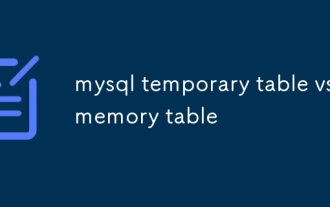 mysql temporary table vs memory table
Jul 13, 2025 am 02:23 AM
mysql temporary table vs memory table
Jul 13, 2025 am 02:23 AM
Temporary tables are tables with limited scope, and memory tables are tables with different storage methods. Temporary tables are visible in the current session and are automatically deleted after the connection is disconnected. Various storage engines can be used, which are suitable for saving intermediate results and avoiding repeated calculations; 1. Temporary tables support indexing, and multiple sessions can create tables with the same name without affecting each other; 2. The memory table uses the MEMORY engine, and the data is stored in memory, and the restart is lost, which is suitable for cache small data sets with high frequency access; 3. The memory table supports hash indexing, and does not support BLOB and TEXT types, so you need to pay attention to memory usage; 4. The life cycle of the temporary table is limited to the current session, and the memory table is shared by all connections. When choosing, it should be decided based on whether the data is private, whether high-speed access is required and whether it can tolerate loss.
 Setting up semi-synchronous replication in MySQL
Jul 15, 2025 am 02:35 AM
Setting up semi-synchronous replication in MySQL
Jul 15, 2025 am 02:35 AM
The steps for setting MySQL semi-synchronous replication are as follows: 1. Confirm the version supports and load the plug-in; 2. Turn on and enable semi-synchronous mode; 3. Check the status and operation status; 4. Pay attention to timeout settings, multi-slave library configuration and master-slave switching processing. It is necessary to ensure that MySQL 5.5 and above versions are installed, rpl_semi_sync_master and rpl_semi_sync_slave plugins, enable corresponding parameters in the master and slave library, and configure automatic loading in my.cnf, restart the service after the settings are completed, check the status through SHOWSTATUS, reasonably adjust the timeout time and monitor the plug-in operation.
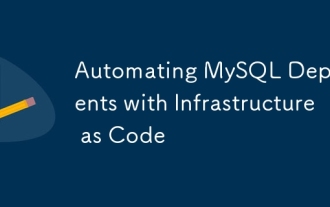 Automating MySQL Deployments with Infrastructure as Code
Jul 20, 2025 am 01:49 AM
Automating MySQL Deployments with Infrastructure as Code
Jul 20, 2025 am 01:49 AM
To achieve MySQL deployment automation, the key is to use Terraform to define resources, Ansible management configuration, Git for version control, and strengthen security and permission management. 1. Use Terraform to define MySQL instances, such as the version, type, access control and other resource attributes of AWSRDS; 2. Use AnsiblePlaybook to realize detailed configurations such as database user creation, permission settings, etc.; 3. All configuration files are included in Git management, support change tracking and collaborative development; 4. Avoid hard-coded sensitive information, use Vault or AnsibleVault to manage passwords, and set access control and minimum permission principles.
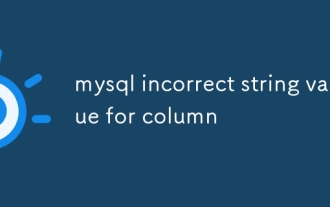 mysql incorrect string value for column
Jul 15, 2025 am 02:40 AM
mysql incorrect string value for column
Jul 15, 2025 am 02:40 AM
MySQL error "incorrectstringvalueforcolumn" is usually because the field character set does not support four-byte characters such as emoji. 1. Cause of error: MySQL's utf8 character set only supports three-byte characters and cannot store four-byte emoji; 2. Solution: Change the database, table, fields and connections to utf8mb4 character set; 3. Also check whether the configuration files, temporary tables, application layer encoding and client drivers all support utf8mb4; 4. Alternative solution: If you do not need to support four-byte characters, you can filter special characters such as emoji at the application layer.






