 Development Tools
Development Tools
 composer
composer
 How do I prevent malicious packages from being installed through Composer?
How do I prevent malicious packages from being installed through Composer?
How do I prevent malicious packages from being installed through Composer?
Jun 25, 2025 am 12:09 AMTo keep Composer-based projects secure, start by proactively using built-in tools and best practices because Composer does not check for malicious code by default. 1. Keep dependencies updated regularly by using composer outdated and automation tools like Dependabot or Renovate, but review changelogs before upgrading. 2. Audit packages before installation by checking download counts, repository activity, author credibility, and signs of compromise via Packagist or GitHub. 3. Use security tools such as the Security Advisories Checker, PHPStan, Psalm, and Snyk to detect vulnerabilities. 4. Limit plugin execution with the allowed-plugins setting in Composer 2.2 to control which plugins can run during installation. Together, these steps create multiple layers of protection that significantly reduce the risk of installing harmful packages.
You keep your Composer-based projects secure by staying proactive and leveraging built-in tools and best practices. Composer itself doesn't check for malicious code by default, but there are several steps you can take to reduce the risk of installing harmful packages.
Keep Your Dependencies Updated Regularly
Outdated packages are one of the most common sources of vulnerabilities — sometimes they contain known security flaws or may even get taken over by bad actors.
- Use
composer outdatedto see what needs updating. - Consider using tools like Dependabot or Renovate to automate updates.
- Don’t just update blindly — review changelogs and breaking changes before upgrading.
Updating regularly helps close security gaps before they become real issues.
Audit Packages Before Installation
Before adding a new package, it’s worth spending a few minutes checking its legitimacy and maintenance status.
Here’s what to look at:
- How many downloads does it have? Popular packages tend to be safer (but not always).
- Is the repository actively maintained? Check commit history and open issues.
- Who is the author? Stick to well-known vendors or verified publishers when possible.
- Look for signs of compromise: sudden ownership changes, suspicious commits, or unexpected version bumps.
You can also use platforms like Packagist and GitHub to inspect package details and source code.
Use Security Tools Designed for PHP and Composer
Composer integrates with tools that help detect malicious or vulnerable packages.
Some useful ones include:
- Security Advisories Checker – Checks if any installed packages have known vulnerabilities.
- PHPStan or Psalm – Static analysis tools that might catch weird patterns in code.
- Snyk or [GitHub Dependabot alerts] – These scan your dependencies and warn about security issues automatically.
These tools don’t stop everything, but they do catch a lot of red flags early.
Limit What Composer Can Do With allowed-plugins
Composer 2.2 introduced the allowed-plugins setting, which lets you control which plugins are allowed to run during installation.
For example, you can restrict execution like this in your composer.json:
{
"config": {
"allow-plugins": {
"composer-plugin-name": true,
"another-safe-plugin": true
}
}
}This prevents unknown or potentially dangerous plugins from running arbitrary code when someone installs dependencies.
Most of these steps aren’t hard to implement, but together they create layers of protection. You won’t block every threat, but you’ll make it much harder for malicious packages to slip through.
The above is the detailed content of How do I prevent malicious packages from being installed through Composer?. For more information, please follow other related articles on the PHP Chinese website!

Hot AI Tools

Undress AI Tool
Undress images for free

Undresser.AI Undress
AI-powered app for creating realistic nude photos

AI Clothes Remover
Online AI tool for removing clothes from photos.

Clothoff.io
AI clothes remover

Video Face Swap
Swap faces in any video effortlessly with our completely free AI face swap tool!

Hot Article

Hot Tools

Notepad++7.3.1
Easy-to-use and free code editor

SublimeText3 Chinese version
Chinese version, very easy to use

Zend Studio 13.0.1
Powerful PHP integrated development environment

Dreamweaver CS6
Visual web development tools

SublimeText3 Mac version
God-level code editing software (SublimeText3)

Hot Topics
 How to view the version number of laravel? How to view the version number of laravel
Apr 18, 2025 pm 01:00 PM
How to view the version number of laravel? How to view the version number of laravel
Apr 18, 2025 pm 01:00 PM
The Laravel framework has built-in methods to easily view its version number to meet the different needs of developers. This article will explore these methods, including using the Composer command line tool, accessing .env files, or obtaining version information through PHP code. These methods are essential for maintaining and managing versioning of Laravel applications.
 Recommended Laravel's best expansion packs: 2024 essential tools
Apr 30, 2025 pm 02:18 PM
Recommended Laravel's best expansion packs: 2024 essential tools
Apr 30, 2025 pm 02:18 PM
The essential Laravel extension packages for 2024 include: 1. LaravelDebugbar, used to monitor and debug code; 2. LaravelTelescope, providing detailed application monitoring; 3. LaravelHorizon, managing Redis queue tasks. These expansion packs can improve development efficiency and application performance.
 What is the difference between php framework laravel and yii
Apr 30, 2025 pm 02:24 PM
What is the difference between php framework laravel and yii
Apr 30, 2025 pm 02:24 PM
The main differences between Laravel and Yii are design concepts, functional characteristics and usage scenarios. 1.Laravel focuses on the simplicity and pleasure of development, and provides rich functions such as EloquentORM and Artisan tools, suitable for rapid development and beginners. 2.Yii emphasizes performance and efficiency, is suitable for high-load applications, and provides efficient ActiveRecord and cache systems, but has a steep learning curve.
 Laravel environment construction and basic configuration (Windows/Mac/Linux)
Apr 30, 2025 pm 02:27 PM
Laravel environment construction and basic configuration (Windows/Mac/Linux)
Apr 30, 2025 pm 02:27 PM
The steps to build a Laravel environment on different operating systems are as follows: 1.Windows: Use XAMPP to install PHP and Composer, configure environment variables, and install Laravel. 2.Mac: Use Homebrew to install PHP and Composer and install Laravel. 3.Linux: Use Ubuntu to update the system, install PHP and Composer, and install Laravel. The specific commands and paths of each system are different, but the core steps are consistent to ensure the smooth construction of the Laravel development environment.
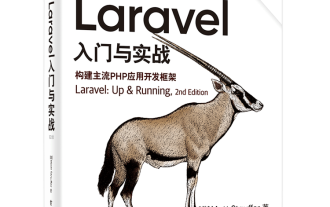 Laravel logs and error monitoring: Sentry and Bugsnag integration
Apr 30, 2025 pm 02:39 PM
Laravel logs and error monitoring: Sentry and Bugsnag integration
Apr 30, 2025 pm 02:39 PM
Integrating Sentry and Bugsnag in Laravel can improve application stability and performance. 1. Add SentrySDK in composer.json. 2. Add Sentry service provider in config/app.php. 3. Configure SentryDSN in the .env file. 4. Add Sentry error report in App\Exceptions\Handler.php. 5. Use Sentry to catch and report exceptions and add additional context information. 6. Add Bugsnag error report in App\Exceptions\Handler.php. 7. Use Bugsnag monitoring
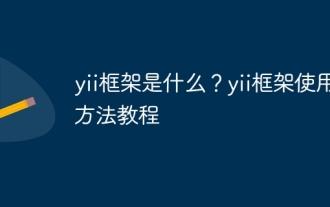 What is the yii framework? Tutorial on how to use yii framework
Apr 18, 2025 pm 10:57 PM
What is the yii framework? Tutorial on how to use yii framework
Apr 18, 2025 pm 10:57 PM
Article Summary: Yii Framework is an efficient and flexible PHP framework for creating dynamic and scalable web applications. It is known for its high performance, lightweight and easy to use features. This article will provide a comprehensive tutorial on the Yii framework, covering everything from installation to configuration to development of applications. This guide is designed to help beginners and experienced developers take advantage of the power of Yii to build reliable and maintainable web solutions.
 Composer: The Package Manager for PHP Developers
May 02, 2025 am 12:23 AM
Composer: The Package Manager for PHP Developers
May 02, 2025 am 12:23 AM
Composer is a dependency management tool for PHP, and manages project dependencies through composer.json file. 1) parse composer.json to obtain dependency information; 2) parse dependencies to form a dependency tree; 3) download and install dependencies from Packagist to the vendor directory; 4) generate composer.lock file to lock the dependency version to ensure team consistency and project maintainability.
 yii2 admin finished using
Apr 18, 2025 pm 10:18 PM
yii2 admin finished using
Apr 18, 2025 pm 10:18 PM
Yii2 AdminLTE is a backend management system template based on the Yii2 framework and AdminLTE management template. It provides a wealth of controls and features that can help developers quickly build powerful backend management systems. Installation and use: Install through composer: composer requires kartik-v/yii2-adminlte to configure the AdminLTE module in config/web.php to run the migration command: yii migrate/up --migrationPath=@kartik-v/yii2-adminlte/migrations





