Java and JavaScript differ in several key ways: 1) Java is statically typed and used for server-side applications, while JavaScript is dynamically typed and used for client-side web interactivity. 2) Java is compiled to bytecode and runs on the JVM, whereas JavaScript is interpreted and runs in browsers or Node.js. 3) Java's syntax is more verbose and focuses on OOP, while JavaScript's is more flexible with a prototype-based approach. 4) Java generally offers better performance for large-scale applications, while JavaScript excels in rapid web development.

When it comes to comparing Java and JavaScript, a common question arises: "What are the key differences between Java and JavaScript?" To dive deep into this, let's explore the fundamental distinctions between these two popular programming languages, and I'll share some personal experiences and insights along the way.
Java and JavaScript, despite their similar names, are quite different in their design, purpose, and application. Java is a statically typed, object-oriented language primarily used for building robust, scalable applications, especially on the server-side. On the other hand, JavaScript is a dynamically typed, versatile language that powers the interactivity of the web, often used on the client-side.
Let's delve into the nuances that set them apart.
Java, for me, has always been like a trusty hammer—powerful and reliable for constructing solid structures. It's a compiled language, meaning your code is converted into machine-readable bytecode before execution. This process provides a layer of security and performance optimization. I remember working on a large-scale e-commerce platform where Java's ability to handle thousands of transactions per second was invaluable. The strong typing in Java helps catch errors at compile time, which can save hours of debugging later.
public class HelloWorld {
public static void main(String[] args) {
System.out.println("Hello, World!");
}
}JavaScript, in contrast, feels like a Swiss Army knife—versatile and adaptable. It's an interpreted language, executed directly by the browser or a runtime environment like Node.js. This allows for rapid development and prototyping. I've used JavaScript to create interactive web applications where the ability to modify code on-the-fly was a game-changer. However, the dynamic typing can sometimes lead to runtime errors if not managed carefully.
console.log("Hello, World!");One of the key differences is their execution environment. Java runs on the Java Virtual Machine (JVM), which provides a consistent environment across different platforms. This was crucial when I developed cross-platform applications that needed to run seamlessly on various operating systems. JavaScript, however, runs in the browser or on Node.js, making it the go-to language for web development. I've seen JavaScript's power in real-time applications, like live chat systems, where its event-driven nature shines.
Another significant difference is in their syntax and structure. Java's syntax is more verbose, with a strong emphasis on object-oriented programming (OOP) principles. When I first learned Java, the concept of classes and objects felt like building blocks, allowing me to create complex systems with ease. JavaScript, while also supporting OOP, is more flexible, with a prototype-based approach that can be both a blessing and a curse. I've found that JavaScript's flexibility can lead to cleaner, more concise code, but it can also result in less maintainable code if not disciplined.
// JavaScript OOP example
class Animal {
constructor(name) {
this.name = name;
}
speak() {
console.log(`${this.name} makes a sound.`);
}
}
class Dog extends Animal {
speak() {
console.log(`${this.name} barks.`);
}
}
const dog = new Dog("Buddy");
dog.speak(); // Output: Buddy barks.When it comes to performance, Java generally has the upper hand due to its compiled nature and JVM optimizations. I've worked on projects where Java's performance was critical, such as high-frequency trading systems. JavaScript, while not as performant for large-scale applications, excels in the browser environment where its speed is more than sufficient for most web applications. I've built complex data visualizations with JavaScript that ran smoothly, even on older devices.
However, JavaScript's flexibility and ease of use make it an excellent choice for rapid development and prototyping. I've seen teams transition from Java to JavaScript for frontend development, appreciating the shorter development cycles and the ability to quickly iterate on ideas. Yet, this comes with the challenge of maintaining code quality and preventing scope creep, which can be mitigated with good practices and tools like linters and code reviews.
In terms of ecosystem, both languages have rich libraries and frameworks, but they serve different purposes. Java's ecosystem includes frameworks like Spring for enterprise applications, which I've used to build scalable backend services. JavaScript's ecosystem, particularly with Node.js, offers tools like Express.js for web servers and React for building user interfaces. I've found that the JavaScript ecosystem is incredibly dynamic, with new tools and libraries constantly emerging, which can be both exciting and overwhelming.
One area where both languages have evolved is in their support for functional programming. Java introduced lambda expressions and streams in Java 8, which I've used to simplify data processing and improve code readability. JavaScript, with its roots in functional programming, has always supported concepts like closures and higher-order functions, which I've leveraged to create more modular and reusable code.
// JavaScript functional programming example const numbers = [1, 2, 3, 4, 5]; const doubled = numbers.map(num => num * 2); console.log(doubled); // Output: [2, 4, 6, 8, 10]
When choosing between Java and JavaScript, it's essential to consider the project's requirements and your team's expertise. Java might be the better choice for enterprise applications requiring high performance and scalability, while JavaScript excels in web development and rapid prototyping. I've seen projects fail when the wrong language was chosen for the task, so it's crucial to weigh the pros and cons carefully.
In my experience, one of the pitfalls of Java is its verbosity, which can lead to longer development times. However, this verbosity can also lead to more maintainable code in the long run. JavaScript's flexibility can be a double-edged sword—while it allows for creative solutions, it can also lead to spaghetti code if not managed properly. I've learned to use tools like TypeScript to add static typing to JavaScript, which helps mitigate some of these issues.
Ultimately, both Java and JavaScript have their strengths and weaknesses, and understanding these can help you make informed decisions in your development journey. Whether you're building a robust backend system or a dynamic web application, choosing the right tool for the job can make all the difference.
The above is the detailed content of Java vs JavaScript: Key Differences Explained. For more information, please follow other related articles on the PHP Chinese website!

Hot AI Tools

Undress AI Tool
Undress images for free

Undresser.AI Undress
AI-powered app for creating realistic nude photos

AI Clothes Remover
Online AI tool for removing clothes from photos.

Clothoff.io
AI clothes remover

Video Face Swap
Swap faces in any video effortlessly with our completely free AI face swap tool!

Hot Article

Hot Tools

Notepad++7.3.1
Easy-to-use and free code editor

SublimeText3 Chinese version
Chinese version, very easy to use

Zend Studio 13.0.1
Powerful PHP integrated development environment

Dreamweaver CS6
Visual web development tools

SublimeText3 Mac version
God-level code editing software (SublimeText3)

Hot Topics
 Why should you place tags at the bottom of the ?
Jul 02, 2025 am 01:22 AM
Why should you place tags at the bottom of the ?
Jul 02, 2025 am 01:22 AM
PlacingtagsatthebottomofablogpostorwebpageservespracticalpurposesforSEO,userexperience,anddesign.1.IthelpswithSEObyallowingsearchenginestoaccesskeyword-relevanttagswithoutclutteringthemaincontent.2.Itimprovesuserexperiencebykeepingthefocusonthearticl
 What is event bubbling and capturing in the DOM?
Jul 02, 2025 am 01:19 AM
What is event bubbling and capturing in the DOM?
Jul 02, 2025 am 01:19 AM
Event capture and bubble are two stages of event propagation in DOM. Capture is from the top layer to the target element, and bubble is from the target element to the top layer. 1. Event capture is implemented by setting the useCapture parameter of addEventListener to true; 2. Event bubble is the default behavior, useCapture is set to false or omitted; 3. Event propagation can be used to prevent event propagation; 4. Event bubbling supports event delegation to improve dynamic content processing efficiency; 5. Capture can be used to intercept events in advance, such as logging or error processing. Understanding these two phases helps to accurately control the timing and how JavaScript responds to user operations.
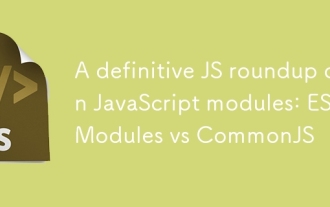 A definitive JS roundup on JavaScript modules: ES Modules vs CommonJS
Jul 02, 2025 am 01:28 AM
A definitive JS roundup on JavaScript modules: ES Modules vs CommonJS
Jul 02, 2025 am 01:28 AM
The main difference between ES module and CommonJS is the loading method and usage scenario. 1.CommonJS is synchronously loaded, suitable for Node.js server-side environment; 2.ES module is asynchronously loaded, suitable for network environments such as browsers; 3. Syntax, ES module uses import/export and must be located in the top-level scope, while CommonJS uses require/module.exports, which can be called dynamically at runtime; 4.CommonJS is widely used in old versions of Node.js and libraries that rely on it such as Express, while ES modules are suitable for modern front-end frameworks and Node.jsv14; 5. Although it can be mixed, it can easily cause problems.
 How does garbage collection work in JavaScript?
Jul 04, 2025 am 12:42 AM
How does garbage collection work in JavaScript?
Jul 04, 2025 am 12:42 AM
JavaScript's garbage collection mechanism automatically manages memory through a tag-clearing algorithm to reduce the risk of memory leakage. The engine traverses and marks the active object from the root object, and unmarked is treated as garbage and cleared. For example, when the object is no longer referenced (such as setting the variable to null), it will be released in the next round of recycling. Common causes of memory leaks include: ① Uncleared timers or event listeners; ② References to external variables in closures; ③ Global variables continue to hold a large amount of data. The V8 engine optimizes recycling efficiency through strategies such as generational recycling, incremental marking, parallel/concurrent recycling, and reduces the main thread blocking time. During development, unnecessary global references should be avoided and object associations should be promptly decorated to improve performance and stability.
 How to make an HTTP request in Node.js?
Jul 13, 2025 am 02:18 AM
How to make an HTTP request in Node.js?
Jul 13, 2025 am 02:18 AM
There are three common ways to initiate HTTP requests in Node.js: use built-in modules, axios, and node-fetch. 1. Use the built-in http/https module without dependencies, which is suitable for basic scenarios, but requires manual processing of data stitching and error monitoring, such as using https.get() to obtain data or send POST requests through .write(); 2.axios is a third-party library based on Promise. It has concise syntax and powerful functions, supports async/await, automatic JSON conversion, interceptor, etc. It is recommended to simplify asynchronous request operations; 3.node-fetch provides a style similar to browser fetch, based on Promise and simple syntax
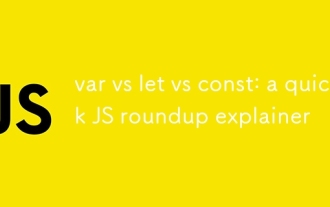 var vs let vs const: a quick JS roundup explainer
Jul 02, 2025 am 01:18 AM
var vs let vs const: a quick JS roundup explainer
Jul 02, 2025 am 01:18 AM
The difference between var, let and const is scope, promotion and repeated declarations. 1.var is the function scope, with variable promotion, allowing repeated declarations; 2.let is the block-level scope, with temporary dead zones, and repeated declarations are not allowed; 3.const is also the block-level scope, and must be assigned immediately, and cannot be reassigned, but the internal value of the reference type can be modified. Use const first, use let when changing variables, and avoid using var.
 JavaScript Data Types: Primitive vs Reference
Jul 13, 2025 am 02:43 AM
JavaScript Data Types: Primitive vs Reference
Jul 13, 2025 am 02:43 AM
JavaScript data types are divided into primitive types and reference types. Primitive types include string, number, boolean, null, undefined, and symbol. The values are immutable and copies are copied when assigning values, so they do not affect each other; reference types such as objects, arrays and functions store memory addresses, and variables pointing to the same object will affect each other. Typeof and instanceof can be used to determine types, but pay attention to the historical issues of typeofnull. Understanding these two types of differences can help write more stable and reliable code.
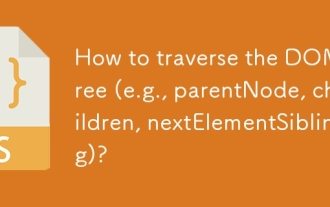 How to traverse the DOM tree (e.g., parentNode, children, nextElementSibling)?
Jul 02, 2025 am 12:39 AM
How to traverse the DOM tree (e.g., parentNode, children, nextElementSibling)?
Jul 02, 2025 am 12:39 AM
DOM traversal is the basis of web page element operation. Common methods include: 1. Use parentNode to obtain the parent node, and can be chained to find it upward; 2. children return a collection of child elements, accessing the first or end child elements through the index; 3. nextElementSibling obtains the next sibling element, and combines previousElementSibling to realize the same-level navigation. Practical applications such as dynamically modifying structures, interactive effects, etc., such as clicking the button to highlight the next brother node. After mastering these methods, complex operations can be achieved through combination.






