What can CSS Animations achieve?
Jun 04, 2025 am 12:01 AMCSS Animations can enhance web pages with dynamic effects without JavaScript. 1) Define keyframes for smooth transitions and effects. 2) Use 'will-change' for performance, but cautiously. 3) Combine properties for complex animations. 4) Use 'animation-delay' for synchronization. 5) Apply 'requestAnimationFrame' for smoother animations. 6) Keep animations simple and purposeful for best user experience.

CSS Animations can achieve a wide range of dynamic effects on web pages, from simple transitions like fading in or out, to complex animations such as rotating elements, scaling, and even creating intricate sequences of movements. They allow developers to enhance user experience by adding visual flair without relying on JavaScript, making web pages more engaging and interactive.
Now, let's dive into the world of CSS Animations and explore how they can transform your web design.
CSS Animations are a powerful tool in the arsenal of any web developer, allowing you to bring static elements to life with smooth transitions and captivating effects. When I first started playing around with CSS Animations, I was amazed at how much they could enhance the user experience without the need for heavy JavaScript libraries. Let's explore how you can leverage CSS Animations to make your web projects pop.
CSS Animations work by defining keyframes, which specify the styles at certain times during the animation. This gives you fine-grained control over how elements move, change color, or transform over time. For instance, you can animate a button to grow slightly when hovered over, or create a loading spinner that rotates smoothly.
Here's a simple example of a CSS Animation that fades an element in and out:
@keyframes fadeInOut {
0%, 100% { opacity: 0; }
50% { opacity: 1; }
}
.element {
animation: fadeInOut 2s infinite;
}This animation will make the .element fade in and out over a period of 2 seconds, repeating indefinitely.
When using CSS Animations, it's crucial to consider performance. Animations can be resource-intensive, especially on mobile devices. One trick I've learned is to use will-change property to hint to the browser about what properties will change, which can help improve performance:
.element {
will-change: opacity;
animation: fadeInOut 2s infinite;
}However, be cautious with will-change as overusing it can lead to increased memory usage.
For more complex animations, you might want to combine multiple properties. Here's an example of a button that scales and changes color on hover:
@keyframes buttonHover {
0% { transform: scale(1); background-color: #3498db; }
100% { transform: scale(1.1); background-color: #2980b9; }
}
.button {
transition: all 0.3s ease;
}
.button:hover {
animation: buttonHover 0.3s forwards;
}This creates a smooth transition effect on hover, making the button more interactive and visually appealing.
One of the common pitfalls I've encountered with CSS Animations is dealing with timing and synchronization. When multiple animations are running simultaneously, it can be challenging to ensure they start and end at the right times. To tackle this, you can use the animation-delay property to stagger animations:
.first-animation {
animation: firstAnim 1s;
}
.second-animation {
animation: secondAnim 1s;
animation-delay: 0.5s;
}This ensures that second-animation starts half a second after first-animation, creating a more coordinated effect.
In terms of performance optimization, it's worth considering the use of requestAnimationFrame in JavaScript to synchronize your CSS Animations with the browser's rendering cycle. This can help prevent jank and ensure smoother animations:
function animate() {
// Your animation logic here
requestAnimationFrame(animate);
}
animate();While this approach involves JavaScript, it can be a powerful way to enhance the performance of your CSS Animations.
When it comes to best practices, I always advocate for keeping your animations simple and purposeful. Overly complex animations can distract users and slow down your site. Instead, focus on subtle effects that enhance the user experience without overwhelming it.
In conclusion, CSS Animations are a versatile tool that can significantly enhance the interactivity and aesthetics of your web projects. By mastering keyframes, understanding performance considerations, and applying best practices, you can create engaging and efficient animations that captivate your audience. So go ahead, experiment with CSS Animations, and watch your web designs come to life!
The above is the detailed content of What can CSS Animations achieve?. For more information, please follow other related articles on the PHP Chinese website!

Hot AI Tools

Undress AI Tool
Undress images for free

Undresser.AI Undress
AI-powered app for creating realistic nude photos

AI Clothes Remover
Online AI tool for removing clothes from photos.

Clothoff.io
AI clothes remover

Video Face Swap
Swap faces in any video effortlessly with our completely free AI face swap tool!

Hot Article

Hot Tools

Notepad++7.3.1
Easy-to-use and free code editor

SublimeText3 Chinese version
Chinese version, very easy to use

Zend Studio 13.0.1
Powerful PHP integrated development environment

Dreamweaver CS6
Visual web development tools

SublimeText3 Mac version
God-level code editing software (SublimeText3)

Hot Topics
 CSS Animation Guide: Teach you step-by-step how to create lightning effects
Oct 20, 2023 pm 03:55 PM
CSS Animation Guide: Teach you step-by-step how to create lightning effects
Oct 20, 2023 pm 03:55 PM
CSS Animation Guide: Teach you step by step how to create lightning effects Introduction: CSS animation is an indispensable part of modern web design. It can bring vivid effects and interactivity to web pages and enhance user experience. In this guide, we’ll take a closer look at how to use CSS to create a lightning effect, along with specific code examples. 1. Create an HTML structure: First, we need to create an HTML structure to accommodate our lightning effects. We can use a <div> element to wrap the lightning effect and provide
 CSS Animation Tutorial: Teach you step-by-step to achieve page turning effects
Oct 24, 2023 am 09:30 AM
CSS Animation Tutorial: Teach you step-by-step to achieve page turning effects
Oct 24, 2023 am 09:30 AM
CSS Animation Tutorial: Teach you step-by-step to implement page turning effects, specific code examples are required CSS animation is an essential part of modern website design. It can add vividness to web pages, attract users' attention, and improve user experience. One of the common CSS animation effects is the page turning effect. In this tutorial, I'll take you step by step to achieve this eye-catching effect and provide specific code examples. First, we need to create a basic HTML structure. The code is as follows: <!DOCTYPE
 CSS Animation Tutorial: Teach you step-by-step to achieve the special effect of flowing water
Oct 21, 2023 am 08:52 AM
CSS Animation Tutorial: Teach you step-by-step to achieve the special effect of flowing water
Oct 21, 2023 am 08:52 AM
CSS Animation Tutorial: Teach you step-by-step to implement the special effect of flowing water. Specific code examples are required. Foreword: CSS animation is a commonly used technology in web design. It makes web pages more lively and interesting and attracts users' attention. In this tutorial, we will learn how to use CSS to achieve a flowing water effect and provide specific code examples. let's start! Step One: HTML Structure First, we need to create a basic HTML structure. Add a <di to the <body> tag of the document
 Solve the problem of UniApp error: unable to find 'xxx' animation effect
Nov 25, 2023 am 11:43 AM
Solve the problem of UniApp error: unable to find 'xxx' animation effect
Nov 25, 2023 am 11:43 AM
Solve the problem of UniApp error: 'xxx' animation effect cannot be found UniApp is a cross-platform application development framework based on the Vue.js framework, which can be used to develop applications for multiple platforms such as WeChat applets, H5, and App. During the development process, we often use animation effects to improve user experience. However, sometimes you will encounter an error: The 'xxx' animation effect cannot be found. This error will cause the animation to fail to run normally, causing inconvenience to development. This article will introduce several ways to solve this problem.
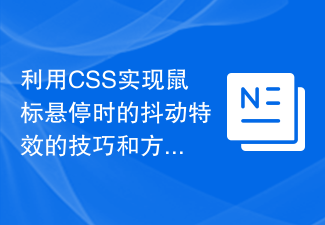 Tips and methods to use CSS to achieve jitter effects when the mouse is hovering
Oct 21, 2023 am 08:37 AM
Tips and methods to use CSS to achieve jitter effects when the mouse is hovering
Oct 21, 2023 am 08:37 AM
Tips and methods to use CSS to achieve jitter effects when the mouse is hovering. The jitter effects when the mouse is hovering can add some dynamics and interest to the web page and attract the user's attention. In this article, we will introduce some techniques and methods of using CSS to achieve mouse hover jitter effects, and provide specific code examples. The principle of jitter In CSS, we can use keyframe animation (keyframes) and transform properties to achieve the jitter effect. Keyframe animation allows us to define an animation sequence by
 Use uniapp to achieve page transition animation effects
Nov 21, 2023 pm 02:38 PM
Use uniapp to achieve page transition animation effects
Nov 21, 2023 pm 02:38 PM
With the rapid development of mobile Internet, more and more programmers are beginning to use uniapp to build cross-platform applications. In mobile application development, page transition animation plays a very important role in upgrading user experience. Through page transition animation, it can effectively enhance the user experience and improve user retention and satisfaction. Therefore, let’s share how to use uniapp to achieve page transition animation effects and provide specific code examples. 1. Introduction to uniapp Uniapp is a base product launched by the DCloud development team.
 Methods and techniques on how to achieve floating animation effects through pure CSS
Oct 25, 2023 am 08:10 AM
Methods and techniques on how to achieve floating animation effects through pure CSS
Oct 25, 2023 am 08:10 AM
Methods and techniques on how to achieve floating animation effects through pure CSS. In modern web design, animation effects have become one of the important elements that attract users’ attention. One of the common animation effects is the floating effect, which can add a sense of movement and vitality to the web page, making the user experience richer and more interesting. This article will introduce how to achieve floating animation effect through pure CSS, and provide some code examples for reference. 1. Use the transition attribute of CSS to achieve the floating effect. The transition attribute of CSS can
 CSS Animation Tutorial: Teach you step by step how to implement pulse effects
Oct 21, 2023 pm 12:09 PM
CSS Animation Tutorial: Teach you step by step how to implement pulse effects
Oct 21, 2023 pm 12:09 PM
CSS Animation Tutorial: Teach you step-by-step to implement pulse effects, specific code examples are required. Introduction: CSS animation is a commonly used effect in web design. It can add vitality and visual appeal to web pages. This article will give you an in-depth understanding of how to use CSS to achieve pulse effects, and provide specific code examples to teach you how to complete it step by step. 1. Understand the pulse effect. The pulse effect is a cyclic animation effect. It is usually used on buttons, icons or other elements to give it a beating and flashing effect. Animating properties and keys via CSS






