A Yii developer needs to master several key areas: 1) Understanding Yii's core components like Active Record for database interactions, 2) Utilizing Gii for code generation, 3) Working with extensions and widgets, 4) Optimizing performance through caching, 5) Implementing security practices, and 6) Conducting thorough testing and debugging. Mastery of these skills, combined with ongoing learning, is essential for becoming a proficient Yii developer.

When diving into the world of Yii, a developer quickly realizes that it's not just about knowing PHP. Yii is a powerful PHP framework that offers a lot under the hood, but mastering it requires a blend of specific skills and a deep understanding of its ecosystem. Let me share some insights and experiences on what makes a Yii developer stand out.
Understanding Yii's Core Components
Yii's architecture is built around several core components that are essential for any developer to grasp. The Model-View-Controller (MVC) pattern is at the heart of Yii, but the way Yii implements it is unique. For instance, Yii's Active Record provides an incredibly powerful way to interact with databases. I remember working on a project where we needed to optimize database queries, and leveraging Yii's Active Record with its query builder was a game-changer.
// Example of using Active Record with query builder
$users = User::find()
->where(['status' => 1])
->orderBy('created_at DESC')
->limit(10)
->all();This snippet showcases how you can easily construct complex queries. However, one must be cautious about overusing Active Record, as it can lead to performance issues if not managed properly. A good practice is to use raw SQL for complex queries where Active Record might be overkill.
Mastering Gii and Code Generation
Gii is Yii's code generation tool, and it's a must-know for any Yii developer. It can save you hours of repetitive coding by generating models, CRUD operations, and more. I've seen developers who are new to Yii struggle with Gii, often because they don't fully understand how to customize the generated code to fit their needs.
// Example of using Gii to generate a model
// This would typically be done through the web interface, but here's a programmatic example
Yii::$app->controller->renderPartial('gii/model', [
'modelClass' => 'User',
'tableName' => 'user',
'ns' => 'app\models',
]);While Gii is powerful, it's also important to understand its limitations. Sometimes, the generated code might not be optimal for your specific use case, and knowing when to manually adjust or override Gii's output is crucial.
Working with Yii's Extensions and Widgets
Yii's ecosystem is enriched with a variety of extensions and widgets that can significantly enhance your application. From form builders to grid views, understanding how to integrate and customize these tools is key. I once worked on a project where we needed a complex data grid with filtering and sorting capabilities. Using the GridView widget from the Yii2 framework saved us a ton of time.
// Example of using GridView widget
use yii\grid\GridView;
echo GridView::widget([
'dataProvider' => $dataProvider,
'filterModel' => $searchModel,
'columns' => [
['class' => 'yii\grid\SerialColumn'],
'id',
'name',
'email:email',
['class' => 'yii\grid\ActionColumn'],
],
]);The challenge with extensions is keeping them up-to-date and ensuring they don't introduce security vulnerabilities. Always review the code and updates of any third-party extension before integrating it into your project.
Performance Optimization and Caching
Performance is critical in web development, and Yii provides robust tools for optimization. Caching is one area where Yii shines. I've seen applications go from sluggish to lightning-fast by implementing proper caching strategies. Yii supports various caching mechanisms, from file-based to Redis.
// Example of using caching in Yii
$cache = Yii::$app->cache;
$key = 'myKey';
if (($data = $cache->get($key)) !== false) {
// Data is found in cache
} else {
// Data not found, compute it and store in cache
$data = computeData();
$cache->set($key, $data, 3600); // Cache for 1 hour
}However, overusing caching can lead to stale data and increased complexity. It's essential to strike a balance and understand the trade-offs involved in different caching strategies.
Security Practices in Yii
Security is paramount in web development, and Yii offers several built-in features to help secure your applications. From CSRF protection to input validation, understanding these features is crucial. I've encountered projects where developers neglected these security measures, leading to vulnerabilities that could have been easily avoided.
// Example of CSRF protection in Yii
if (!Yii::$app->request->validateCsrfToken()) {
throw new \yii\web\BadRequestHttpException('Invalid CSRF token.');
}While Yii provides these tools, it's up to the developer to implement them correctly. Always stay updated on the latest security best practices and apply them diligently.
Testing and Debugging in Yii
Testing is an area where many developers fall short, but Yii makes it easier with its built-in testing framework. Writing unit tests and integration tests can save you from countless headaches down the line. I've worked on projects where the lack of tests led to bugs that were difficult to trace and fix.
// Example of a unit test in Yii
use yii\test\TestCase;
class UserTest extends TestCase
{
public function testFindUser()
{
$user = User::findOne(1);
$this->assertNotNull($user);
$this->assertEquals('John Doe', $user->name);
}
}Debugging in Yii can be streamlined with tools like the Yii Debug Toolbar, which provides invaluable insights into your application's performance and errors. However, relying solely on these tools without understanding the underlying issues can lead to temporary fixes rather than solving root problems.
Conclusion
Becoming a proficient Yii developer is about more than just learning the syntax and APIs. It's about understanding the philosophy behind the framework, leveraging its strengths, and being aware of its potential pitfalls. From mastering Active Record to optimizing performance with caching, each skill adds to your toolkit and makes you more effective. Remember, the journey of mastering Yii is ongoing, and staying curious and committed to learning will serve you well in the long run.
The above is the detailed content of Yii Developer: Framework Specific skills to know. For more information, please follow other related articles on the PHP Chinese website!

Hot AI Tools

Undress AI Tool
Undress images for free

Undresser.AI Undress
AI-powered app for creating realistic nude photos

AI Clothes Remover
Online AI tool for removing clothes from photos.

Clothoff.io
AI clothes remover

Video Face Swap
Swap faces in any video effortlessly with our completely free AI face swap tool!

Hot Article

Hot Tools

Notepad++7.3.1
Easy-to-use and free code editor

SublimeText3 Chinese version
Chinese version, very easy to use

Zend Studio 13.0.1
Powerful PHP integrated development environment

Dreamweaver CS6
Visual web development tools

SublimeText3 Mac version
God-level code editing software (SublimeText3)

Hot Topics
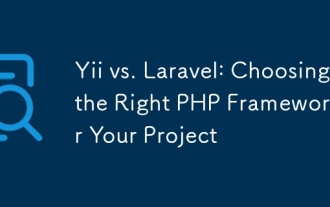 Yii vs. Laravel: Choosing the Right PHP Framework for Your Project
Jul 02, 2025 am 12:26 AM
Yii vs. Laravel: Choosing the Right PHP Framework for Your Project
Jul 02, 2025 am 12:26 AM
The choice of Yii or Laravel depends on project requirements and team expertise. 1) Yii is suitable for high performance needs and has a lightweight structure. 2) Laravel provides rich functions, is developer-friendly and suitable for complex applications. Both are scalable, but Yii is easier to modular, while Laravel community is more resourceful.
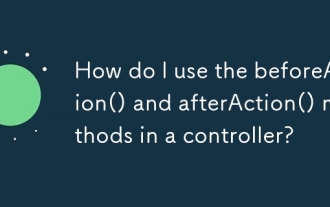 How do I use the beforeAction() and afterAction() methods in a controller?
Jul 02, 2025 am 12:03 AM
How do I use the beforeAction() and afterAction() methods in a controller?
Jul 02, 2025 am 12:03 AM
beforeAction() is used in Yii2 to run logic before the controller action is executed. If permission checks or requests modification, it must return true or parent class call to continue execution; afterAction() is run after the action is executed and before the response is sent, which is suitable for output modification or logging. 1.beforeAction() is run before the action is executed, and can be used for user permission verification. For example, redirecting the unlogged user to the login page, you need to return parent::beforeAction($action) or true to continue the process, otherwise the action execution will be prevented; 2. You can skip the check of a specific action by checking $action->id; 3. AfterAc
 Laravel MVC: real code samples
Jul 03, 2025 am 12:35 AM
Laravel MVC: real code samples
Jul 03, 2025 am 12:35 AM
Laravel's MVC architecture consists of a model, a view and a controller, which are responsible for data logic, user interface and request processing respectively. 1) Create a User model to define data structures and relationships. 2) UserController processes user requests, including listing, displaying and creating users. 3) The view uses the Blade template to display user data. This architecture improves code clarity and maintainability.
 What are Yii asset bundles, and what is their purpose?
Jul 07, 2025 am 12:06 AM
What are Yii asset bundles, and what is their purpose?
Jul 07, 2025 am 12:06 AM
YiiassetbundlesorganizeandmanagewebassetslikeCSS,JavaScript,andimagesinaYiiapplication.1.Theysimplifydependencymanagement,ensuringcorrectloadorder.2.Theypreventduplicateassetinclusion.3.Theyenableenvironment-specifichandlingsuchasminification.4.Theyp
 How do I render a view from a controller?
Jul 07, 2025 am 12:09 AM
How do I render a view from a controller?
Jul 07, 2025 am 12:09 AM
In the MVC framework, the mechanism for the controller to render views is based on the naming convention and allows explicit overwriting. If redirection is not explicitly indicated, the controller will automatically find a view file with the same name as the action for rendering. 1. Make sure that the view file exists and is named correctly. For example, the view path corresponding to the action show of the controller PostsController should be views/posts/show.html.erb or Views/Posts/Show.cshtml; 2. Use explicit rendering to specify different templates, such as render'custom_template' in Rails and view('posts.custom_template') in Laravel
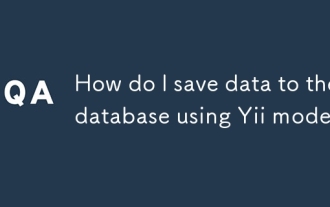 How do I save data to the database using Yii models?
Jul 05, 2025 am 12:36 AM
How do I save data to the database using Yii models?
Jul 05, 2025 am 12:36 AM
When saving data to the database in the Yii framework, it is mainly implemented through the ActiveRecord model. 1. Creating a new record requires instantiation of the model, loading the data and verifying it before saving; 2. Updating the record requires querying the existing data before assignment; 3. When using the load() method for batch assignment, security attributes must be marked in rules(); 4. When saving associated data, transactions should be used to ensure consistency. The specific steps include: instantiating the model and filling the data with load(), calling validate() verification, and finally performing save() persistence; when updating, first obtaining records and then assigning values; when sensitive fields are involved, massassignment should be restricted; when saving the associated model, beginTran should be combined
 How do I create a basic route in Yii?
Jul 09, 2025 am 01:15 AM
How do I create a basic route in Yii?
Jul 09, 2025 am 01:15 AM
TocreateabasicrouteinYii,firstsetupacontrollerbyplacingitinthecontrollersdirectorywithpropernamingandclassdefinitionextendingyii\web\Controller.1)Createanactionwithinthecontrollerbydefiningapublicmethodstartingwith"action".2)ConfigureURLstr
 How do I create custom actions in a Yii controller?
Jul 12, 2025 am 12:35 AM
How do I create custom actions in a Yii controller?
Jul 12, 2025 am 12:35 AM
The method of creating custom operations in Yii is to define a common method starting with an action in the controller, optionally accept parameters; then process data, render views, or return JSON as needed; and finally ensure security through access control. The specific steps include: 1. Create a method prefixed with action; 2. Set the method to public; 3. Can receive URL parameters; 4. Process data such as querying the model, processing POST requests, redirecting, etc.; 5. Use AccessControl or manually checking permissions to restrict access. For example, actionProfile($id) can be accessed via /site/profile?id=123 and renders the user profile page. The best practice is






