Summary
- Microsoft Excel's templates, automated formulas, and functions can simplify complex math tasks.
- Modern tech aids like Copilot can handle complex math operations, but understanding how they function helps verify their accuracy.
- Mathematical knowledge is essential for visualizing data, performing complex calculations, and effectively using Excel in the workplace.
I’ve lost count of the number of people who have told me over the years that they can’t “do” Microsoft Excel because they’re not good at math. This made me wonder: do you need to be good at math to excel in Excel, or can clear and logical thinking suffice? Let’s explore this further.
You Can Succeed in Excel Without Strong Math Skills
Microsoft Excel offers numerous user-friendly and automated tools, allowing individuals with even a basic grasp of math to start, create, and save even complex worksheets.
For instance, upon opening the program and clicking “More Templates” on the welcome screen, you’ll find hundreds of templates to choose from. Excel is already equipped to handle the intricate aspects, so you can focus on entering your data.

How to Create a Pivot Table in Microsoft Excel Don’t let pivot tables intimidate you. We’ll guide you through building your own in minutes.
I’d say it’s safe to say that, up to this point, you don’t need to be as skilled as Pythagoras or Archimedes to navigate an Excel spreadsheet. In fact, thanks to Microsoft Copilot’s capabilities, this is even truer today.Need to calculate a trend in a dataset? Convert a series of distances from meters to feet? Or extract key insights from a table of figures? Copilot can accomplish these tasks within seconds based on a conversational command.

Overall, due to user-friendly, automated tools and modern tech integrations like AI, there’s a good chance you can manage Microsoft Excel with a basic understanding of math, especially if you’re a clear and logical thinker.
Math Skills Are Vital in Excel
Even though Microsoft Excel provides many tools to assist with mathematical operations, it’s hard to overlook the fact that the more you comprehend math, the better you’ll likely be at Excel.
To clarify, math and Excel skills overlap in several areas. For example:
- Crafting a complex formula in Excel benefits from knowledge of the order of operations.
- Converting a number to a percentage requires understanding that whole numbers must be divided by 100 to become equivalent percentages, even if you know where the Percentage button is located.
- Visualizing data in a chart necessitates some mathematical knowledge to select the optimal chart type for quick analysis.
- Understanding that dividing by zero causes the DIV/0! error enhances your ability to troubleshoot Excel issues.
Your Calculator App Can Be Replaced By Microsoft Excel A spreadsheet can do much more.
4 Additionally, both math and Excel demand strong problem-solving skills, so proficiency in one often indicates aptitude in the other.This applies to jobs requiring Excel skills—if you’re applying for a position as an accountant, you’ll likely need a solid math foundation along with a good grasp of Excel. The same holds true for roles in data management, finance, budgeting, and data analysis.

Related ##### Lied On Your Resume About Excel Expertise? 8 Concepts You Need to Learn Right Now
A concise overview of Microsoft Excel’s essentials.
While Microsoft Copilot can solve most math problems posed to it, for it to function correctly, you need to know the right commands to input. For instance, if you want Copilot to return values in column C that are at least two-thirds of the square root of the value in D1 and then multiply the third-largest of these values by the mean of the values in column D, you must know the terminology before Copilot can approach the desired outcome.Moreover, although AI performs tasks with high precision, it isn’t entirely reliable—you still need the knowledge to validate its output. Indeed, Microsoft itself acknowledges that while “sometimes Copilot will be right, other times, [it will be] usefully wrong.” Here, a solid understanding of mathematical concepts becomes valuable.
In short, having a good grasp of math operations and concepts enhances your Excel experience, especially when performing complex calculations. Personally, I prefer crafting complex formulas myself rather than relying on Copilot, as I enjoy the satisfaction of creating functional formulas. Thus, I require at least a basic understanding of math to achieve accurate results, and if you feel similarly, you should too.

Related ##### Why I’m Unlikely to Use Copilot for Microsoft 365 Anytime Soon
And it’s not just because I’m aging.
3 The Final Word: Are Math Skills Necessary for Excel Proficiency? ------------------------------------------------------------There’s no denying that the increase in automated tools in Microsoft Excel is diminishing the necessity for advanced math skills among users. Nonetheless, possessing strong math skills will undoubtedly improve your Excel proficiency and efficiency, as you’ll be more inclined to know the best approach to solving a mathematical problem.
If you’re a casual user who primarily uses Excel at home, a high school level of math comprehension may suffice, but this level of expertise has its limits.

Related ##### Excel Isn’t Just for Accountants: 4 Ways I Use It In My Daily Life
Excel is a fantastic tool for organizing your busy life.
Conversely, if you’re expected to use Excel at work for more intricate numerical tasks, being mathematically adept will make your job significantly easier.However, if you’re just beginning with Excel, there’s no need to rush to enhance your math skills. Being an expert mathematician doesn’t automatically make you an Excel expert—the program demands software-specific skills that no math tutorial can teach you. Instead, acquiring some computing knowledge and learning to communicate with AI might be more practical paths to follow.
The above is the detailed content of Do You Need Math Skills to Be Good at Microsoft Excel?. For more information, please follow other related articles on the PHP Chinese website!

Hot AI Tools

Undress AI Tool
Undress images for free

Undresser.AI Undress
AI-powered app for creating realistic nude photos

AI Clothes Remover
Online AI tool for removing clothes from photos.

Clothoff.io
AI clothes remover

Video Face Swap
Swap faces in any video effortlessly with our completely free AI face swap tool!

Hot Article

Hot Tools

Notepad++7.3.1
Easy-to-use and free code editor

SublimeText3 Chinese version
Chinese version, very easy to use

Zend Studio 13.0.1
Powerful PHP integrated development environment

Dreamweaver CS6
Visual web development tools

SublimeText3 Mac version
God-level code editing software (SublimeText3)

Hot Topics
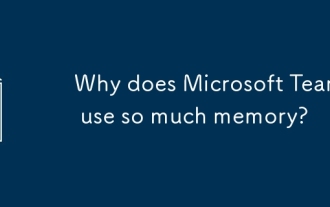 Why does Microsoft Teams use so much memory?
Jul 02, 2025 pm 02:10 PM
Why does Microsoft Teams use so much memory?
Jul 02, 2025 pm 02:10 PM
MicrosoftTeamsusesalotofmemoryprimarilybecauseitisbuiltonElectron,whichrunsmultipleChromium-basedprocessesfordifferentfeatureslikechat,videocalls,andbackgroundsyncing.1.Eachfunctionoperateslikeaseparatebrowsertab,increasingRAMusage.2.Videocallswithef
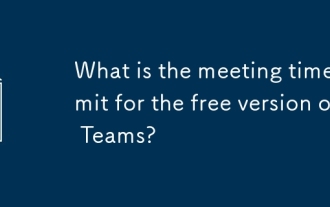 What is the meeting time limit for the free version of Teams?
Jul 04, 2025 am 01:11 AM
What is the meeting time limit for the free version of Teams?
Jul 04, 2025 am 01:11 AM
MicrosoftTeams’freeversionlimitsmeetingsto60minutes.1.Thisappliestomeetingswithexternalparticipantsorwithinanorganization.2.Thelimitdoesnotaffectinternalmeetingswhereallusersareunderthesameorganization.3.Workaroundsincludeendingandrestartingthemeetin
 5 New Microsoft Excel Features to Try in July 2025
Jul 02, 2025 am 03:02 AM
5 New Microsoft Excel Features to Try in July 2025
Jul 02, 2025 am 03:02 AM
Quick Links Let Copilot Determine Which Table to Manipu
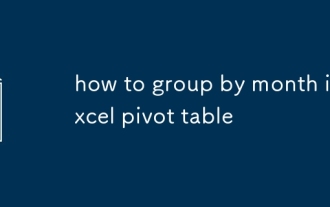 how to group by month in excel pivot table
Jul 11, 2025 am 01:01 AM
how to group by month in excel pivot table
Jul 11, 2025 am 01:01 AM
Grouping by month in Excel Pivot Table requires you to make sure that the date is formatted correctly, then insert the Pivot Table and add the date field, and finally right-click the group to select "Month" aggregation. If you encounter problems, check whether it is a standard date format and the data range are reasonable, and adjust the number format to correctly display the month.
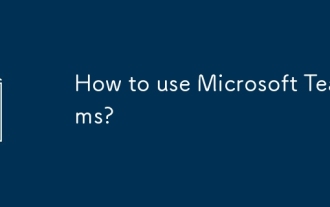 How to use Microsoft Teams?
Jul 02, 2025 pm 02:17 PM
How to use Microsoft Teams?
Jul 02, 2025 pm 02:17 PM
Microsoft Teams is not complicated to use, you can get started by mastering the basic operations. To create a team, you can click the "Team" tab → "Join or Create Team" → "Create Team", fill in the information and invite members; when you receive an invitation, click the link to join. To create a new team, you can choose to be public or private. To exit the team, you can right-click to select "Leave Team". Daily communication can be initiated on the "Chat" tab, click the phone icon to make voice or video calls, and the meeting can be initiated through the "Conference" button on the chat interface. The channel is used for classified discussions, supports file upload, multi-person collaboration and version control. It is recommended to place important information in the channel file tab for reference.
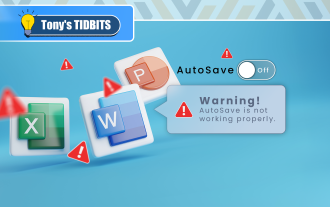 How to Fix AutoSave in Microsoft 365
Jul 07, 2025 pm 12:31 PM
How to Fix AutoSave in Microsoft 365
Jul 07, 2025 pm 12:31 PM
Quick Links Check the File's AutoSave Status
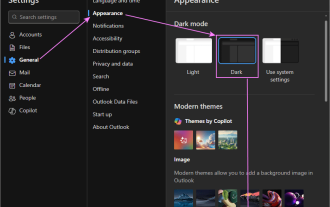 How to change Outlook to dark theme (mode) and turn it off
Jul 12, 2025 am 09:30 AM
How to change Outlook to dark theme (mode) and turn it off
Jul 12, 2025 am 09:30 AM
The tutorial shows how to toggle light and dark mode in different Outlook applications, and how to keep a white reading pane in black theme. If you frequently work with your email late at night, Outlook dark mode can reduce eye strain and
 how to repeat header rows on every page when printing excel
Jul 09, 2025 am 02:24 AM
how to repeat header rows on every page when printing excel
Jul 09, 2025 am 02:24 AM
To set up the repeating headers per page when Excel prints, use the "Top Title Row" feature. Specific steps: 1. Open the Excel file and click the "Page Layout" tab; 2. Click the "Print Title" button; 3. Select "Top Title Line" in the pop-up window and select the line to be repeated (such as line 1); 4. Click "OK" to complete the settings. Notes include: only visible effects when printing preview or actual printing, avoid selecting too many title lines to affect the display of the text, different worksheets need to be set separately, ExcelOnline does not support this function, requires local version, Mac version operation is similar, but the interface is slightly different.






