How to Use Excel's MOD Function to Solve Real-World Problems
May 28, 2025 am 02:11 AMQuick Links
The MOD Function Syntax
Example 1: Using the MOD Function to Reduce Leftovers
Example 2: Using the MOD Function to Highlight Specific Cells
Example 3: Using the MOD Function to Separate Date-Time Values
The MOD function in Microsoft Excel enables you to calculate whether one number is divisible by another. If it’s not, it reveals the remainder. For instance, dividing 3 by 2 will result in 1 from the MOD function. In this article, I’ll demonstrate how you can leverage it to tackle practical issues.
The MOD Function Syntax Before I showcase the MOD function in action, let’s briefly review its structure:
<code>=MOD(<em>n</em>,<em>d</em>)</code>
where n represents the number you wish to divide, and d is the divisor. Hence, if you aim to divide 3 by 2, 3 is the numerator, and 2 is the denominator.
Example 1: Using the MOD Function to Minimize Leftovers Imagine you’re organizing various items into packages for distribution. Column A lists the product IDs, column B shows the quantity of each item, and row 2 holds the different package sizes. Your goal is to identify the ideal package size for each product based on the available quantities.

Here, the MOD function helps determine if the product count in column B is divisible by the package size in row 2, and if not, how much remains.
Thus, in cell C3, input:
<code>=MOD($B3,C$2)</code>
Avoid Using MATCH in Microsoft Excel: Try XMATCH Instead Out with outdated methods, and in with modern solutions!
Ultimately, select cells C3 to G3, and double-click the fill handle to propagate all the formulas across the remaining rows in the range.
Thanks to the MOD function applied in cells C3 to F12, column G specifies the most suitable package sizes for each product, while columns C to F display any leftovers after applying this optimal package size.

Example 2: Using the MOD Function to Highlight Certain Cells Excel’s MOD function doesn’t just compute results—it can also dictate which cells receive specific formatting via conditional formatting.
Consider this scenario: you plan to organize activities for ten groups of people. Different activities require varying subgroup sizes, so you must decide which groups can perform which activity, ensuring full participation.

Initially, in cell B1, construct a drop-down menu listing the activities in column D. With cell B1 selected, navigate to the "Data" tab on the ribbon, and press the upper portion of the "Data Validation" button.

Subsequently, in the Allow field of the Data Validation dialog box, opt for "List." Position your cursor in the Source field, then pick the cells containing the values you desire in the drop-down list. Afterward, click "OK."


Related ##### Steps to Create a Drop-Down List in Excel Cells
Manual repetition is no longer necessary.
Upon selecting cell B1, a drop-down menu of activities appears, preparing you to format cells A4 to B13 to indicate whether each group can undertake each activity.
To achieve this, highlight cells A4 to B13, and under the Home tab on the ribbon, click Conditional Formatting > New Rule.


Related ##### I Employ Conditional Formatting in Most Spreadsheets: Here's Why
Conditional formatting is essential.
In the New Formatting Rule dialog box, choose "Use A Formula To Determine Which Cells To Format," and in the formula field, enter:<code>=MOD($B4,XLOOKUP($B$1,$D$2:$D$9,$E$2:$E$9))=0</code>
where
- $B4 is the initial cell in column B serving as the dividend,
- XLOOKUP($B$1,$D$2:$D$9,$E$2:$E$9) retrieves the value in cell B1 and fetches the corresponding subgroup size from the lookup table (the divisor), and
- =0 formats cells where the group member count is evenly divisible by the subgroup size needed for an activity.
Example 3: Using the MOD Function to Split Date-Time Values Microsoft Excel’s MOD function can isolate the fractional part of a number. In this illustration, entering:
<code>=MOD(A2,1)</code>
in cell B2 splits 10.2 by 1, indicating that the remainder of this division is 0.2.

Additionally, you can retrieve the integer portion using the INT function, which rounds a value down to the nearest whole number. Thus, typing:
<code>=INT(A2)</code>
in cell C2 eliminates the decimal from the value in cell A2, displaying only the whole number.

Similarly, MOD and INT can dissect date-time values.
Here, cell A2 houses a date and time, and cell A3 stores the associated serial number.

Excel’s 12 Number Format Choices and Their Impact on Data Tailor your cells’ number formats according to their data type.
Next, choose cell C2, and adjust the number format to "Short Date."
Then, revisit cell B2, and type:
<code>=MOD(A2,1)</code>
This extracts the decimal (time) from the serial number representation of the date-time value in cell A2, and because you set the cell number format to Time, it transforms the serial decimal into a time value.

Lastly, return to cell C2, and input:
<code>=INT(A2)</code>
This isolates the integer (date) from the serial number in cell A2 by rounding it down to the nearest whole number, and since you configured this as a short date number format, it changes the serial integer into a date value.

A significant challenge when employing functions in Microsoft Excel lies in identifying the right one for addressing your issue. For instance, if you seek precise computations, the AGGREGATE function could prove useful, and if you aim to generate a series of numbers, the SEQUENCE function is ideal. Fortunately, Excel assists you in locating the appropriate function—click the "fx" icon beside the formula bar or search for a function in the Insert Function dialog box, and Excel’s tools will guide you as you formulate the perfect formula.
The above is the detailed content of How to Use Excel's MOD Function to Solve Real-World Problems. For more information, please follow other related articles on the PHP Chinese website!

Hot AI Tools

Undress AI Tool
Undress images for free

Undresser.AI Undress
AI-powered app for creating realistic nude photos

AI Clothes Remover
Online AI tool for removing clothes from photos.

Clothoff.io
AI clothes remover

Video Face Swap
Swap faces in any video effortlessly with our completely free AI face swap tool!

Hot Article

Hot Tools

Notepad++7.3.1
Easy-to-use and free code editor

SublimeText3 Chinese version
Chinese version, very easy to use

Zend Studio 13.0.1
Powerful PHP integrated development environment

Dreamweaver CS6
Visual web development tools

SublimeText3 Mac version
God-level code editing software (SublimeText3)

Hot Topics
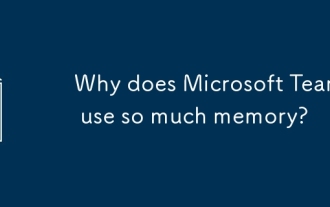 Why does Microsoft Teams use so much memory?
Jul 02, 2025 pm 02:10 PM
Why does Microsoft Teams use so much memory?
Jul 02, 2025 pm 02:10 PM
MicrosoftTeamsusesalotofmemoryprimarilybecauseitisbuiltonElectron,whichrunsmultipleChromium-basedprocessesfordifferentfeatureslikechat,videocalls,andbackgroundsyncing.1.Eachfunctionoperateslikeaseparatebrowsertab,increasingRAMusage.2.Videocallswithef
 5 New Microsoft Excel Features to Try in July 2025
Jul 02, 2025 am 03:02 AM
5 New Microsoft Excel Features to Try in July 2025
Jul 02, 2025 am 03:02 AM
Quick Links Let Copilot Determine Which Table to Manipu
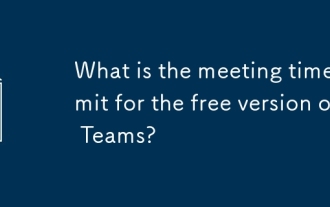 What is the meeting time limit for the free version of Teams?
Jul 04, 2025 am 01:11 AM
What is the meeting time limit for the free version of Teams?
Jul 04, 2025 am 01:11 AM
MicrosoftTeams’freeversionlimitsmeetingsto60minutes.1.Thisappliestomeetingswithexternalparticipantsorwithinanorganization.2.Thelimitdoesnotaffectinternalmeetingswhereallusersareunderthesameorganization.3.Workaroundsincludeendingandrestartingthemeetin
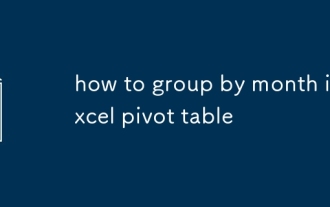 how to group by month in excel pivot table
Jul 11, 2025 am 01:01 AM
how to group by month in excel pivot table
Jul 11, 2025 am 01:01 AM
Grouping by month in Excel Pivot Table requires you to make sure that the date is formatted correctly, then insert the Pivot Table and add the date field, and finally right-click the group to select "Month" aggregation. If you encounter problems, check whether it is a standard date format and the data range are reasonable, and adjust the number format to correctly display the month.
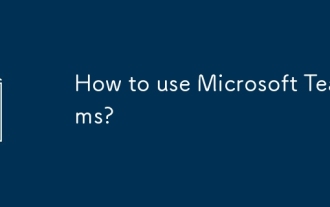 How to use Microsoft Teams?
Jul 02, 2025 pm 02:17 PM
How to use Microsoft Teams?
Jul 02, 2025 pm 02:17 PM
Microsoft Teams is not complicated to use, you can get started by mastering the basic operations. To create a team, you can click the "Team" tab → "Join or Create Team" → "Create Team", fill in the information and invite members; when you receive an invitation, click the link to join. To create a new team, you can choose to be public or private. To exit the team, you can right-click to select "Leave Team". Daily communication can be initiated on the "Chat" tab, click the phone icon to make voice or video calls, and the meeting can be initiated through the "Conference" button on the chat interface. The channel is used for classified discussions, supports file upload, multi-person collaboration and version control. It is recommended to place important information in the channel file tab for reference.
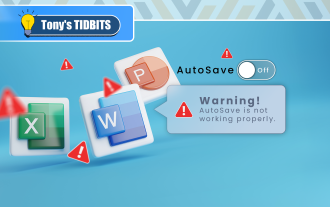 How to Fix AutoSave in Microsoft 365
Jul 07, 2025 pm 12:31 PM
How to Fix AutoSave in Microsoft 365
Jul 07, 2025 pm 12:31 PM
Quick Links Check the File's AutoSave Status
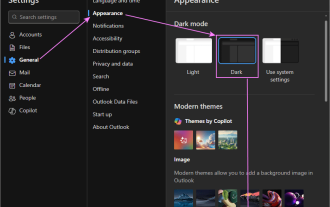 How to change Outlook to dark theme (mode) and turn it off
Jul 12, 2025 am 09:30 AM
How to change Outlook to dark theme (mode) and turn it off
Jul 12, 2025 am 09:30 AM
The tutorial shows how to toggle light and dark mode in different Outlook applications, and how to keep a white reading pane in black theme. If you frequently work with your email late at night, Outlook dark mode can reduce eye strain and
 how to repeat header rows on every page when printing excel
Jul 09, 2025 am 02:24 AM
how to repeat header rows on every page when printing excel
Jul 09, 2025 am 02:24 AM
To set up the repeating headers per page when Excel prints, use the "Top Title Row" feature. Specific steps: 1. Open the Excel file and click the "Page Layout" tab; 2. Click the "Print Title" button; 3. Select "Top Title Line" in the pop-up window and select the line to be repeated (such as line 1); 4. Click "OK" to complete the settings. Notes include: only visible effects when printing preview or actual printing, avoid selecting too many title lines to affect the display of the text, different worksheets need to be set separately, ExcelOnline does not support this function, requires local version, Mac version operation is similar, but the interface is slightly different.






