How to implement array paging in PHP?
May 23, 2025 pm 08:30 PMIn PHP, array paging can be implemented through the paginateArray function. This function accepts an array, the number of items per page, and the current page number, and returns the data of the corresponding page. Example of usage: $myArray = range(1, 100); $perPage = 10; $currentPage = 3; $pagedData = paginateArray($myArray, $perPage, $currentPage); Output the data on page 3, that is, 21 to 30.
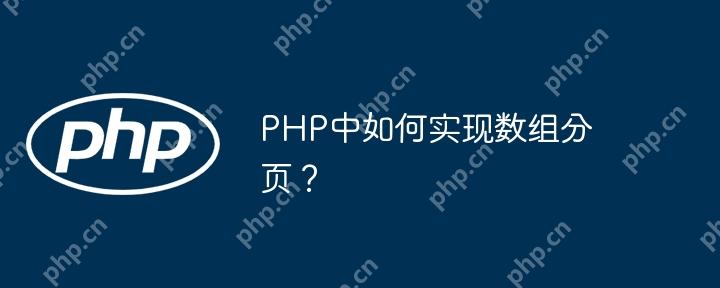
Implementing array paging in PHP is a common requirement when dealing with large amounts of data, especially when building a paging system or optimizing data loading. Let's dive into how to implement this feature and share some of my experiences and insights on this.
Basic principles for implementing array paging
The core idea of ??array paging is to divide a large array into several small arrays, each small array represents a page of data. This usually involves calculating page numbers, the number of items per page, and extracting the corresponding data from the original array.
I remember when I was developing a blog system in the early days, I encountered a performance bottleneck because every load required a lot of article data to be processed. By implementing array paging, I not only improve the system's response speed, but also improve the user experience.
Implementation code example
Let's look at a specific implementation. This function takes an array, the number of items per page, and the current page number, and then returns the data of the corresponding page:
function paginateArray($array, $perPage, $currentPage) {
// Calculate the total number of pages $totalPages = ceil(count($array) / $perPage);
// Make sure the current page number is within a reasonable range if ($currentPage < 1) {
$currentPage = 1;
} elseif ($currentPage > $totalPages) {
$currentPage = $totalPages;
}
// Calculate the start and end index $startIndex = ($currentPage - 1) * $perPage;
$endIndex = $startIndex $perPage;
// Return the data of the corresponding page return array_slice($array, $startIndex, $perPage);
}Example of usage
Suppose we have an array of 100 elements, we can use this function like this:
$myArray = range(1, 100); // Create an array containing 1 to 100$perPage = 10; // Display 10 items per page$currentPage = 3; // Current page number$pagedData = paginateArray($myArray, $perPage, $currentPage); print_r($pagedData); // Output the data on page 3, that is, 21 to 30
In-depth discussion and optimization
In practical applications, array paging may need to consider more factors, such as:
- Performance optimization : For very large arrays, using
array_slicedirectly may not be efficient enough. Consider using a generator to load data step by step, rather than loading the entire array at once. - User experience : Provide user-friendly pagination navigation, such as links to previous page, next page, home page and last page.
- Data consistency : In high concurrency environments, ensuring consistency of paging data may require additional processing.
In one project, I encountered an interesting problem: when users quickly switch pages, the data sometimes gets inconsistent. By introducing a caching mechanism and optimizing database queries, I solved this problem and greatly improved the stability of the system.
FAQs and Solutions
- Page number error handling : As shown in the previous code, it is necessary to ensure that the page number is within a reasonable range. Otherwise, the user may see a blank page or an error message.
- Dynamically adjust the number of items per page : Sometimes users may want to adjust the number of items displayed per page. Make sure your implementation can handle this requirement flexibly.
Best Practices
- Code readability : Ensure that your paging function is clear and has sufficient annotations, so that it is easy for other developers to understand and maintain.
- Test : Perform adequate testing under different data volumes and page numbers to ensure that your paging function can work properly in all situations.
Through these methods and practices, I have successfully implemented efficient and user-friendly paging capabilities in multiple projects, and hope these experiences will help you.
The above is the detailed content of How to implement array paging in PHP?. For more information, please follow other related articles on the PHP Chinese website!

Hot AI Tools

Undress AI Tool
Undress images for free

Undresser.AI Undress
AI-powered app for creating realistic nude photos

AI Clothes Remover
Online AI tool for removing clothes from photos.

Clothoff.io
AI clothes remover

Video Face Swap
Swap faces in any video effortlessly with our completely free AI face swap tool!

Hot Article

Hot Tools

Notepad++7.3.1
Easy-to-use and free code editor

SublimeText3 Chinese version
Chinese version, very easy to use

Zend Studio 13.0.1
Powerful PHP integrated development environment

Dreamweaver CS6
Visual web development tools

SublimeText3 Mac version
God-level code editing software (SublimeText3)
 Is H5 page production a front-end development?
Apr 05, 2025 pm 11:42 PM
Is H5 page production a front-end development?
Apr 05, 2025 pm 11:42 PM
Yes, H5 page production is an important implementation method for front-end development, involving core technologies such as HTML, CSS and JavaScript. Developers build dynamic and powerful H5 pages by cleverly combining these technologies, such as using the <canvas> tag to draw graphics or using JavaScript to control interaction behavior.
 How to elegantly obtain entity class variable names to build database query conditions?
Apr 19, 2025 pm 11:42 PM
How to elegantly obtain entity class variable names to build database query conditions?
Apr 19, 2025 pm 11:42 PM
When using MyBatis-Plus or other ORM frameworks for database operations, it is often necessary to construct query conditions based on the attribute name of the entity class. If you manually every time...
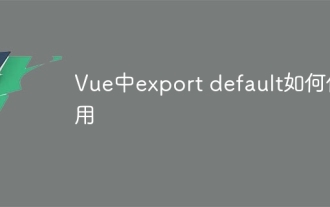 How to use export default in Vue
Apr 07, 2025 pm 07:21 PM
How to use export default in Vue
Apr 07, 2025 pm 07:21 PM
Export default in Vue reveals: Default export, import the entire module at one time, without specifying a name. Components are converted into modules at compile time, and available modules are packaged through the build tool. It can be combined with named exports and export other content, such as constants or functions. Frequently asked questions include circular dependencies, path errors, and build errors, requiring careful examination of the code and import statements. Best practices include code segmentation, readability, and component reuse.
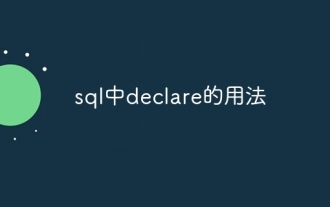 Usage of declare in sql
Apr 09, 2025 pm 04:45 PM
Usage of declare in sql
Apr 09, 2025 pm 04:45 PM
The DECLARE statement in SQL is used to declare variables, that is, placeholders that store variable values. The syntax is: DECLARE <Variable name> <Data type> [DEFAULT <Default value>]; where <Variable name> is the variable name, <Data type> is its data type (such as VARCHAR or INTEGER), and [DEFAULT <Default value>] is an optional initial value. DECLARE statements can be used to store intermediates
 How to use the chrono library in C?
Apr 28, 2025 pm 10:18 PM
How to use the chrono library in C?
Apr 28, 2025 pm 10:18 PM
Using the chrono library in C can allow you to control time and time intervals more accurately. Let's explore the charm of this library. C's chrono library is part of the standard library, which provides a modern way to deal with time and time intervals. For programmers who have suffered from time.h and ctime, chrono is undoubtedly a boon. It not only improves the readability and maintainability of the code, but also provides higher accuracy and flexibility. Let's start with the basics. The chrono library mainly includes the following key components: std::chrono::system_clock: represents the system clock, used to obtain the current time. std::chron
 How to optimize code
Apr 28, 2025 pm 10:27 PM
How to optimize code
Apr 28, 2025 pm 10:27 PM
C code optimization can be achieved through the following strategies: 1. Manually manage memory for optimization use; 2. Write code that complies with compiler optimization rules; 3. Select appropriate algorithms and data structures; 4. Use inline functions to reduce call overhead; 5. Apply template metaprogramming to optimize at compile time; 6. Avoid unnecessary copying, use moving semantics and reference parameters; 7. Use const correctly to help compiler optimization; 8. Select appropriate data structures, such as std::vector.
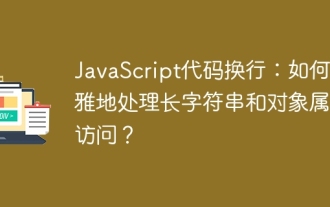 JavaScript code line break: How to handle long string and object attribute access gracefully?
Apr 05, 2025 am 08:03 AM
JavaScript code line break: How to handle long string and object attribute access gracefully?
Apr 05, 2025 am 08:03 AM
Detailed explanation of JavaScript code line-breaking skills When writing JavaScript code, we often encounter a line of code that is too long, which not only affects the readability of the code...
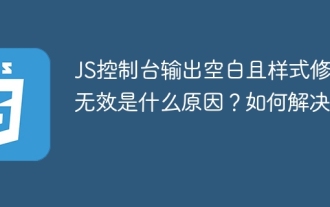 What is the reason why the JS console output is blank and the style modification is invalid? How to solve it?
Apr 05, 2025 pm 10:12 PM
What is the reason why the JS console output is blank and the style modification is invalid? How to solve it?
Apr 05, 2025 pm 10:12 PM
The reason why the JS console output is blank and the style cannot be modified and the solution. In JavaScript code, when trying to modify the top attribute value of an element, the console outputs...






