Feasibility and configuration of PhpStorm development Java project
May 20, 2025 pm 07:45 PMYes, PhpStorm can be used for Java project development. 1) Configure JDK: File -> Project Structure -> SDKs -> Add New SDK -> JDK, select the JDK path. 2) Create a Java module: File -> New -> Module -> Java, select the Java version. 3) PhpStorm provides syntax highlighting and code prompts, but its Java support is not as perfect as IntelliJ IDEA, and the interface and shortcut keys are more suitable for PHP developers.

In this challenging and opportunity programming world, choosing a suitable IDE (integrated development environment) is undoubtedly crucial. For programmers who are accustomed to developing with PhpStorm, can PhpStorm be used for Java project development? The answer is yes. Although PhpStorm is mainly designed for PHP development, it also supports Java development and can be configured quite well.
PhpStorm, as a member of the JetBrains family, inherits powerful code editing and debugging capabilities, which makes it perform quite well in cross-language development. With some simple configuration, you can make PhpStorm a very practical Java development tool.
First, we need to understand how much PhpStorm supports Java. Although PhpStorm is not designed specifically for Java, it is based on IntelliJ IDEA's core technology, which means it has most of the functions of IntelliJ IDEA, including intelligent code completion, code reconstruction, debugging tools, etc. These features are very important for Java developers.
To configure a Java project in PhpStorm, the steps are as follows:
// Configure JDK File -> Project Structure -> SDKs -> Add New SDK -> JDK // Select your JDK path, usually in C:\Program Files\Java\jdk-11.0.2 // Create Java module File -> New -> Module -> Java // Select the Java version you want to use
After configuring the JDK and Java modules, you can start writing Java code. PhpStorm will provide you with syntax highlighting, code prompts and other functions, making you more comfortable writing Java code.
However, there are some things to note when developing Java projects using PhpStorm. First of all, although PhpStorm's Java support is powerful, it is not an optimized Java IDE. For example, some advanced Java features and plugins may not be as perfect in PhpStorm as in IntelliJ IDEA. Secondly, PhpStorm's interface and shortcut keys may be more suitable for PHP developers, and if you are transferred from other Java IDEs, it may take some time to adapt.
Regarding performance optimization and best practices, when developing Java projects using PhpStorm, you can consider the following points:
- Code Format : PhpStorm provides powerful code formatting tools that can help you keep your code consistent and readable. Format your Java code through
Code -> Reformat Code. - Version control : PhpStorm has built-in support for version control systems such as Git, which is very useful for Java project management. Submit your code changes through
VCS -> Commit. - Debugging Tips : PhpStorm's debugging tool is very powerful, you can set breakpoints, view variable values, execute code, etc. Start debug mode with
Run -> Debug.
Overall, it is completely feasible to develop Java projects using PhpStorm. Although it is not the most professional Java IDE, with proper configuration and usage skills, you can make PhpStorm a very practical Java development tool. This is a great choice for developers who are already accustomed to the PhpStorm interface and features.
In actual operation, I have encountered some minor problems, such as some Java plug-ins that do not work properly in PhpStorm, or some shortcut keys conflict with shortcut keys during PHP development. These problems can be solved by consulting JetBrains' official documentation or community forums. In general, as long as you are willing to spend time configuring and adapting, PhpStorm is fully qualified to develop Java projects.
The above is the detailed content of Feasibility and configuration of PhpStorm development Java project. For more information, please follow other related articles on the PHP Chinese website!

Hot AI Tools

Undress AI Tool
Undress images for free

Undresser.AI Undress
AI-powered app for creating realistic nude photos

AI Clothes Remover
Online AI tool for removing clothes from photos.

Clothoff.io
AI clothes remover

Video Face Swap
Swap faces in any video effortlessly with our completely free AI face swap tool!

Hot Article

Hot Tools

Notepad++7.3.1
Easy-to-use and free code editor

SublimeText3 Chinese version
Chinese version, very easy to use

Zend Studio 13.0.1
Powerful PHP integrated development environment

Dreamweaver CS6
Visual web development tools

SublimeText3 Mac version
God-level code editing software (SublimeText3)
 Top 10 Global Digital Currency Trading Platform Comprehensive Strength Ranking in 2025
May 29, 2025 pm 02:54 PM
Top 10 Global Digital Currency Trading Platform Comprehensive Strength Ranking in 2025
May 29, 2025 pm 02:54 PM
The reliable and safe currency spot trading platforms in 2025 include: 1. Binance, rich trading pairs, low fees, and advanced trading functions; 2. HTX Huobi, multiple trading pairs, low transaction fees, and friendly user interface; 3. OKX, multiple trading pairs, low transaction fees, and multiple trading tools; 4. Coinbase; 5. Kraken...
 Ranking of easy-to-use virtual currency trading apps What are the recommended virtual currency transactions in 2025
May 30, 2025 pm 05:33 PM
Ranking of easy-to-use virtual currency trading apps What are the recommended virtual currency transactions in 2025
May 30, 2025 pm 05:33 PM
Recommended virtual currency exchanges in 2025: 1. Binance, 2. OKX, 3. Huobi, 4. Coinbase, 5. Kraken, 6. KuCoin, 7. Bybit, 8. Bitfinex, 9. Gate.io, 10. CoinGecko, these software provide real-time market data and analysis tools to help users understand market dynamics in a timely manner.
 Ouyi Exchange App Official Download Ouyi Exchange Official Website Portal
May 29, 2025 pm 06:30 PM
Ouyi Exchange App Official Download Ouyi Exchange Official Website Portal
May 29, 2025 pm 06:30 PM
Official download guide for Ouyi Exchange app: Android users can download it through the Google Play Store, and iOS users can download it through the Apple App Store. Visit the official website www.ouyiex.com to register and log in. Both the application and the official website provide rich transaction and management functions.
 Top 10 digital currency trading software that are authoritatively ranked in 2025 Top 10 digital currency trading software recommendations
May 30, 2025 pm 04:54 PM
Top 10 digital currency trading software that are authoritatively ranked in 2025 Top 10 digital currency trading software recommendations
May 30, 2025 pm 04:54 PM
The top ten digital currency trading software that are authoritatively ranked in 2025 are: 1. Binance, 2. OKX, 3. Huobi, 4. Coinbase, 5. Kraken, 6. Bitfinex, 7. KuCoin, 8. Bittrex, 9. Poloniex, 10. Bitstamp. These exchanges all provide high liquidity, diversified trading products and powerful security measures, suitable for traders of all levels.
 Top 10 latest rankings for global crypto asset exchanges, rankings of preferred spot trading platforms
May 29, 2025 pm 03:06 PM
Top 10 latest rankings for global crypto asset exchanges, rankings of preferred spot trading platforms
May 29, 2025 pm 03:06 PM
The reliable and safe currency spot trading platforms in 2025 include: 1. Binance, rich trading pairs, low fees, and advanced trading functions; 2. HTX Huobi, multiple trading pairs, low transaction fees, and friendly user interface; 3. OKX, multiple trading pairs, low transaction fees, and multiple trading tools; 4. Coinbase; 5. Kraken...
 Which virtual currency exchanges are easy to use? Recommended 2025 Top Ten Virtual Currency Exchange Apps
May 30, 2025 pm 05:00 PM
Which virtual currency exchanges are easy to use? Recommended 2025 Top Ten Virtual Currency Exchange Apps
May 30, 2025 pm 05:00 PM
The top ten virtual currency exchange apps recommended in 2025 include: 1. Binance, suitable for beginners and professional traders; 2. OKX, strong security and rich features; 3. Huobi, friendly interface and suitable for beginners; 4. Coinbase, user-friendly, high security; 5. Kraken, suitable for professional traders; 6. Bybit, powerful futures trading functions; 7. KuCoin, rich trading pairs; 8. Bitfinex, suitable for professional traders; 9. Gemini, etc.
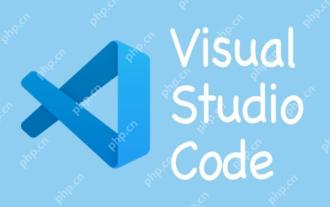 Experience in participating in VSCode offline technology exchange activities
May 29, 2025 pm 10:00 PM
Experience in participating in VSCode offline technology exchange activities
May 29, 2025 pm 10:00 PM
I have a lot of experience in participating in VSCode offline technology exchange activities, and my main gains include sharing of plug-in development, practical demonstrations and communication with other developers. 1. Sharing of plug-in development: I learned how to use VSCode's plug-in API to improve development efficiency, such as automatic formatting and static analysis plug-ins. 2. Practical demonstration: I learned how to use VSCode for remote development and realized its flexibility and scalability. 3. Communicate with developers: I have obtained skills to optimize VSCode startup speed, such as reducing the number of plug-ins loaded at startup and managing the plug-in loading order. In short, this event has benefited me a lot and I highly recommend those who are interested in VSCode to participate.
 The latest list of the top ten virtual currency exchanges in 2025 Recommended by the top ten digital currency app trading platforms
May 30, 2025 pm 05:54 PM
The latest list of the top ten virtual currency exchanges in 2025 Recommended by the top ten digital currency app trading platforms
May 30, 2025 pm 05:54 PM
The latest list of top ten virtual currency exchanges in 2025: 1. Binance, 2. OKX, 3. Huobi, 4. Coinbase, 5. Kraken, 6. Bybit, 7. Bitfinex, 8. KuCoin, 9. Gemini, 10. Bittrex, these exchanges are highly regarded for their security, user experience and rich trading services.






