Key features of Java include: 1) a powerful object-oriented programming model that supports inheritance and polymorphism; 2) platform independence, implementing "written at once, run everywhere" through JVM; 3) an automatic garbage collection mechanism to simplify memory management; 4) a rich standard library covering a variety of functions; 5) concurrent programming support, providing tools such as threads and locks; 6) constantly updated language features, such as Lambda expressions and stream processing. Mastering these features will help you go from Java beginner to expert.

Java, a language that's been around for decades, still holds a strong position in the programming world. If you're starting from zero and aiming to become a hero in Java, you're in for an exciting journey. Let's dive into the key features of Java that will transform you from a beginner to an expert.
Java's allure lies in its simplicity, yet it's packed with powerful features that cater to both beginners and seasoned developers. From its robust object-oriented nature to its platform independence, Java offers a rich ecosystem that's both versatile and efficient. Let's explore these features, share some personal experiences, and provide insights that will help you master Java.
Java's object-oriented programming (OOP) model is one of its core strengths. It's not just about classes and objects; it's about how these concepts can be used to model real-world scenarios. I remember when I first learned about inheritance and polymorphism, it feel like unlocking a new level of programming. Here's a simple example that showcases polymorphism:
public class Shape {
public void draw() {
System.out.println("Drawing a shape");
}
}
public class Circle extends Shape {
@Override
public void draw() {
System.out.println("Drawing a circle");
}
}
public class Rectangle extends Shape {
@Override
public void draw() {
System.out.println("Drawing a rectangle");
}
}
public class Main {
public static void main(String[] args) {
Shape shape1 = new Circle();
Shape shape2 = new Rectangle();
shape1.draw(); // Output: Drawing a circle
shape2.draw(); // Output: Drawing a rectangle
}
}This code demonstrates how polymorphism allows objects of different classes to be treated as objects of a common superclass. It's a powerful concept that, once mastered, can significantly enhance your code's flexibility and maintenance.
Another feature that sets Java apart is its platform independence. The "Write Once, Run Anywhere" (WORA) principle is not just a catchy phrase; it's a reality that I've experienced firsth. I've written Java applications on my laptop and deployed them on servers running different operating systems without any modifications. This is made possible by the Java Virtual Machine (JVM), which interprets the compiled bytecode into machine-specific instructions.
However, this platform independence comes with its own set of challenges. For instance, while your code might run on different platforms, you need to be aware of potential differences in behavior due to varying JVM implementations. I once encountered a subtle bug that only appeared on certain JVM versions, which taught me the importance of through testing across different environments.
Java's garbage collection is another feature that's both a blessing and a curse. It frees you from the burden of manual memory management, which is a relief for beginners. But as you progress, you'll realize that understanding how garbage collection works is cruel for optimizing your applications. I've seen applications slow down due to inefficient garbage collection, and learning to tune the JVM's garbage collector settings became a valuable skill.
When it comes to Java's standard library, it's a treasure trove of functionality. From collections to networking, Java's API covers a wide range of needs. But here's a tip: don't just use these libraries blindly. I've found that understanding the internals of classes like ArrayList or HashMap can give you insights into how to use them more effectively. For instance, knowing that HashMap uses a hash table internally can help you choose the right initial capacity to avoid unnecessary resizing.
Java's concurrency model is another area where you can truly become a hero. With features like threads, locks, and the java.util.concurrent package, Java provides robust tools for building concurrent applications. But beware, concurrency can be a double-edged sword. I've spent countless hours debugging race conditions and deadlocks, which teach me the importance of careful design and through testing. Here's a simple example of using a ThreadPoolExecutor to manage a pool of worker threads:
import java.util.concurrent.ExecutorService;
import java.util.concurrent.Executors;
public class ThreadPoolExample {
public static void main(String[] args) {
ExecutorService executor = Executors.newFixedThreadPool(5);
for (int i = 0; i < 10; i ) {
executor.submit(() -> {
System.out.println("Thread " Thread.currentThread().getName() " is working");
try {
Thread.sleep(1000);
} catch (InterruptedException e) {
e.printStackTrace();
}
});
}
executor.shutdown();
}
}This example shows how to create a thread pool and submit tasks to it, which is a more efficient way to handle concurrent operations than creating new threads for each task.
As you progress in your Java journey, you'll encounter more advanced features like lambda expressions and streams, which were introduced in Java 8. These features can make your code more concise and expressive, but they also require a shift in thinking. I remember struggle to understand how to use streams effectively, but once I got the hang of it, it transformed the way I approached data processing tasks.
One of the challenges with Java is keeping up with its evolution. New versions are released regularly, each bringing new features and improvements. While this is great for the language, it can be overwhelming for developers. My advice? Don't try to learn everything at once. Focus on the features that are most relevant to your current projects, and gradually expand your knowledge as you go.
In conclusion, becoming a Java hero is a journey filled with learning and growth. From mastering the basics of OOP to tackling advanced concurrency and staying updated with the latest language features, Java offers a rich landscape for any programmer willing to explore it. Remember, the key to success is not just in knowing the features but in understanding how to apply them effectively in real-world scenarios. Keep coding, keep learning, and you'll find yourself well on your way to Java mastery.
The above is the detailed content of Java features: from zero to hero. For more information, please follow other related articles on the PHP Chinese website!

Hot AI Tools

Undress AI Tool
Undress images for free

Undresser.AI Undress
AI-powered app for creating realistic nude photos

AI Clothes Remover
Online AI tool for removing clothes from photos.

Clothoff.io
AI clothes remover

Video Face Swap
Swap faces in any video effortlessly with our completely free AI face swap tool!

Hot Article

Hot Tools

Notepad++7.3.1
Easy-to-use and free code editor

SublimeText3 Chinese version
Chinese version, very easy to use

Zend Studio 13.0.1
Powerful PHP integrated development environment

Dreamweaver CS6
Visual web development tools

SublimeText3 Mac version
God-level code editing software (SublimeText3)

Hot Topics
 Building RESTful APIs in Java with Jakarta EE
Jul 30, 2025 am 03:05 AM
Building RESTful APIs in Java with Jakarta EE
Jul 30, 2025 am 03:05 AM
SetupaMaven/GradleprojectwithJAX-RSdependencieslikeJersey;2.CreateaRESTresourceusingannotationssuchas@Pathand@GET;3.ConfiguretheapplicationviaApplicationsubclassorweb.xml;4.AddJacksonforJSONbindingbyincludingjersey-media-json-jackson;5.DeploytoaJakar
 css dark mode toggle example
Jul 30, 2025 am 05:28 AM
css dark mode toggle example
Jul 30, 2025 am 05:28 AM
First, use JavaScript to obtain the user system preferences and locally stored theme settings, and initialize the page theme; 1. The HTML structure contains a button to trigger topic switching; 2. CSS uses: root to define bright theme variables, .dark-mode class defines dark theme variables, and applies these variables through var(); 3. JavaScript detects prefers-color-scheme and reads localStorage to determine the initial theme; 4. Switch the dark-mode class on the html element when clicking the button, and saves the current state to localStorage; 5. All color changes are accompanied by 0.3 seconds transition animation to enhance the user
 python parse date string example
Jul 30, 2025 am 03:32 AM
python parse date string example
Jul 30, 2025 am 03:32 AM
Use datetime.strptime() to convert date strings into datetime object. 1. Basic usage: parse "2023-10-05" as datetime object through "%Y-%m-%d"; 2. Supports multiple formats such as "%m/%d/%Y" to parse American dates, "%d/%m/%Y" to parse British dates, "%b%d,%Y%I:%M%p" to parse time with AM/PM; 3. Use dateutil.parser.parse() to automatically infer unknown formats; 4. Use .d
 css dropdown menu example
Jul 30, 2025 am 05:36 AM
css dropdown menu example
Jul 30, 2025 am 05:36 AM
Yes, a common CSS drop-down menu can be implemented through pure HTML and CSS without JavaScript. 1. Use nested ul and li to build a menu structure; 2. Use the:hover pseudo-class to control the display and hiding of pull-down content; 3. Set position:relative for parent li, and the submenu is positioned using position:absolute; 4. The submenu defaults to display:none, which becomes display:block when hovered; 5. Multi-level pull-down can be achieved through nesting, combined with transition, and add fade-in animations, and adapted to mobile terminals with media queries. The entire solution is simple and does not require JavaScript support, which is suitable for large
 VSCode settings.json location
Aug 01, 2025 am 06:12 AM
VSCode settings.json location
Aug 01, 2025 am 06:12 AM
The settings.json file is located in the user-level or workspace-level path and is used to customize VSCode settings. 1. User-level path: Windows is C:\Users\\AppData\Roaming\Code\User\settings.json, macOS is /Users//Library/ApplicationSupport/Code/User/settings.json, Linux is /home//.config/Code/User/settings.json; 2. Workspace-level path: .vscode/settings in the project root directory
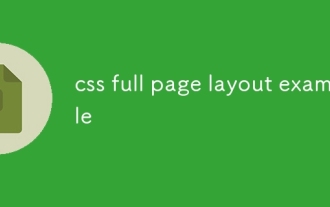 css full page layout example
Jul 30, 2025 am 05:39 AM
css full page layout example
Jul 30, 2025 am 05:39 AM
Full screen layout can be achieved using Flexbox or Grid. The core is to make the minimum height of the page the viewport height (min-height:100vh); 2. Use flex:1 or grid-template-rows:auto1frauto to make the content area occupy the remaining space; 3. Set box-sizing:border-box to ensure that the margin does not exceed the container; 4. Optimize the mobile experience with responsive media query; this solution is compatible with good structure and is suitable for login pages, dashboards and other scenarios, and finally realizes a full screen page layout with vertical centering and full viewport.
 Full-Stack Web Development with Java, Spring Boot, and React
Jul 31, 2025 am 03:33 AM
Full-Stack Web Development with Java, Spring Boot, and React
Jul 31, 2025 am 03:33 AM
Selecting the Java SpringBoot React technology stack can build stable and efficient full-stack web applications, suitable for small and medium-sized to large enterprise-level systems. 2. The backend uses SpringBoot to quickly build RESTfulAPI. The core components include SpringWeb, SpringDataJPA, SpringSecurity, Lombok and Swagger. The front-end separation is achieved through @RestController returning JSON data. 3. The front-end uses React (in conjunction with Vite or CreateReactApp) to develop a responsive interface, uses Axios to call the back-end API, and ReactRouter
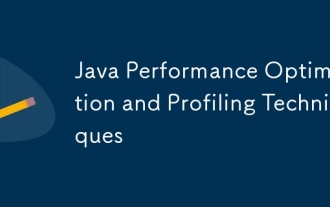 Java Performance Optimization and Profiling Techniques
Jul 31, 2025 am 03:58 AM
Java Performance Optimization and Profiling Techniques
Jul 31, 2025 am 03:58 AM
Use performance analysis tools to locate bottlenecks, use VisualVM or JProfiler in the development and testing stage, and give priority to Async-Profiler in the production environment; 2. Reduce object creation, reuse objects, use StringBuilder to replace string splicing, and select appropriate GC strategies; 3. Optimize collection usage, select and preset initial capacity according to the scene; 4. Optimize concurrency, use concurrent collections, reduce lock granularity, and set thread pool reasonably; 5. Tune JVM parameters, set reasonable heap size and low-latency garbage collector and enable GC logs; 6. Avoid reflection at the code level, replace wrapper classes with basic types, delay initialization, and use final and static; 7. Continuous performance testing and monitoring, combined with JMH






