Go 'encoding/binary' package: Quick start guide
May 17, 2025 am 12:15 AMThe Go "encoding/binary" package is used for reading and writing binary data, essential for tasks like network programming and file formats. Here's how to use it effectively: 1) Choose the correct endianness (binary.LittleEndian or binary.BigEndian) for interoperability. 2) Handle errors diligently, as binary operations can fail. 3) Use appropriate data types like int, uint, float32, etc., for your data.

Diving into the Go "encoding/binary" package? You're in for a treat if you're into low-level data manipulation. This package is your go-to for reading and writing binary data, which is crucial for tasks like network programming, file formats, and more. Let's jump straight into how you can start using it effectively.
When you're working with the "encoding/binary" package, you're essentially dealing with how data is represented at the byte level. This is super important because it allows you to communicate with other systems or save data in a format that's universally understood. The package supports different endianness (byte order), which is something you'll need to consider depending on the system you're working with.
Let's look at a quick example to get you started. Say you want to write an integer to a file in little-endian format:
package main
import (
"encoding/binary"
"fmt"
"os"
)
func main() {
file, err := os.Create("data.bin")
if err != nil {
fmt.Println("Error creating file:", err)
return
}
defer file.Close()
number := uint32(42)
err = binary.Write(file, binary.LittleEndian, number)
if err != nil {
fmt.Println("Error writing to file:", err)
return
}
fmt.Println("Wrote number to file successfully!")
}This snippet shows how you can create a file and write a 32-bit unsigned integer to it in little-endian format. It's straightforward, but there are a few things to keep in mind:
- Endianness: You need to decide whether to use
binary.LittleEndianorbinary.BigEndiandepending on your requirements. This choice can affect interoperability with other systems. - Error Handling: Always handle errors. Binary operations can fail, especially when dealing with files or network streams.
- Data Types: The package supports various types like
int,uint,float32, etc. Make sure you're using the right type for your data.
Now, let's explore reading from the file you just wrote:
package main
import (
"encoding/binary"
"fmt"
"os"
)
func main() {
file, err := os.Open("data.bin")
if err != nil {
fmt.Println("Error opening file:", err)
return
}
defer file.Close()
var number uint32
err = binary.Read(file, binary.LittleEndian, &number)
if err != nil {
fmt.Println("Error reading from file:", err)
return
}
fmt.Printf("Read number: %d\n", number)
}This code reads the number back from the file. Notice how we use the same endianness when reading as we did when writing. This is crucial for correct data interpretation.
When using the "encoding/binary" package, you might run into some common pitfalls:
- Alignment: Some architectures require data to be aligned in memory. The package handles this for you, but it's good to be aware of it.
- Endianness Mismatch: If you write data in one endianness and read it in another, you'll get incorrect results. Always ensure consistency.
- Buffer Size: When reading or writing, make sure your buffer is large enough to hold the data you're working with.
For performance optimization, consider these tips:
- Use Buffers: Instead of reading/writing directly to files or network streams, use buffers to reduce the number of I/O operations.
- Choose the Right Endianness: If you're working in a mixed environment, choosing the right endianness can save you from having to convert data later.
- Batch Operations: When possible, read or write data in batches to improve performance.
In my experience, the "encoding/binary" package is incredibly versatile. I've used it for everything from parsing custom file formats to implementing network protocols. It's a powerful tool in your Go toolkit, and mastering it can open up a lot of possibilities in low-level programming.
So, go ahead and experiment with it. Try writing different types of data, mixing endianness, and see how it affects your results. The more you play with it, the more comfortable you'll become with handling binary data in Go.
The above is the detailed content of Go 'encoding/binary' package: Quick start guide. For more information, please follow other related articles on the PHP Chinese website!

Hot AI Tools

Undress AI Tool
Undress images for free

Undresser.AI Undress
AI-powered app for creating realistic nude photos

AI Clothes Remover
Online AI tool for removing clothes from photos.

Clothoff.io
AI clothes remover

Video Face Swap
Swap faces in any video effortlessly with our completely free AI face swap tool!

Hot Article

Hot Tools

Notepad++7.3.1
Easy-to-use and free code editor

SublimeText3 Chinese version
Chinese version, very easy to use

Zend Studio 13.0.1
Powerful PHP integrated development environment

Dreamweaver CS6
Visual web development tools

SublimeText3 Mac version
God-level code editing software (SublimeText3)

Hot Topics
 How to solve the user_id type conversion problem when using Redis Stream to implement message queues in Go language?
Apr 02, 2025 pm 04:54 PM
How to solve the user_id type conversion problem when using Redis Stream to implement message queues in Go language?
Apr 02, 2025 pm 04:54 PM
The problem of using RedisStream to implement message queues in Go language is using Go language and Redis...
 What should I do if the custom structure labels in GoLand are not displayed?
Apr 02, 2025 pm 05:09 PM
What should I do if the custom structure labels in GoLand are not displayed?
Apr 02, 2025 pm 05:09 PM
What should I do if the custom structure labels in GoLand are not displayed? When using GoLand for Go language development, many developers will encounter custom structure tags...
 Which libraries in Go are developed by large companies or provided by well-known open source projects?
Apr 02, 2025 pm 04:12 PM
Which libraries in Go are developed by large companies or provided by well-known open source projects?
Apr 02, 2025 pm 04:12 PM
Which libraries in Go are developed by large companies or well-known open source projects? When programming in Go, developers often encounter some common needs, ...
 Do I need to install an Oracle client when connecting to an Oracle database using Go?
Apr 02, 2025 pm 03:48 PM
Do I need to install an Oracle client when connecting to an Oracle database using Go?
Apr 02, 2025 pm 03:48 PM
Do I need to install an Oracle client when connecting to an Oracle database using Go? When developing in Go, connecting to Oracle databases is a common requirement...
 In Go programming, how to correctly manage the connection and release resources between Mysql and Redis?
Apr 02, 2025 pm 05:03 PM
In Go programming, how to correctly manage the connection and release resources between Mysql and Redis?
Apr 02, 2025 pm 05:03 PM
Resource management in Go programming: Mysql and Redis connect and release in learning how to correctly manage resources, especially with databases and caches...
 centos postgresql resource monitoring
Apr 14, 2025 pm 05:57 PM
centos postgresql resource monitoring
Apr 14, 2025 pm 05:57 PM
Detailed explanation of PostgreSQL database resource monitoring scheme under CentOS system This article introduces a variety of methods to monitor PostgreSQL database resources on CentOS system, helping you to discover and solve potential performance problems in a timely manner. 1. Use PostgreSQL built-in tools and views PostgreSQL comes with rich tools and views, which can be directly used for performance and status monitoring: pg_stat_activity: View the currently active connection and query information. pg_stat_statements: Collect SQL statement statistics and analyze query performance bottlenecks. pg_stat_database: provides database-level statistics, such as transaction count, cache hit
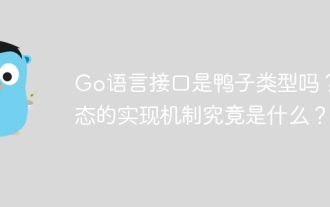 Is the Go language interface a duck type? What is the implementation mechanism of polymorphism?
Apr 02, 2025 pm 02:48 PM
Is the Go language interface a duck type? What is the implementation mechanism of polymorphism?
Apr 02, 2025 pm 02:48 PM
Interfaces and polymorphism in Go: Clarifying common misunderstandings Many Go beginners often connect the concepts of "duck type" and "polymorphism" with Go...
 Why is it necessary to pass pointers when using Go and viper libraries?
Apr 02, 2025 pm 04:00 PM
Why is it necessary to pass pointers when using Go and viper libraries?
Apr 02, 2025 pm 04:00 PM
Go pointer syntax and addressing problems in the use of viper library When programming in Go language, it is crucial to understand the syntax and usage of pointers, especially in...






