How to fix the issue where adding media buttons don't work in WordPress
May 12, 2025 pm 09:00 PMRecently, one of our readers reported that the Add Media button on their WordPress website suddenly stopped working.
This classic editor problem does not show any errors or warnings, which makes the user unaware why their "Add Media" button does not work.
In this article, we will show you how to easily fix the Add Media button in WordPress that doesn't work.

What causes WordPress "Add Media" button to stop working?
If you are still using the old classic WordPress editor, the Add Media button allows you to insert images, videos, and more into your blog post. However, this button may stop working.
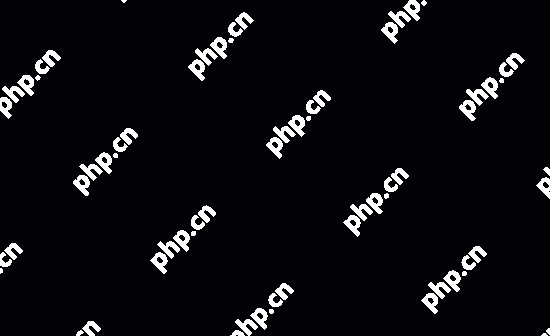
This issue is usually caused by a conflict of scripts or stylesheets that are installed on the site or theme loaded. The default behavior of WordPress is to load all required scripts and stylesheets by combining requests.
This is usually done in the WordPress admin area for performance and speed.
The WordPress Post Editor uses JavaScript for all buttons on the screen, including the Add Media button. Conflicts may prevent JavaScript from working, thus disabling the Add Media button.
That being said, let's see how to troubleshoot and fix the Add Media button that doesn't work in WordPress.
Fixed the issue where the Add Media button in WordPress does not work
There are some troubleshooting methods when the Add Media button does not work in WordPress. Let's start by editing the wp-config.php file.
Add code to your wp.config.php file
A quick fix is ??to add the following code to your wp-config.php file. You can do this by editing the wp-config.php file and adding this code before the "Just like this, stop editing!" line. Happy Blogging':
You can now activate the plugin one by one. After activating the plugin, just select the "Add Media" button. This will help you identify the plugin that is causing the problem.
Once you find the problem plugin, you can replace other plugins or ask the plugin author for help.
If disabling the plugin does not resolve the issue, the next step is to temporarily switch to the default WordPress theme, such as "Twenty-Twenty-One" or "Twenty-Twenty-Three".
If switching to the default theme resolves your problem, then it means your theme is causing conflict. You can then seek support from the theme author or switch to a different WordPress theme.
Once you find the root cause of the problem on the temporary site, you can apply the fix to your live WordPress site.
We hope this article helps you understand how to fix the problem that the Add Media button in WordPress does not work. You might also want to check out our list of the most common WordPress errors and how to fix them, as well as our expertly selected best WordPress plugins for managing images.
The above is the detailed content of How to fix the issue where adding media buttons don't work in WordPress. For more information, please follow other related articles on the PHP Chinese website!

Hot AI Tools

Undress AI Tool
Undress images for free

Undresser.AI Undress
AI-powered app for creating realistic nude photos

AI Clothes Remover
Online AI tool for removing clothes from photos.

Clothoff.io
AI clothes remover

Video Face Swap
Swap faces in any video effortlessly with our completely free AI face swap tool!

Hot Article

Hot Tools

Notepad++7.3.1
Easy-to-use and free code editor

SublimeText3 Chinese version
Chinese version, very easy to use

Zend Studio 13.0.1
Powerful PHP integrated development environment

Dreamweaver CS6
Visual web development tools

SublimeText3 Mac version
God-level code editing software (SublimeText3)

Hot Topics
 How to implement data encryption with JavaScript?
May 23, 2025 pm 11:12 PM
How to implement data encryption with JavaScript?
May 23, 2025 pm 11:12 PM
Using JavaScript to implement data encryption can use the Crypto-JS library. 1. Install and introduce the Crypto-JS library. 2. Use the AES algorithm for encryption and decryption to ensure that the same key is used. 3. Pay attention to the secure storage and transmission of keys. It is recommended to use CBC mode and environment variables to store keys. 4. Consider using WebWorkers when you need high performance. 5. When processing non-ASCII characters, you need to specify the encoding method.
 How to handle asynchronous operations in JavaScript?
May 23, 2025 pm 11:27 PM
How to handle asynchronous operations in JavaScript?
May 23, 2025 pm 11:27 PM
There are three main ways to deal with asynchronous operations in JavaScript: 1. Callback functions, which can easily lead to callback hell; 2. Promise, which provides clearer process expression, but may be lengthy when processing multiple operations; 3. async/await, which is based on Promise, and the code is more intuitive, but performance issues need to be paid attention to.
 2025 The lowest fees exchanges Which are the lowest fees exchanges
May 22, 2025 pm 07:00 PM
2025 The lowest fees exchanges Which are the lowest fees exchanges
May 22, 2025 pm 07:00 PM
The lowest-cost exchanges in 2025 are Binance, Coinbase Pro, Kraken and Bitfinex. 1. Binance offers a 0.1% spot transaction fee, and you can enjoy a 25% discount when using BNB. 2. The fee of Coinbase Pro is between 0.5% and 0%, the larger the transaction volume, the lower the fee, and free withdrawal is provided. 3. Kraken's spot trading fees are between 0.16% and 0.26%, and stablecoin trading fees are lower.
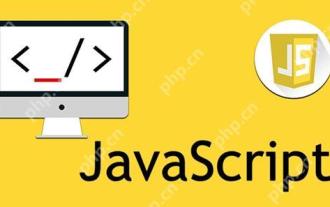 How to implement Infinite Scroll with JavaScript?
May 23, 2025 pm 11:30 PM
How to implement Infinite Scroll with JavaScript?
May 23, 2025 pm 11:30 PM
Implementing infinite scrolling with JavaScript can be achieved by listening for scroll events and loading more content as it approaches the bottom of the page. Specific steps include: 1. Listen to the scrolling event and determine whether it is close to the bottom of the page; 2. Use fetchAPI to load more content and add it to the page; 3. Implement lazy image loading to optimize performance; 4. Use throttling technology to prevent frequent triggering of scrolling events; 5. Consider virtual scrolling to handle super-large data sets, ensuring that only the content in the current view is rendered.
 How to use the new semantic tags (such as section, article) in HTML5?
May 23, 2025 pm 11:36 PM
How to use the new semantic tags (such as section, article) in HTML5?
May 23, 2025 pm 11:36 PM
The reason we use semantic tags is that they improve SEO, enhance accessibility, and code maintainability. 1. Include titles when using them to avoid abuse. 2. Use stand-alone content blocks, suitable for blogs or news. 3. Pay attention to the nesting and SEO of tags, and do not pile up tags for SEO.
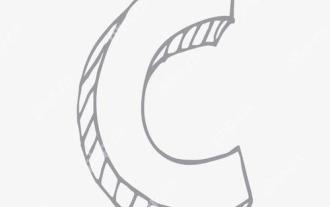 How to reduce the use of global variables in C?
May 23, 2025 pm 09:03 PM
How to reduce the use of global variables in C?
May 23, 2025 pm 09:03 PM
Reducing the use of global variables in C can be achieved by: 1. Using encapsulation and singleton patterns to hide data and limit instances; 2. Using dependency injection to pass dependencies; 3. Using local static variables to replace global shared data; 4. Reduce the dependence of global variables through namespace and modular organization of code.
 How to decode HTML entities in PHP?
May 28, 2025 pm 03:42 PM
How to decode HTML entities in PHP?
May 28, 2025 pm 03:42 PM
In PHP, HTML entities can be decoded efficiently using the html_entity_decode() function. 1) Use the basic syntax $decodedString=html_entity_decode($encodedString); 2) Specify character encoding, such as $decodedString=html_entity_decode($encodedString, ENT_QUOTES,'UTF-8'); 3) Pay attention to character encoding, security and performance issues to ensure decoding effect and data security.
 Download the Chinese version of Ouyi Exchange App Ouyi Official App Chinese version entrance
May 23, 2025 pm 04:27 PM
Download the Chinese version of Ouyi Exchange App Ouyi Official App Chinese version entrance
May 23, 2025 pm 04:27 PM
The Chinese version of Ouyi Exchange app can be downloaded through the following steps: 1. iOS users search for "Ouyi Exchange" on the App Store and install it; 2. Android users search for "Ouyi Exchange" on Google Play or other application markets and install it; 3. You can also download it through Ouyi official website. After downloading, users can enjoy the advantages of convenient transactions, real-time data, multilingual support and high security.






