The Current Laravel Release: Download and Upgrade Today!
May 08, 2025 am 12:22 AMYou should download and upgrade to the latest Laravel version as it provides enhanced Eloquent ORM capabilities and new routing features, which can improve application efficiency and security. To upgrade, follow these steps: 1. Back up the current application, 2. Update the composer.json file to the latest version, 3. Run the update command. While some common problems may be encountered, such as discarded functions and package compatibility, these issues can be solved through reference documentation and community support.
When it comes to staying ahead in the web development game, keeping your tools up-to-date is non-negotiable. Today, I'm diving into the world of Laravel, one of the most popular PHP frameworks out there. The latest Laravel release is out, and if you're not already on it, you're missing out on some fantastic new features and performance improvements. Let's explore why you should download and upgrade to the current Laravel release today, and how to do it seamlessly.
Laravel, known for its elegant syntax and robust features, has once again raised the bar with its latest release. The new version brings a host of enhancements that can significantly boost your application's efficiency and developer experience. From improved routing to enhanced error handling, the updates are designed to make your life easier and your applications more powerful.
So, why should you care about this new release? Well, for starters, staying updated ensures you have access to the latest security patches, which is cruel in today's digital landscape. Moreover, the new features can streamline your workflow, allowing you to build more sophisticated applications faster. Let's take a look at some of the standout features and how you can leverage them in your projects.
One of the most exciting additions in the new Laravel release is the enhanced Eloquent ORM capabilities. Eloquent has always been a favorite among developers for its simplicity and power, and the latest improvements make it even more versatile. For instance, the new whereBelongsTo method simplifies querying related models, making your code cleaner and more readable.
// Querying related models with whereBelongsTo $posts = Post::whereBelongsTo($user)->get();
This method is a game-changer for those working with complex relationships. It reduces the need for manual joins and simplifies your queries, which can lead to better performance and easier maintenance.
Another significant update is the introduction of new routing features. Laravel's routing system has always been intuitive, but the latest release takes it to the next level with the addition of route model binding improvements. You can now easily bind multiple parameters to a single route, which is particularly useful for RESTful APIs.
// Route model binding with multiple parameters
Route::get('/users/{user}/posts/{post}', function (User $user, Post $post) {
// Your logic here
});This feature not only simplifies your routes but also enhances security by automatically injecting the correct models into your controllers. It's a small change with a big impact on how you structure your applications.
Now, let's talk about upgrading. Upgrading to the latest Laravel release might seem daunting, but it's actually quite straightforward if you follow the right steps. First, make sure you have a backup of your current application. Then, update your composer.json file to point to the latest version of Laravel.
# Update your composer.json to the latest Laravel version composer requires laravel/framework:^9.0
After updating your dependencies, run the following command to update your application:
# Run the update command php artisan update
This command will handle most of the heavy lifting, updating your core Laravel files and running any necessary migrations. However, be prepared to manually update any custom code that might be affected by the new version.
While upgrading, you might encounter some common pitfalls. One of the most frequent issues is dealing with deprecated functions. The Laravel documentation is your best friend here; it provides detailed information on what has changed and how to adapt your code. For example, if you're using the findOrFail method, you might need to update it to the new firstOrFail method in some contexts.
// Old method $user = User::findOrFail($id); // New method $user = User::where('id', $id)->firstOrFail();
Another potential pitfall is dealing with package compatibility. Some third-party packages might not be compatible with the latest Laravel release. In such cases, you'll need to either update the package to a compatible version or find an alternative. The Laravel community is incredibly active, so you're likely to find solutions or workarounds quickly.
In terms of performance, the new release includes several optimizations that can make your applications faster. For instance, the improved query builder now supports more efficient bulk inserts, which can significantly reduce the time it takes to populate your database.
// Bulk insert example
$users = [
['name' => 'John Doe', 'email' => 'john@example.com'],
['name' => 'Jane Doe', 'email' => 'jane@example.com'],
];
User::insert($users);This approach is much faster than inserting records one by one, especially when dealing with large datasets.
To wrap up, upgrading to the latest Laravel release is a no-brainer. The new features and performance improvements are too good to pass up. Just remember to back up your application, follow the upgrade steps carefully, and be prepared to handle any deprecated functions or package compatibility issues. With Laravel, staying updated is not just about keeping up with the latest trends; it's about building better, more efficient applications that stand the test of time.
So, what are you waiting for? Download and upgrade to the current Laravel release today, and experience the power of the latest in PHP web development!
The above is the detailed content of The Current Laravel Release: Download and Upgrade Today!. For more information, please follow other related articles on the PHP Chinese website!

Hot AI Tools

Undress AI Tool
Undress images for free

Undresser.AI Undress
AI-powered app for creating realistic nude photos

AI Clothes Remover
Online AI tool for removing clothes from photos.

Clothoff.io
AI clothes remover

Video Face Swap
Swap faces in any video effortlessly with our completely free AI face swap tool!

Hot Article

Hot Tools

Notepad++7.3.1
Easy-to-use and free code editor

SublimeText3 Chinese version
Chinese version, very easy to use

Zend Studio 13.0.1
Powerful PHP integrated development environment

Dreamweaver CS6
Visual web development tools

SublimeText3 Mac version
God-level code editing software (SublimeText3)

Hot Topics
 How to use PHP to develop a Q&A community platform Detailed explanation of PHP interactive community monetization model
Jul 23, 2025 pm 07:21 PM
How to use PHP to develop a Q&A community platform Detailed explanation of PHP interactive community monetization model
Jul 23, 2025 pm 07:21 PM
1. The first choice for the Laravel MySQL Vue/React combination in the PHP development question and answer community is the first choice for Laravel MySQL Vue/React combination, due to its maturity in the ecosystem and high development efficiency; 2. High performance requires dependence on cache (Redis), database optimization, CDN and asynchronous queues; 3. Security must be done with input filtering, CSRF protection, HTTPS, password encryption and permission control; 4. Money optional advertising, member subscription, rewards, commissions, knowledge payment and other models, the core is to match community tone and user needs.
 Guide to matching Laravel routing parameter passing and controller method
Jul 23, 2025 pm 07:24 PM
Guide to matching Laravel routing parameter passing and controller method
Jul 23, 2025 pm 07:24 PM
This article aims to resolve common errors in the Laravel framework where routing parameter passing matches controller methods. We will explain in detail why writing parameters directly to the controller method name in the routing definition will result in an error of "the method does not exist", and provide the correct routing definition syntax to ensure that the controller can correctly receive and process routing parameters. In addition, the article will explore best practices for using HTTPDELETE methods in deletion operations.
 How to develop AI intelligent form system with PHP PHP intelligent form design and analysis
Jul 25, 2025 pm 05:54 PM
How to develop AI intelligent form system with PHP PHP intelligent form design and analysis
Jul 25, 2025 pm 05:54 PM
When choosing a suitable PHP framework, you need to consider comprehensively according to project needs: Laravel is suitable for rapid development and provides EloquentORM and Blade template engines, which are convenient for database operation and dynamic form rendering; Symfony is more flexible and suitable for complex systems; CodeIgniter is lightweight and suitable for simple applications with high performance requirements. 2. To ensure the accuracy of AI models, we need to start with high-quality data training, reasonable selection of evaluation indicators (such as accuracy, recall, F1 value), regular performance evaluation and model tuning, and ensure code quality through unit testing and integration testing, while continuously monitoring the input data to prevent data drift. 3. Many measures are required to protect user privacy: encrypt and store sensitive data (such as AES
 Data_get practice for dynamic access to model association properties in Laravel Livewire
Jul 23, 2025 pm 06:51 PM
Data_get practice for dynamic access to model association properties in Laravel Livewire
Jul 23, 2025 pm 06:51 PM
This article aims to solve how to efficiently and securely access deep properties associated with model through string paths when dynamically rendering data in LaravelLivewire components. When you need to obtain specific fields of the associated model based on a configuration string (such as "user.name"), access using object properties will fail. The article will introduce Laravel's data_get helper function in detail and provide code examples to show how to use it to solve this problem gracefully and ensure the flexibility and robustness of data acquisition.
 How to set environment variables in PHP environment Description of adding PHP running environment variables
Jul 25, 2025 pm 08:33 PM
How to set environment variables in PHP environment Description of adding PHP running environment variables
Jul 25, 2025 pm 08:33 PM
There are three main ways to set environment variables in PHP: 1. Global configuration through php.ini; 2. Passed through a web server (such as SetEnv of Apache or fastcgi_param of Nginx); 3. Use putenv() function in PHP scripts. Among them, php.ini is suitable for global and infrequently changing configurations, web server configuration is suitable for scenarios that need to be isolated, and putenv() is suitable for temporary variables. Persistence policies include configuration files (such as php.ini or web server configuration), .env files are loaded with dotenv library, and dynamic injection of variables in CI/CD processes. Security management sensitive information should be avoided hard-coded, and it is recommended to use.en
 How to make PHP container support automatic construction? Continuously integrated CI configuration method of PHP environment
Jul 25, 2025 pm 08:54 PM
How to make PHP container support automatic construction? Continuously integrated CI configuration method of PHP environment
Jul 25, 2025 pm 08:54 PM
To enable PHP containers to support automatic construction, the core lies in configuring the continuous integration (CI) process. 1. Use Dockerfile to define the PHP environment, including basic image, extension installation, dependency management and permission settings; 2. Configure CI/CD tools such as GitLabCI, and define the build, test and deployment stages through the .gitlab-ci.yml file to achieve automatic construction, testing and deployment; 3. Integrate test frameworks such as PHPUnit to ensure that tests are automatically run after code changes; 4. Use automated deployment strategies such as Kubernetes to define deployment configuration through the deployment.yaml file; 5. Optimize Dockerfile and adopt multi-stage construction
 Deep analysis of matching Laravel routing parameter transfer and controller method
Jul 23, 2025 pm 07:15 PM
Deep analysis of matching Laravel routing parameter transfer and controller method
Jul 23, 2025 pm 07:15 PM
This article deeply explores the correct transmission of routing parameters and the matching mechanism of controller methods in the Laravel framework. In response to the common "method does not exist" error caused by writing routing parameters directly to the controller method name, the article elaborates on the correct way to define routing, that is, declare parameters in the URI and receive them as independent parameters in the controller method. At the same time, the article also provides code examples and suggestions on best practices for HTTP methods, aiming to help developers build more robust and RESTful Laravel applications.
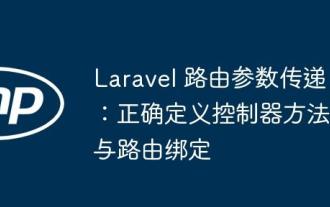 Laravel routing parameter passing: correctly define the controller method and routing binding
Jul 23, 2025 pm 07:06 PM
Laravel routing parameter passing: correctly define the controller method and routing binding
Jul 23, 2025 pm 07:06 PM
This article discusses the correct posture of parameter transfer of controller method in Laravel routing in depth. In response to common errors caused by writing routing parameters directly to the controller method name, the correct routing definition syntax is explained in detail, and the mechanism of Laravel automatic parameter binding is emphasized. At the same time, the article recommends using HTTPDELETE method that is more in line with RESTful specifications to handle deletion operations to improve the maintainability and semantics of the application.






