C# vs. C Performance: Benchmarking and Considerations
Apr 25, 2025 am 12:25 AMThe performance differences between C# and C are mainly reflected in execution speed and resource management: 1) C usually performs better in numerical calculations and string operations because it is closer to hardware and has no additional overhead such as garbage collection; 2) C# is more concise in multi-threaded programming, but its performance is slightly inferior to C; 3) Which language to choose should be determined based on project requirements and team technology stack.

introduction
In the programming world, performance has always been a hot topic among programmers, especially when it comes to languages ??like C# and C. After all, which language you choose may directly affect the speed and efficiency of your application. Today, we will explore the performance differences between C# and C in depth, reveal their performance in practical applications, and provide some personal experience and insights.
By reading this article, you will learn how to perform performance benchmarks, grasp the differences in C# and C performance in different scenarios, and be able to make smarter choices in actual development.
Review of basic knowledge
C# and C are both strongly typed, object-oriented programming languages, but they have different design philosophy and application fields. C# is mainly used to build applications on the .NET framework, while C is widely used in scenarios such as system programming and game development that require direct hardware operation.
The advantages of C# are simplicity and modern features such as garbage collection and rich library support, while C is known for its close-to-hardware control and high performance. Understanding these basic differences is a prerequisite for us to compare performance.
Core concept or function analysis
Definition and role of performance benchmark test
Performance benchmarking is a method of evaluating and comparing the performance of different systems or programs on a specific task. It helps us quantify the pros and cons of different languages ??or implementation methods and provides objective data support.
For example, suppose we want to compare the performance of C# and C when dealing with large-scale data, we can write a simple benchmarking program like this:
using System;
using System.Diagnostics;
class Program
{
static void Main()
{
int[] data = new int[1000000];
for (int i = 0; i < data.Length; i )
{
data[i] = i;
}
var stopwatch = Stopwatch.StartNew();
int sum = 0;
for (int i = 0; i < data.Length; i )
{
sum = data[i];
}
stopwatch.Stop();
Console.WriteLine($"C# Sum: {sum}, Time: {stopwatch.ElapsedMilliseconds} ms");
}
} #include <iostream>
#include <chrono>
#include <vector>
int main()
{
std::vector<int> data(1000000);
for (int i = 0; i < data.size(); i )
{
data[i] = i;
}
auto start = std::chrono::high_resolution_clock::now();
long long sum = 0;
for (int i = 0; i < data.size(); i )
{
sum = data[i];
}
auto end = std::chrono::high_resolution_clock::now();
std::chrono::duration<double, std::milli> elapsed = end - start;
std::cout << "C Sum: " << sum << ", Time: " << elapsed.count() << " ms" << std::endl;
return 0;
}How Performance Benchmarks Work
Performance benchmarks are usually performed by measuring the execution time or resource consumption of a specific task. The above code shows how to calculate the sum of a large array using C# and C respectively and record the execution time. By comparing these times, we can conclude that C usually performs better on such simple numerical calculation tasks, because it is closer to the hardware and has no additional overhead such as garbage collection.
However, performance benchmarks also need to pay attention to some details, such as ensuring consistency in the test environment, avoiding interference from other tasks of the system, running multiple times to obtain the average value, etc.
Example of usage
Basic usage
Let's start with a simple example and compare the performance of C# and C on string operations:
using System;
using System.Diagnostics;
class Program
{
static void Main()
{
string str = "Hello, World!";
var stopwatch = Stopwatch.StartNew();
for (int i = 0; i < 1000000; i )
{
string result = str "!";
}
stopwatch.Stop();
Console.WriteLine($"C# String Concatenation Time: {stopwatch.ElapsedMilliseconds} ms");
}
} #include <iostream>
#include <chrono>
#include <string>
int main()
{
std::string str = "Hello, World!";
auto start = std::chrono::high_resolution_clock::now();
for (int i = 0; i < 1000000; i )
{
std::string result = str "!";
}
auto end = std::chrono::high_resolution_clock::now();
std::chrono::duration<double, std::milli> elapsed = end - start;
std::cout << "C String Concatenation Time: " << elapsed.count() << " ms" << std::endl;
return 0;
}In this case, the string concatenation operation of C# may be slower than C, because the string of C# is immutable, and each concatenation operation creates a new string object, while the string operation of C is closer to the underlying layer and more efficient.
Advanced Usage
In practical applications, we may need to deal with more complex tasks, such as multi-threaded concurrent operations. Let's look at an example of multithreading calculating π value:
using System;
using System.Diagnostics;
using System.Threading.Tasks;
class Program
{
static void Main()
{
int numTasks = Environment.ProcessorCount;
var stopwatch = Stopwatch.StartNew();
double pi = 0;
Parallel.For(0, numTasks, i =>
{
double localPi = 0;
for (long j = i; j < 1000000000; j = numTasks)
{
localPi = 4.0 / (1 ((j 0.5) * (j 0.5)));
}
pi = localPi;
});
pi /= numTasks;
stopwatch.Stop();
Console.WriteLine($"C# Parallel Pi: {pi}, Time: {stopwatch.ElapsedMilliseconds} ms");
}
} #include <iostream>
#include <chrono>
#include <thread>
#include <vector>
#include <atomic>
std::atomic<double> pi(0);
void calculatePi(int threadId, int numThreads)
{
double localPi = 0;
for (long j = threadId; j < 1000000000; j = numThreads)
{
localPi = 4.0 / (1 ((j 0.5) * (j 0.5)));
}
pi = localPi;
}
int main()
{
int numThreads = std::thread::hardware_concurrency();
auto start = std::chrono::high_resolution_clock::now();
std::vector<std::thread> threads;
for (int i = 0; i < numThreads; i)
{
threads.emplace_back(calculatePi, i, numThreads);
}
for (auto& thread : threads)
{
thread.join();
}
pi /= numThreads;
auto end = std::chrono::high_resolution_clock::now();
std::chrono::duration<double, std::milli> elapsed = end - start;
std::cout << "C Parallel Pi: " << pi << ", Time: " << elapsed.count() << " ms" << std::endl;
return 0;
} In this example, both C# and C utilize multithreading to calculate π values ??in parallel, but the implementation of C requires manual management of threads and atomic operations, while C# simplifies multithreading programming through Parallel.For . In terms of performance, C may be slightly better because it is closer to hardware, but the simplicity and ease of use of C# are also a big advantage.
Common Errors and Debugging Tips
Common errors when performing performance benchmarks include:
- Ignore the impact of other system tasks: Make sure to close other unnecessary programs during testing.
- Insufficient test data: Make sure the test data is large enough to reflect the actual application scenario.
- No multiple runs: The results of a single run may be affected by the system status, so the average value should be obtained after multiple runs.
Debugging skills include:
- Use performance analysis tools: tools such as performance analyzers or gprof in Visual Studio can help identify performance bottlenecks.
- Gradually optimized: Start with the part that affects performance most and improve gradually.
Performance optimization and best practices
In practical applications, the following points need to be considered for optimizing the performance of C# and C:
- Memory management: Although C#'s garbage collection mechanism is convenient, it may lead to performance degradation. It can be optimized by using
structinstead ofclass, avoiding frequent allocation of large objects, etc. - Algorithms and data structures: Choosing the right algorithms and data structures can significantly improve performance. For example, use
Dictionaryinstead ofListto find elements. - Parallel computing: Make full use of multi-core processors to improve performance through parallel computing.
In C#, you can use Span<T> and ReadOnlySpan<T> to reduce memory allocation and improve performance:
using System;
class Program
{
static void Main()
{
string str = "Hello, World!";
ReadOnlySpan<char> span = str.AsSpan();
for (int i = 0; i < 1000000; i )
{
ReadOnlySpan<char> result = span;
}
}
} In C, you can use the reserve method of std::vector to pre-allocate memory to avoid frequent memory re-allocation:
#include <vector>
int main()
{
std::vector<int> vec;
vec.reserve(1000000);
for (int i = 0; i < 1000000; i )
{
vec.push_back(i);
}
return 0;
}Personal experience and insights
In my development career, I have come across a project that requires a choice between C# and C. Ultimately, we chose C# because the complexity of the project and the speed of development are more important, and the slight differences in performance can be compensated by optimization. Although garbage collection in C# will bring some performance overhead, it greatly simplifies memory management and reduces the cost of development and maintenance.
However, in some scenarios where extreme performance is required, such as high-frequency trading systems or real-time game engines, we still chose C. C's flexibility and close-to-hardware control capabilities allow us to finely optimize every detail to achieve optimal performance.
In general, choosing C# or C depends on the specific project requirements and the team's technology stack. Performance benchmarks can help us make more scientific decisions, but we also need to combine the experience and insights in actual development to find the most suitable solution.
The above is the detailed content of C# vs. C Performance: Benchmarking and Considerations. For more information, please follow other related articles on the PHP Chinese website!

Hot AI Tools

Undress AI Tool
Undress images for free

Undresser.AI Undress
AI-powered app for creating realistic nude photos

AI Clothes Remover
Online AI tool for removing clothes from photos.

Clothoff.io
AI clothes remover

Video Face Swap
Swap faces in any video effortlessly with our completely free AI face swap tool!

Hot Article

Hot Tools

Notepad++7.3.1
Easy-to-use and free code editor

SublimeText3 Chinese version
Chinese version, very easy to use

Zend Studio 13.0.1
Powerful PHP integrated development environment

Dreamweaver CS6
Visual web development tools

SublimeText3 Mac version
God-level code editing software (SublimeText3)

Hot Topics
 Using std::chrono in C
Jul 15, 2025 am 01:30 AM
Using std::chrono in C
Jul 15, 2025 am 01:30 AM
std::chrono is used in C to process time, including obtaining the current time, measuring execution time, operation time point and duration, and formatting analysis time. 1. Use std::chrono::system_clock::now() to obtain the current time, which can be converted into a readable string, but the system clock may not be monotonous; 2. Use std::chrono::steady_clock to measure the execution time to ensure monotony, and convert it into milliseconds, seconds and other units through duration_cast; 3. Time point (time_point) and duration (duration) can be interoperable, but attention should be paid to unit compatibility and clock epoch (epoch)
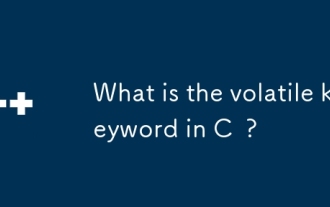 What is the volatile keyword in C ?
Jul 04, 2025 am 01:09 AM
What is the volatile keyword in C ?
Jul 04, 2025 am 01:09 AM
volatile tells the compiler that the value of the variable may change at any time, preventing the compiler from optimizing access. 1. Used for hardware registers, signal handlers, or shared variables between threads (but modern C recommends std::atomic). 2. Each access is directly read and write memory instead of cached to registers. 3. It does not provide atomicity or thread safety, and only ensures that the compiler does not optimize read and write. 4. Constantly, the two are sometimes used in combination to represent read-only but externally modifyable variables. 5. It cannot replace mutexes or atomic operations, and excessive use will affect performance.
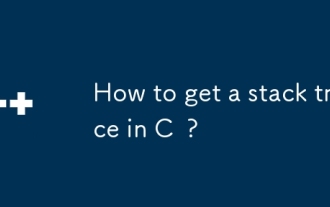 How to get a stack trace in C ?
Jul 07, 2025 am 01:41 AM
How to get a stack trace in C ?
Jul 07, 2025 am 01:41 AM
There are mainly the following methods to obtain stack traces in C: 1. Use backtrace and backtrace_symbols functions on Linux platform. By including obtaining the call stack and printing symbol information, the -rdynamic parameter needs to be added when compiling; 2. Use CaptureStackBackTrace function on Windows platform, and you need to link DbgHelp.lib and rely on PDB file to parse the function name; 3. Use third-party libraries such as GoogleBreakpad or Boost.Stacktrace to cross-platform and simplify stack capture operations; 4. In exception handling, combine the above methods to automatically output stack information in catch blocks
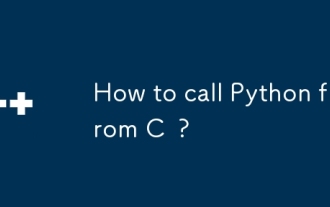 How to call Python from C ?
Jul 08, 2025 am 12:40 AM
How to call Python from C ?
Jul 08, 2025 am 12:40 AM
To call Python code in C, you must first initialize the interpreter, and then you can achieve interaction by executing strings, files, or calling specific functions. 1. Initialize the interpreter with Py_Initialize() and close it with Py_Finalize(); 2. Execute string code or PyRun_SimpleFile with PyRun_SimpleFile; 3. Import modules through PyImport_ImportModule, get the function through PyObject_GetAttrString, construct parameters of Py_BuildValue, call the function and process return
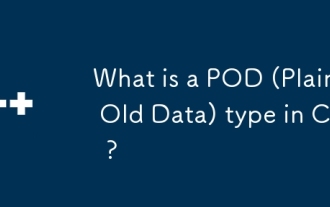 What is a POD (Plain Old Data) type in C ?
Jul 12, 2025 am 02:15 AM
What is a POD (Plain Old Data) type in C ?
Jul 12, 2025 am 02:15 AM
In C, the POD (PlainOldData) type refers to a type with a simple structure and compatible with C language data processing. It needs to meet two conditions: it has ordinary copy semantics, which can be copied by memcpy; it has a standard layout and the memory structure is predictable. Specific requirements include: all non-static members are public, no user-defined constructors or destructors, no virtual functions or base classes, and all non-static members themselves are PODs. For example structPoint{intx;inty;} is POD. Its uses include binary I/O, C interoperability, performance optimization, etc. You can check whether the type is POD through std::is_pod, but it is recommended to use std::is_trivia after C 11.
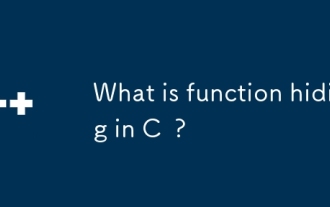 What is function hiding in C ?
Jul 05, 2025 am 01:44 AM
What is function hiding in C ?
Jul 05, 2025 am 01:44 AM
FunctionhidinginC occurswhenaderivedclassdefinesafunctionwiththesamenameasabaseclassfunction,makingthebaseversioninaccessiblethroughthederivedclass.Thishappenswhenthebasefunctionisn’tvirtualorsignaturesdon’tmatchforoverriding,andnousingdeclarationis
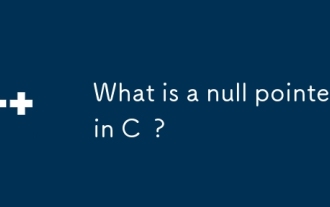 What is a null pointer in C ?
Jul 09, 2025 am 02:38 AM
What is a null pointer in C ?
Jul 09, 2025 am 02:38 AM
AnullpointerinC isaspecialvalueindicatingthatapointerdoesnotpointtoanyvalidmemorylocation,anditisusedtosafelymanageandcheckpointersbeforedereferencing.1.BeforeC 11,0orNULLwasused,butnownullptrispreferredforclarityandtypesafety.2.Usingnullpointershe
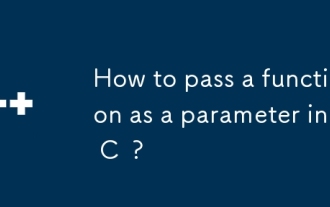 How to pass a function as a parameter in C ?
Jul 12, 2025 am 01:34 AM
How to pass a function as a parameter in C ?
Jul 12, 2025 am 01:34 AM
In C, there are three main ways to pass functions as parameters: using function pointers, std::function and Lambda expressions, and template generics. 1. Function pointers are the most basic method, suitable for simple scenarios or C interface compatible, but poor readability; 2. Std::function combined with Lambda expressions is a recommended method in modern C, supporting a variety of callable objects and being type-safe; 3. Template generic methods are the most flexible, suitable for library code or general logic, but may increase the compilation time and code volume. Lambdas that capture the context must be passed through std::function or template and cannot be converted directly into function pointers.






