IIS: Managing Websites and Web Applications
Apr 23, 2025 am 12:07 AMIIS is a web server software developed by Microsoft to host and manage websites and web applications. Here are the steps to efficiently manage IIS: 1. Create websites and web applications, using PowerShell commands such as New-WebSite and New-WebApplication. 2. Configure the application pool to optimize performance and security. 3. Use IIS Manager or PowerShell scripts for daily management, such as starting, stopping, and viewing site status. 4. Improve SEO and website performance using advanced features such as URL rewriting, load balancing and cluster management. 5. Troubleshoot common errors by viewing IIS log files. 6. Optimize performance, including compressing static content, setting cache policies, and optimizing application pool configuration.
introduction
I recently discovered that IIS (Internet Information Services) is a very powerful tool when I manage multiple websites and web applications. Today I would like to share some of my experience and tips on using IIS, hoping to help those who are using or planning to use IIS. Through this article, you will learn how to efficiently manage websites and web applications on IIS, from basic settings to advanced configurations, to performance optimization and troubleshooting.
IIS Basics Review
IIS is a web server software developed by Microsoft, mainly used to host and manage websites and web applications. It is tightly integrated with Windows systems and provides rich features and management interfaces. I was impressed with the ease of use when I first came into contact with IIS, but over time I found that mastering some advanced features and techniques can greatly improve management efficiency.
In IIS, websites and web applications are two different concepts. A website is a separate entity that can contain multiple web applications, and a web application is a program running under the website. Understanding the difference between the two is very important for effective management.
Analysis of IIS core functions
Definition and function of websites and web applications
In IIS, a website is your primary container for hosting content. It can be a simple HTML page or a complex dynamic website. Web applications are part of the website, usually dynamic content written in programming languages ??such as ASP.NET and PHP. The separate design of websites and web applications makes management and maintenance more flexible.
For example, I used IIS to manage multiple websites on a large e-commerce platform, each with multiple web applications to handle different business logic. This structure not only improves the maintainability of the code, but also facilitates team collaboration.
# Create a new website New-WebSite -Name "MyNewSite" -Port 80 -PhysicalPath "C:\inetpub\wwwroot\MyNewSite" # Create a new web application New-WebApplication -Name "MyNewApp" -Site "MyNewSite" -PhysicalPath "C:\inetpub\wwwroot\MyNewSite\MyNewApp" -ApplicationPool "DefaultAppPool"
How IIS works
The working principle of IIS can be simply summarized as receiving HTTP requests, processing requests, and returning responses. IIS uses Worker Process to process requests, which run in an Application Pool. Each application pool can be configured independently to optimize performance and security.
In actual operation, I found that configuring the application pool properly can significantly improve website performance. For example, setting up the application pool of a high-traffic website to run independently can avoid resource competition and thus improve response speed.
Example of usage
Basic usage
Creating and managing websites and web applications in IIS is very intuitive. You can do it through IIS Manager or use PowerShell scripts to automate the management process.
# Start a website Start-WebSite -Name "MyNewSite" # Stop a website Stop-WebSite -Name "MyNewSite" # Check the website status Get-WebSite
These commands help you quickly start, stop and view the status of your website, which is perfect for daily management.
Advanced Usage
One of the advanced features of IIS is URL Rewrite, which can help you optimize SEO, implement URL redirection and other functions. I use URL rewrite in a project to implement a friendly URL structure, which not only improves the user experience, but also improves the ranking of search engines.
<rewrite>
<rules>
<rule name="Redirect to Friendly URL" stopProcessing="true">
<match url="^product/([0-9] )/?$" />
<action type="Redirect" url="/product/{R:1}/{C:1}" appendQueryString="false" />
</rule>
</rules>
</rewrite>In addition, IIS also supports load balancing and cluster management, which are particularly important in high-traffic websites. I used IIS's load balancing feature on a large portal, distributing requests to multiple servers, ensuring high availability and performance of the website.
Common Errors and Debugging Tips
When using IIS, I encountered some common problems, such as 500 internal server error, 404 page not found, etc. An effective way to solve these problems is to view the IIS log file, which contains detailed error information, which can help you quickly locate the problem.
# View IIS log Get-WebsiteLog -Name "MyNewSite" -LogFormat "W3C"
In addition, making sure your application pool is configured correctly and your permissions are set properly, and many common mistakes can also be avoided.
Performance optimization and best practices
In practical applications, optimizing the performance of IIS is a continuous process. I found the following methods very effective:
- Compress static content : By enabling Gzip compression, you can significantly reduce the amount of data transmission and improve page loading speed.
<httpCompression directory="%SystemDrive%\inetpub\temp\IIS Temporary Compressed Files">
<scheme name="gzip" dll="gzip.dll" />
<dynamicTypes>
<add mimeType="text/*" enabled="true" />
<add mimeType="message/*" enabled="true" />
<add mimeType="application/javascript" enabled="true" />
<add mimeType="*/*" enabled="false" />
</dynamicTypes>
<staticTypes>
<add mimeType="text/*" enabled="true" />
<add mimeType="message/*" enabled="true" />
<add mimeType="application/javascript" enabled="true" />
<add mimeType="*/*" enabled="false" />
</staticTypes>
</httpCompression>- Caching strategy : The rational use of output cache and browser cache can reduce server load and improve user experience.
<caching>
<profiles>
<add extension=".jpg" policy="CacheForTimePeriod" kernelCachePolicy="CacheForTimePeriod" duration="00:01:00" />
</profiles>
</caching>- Application pool optimization : reasonably configure the memory limits, recycling strategies, etc. of the application pool according to the actual needs of the website, which can improve performance and stability.
# Configure application pool Set-ItemProperty -Path "IIS:\AppPools\DefaultAppPool" -Name "managedRuntimeVersion" -Value "v4.0" Set-ItemProperty -Path "IIS:\AppPools\DefaultAppPool" -Name "managedPipelineMode" -Value "Integrated"
When using these optimization methods, I found that I needed to adjust according to the specific business needs. For example, for a news website, a caching strategy may be more important than compressing static content because news content is updated frequently while static resources are relatively stable.
In general, IIS is a powerful and flexible web server that can effectively manage and improve the performance of websites and web applications by mastering its core functions and optimization skills. In actual operations, the key to improving management efficiency is to combine your own experience and needs and continuously adjust and optimize.
The above is the detailed content of IIS: Managing Websites and Web Applications. For more information, please follow other related articles on the PHP Chinese website!

Hot AI Tools

Undress AI Tool
Undress images for free

Undresser.AI Undress
AI-powered app for creating realistic nude photos

AI Clothes Remover
Online AI tool for removing clothes from photos.

Clothoff.io
AI clothes remover

Video Face Swap
Swap faces in any video effortlessly with our completely free AI face swap tool!

Hot Article

Hot Tools

Notepad++7.3.1
Easy-to-use and free code editor

SublimeText3 Chinese version
Chinese version, very easy to use

Zend Studio 13.0.1
Powerful PHP integrated development environment

Dreamweaver CS6
Visual web development tools

SublimeText3 Mac version
God-level code editing software (SublimeText3)

Hot Topics
 How to generate URL from html file
Apr 21, 2024 pm 12:57 PM
How to generate URL from html file
Apr 21, 2024 pm 12:57 PM
Converting an HTML file to a URL requires a web server, which involves the following steps: Obtain a web server. Set up a web server. Upload HTML file. Create a domain name. Route the request.
 MySQL's Role: Databases in Web Applications
Apr 17, 2025 am 12:23 AM
MySQL's Role: Databases in Web Applications
Apr 17, 2025 am 12:23 AM
The main role of MySQL in web applications is to store and manage data. 1.MySQL efficiently processes user information, product catalogs, transaction records and other data. 2. Through SQL query, developers can extract information from the database to generate dynamic content. 3.MySQL works based on the client-server model to ensure acceptable query speed.
 How to open xml format
Apr 02, 2025 pm 09:00 PM
How to open xml format
Apr 02, 2025 pm 09:00 PM
Use most text editors to open XML files; if you need a more intuitive tree display, you can use an XML editor, such as Oxygen XML Editor or XMLSpy; if you process XML data in a program, you need to use a programming language (such as Python) and XML libraries (such as xml.etree.ElementTree) to parse.
 Detailed explanation of C++ function naming: Questions and answers on following specifications and improving readability
May 01, 2024 pm 02:30 PM
Detailed explanation of C++ function naming: Questions and answers on following specifications and improving readability
May 01, 2024 pm 02:30 PM
C++ function naming convention follows camel case naming or Pascal naming. It is recommended to use descriptive, concise function names that avoid abbreviations and special characters. Overloaded functions can be distinguished by differentiating parameters, using suffixes, or namespaces. Function naming conventions that have single-letter names, are ambiguous, are overly specific, or contain special characters should be avoided.
 IIS: An Introduction to the Microsoft Web Server
May 07, 2025 am 12:03 AM
IIS: An Introduction to the Microsoft Web Server
May 07, 2025 am 12:03 AM
IIS is a web server software developed by Microsoft to host websites and applications. 1. Installing IIS can be done through the "Add Roles and Features" wizard in Windows. 2. Creating a website can be achieved through PowerShell scripts. 3. Configure URL rewrites can be implemented through web.config file to improve security and SEO. 4. Debugging can be done by checking IIS logs, permission settings and performance monitoring. 5. Optimizing IIS performance can be achieved by enabling compression, configuring caching and load balancing.
 How to set the bootstrap navigation bar
Apr 07, 2025 pm 01:51 PM
How to set the bootstrap navigation bar
Apr 07, 2025 pm 01:51 PM
Bootstrap provides a simple guide to setting up navigation bars: Introducing the Bootstrap library to create navigation bar containers Add brand identity Create navigation links Add other elements (optional) Adjust styles (optional)
 IIS: Key Features and Functionality Explained
May 03, 2025 am 12:15 AM
IIS: Key Features and Functionality Explained
May 03, 2025 am 12:15 AM
Reasons for IIS' popularity include its high performance, scalability, security and flexible management capabilities. 1) High performance and scalability With built-in performance monitoring tools and modular design, IIS can optimize and expand server capabilities in real time. 2) Security provides SSL/TLS support and URL authorization rules to protect website security. 3) Application pool ensures server stability by isolating different applications. 4) Management and monitoring simplifies server management through IISManager and PowerShell scripts.
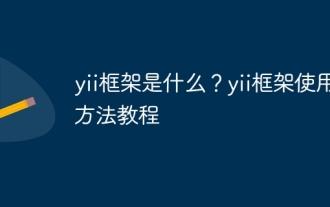 What is the yii framework? Tutorial on how to use yii framework
Apr 18, 2025 pm 10:57 PM
What is the yii framework? Tutorial on how to use yii framework
Apr 18, 2025 pm 10:57 PM
Article Summary: Yii Framework is an efficient and flexible PHP framework for creating dynamic and scalable web applications. It is known for its high performance, lightweight and easy to use features. This article will provide a comprehensive tutorial on the Yii framework, covering everything from installation to configuration to development of applications. This guide is designed to help beginners and experienced developers take advantage of the power of Yii to build reliable and maintainable web solutions.






