 Java
Java
 javaTutorial
javaTutorial
 Is the company's security software causing the application to fail to run? How to troubleshoot and solve it?
Is the company's security software causing the application to fail to run? How to troubleshoot and solve it?
Is the company's security software causing the application to fail to run? How to troubleshoot and solve it?
Apr 19, 2025 pm 04:51 PMTroubleshooting and solutions to the company's security software that causes some applications to fail to operate normally
Many companies deploy security software in order to ensure internal network security. However, sometimes the protection measures of these security software are too strict, which may cause some commonly used applications to be unable to open normally, causing inconvenience to employees' work. Recently, I encountered this problem: after installing HUES security software in the company's intranet, software such as Baidu Cloud, WeChat, Youdao Cloud Notes cannot run normally, and the command line startup exe file does not report any error information, and only a blank console is displayed. In the face of this situation, how should we solve it?
The core of the problem is that HUES security software may block service requests from these applications. This is usually because security software has too strict default settings, mistakenly considering these applications as potential threats. Therefore, the key to the solution is to adjust the configuration of HUES security software or add these applications to the whitelist of security software.
First, we need to carefully check the settings of the HUES security software. Usually, security software provides whitelisting capabilities, allowing users to add trusted applications to the whitelist, thereby bypassing the limitations of security software. Find the settings menu of HUES security software and search for "Whitelist", "Trust List" or similar options. Add applications such as Baidu Cloud, WeChat, Youdao Cloud Notes to the whitelist and save the settings. After that, try restarting the applications and see if they work properly.
If the whitelisting feature is not found in the security software settings, or the problem still persists after adding the whitelist, you can try to further check the rules and policies of the HUES security software. Some security software allows users to customize rules, try to relax rules related to network connections, or check whether there are blocking rules for these specific applications. This may require reviewing detailed documentation for HUES security software or contacting IT for technical support for more professional help.
In summary, solving such problems requires careful inspection of the security software configuration and attempting to add applications to the whitelist or adjust relevant security rules. If none of these methods work, you need to seek help from the IT department for a more in-depth troubleshooting.
The above is the detailed content of Is the company's security software causing the application to fail to run? How to troubleshoot and solve it?. For more information, please follow other related articles on the PHP Chinese website!

Hot AI Tools

Undress AI Tool
Undress images for free

Undresser.AI Undress
AI-powered app for creating realistic nude photos

AI Clothes Remover
Online AI tool for removing clothes from photos.

Clothoff.io
AI clothes remover

Video Face Swap
Swap faces in any video effortlessly with our completely free AI face swap tool!

Hot Article

Hot Tools

Notepad++7.3.1
Easy-to-use and free code editor

SublimeText3 Chinese version
Chinese version, very easy to use

Zend Studio 13.0.1
Powerful PHP integrated development environment

Dreamweaver CS6
Visual web development tools

SublimeText3 Mac version
God-level code editing software (SublimeText3)

Hot Topics
 How to enter Quark Browser Website for Free: Newbie Guide 2025
Jun 12, 2025 pm 10:33 PM
How to enter Quark Browser Website for Free: Newbie Guide 2025
Jun 12, 2025 pm 10:33 PM
This article introduces three ways to access the Quark Browser website for free, including directly entering the URL, using a search engine, and utilizing the Quark APP. At the same time, it explains the high security of Quark browser websites, such as encrypted transmission, privacy protection (including privacy mode, traceless search, anti-tracking, etc.), ad blocking, security sandboxing, virus scanning and malicious website blocking, and cloud-native security technology, to ensure the security and privacy of users in all aspects.
 Binance's latest Android download web version entrance
Jun 12, 2025 pm 10:27 PM
Binance's latest Android download web version entrance
Jun 12, 2025 pm 10:27 PM
Binance, as the world's leading cryptocurrency trading platform, has attracted the favor of millions of users around the world with its powerful trading functions, rich digital asset types and excellent security performance. To meet the needs of different users, Binance provides a variety of access methods, including Android mobile apps and web versions.
 Free Korean comics and pull-down comics for free reading Good Korean comics and Korean comics for free reading comics
Jun 12, 2025 pm 08:15 PM
Free Korean comics and pull-down comics for free reading Good Korean comics and Korean comics for free reading comics
Jun 12, 2025 pm 08:15 PM
?Korean comics (Korean comics) have attracted more and more readers with their exquisite style, fascinating plot and diverse themes. Want to enjoy the wonderful Korean comic world anytime, anywhere, no need to register or pay subscription, and directly pull-down reading to experience the smooth and convenient reading fun? Then, it is crucial to find a safe, reliable and resource-rich free Korean comic platform.
 Watch the official page of NIS comics online for free comics. The free entry website of NIS comics login page
Jun 12, 2025 pm 08:18 PM
Watch the official page of NIS comics online for free comics. The free entry website of NIS comics login page
Jun 12, 2025 pm 08:18 PM
Nice Comics, an immersive reading experience platform dedicated to creating for comic lovers, brings together a large number of high-quality comic resources at home and abroad. It is not only a comic reading platform, but also a community that connects comic artists and readers and shares comic culture. Through simple and intuitive interface design and powerful search functions, NES Comics allows you to easily find your favorite works and enjoy a smooth and comfortable reading experience. Say goodbye to the long waiting and tedious operations, enter the world of Nice comics immediately and start your comic journey!
 Ouyi web version login portal Ouyi web version link portal
Jun 12, 2025 pm 10:00 PM
Ouyi web version login portal Ouyi web version link portal
Jun 12, 2025 pm 10:00 PM
The Ouyi web version can be logged in in three ways: 1. Directly access the official website, enter the official website and check the security; 2. Jump through the "Web version" option in the official APP; 3. Use search engines to search for "Ouyi web version", and give priority to the results with the authentication mark. Reasons for choosing the web version include powerful trading functions, real-time market data, professional chart analysis tools, convenient fund management, multi-language support, complete security measures, no download and installation, and a larger screen vision.
 The online viewing version of the Manfro Website Entrance For Free Viewing
Jun 12, 2025 pm 08:09 PM
The online viewing version of the Manfro Website Entrance For Free Viewing
Jun 12, 2025 pm 08:09 PM
Frogman, a platform for comic lovers, especially those who love Taiwanese version of comics, provides a convenient online viewing channel. Frog Man brings together comic works of various themes, from passionate adventures to sweet love, from fantasy epics to urban life, everything is available to satisfy the tastes of different readers. It not only provides genuine authorized comic resources, ensuring the quality and experience of reading, but also strives to create a friendly comic community so that readers can exchange experiences, share their feelings, and explore the charm of comics together.
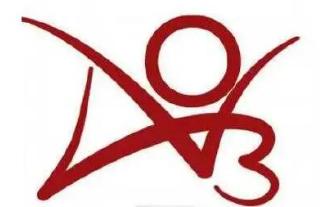 ao3 mirror latest entrance ao3 mirror official login entrance direct access
Jun 12, 2025 pm 08:21 PM
ao3 mirror latest entrance ao3 mirror official login entrance direct access
Jun 12, 2025 pm 08:21 PM
To log in to AO3, first access the available mirrored sites, and then follow the steps: 1. Select the mirrored site and enter the URL; 2. Click the "Log In" button in the upper right corner of the homepage or in the navigation bar; 3. Enter the user name and password; 4. Select "Remember me" to automatically log in next time (but do not select public computers); 5. After confirming that the information is correct, click "Log In" to complete the login. If you encounter problems, you can check the network connection, confirm the correctness of the username and password, clear the browser cache and cookies, change the mirrored site, and try to use the Tor browser. In the end, you can contact AO3 customer service if it still cannot be resolved. In addition, when using AO3, you must respect the author's copyright and pay attention to content grading
 How to download Huobi on Android phones? Huobi download tutorial (step-by-step tutorial)
Jun 12, 2025 pm 10:12 PM
How to download Huobi on Android phones? Huobi download tutorial (step-by-step tutorial)
Jun 12, 2025 pm 10:12 PM
Android mobile phone users can download and install Huobi/Huobi App through the following steps: 1. Ensure the network is stable and the storage space is sufficient; 2. Download the App through Huobi/Huobi official website, use the browser to access the official website and click the download link or scan the QR code, or search and download through third-party application stores such as AppTreasure and Huawei App Market, and you can also obtain the installation package through friends' sharing; 3. Find the downloaded .apk file, enable the "Unknown Source App" installation permission, follow the prompts to complete the installation, etc.





