Data Integrity: Removing Duplicates in Excel for Accurate Analysis
Clean data is crucial for effective decision-making. Duplicate entries in Excel spreadsheets can lead to errors and unreliable analysis. This guide shows you how to easily remove duplicates in Excel, ensuring your data remains accurate and manageable.

Key Benefits of Removing Duplicates:
- Improved data reliability for accurate analysis and informed decisions.
- Efficient cleanup of data ranges to eliminate redundant entries.
- Optimized data storage and improved Excel performance.
Step-by-Step Guide:
-
Select Your Data: Highlight the cells containing the data you want to clean. You can use Ctrl A for the entire sheet, or select a specific range using your mouse or keyboard shortcuts (Ctrl Shift Arrow keys).


-
Access the "Remove Duplicates" Tool: Go to the "Data" tab in the Excel ribbon and click "Remove Duplicates."


-
Choose Columns to Check: The dialog box displays all columns in your selection. Uncheck any columns you don't want to use for duplicate detection. Only rows with identical values in the checked columns will be considered duplicates. Click "OK" when finished.

-
Review the Results: Excel will show a summary of the number of duplicates removed and unique values remaining. Click "OK" to close the summary.

-
Verify Your Data: Always double-check your data to ensure the duplicates have been correctly removed. Use Ctrl Z ("Undo") if necessary.
Additional Tips and FAQs:
- Backup Your Data: Always create a backup copy of your original data before removing duplicates.
- Advanced Filtering: For more control, explore Excel's "Advanced Filter" (Data tab) to filter for unique entries without deleting duplicates.
Frequently Asked Questions:
- Q: How do I remove duplicates? A: Select your data, go to the "Data" tab, and click "Remove Duplicates."
- Q: Can I remove duplicates from specific columns? A: Yes, uncheck unwanted columns in the "Remove Duplicates" dialog box.
- Q: What happens to the first duplicate? A: The first occurrence is retained; subsequent duplicates are removed.
- Q: Can I undo the process? A: Yes, use Ctrl Z.
- Q: How to remove duplicates without data loss? A: Use the "Advanced Filter" option.
By following these steps, you can maintain data integrity and ensure accurate analysis in your Excel spreadsheets.
The above is the detailed content of How to Remove Duplicates in Excel? - Analytics Vidhya. For more information, please follow other related articles on the PHP Chinese website!

Hot AI Tools

Undress AI Tool
Undress images for free

Undresser.AI Undress
AI-powered app for creating realistic nude photos

AI Clothes Remover
Online AI tool for removing clothes from photos.

Clothoff.io
AI clothes remover

Video Face Swap
Swap faces in any video effortlessly with our completely free AI face swap tool!

Hot Article

Hot Tools

Notepad++7.3.1
Easy-to-use and free code editor

SublimeText3 Chinese version
Chinese version, very easy to use

Zend Studio 13.0.1
Powerful PHP integrated development environment

Dreamweaver CS6
Visual web development tools

SublimeText3 Mac version
God-level code editing software (SublimeText3)

Hot Topics
 AI Investor Stuck At A Standstill? 3 Strategic Paths To Buy, Build, Or Partner With AI Vendors
Jul 02, 2025 am 11:13 AM
AI Investor Stuck At A Standstill? 3 Strategic Paths To Buy, Build, Or Partner With AI Vendors
Jul 02, 2025 am 11:13 AM
Investing is booming, but capital alone isn’t enough. With valuations rising and distinctiveness fading, investors in AI-focused venture funds must make a key decision: Buy, build, or partner to gain an edge? Here’s how to evaluate each option—and pr
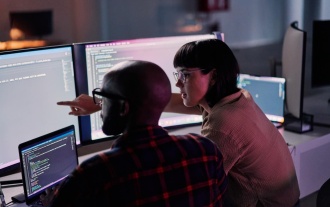 AGI And AI Superintelligence Are Going To Sharply Hit The Human Ceiling Assumption Barrier
Jul 04, 2025 am 11:10 AM
AGI And AI Superintelligence Are Going To Sharply Hit The Human Ceiling Assumption Barrier
Jul 04, 2025 am 11:10 AM
Let’s talk about it. This analysis of an innovative AI breakthrough is part of my ongoing Forbes column coverage on the latest in AI, including identifying and explaining various impactful AI complexities (see the link here). Heading Toward AGI And
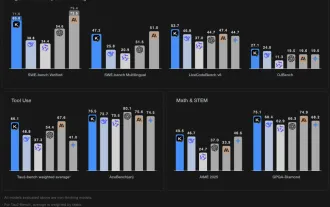 Kimi K2: The Most Powerful Open-Source Agentic Model
Jul 12, 2025 am 09:16 AM
Kimi K2: The Most Powerful Open-Source Agentic Model
Jul 12, 2025 am 09:16 AM
Remember the flood of open-source Chinese models that disrupted the GenAI industry earlier this year? While DeepSeek took most of the headlines, Kimi K1.5 was one of the prominent names in the list. And the model was quite cool.
 Future Forecasting A Massive Intelligence Explosion On The Path From AI To AGI
Jul 02, 2025 am 11:19 AM
Future Forecasting A Massive Intelligence Explosion On The Path From AI To AGI
Jul 02, 2025 am 11:19 AM
Let’s talk about it. This analysis of an innovative AI breakthrough is part of my ongoing Forbes column coverage on the latest in AI, including identifying and explaining various impactful AI complexities (see the link here). For those readers who h
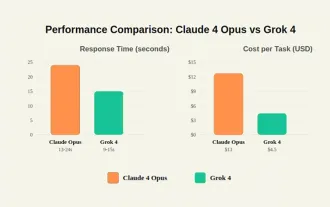 Grok 4 vs Claude 4: Which is Better?
Jul 12, 2025 am 09:37 AM
Grok 4 vs Claude 4: Which is Better?
Jul 12, 2025 am 09:37 AM
By mid-2025, the AI “arms race” is heating up, and xAI and Anthropic have both released their flagship models, Grok 4 and Claude 4. These two models are at opposite ends of the design philosophy and deployment platform, yet they
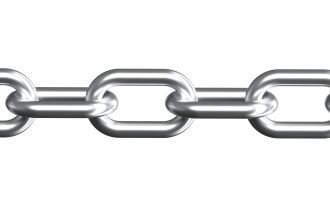 Chain Of Thought For Reasoning Models Might Not Work Out Long-Term
Jul 02, 2025 am 11:18 AM
Chain Of Thought For Reasoning Models Might Not Work Out Long-Term
Jul 02, 2025 am 11:18 AM
For example, if you ask a model a question like: “what does (X) person do at (X) company?” you may see a reasoning chain that looks something like this, assuming the system knows how to retrieve the necessary information:Locating details about the co
 Senate Kills 10-Year State-Level AI Ban Tucked In Trump's Budget Bill
Jul 02, 2025 am 11:16 AM
Senate Kills 10-Year State-Level AI Ban Tucked In Trump's Budget Bill
Jul 02, 2025 am 11:16 AM
The Senate voted 99-1 Tuesday morning to kill the moratorium after a last-minute uproar from advocacy groups, lawmakers and tens of thousands of Americans who saw it as a dangerous overreach. They didn’t stay quiet. The Senate listened.States Keep Th
 This Startup Built A Hospital In India To Test Its AI Software
Jul 02, 2025 am 11:14 AM
This Startup Built A Hospital In India To Test Its AI Software
Jul 02, 2025 am 11:14 AM
Clinical trials are an enormous bottleneck in drug development, and Kim and Reddy thought the AI-enabled software they’d been building at Pi Health could help do them faster and cheaper by expanding the pool of potentially eligible patients. But the












