How to install mysql in centos7
Apr 14, 2025 pm 08:30 PMThe key to installing MySQL elegantly is to add the official MySQL repository. The specific steps are as follows: Download the MySQL official GPG key to prevent phishing attacks. Add MySQL repository file: rpm -Uvh https://dev.mysql.com/get/mysql80-community-release-el7-3.noarch.rpm Update yum repository cache: yum update Install MySQL: yum install mysql-server start MySQL service: systemctl start mysqld set up booting
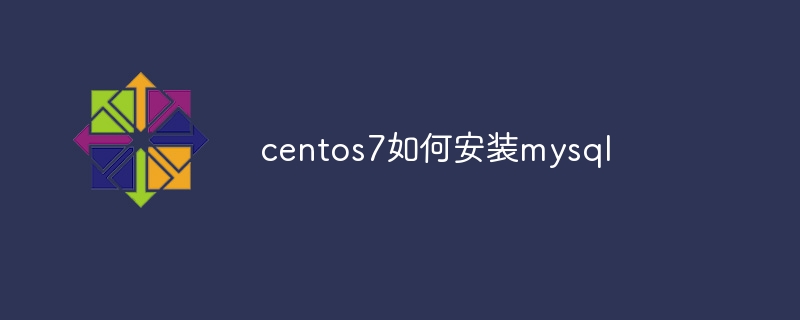
How to install MySQL elegantly in CentOS 7?
Many friends asked about installing MySQL on CentOS 7, which felt like walking a tightrope, and if you were not careful, you would fall into a pit. In fact, as long as you master the trick, this is much simpler than you think. In this article, I will not tell you those boring steps, but will take you to understand in depth, allowing you to unblock the road along the way to install MySQL, and even experience a little elegance.
First of all, you have to understand why you need to be elegant? It is not enough to just successfully install it. What we need to pursue is an efficient, safe and maintainable installation process. The goal of this article is to allow you to not only install MySQL, but also understand the principles behind it and avoid those common pitfalls. After reading it, you can easily deal with various MySQL installation scenarios like an experienced driver.
Basic knowledge lays the foundation:
Don't rush to do it, let's talk about CentOS's package management mechanism yum. It is like a supermarket that helps you manage system software. The core of yum is a repository, which stores various software packages. By default, the CentOS 7 repository contains basic software, but MySQL is not usually included. So, we need to add the official repository of MySQL.
Core: Add MySQL official repository
This is the key step and it is also a place where many novices are prone to making mistakes. Don’t download any messy RPM packages, it’s the most reliable to use the official warehouse directly. The official will update regularly to ensure that you are using the latest and most stable version.
For specific operations, you have to download the official GPG key of MySQL first and then add the repository file. There are many tutorials on this part of the operation, so I won't repeat it here, but I would like to remind you to pay attention: carefully check whether the downloaded GPG key is consistent with the official one to avoid being phished. This is related to your server security and must not be careless!
Practical operation:
OK, let's get some code. I prefer using curl command because it is simple and efficient:
<code class="bash">rpm -Uvh https://dev.mysql.com/get/mysql80-community-release-el7-3.noarch.rpm</code>
This line of command will download and install MySQL's official repository files. Version number 80 You can modify it as needed and select the MySQL version you want. Pay attention to check the source of the file and make sure it is an official link.
Then, update the yum repository cache:
<code class="bash">yum update</code>
Finally, install MySQL:
<code class="bash">yum install mysql-server</code>
Simple? But this is just the first step.
Startup and Security Settings:
After installation, don't forget to start the MySQL service:
<code class="bash">systemctl start mysqld</code>
Then set up the power-on self-start:
<code class="bash">systemctl enable mysqld</code>
What’s more important is the security settings! The default MySQL root password is empty, which is simply a disaster! Be sure to modify the root password immediately. This step can be accomplished using the mysql_secure_installation command. This command will guide you through a series of security settings, such as modifying the root password, deleting anonymous users, etc. Don’t bother, safety comes first!
Performance optimization and best practices:
Complete installation is only the first step in the Long March. MySQL performance optimization is a big topic, here are only a few points:
- Choose the right storage engine: InnoDB is the first choice for most scenarios, but MyISAM may also be more suitable for certain specific applications.
- Reasonable database design: A good database design can significantly improve performance.
- Monitoring and tuning: Regularly monitor the running status of MySQL to promptly discover and resolve performance bottlenecks.
Finally, remember to keep your system and MySQL server updated to the latest version, which is critical for security and stability.
This article not only teaches you how to install MySQL, but also teaches you how to install gracefully, how to think, and how to avoid traps. I hope you will benefit from it and become a MySQL expert! Remember, safety and performance are always first.
The above is the detailed content of How to install mysql in centos7. For more information, please follow other related articles on the PHP Chinese website!

Hot AI Tools

Undress AI Tool
Undress images for free

Undresser.AI Undress
AI-powered app for creating realistic nude photos

AI Clothes Remover
Online AI tool for removing clothes from photos.

Clothoff.io
AI clothes remover

Video Face Swap
Swap faces in any video effortlessly with our completely free AI face swap tool!

Hot Article

Hot Tools

Notepad++7.3.1
Easy-to-use and free code editor

SublimeText3 Chinese version
Chinese version, very easy to use

Zend Studio 13.0.1
Powerful PHP integrated development environment

Dreamweaver CS6
Visual web development tools

SublimeText3 Mac version
God-level code editing software (SublimeText3)

Hot Topics
 PHP integrated AI intelligent picture recognition PHP visual content automatic labeling
Jul 25, 2025 pm 05:42 PM
PHP integrated AI intelligent picture recognition PHP visual content automatic labeling
Jul 25, 2025 pm 05:42 PM
The core idea of integrating AI visual understanding capabilities into PHP applications is to use the third-party AI visual service API, which is responsible for uploading images, sending requests, receiving and parsing JSON results, and storing tags into the database; 2. Automatic image tagging can significantly improve efficiency, enhance content searchability, optimize management and recommendation, and change visual content from "dead data" to "live data"; 3. Selecting AI services requires comprehensive judgments based on functional matching, accuracy, cost, ease of use, regional delay and data compliance, and it is recommended to start from general services such as Google CloudVision; 4. Common challenges include network timeout, key security, error processing, image format limitation, cost control, asynchronous processing requirements and AI recognition accuracy issues.
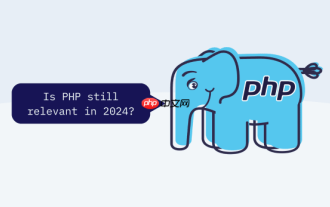 How to use PHP to combine AI to generate image. PHP automatically generates art works
Jul 25, 2025 pm 07:21 PM
How to use PHP to combine AI to generate image. PHP automatically generates art works
Jul 25, 2025 pm 07:21 PM
PHP does not directly perform AI image processing, but integrates through APIs, because it is good at web development rather than computing-intensive tasks. API integration can achieve professional division of labor, reduce costs, and improve efficiency; 2. Integrating key technologies include using Guzzle or cURL to send HTTP requests, JSON data encoding and decoding, API key security authentication, asynchronous queue processing time-consuming tasks, robust error handling and retry mechanism, image storage and display; 3. Common challenges include API cost out of control, uncontrollable generation results, poor user experience, security risks and difficult data management. The response strategies are setting user quotas and caches, providing propt guidance and multi-picture selection, asynchronous notifications and progress prompts, key environment variable storage and content audit, and cloud storage.
 How to set environment variables in PHP environment Description of adding PHP running environment variables
Jul 25, 2025 pm 08:33 PM
How to set environment variables in PHP environment Description of adding PHP running environment variables
Jul 25, 2025 pm 08:33 PM
There are three main ways to set environment variables in PHP: 1. Global configuration through php.ini; 2. Passed through a web server (such as SetEnv of Apache or fastcgi_param of Nginx); 3. Use putenv() function in PHP scripts. Among them, php.ini is suitable for global and infrequently changing configurations, web server configuration is suitable for scenarios that need to be isolated, and putenv() is suitable for temporary variables. Persistence policies include configuration files (such as php.ini or web server configuration), .env files are loaded with dotenv library, and dynamic injection of variables in CI/CD processes. Security management sensitive information should be avoided hard-coded, and it is recommended to use.en
 How to build an online customer service robot with PHP. PHP intelligent customer service implementation technology
Jul 25, 2025 pm 06:57 PM
How to build an online customer service robot with PHP. PHP intelligent customer service implementation technology
Jul 25, 2025 pm 06:57 PM
PHP plays the role of connector and brain center in intelligent customer service, responsible for connecting front-end input, database storage and external AI services; 2. When implementing it, it is necessary to build a multi-layer architecture: the front-end receives user messages, the PHP back-end preprocesses and routes requests, first matches the local knowledge base, and misses, call external AI services such as OpenAI or Dialogflow to obtain intelligent reply; 3. Session management is written to MySQL and other databases by PHP to ensure context continuity; 4. Integrated AI services need to use Guzzle to send HTTP requests, safely store APIKeys, and do a good job of error handling and response analysis; 5. Database design must include sessions, messages, knowledge bases, and user tables, reasonably build indexes, ensure security and performance, and support robot memory
 How to make PHP container support automatic construction? Continuously integrated CI configuration method of PHP environment
Jul 25, 2025 pm 08:54 PM
How to make PHP container support automatic construction? Continuously integrated CI configuration method of PHP environment
Jul 25, 2025 pm 08:54 PM
To enable PHP containers to support automatic construction, the core lies in configuring the continuous integration (CI) process. 1. Use Dockerfile to define the PHP environment, including basic image, extension installation, dependency management and permission settings; 2. Configure CI/CD tools such as GitLabCI, and define the build, test and deployment stages through the .gitlab-ci.yml file to achieve automatic construction, testing and deployment; 3. Integrate test frameworks such as PHPUnit to ensure that tests are automatically run after code changes; 4. Use automated deployment strategies such as Kubernetes to define deployment configuration through the deployment.yaml file; 5. Optimize Dockerfile and adopt multi-stage construction
 How to develop AI intelligent form system with PHP PHP intelligent form design and analysis
Jul 25, 2025 pm 05:54 PM
How to develop AI intelligent form system with PHP PHP intelligent form design and analysis
Jul 25, 2025 pm 05:54 PM
When choosing a suitable PHP framework, you need to consider comprehensively according to project needs: Laravel is suitable for rapid development and provides EloquentORM and Blade template engines, which are convenient for database operation and dynamic form rendering; Symfony is more flexible and suitable for complex systems; CodeIgniter is lightweight and suitable for simple applications with high performance requirements. 2. To ensure the accuracy of AI models, we need to start with high-quality data training, reasonable selection of evaluation indicators (such as accuracy, recall, F1 value), regular performance evaluation and model tuning, and ensure code quality through unit testing and integration testing, while continuously monitoring the input data to prevent data drift. 3. Many measures are required to protect user privacy: encrypt and store sensitive data (such as AES
 How to use PHP combined with AI to analyze video content PHP intelligent video tag generation
Jul 25, 2025 pm 06:15 PM
How to use PHP combined with AI to analyze video content PHP intelligent video tag generation
Jul 25, 2025 pm 06:15 PM
The core idea of PHP combining AI for video content analysis is to let PHP serve as the backend "glue", first upload video to cloud storage, and then call AI services (such as Google CloudVideoAI, etc.) for asynchronous analysis; 2. PHP parses the JSON results, extract people, objects, scenes, voice and other information to generate intelligent tags and store them in the database; 3. The advantage is to use PHP's mature web ecosystem to quickly integrate AI capabilities, which is suitable for projects with existing PHP systems to efficiently implement; 4. Common challenges include large file processing (directly transmitted to cloud storage with pre-signed URLs), asynchronous tasks (introducing message queues), cost control (on-demand analysis, budget monitoring) and result optimization (label standardization); 5. Smart tags significantly improve visual
 How to build an independent PHP task container environment. How to configure the container for running PHP timed scripts
Jul 25, 2025 pm 07:27 PM
How to build an independent PHP task container environment. How to configure the container for running PHP timed scripts
Jul 25, 2025 pm 07:27 PM
Building an independent PHP task container environment can be implemented through Docker. The specific steps are as follows: 1. Install Docker and DockerCompose as the basis; 2. Create an independent directory to store Dockerfile and crontab files; 3. Write Dockerfile to define the PHPCLI environment and install cron and necessary extensions; 4. Write a crontab file to define timing tasks; 5. Write a docker-compose.yml mount script directory and configure environment variables; 6. Start the container and verify the log. Compared with performing timing tasks in web containers, independent containers have the advantages of resource isolation, pure environment, strong stability, and easy expansion. To ensure logging and error capture






