The Oracle database file family includes seven types of core files: data files (.dbf): storing table and index data; control files (.ctl): recording database meta information; redo log files (.redo): recording transaction modification operations; parameter files (.pfile or .spfile): configuring database operation settings; archive log files (.arch): backing up redo log files; temporary files (.tmp): storing intermediate results of query and sorting; other auxiliary files: control file copy, data dictionary files, etc.
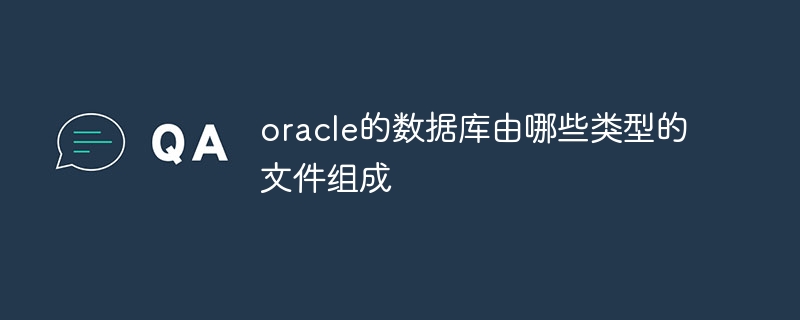
Oracle Database File Family: A Veteran's Talk
Alas, new here again? Oracle database file? This is a big question. Although it looks simple on the surface, there are many tricks inside! In this article, let me, the old guy, chat about these documents for you so that you can avoid detours. After reading it, you will have a clear understanding of the physical structure of Oracle database and will have a better understanding of the code when writing.
Start with the most basic one: data file (.dbf)
This thing is the home of data in your database. All tables and indexes must eventually be included in these data files. Imagine it is like a huge warehouse filled with all kinds of goods (data). Oracle will manage these "cargoes" skillfully so that you can quickly find whatever you need. It should be noted that the size of the data file is not infinite, and you have to plan it in advance, otherwise it will be troublesome if it is full. Expand capacity? Of course, it can, but frequent expansion will affect performance, so it is crucial to plan the space from the beginning. There was once a project that caused the database performance to decline sharply due to insufficient space planning of data files, and finally had to expand the capacity urgently. That taste was so sour.
Control file (.ctl)
This is the heart of the database! It records all important information about the database, such as the location of the data file, the location of the log file, the database name, etc. Without it, the database becomes a headless fly and can do nothing. Therefore, backing up control files is the top priority! I have seen many people crying because of damaged control files. It feels really bad. Back up a few more copies and place them in different places to be at ease.
Redo log file (.redo)
This thing is the safe of the database! It records the modification operations of all transactions in the database. In case the database crashes, with it, the data can be restored to its previous state. This is like writing a diary, recording what happens every day, so that it can be read later. The redo log file is also divided into online redo logs and archived redo logs. The online redo log is used for daily operation of the database, while the archived redo log is used for disaster recovery. Don't underestimate this small log file, it is a key guarantee for the stable operation of the database.
Parameter file (.pfile or .spfile)
This is like a database configuration file, which contains various parameters for the database operation, such as memory size, number of processes, etc. You can modify this file to adjust the performance of the database. However, modifying the parameter file is not a joke. If you are not careful, the database will crash. Therefore, you must make a backup before modifying and fully understand the meaning of each parameter. I once caused the database performance to drop by 50% due to an error in setting the parameter, which really makes people cry.
Archive log file (.arch)
This is a backup of redo log files for long-term data recovery. It is like a safe, storing precious data from a database. With it, even if the database completely crashes, it can still be restored to its previous state. However, archive log files will occupy a large amount of disk space, so it is necessary to reasonably plan the storage strategy of archive logs.
Temporary file (.tmp)
This thing is a temporary storage space for the database, used to store some temporary data. These data are usually intermediate results generated during query or sorting. The size of temporary files will vary with the use of the database, so you need to ensure that there is enough disk space to store temporary files.
Other documents
In addition to the above main database files, there are other auxiliary files, such as control file copies, data dictionary files, etc. Although these files are not so conspicuous, they are also crucial for the proper functioning of the database.
Remember, understanding these documents is not just rote memorization, but more importantly, understanding the relationship and role between them. Only in this way can we quickly locate and solve problems when we encounter them. This is not a paper talk, but the experience accumulated from countless practices. I hope these experiences can help you avoid detours. come on!
The above is the detailed content of What types of files are composed of oracle's database?. For more information, please follow other related articles on the PHP Chinese website!

Hot AI Tools

Undress AI Tool
Undress images for free

Undresser.AI Undress
AI-powered app for creating realistic nude photos

AI Clothes Remover
Online AI tool for removing clothes from photos.

Clothoff.io
AI clothes remover

Video Face Swap
Swap faces in any video effortlessly with our completely free AI face swap tool!

Hot Article

Hot Tools

Notepad++7.3.1
Easy-to-use and free code editor

SublimeText3 Chinese version
Chinese version, very easy to use

Zend Studio 13.0.1
Powerful PHP integrated development environment

Dreamweaver CS6
Visual web development tools

SublimeText3 Mac version
God-level code editing software (SublimeText3)

Hot Topics
 How to uninstall MySQL and clean residual files
Apr 29, 2025 pm 04:03 PM
How to uninstall MySQL and clean residual files
Apr 29, 2025 pm 04:03 PM
To safely and thoroughly uninstall MySQL and clean all residual files, follow the following steps: 1. Stop MySQL service; 2. Uninstall MySQL packages; 3. Clean configuration files and data directories; 4. Verify that the uninstallation is thorough.
 Oracle's Role in the Business World
Apr 23, 2025 am 12:01 AM
Oracle's Role in the Business World
Apr 23, 2025 am 12:01 AM
Oracle is not only a database company, but also a leader in cloud computing and ERP systems. 1. Oracle provides comprehensive solutions from database to cloud services and ERP systems. 2. OracleCloud challenges AWS and Azure, providing IaaS, PaaS and SaaS services. 3. Oracle's ERP systems such as E-BusinessSuite and FusionApplications help enterprises optimize operations.
 MongoDB vs. Oracle: Understanding Key Differences
Apr 16, 2025 am 12:01 AM
MongoDB vs. Oracle: Understanding Key Differences
Apr 16, 2025 am 12:01 AM
MongoDB is suitable for handling large-scale unstructured data, and Oracle is suitable for enterprise-level applications that require transaction consistency. 1.MongoDB provides flexibility and high performance, suitable for processing user behavior data. 2. Oracle is known for its stability and powerful functions and is suitable for financial systems. 3.MongoDB uses document models, and Oracle uses relational models. 4.MongoDB is suitable for social media applications, while Oracle is suitable for enterprise-level applications.
 MongoDB vs. Oracle: Choosing the Right Database for Your Needs
Apr 22, 2025 am 12:10 AM
MongoDB vs. Oracle: Choosing the Right Database for Your Needs
Apr 22, 2025 am 12:10 AM
MongoDB is suitable for unstructured data and high scalability requirements, while Oracle is suitable for scenarios that require strict data consistency. 1.MongoDB flexibly stores data in different structures, suitable for social media and the Internet of Things. 2. Oracle structured data model ensures data integrity and is suitable for financial transactions. 3.MongoDB scales horizontally through shards, and Oracle scales vertically through RAC. 4.MongoDB has low maintenance costs, while Oracle has high maintenance costs but is fully supported.
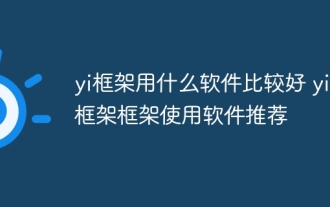 What software is better for yi framework? Recommended software for yi framework
Apr 18, 2025 pm 11:03 PM
What software is better for yi framework? Recommended software for yi framework
Apr 18, 2025 pm 11:03 PM
Abstract of the first paragraph of the article: When choosing software to develop Yi framework applications, multiple factors need to be considered. While native mobile application development tools such as XCode and Android Studio can provide strong control and flexibility, cross-platform frameworks such as React Native and Flutter are becoming increasingly popular with the benefits of being able to deploy to multiple platforms at once. For developers new to mobile development, low-code or no-code platforms such as AppSheet and Glide can quickly and easily build applications. Additionally, cloud service providers such as AWS Amplify and Firebase provide comprehensive tools
 MySQL vs. Oracle: Licensing, Features, and Benefits
May 08, 2025 am 12:05 AM
MySQL vs. Oracle: Licensing, Features, and Benefits
May 08, 2025 am 12:05 AM
The main difference between MySQL and Oracle is licenses, features, and advantages. 1. License: MySQL provides a GPL license for free use, and Oracle adopts a proprietary license, which is expensive. 2. Function: MySQL has simple functions and is suitable for web applications and small and medium-sized enterprises. Oracle has powerful functions and is suitable for large-scale data and complex businesses. 3. Advantages: MySQL is open source free, suitable for startups, and Oracle is reliable in performance, suitable for large enterprises.
 MySQL and Oracle: Exploring Performance and Scalability
Apr 29, 2025 am 12:12 AM
MySQL and Oracle: Exploring Performance and Scalability
Apr 29, 2025 am 12:12 AM
The difference between MySQL and Oracle in performance and scalability is: 1. MySQL performs better on small to medium-sized data sets, suitable for fast scaling and efficient reading and writing; 2. Oracle has more advantages in handling large data sets and complex queries, suitable for high availability and complex business logic. MySQL extends through master-slave replication and sharding technologies, while Oracle achieves high availability and scalability through RAC.
 MySQL vs. Oracle: Understanding Licensing and Cost
May 03, 2025 am 12:19 AM
MySQL vs. Oracle: Understanding Licensing and Cost
May 03, 2025 am 12:19 AM
MySQL uses GPL and commercial licenses for small and open source projects; Oracle uses commercial licenses for enterprises that require high performance. MySQL's GPL license is free, and commercial licenses require payment; Oracle license fees are calculated based on processors or users, and the cost is relatively high.






