What does vue multi-page development mean?
Apr 07, 2025 pm 11:57 PMVue multi-page development is a method of building applications using the Vue.js framework, where the application is divided into separate pages: Code Maintenance: Splitting the application into multiple pages can make the code easier to manage and maintain. Modularity: Each page can be used as a separate module for easy reuse and replacement. Simple routing: Navigation between pages can be managed through simple routing configuration. SEO Optimization: Each page has its own URL, which helps SEO.
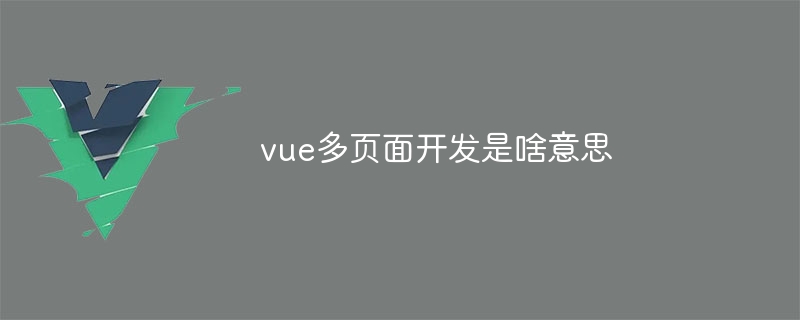
What is Vue multi-page development?
Vue multi-page development is a method of building applications using the Vue.js framework, where the applications are divided into separate pages or modules. These pages can be connected through navigation links, and each page has its own Vue instance and template.
benefit
Vue multi-page development has the following benefits:
- Code Maintenance: Splitting an application into multiple pages can make the code easier to manage and maintain.
- Modularity: Each page can be used as a separate module for easy reuse and replacement.
- Simple routing: Navigation between pages can be managed through simple routing configuration.
- SEO Optimization: Each page has its own URL, which helps SEO.
How it works
In Vue multi-page development, each page contains its own main.js and index.html files. The main.js file creates a Vue instance and defines the components and logic of the page. The index.html file contains the HTML template for the page and a reference to the main.js file.
Here is an example directory structure for a Vue multipage application:
<code>├── index.html ├── page-1 | └── main.js | └── index.html ├── page-2 | └── main.js | └── index.html └── main.js</code>
Routing configurations usually use third-party libraries such as Vue Router. With routing configuration, users can browse different pages without having to reload the entire application.
When to use Vue to multi-page development
Vue Multipage Development is suitable for applications that require the following features:
- Complex and modular applications: If the application is very complex or highly modular, splitting it into multiple pages can improve its maintainability.
- Applications that require SEO: If an application requires SEO, splitting it into multiple pages can make each page have its own URL.
- Applications that require routing: If the application needs to navigate between different pages, it is easy to configure routing using Vue multi-page development.
The above is the detailed content of What does vue multi-page development mean?. For more information, please follow other related articles on the PHP Chinese website!

Hot AI Tools

Undress AI Tool
Undress images for free

Undresser.AI Undress
AI-powered app for creating realistic nude photos

AI Clothes Remover
Online AI tool for removing clothes from photos.

Clothoff.io
AI clothes remover

Video Face Swap
Swap faces in any video effortlessly with our completely free AI face swap tool!

Hot Article

Hot Tools

Notepad++7.3.1
Easy-to-use and free code editor

SublimeText3 Chinese version
Chinese version, very easy to use

Zend Studio 13.0.1
Powerful PHP integrated development environment

Dreamweaver CS6
Visual web development tools

SublimeText3 Mac version
God-level code editing software (SublimeText3)

Hot Topics
 How to develop a complete Python Web application?
May 23, 2025 pm 10:39 PM
How to develop a complete Python Web application?
May 23, 2025 pm 10:39 PM
To develop a complete Python Web application, follow these steps: 1. Choose the appropriate framework, such as Django or Flask. 2. Integrate databases and use ORMs such as SQLAlchemy. 3. Design the front-end and use Vue or React. 4. Perform the test, use pytest or unittest. 5. Deploy applications, use Docker and platforms such as Heroku or AWS. Through these steps, powerful and efficient web applications can be built.
 Laravel Vue.js single page application (SPA) tutorial
May 15, 2025 pm 09:54 PM
Laravel Vue.js single page application (SPA) tutorial
May 15, 2025 pm 09:54 PM
Single-page applications (SPAs) can be built using Laravel and Vue.js. 1) Define API routing and controller in Laravel to process data logic. 2) Create a componentized front-end in Vue.js to realize user interface and data interaction. 3) Configure CORS and use axios for data interaction. 4) Use VueRouter to implement routing management and improve user experience.
 How to separate the front and back end of wordpress
Apr 20, 2025 am 08:39 AM
How to separate the front and back end of wordpress
Apr 20, 2025 am 08:39 AM
It is not recommended to directly modify the native code when separating WordPress front and back ends, and it is more suitable for "improved separation". Use the REST API to obtain data and build a user interface using the front-end framework. Identify which functions are called through the API, which are retained on the backend, and which can be cancelled. The Headless WordPress mode allows for a more thorough separation, but it is more cost-effective and difficult to develop. Pay attention to security and performance, optimize API response speed and cache, and optimize WordPress itself. Gradually migrate functions and use version control tools to manage code.
 How to set up static wordpress
Apr 20, 2025 am 10:06 AM
How to set up static wordpress
Apr 20, 2025 am 10:06 AM
WordPress statically converts dynamic content into static HTML files to improve performance, security and SEO. The setup method is as follows: Use the WP Static HTML plug-in: Install and activate the plug-in, select "Generate static HTML file" and adjust the output options. Manual static: Create a new directory, copy all files except the core folder, create a .htaccess file and add the specified code.
 How to create a website search by wordpress
Apr 20, 2025 am 09:15 AM
How to create a website search by wordpress
Apr 20, 2025 am 09:15 AM
WordPress has built-in site search function, and the following steps can create efficient searches: enable site search, install search plug-ins, configure settings, and optimize search results. Tips include: using keywords, optimizing titles and descriptions, creating directory structures, using tags and categories, and using search snippets. Through these steps, you can enhance the in-site search experience of your WordPress website, helping users easily find the information they need.
 Beginner's Guide to Prevent Blog Content Crawling in WordPress
Apr 20, 2025 am 07:42 AM
Beginner's Guide to Prevent Blog Content Crawling in WordPress
Apr 20, 2025 am 07:42 AM
Are you looking for a way to prevent spammers and scammers from stealing your WordPress blog posts using content crawlers? As a website owner, it is very frustrating to see someone steal your content without permission, monetize it, rank above you in Google, and steal your audience. In this article, we will introduce what blog content crawl is, how to reduce and prevent content crawl, and even how to use the content crawler to benefit yourself. What is blog content crawling in WordPress? Blog content crawling is when you get content from multiple sources and repost it on another website. generally
 How to change the h1 tag of wordpress
Apr 20, 2025 am 11:09 AM
How to change the h1 tag of wordpress
Apr 20, 2025 am 11:09 AM
Changing the H1 tag in WordPress is simple: Log in to the admin panel. Go to the article or page editor. Find the title block. Change the H1 tag text. Update articles or pages.
 Can the wordpress platform build its own website?
Apr 20, 2025 am 09:12 AM
Can the wordpress platform build its own website?
Apr 20, 2025 am 09:12 AM
Easily build a dedicated website with WordPress: Choose host and domain name. Install WordPress. Pick themes and plugins. Create content. Customize the appearance and features. Manage and update. The advantages of WordPress building a website include: ease of use, rich themes and plugins, SEO-friendly, and huge community support.






