 Web Front-end
Web Front-end
 HTML Tutorial
HTML Tutorial
 2K resolution rendering design of corporate websites: How can we perfectly adapt to the customer's display environment?
2K resolution rendering design of corporate websites: How can we perfectly adapt to the customer's display environment?
2K resolution rendering design of corporate websites: How can we perfectly adapt to the customer's display environment?
Apr 05, 2025 am 07:21 AM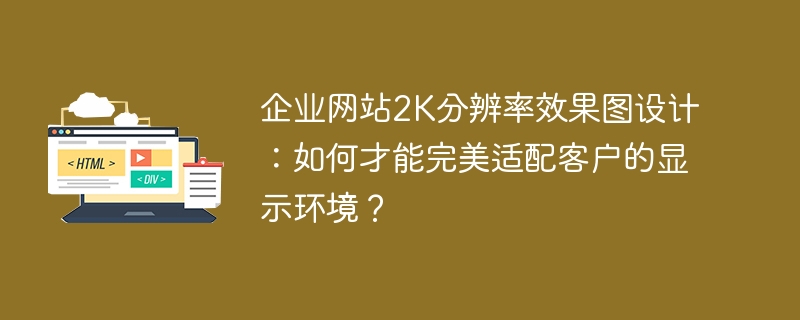
Corporate website design: Accurately respond to 2K resolution challenges
When designing corporate websites, customers often propose special resolution requirements, such as 2K (2560x1440 pixels). However, the designer's computer screen resolution may not match exactly. How do you ensure that the design effect is perfectly presented on a 2K screen?
This is not a simple resolution adaptation. The 2K display effect is greatly affected by the screen size and system scaling ratio. At the same resolution, the display effect of a 27-inch screen and a 32-inch screen is significantly different, while the 100%, 125% or 150% system zoom will change the actual number of pixels. Therefore, designers must communicate fully with their customers to understand their screen size and scaling settings.
Relying solely on computer screens to simulate 2K effects is not accurate. A more efficient way is to use the scaling function of the design software or simulate different resolutions for previewing. But it should be noted that even at high resolution design, many commonly used UI libraries may have a xxl size slightly higher than 1600 pixels, and cannot fully cover 2K resolution.
To ensure the best display at 2K resolution, the key is to adopt a responsive design. Use CSS' @media media query to write style rules for different resolutions, and flexibly adjust page element size, spacing and other attributes. This requires fine adjustments based on actual screen size and scaling, rather than relying on fixed resolution simulation. The ultimate goal is to achieve the best user experience across devices and across resolutions.
The above is the detailed content of 2K resolution rendering design of corporate websites: How can we perfectly adapt to the customer's display environment?. For more information, please follow other related articles on the PHP Chinese website!

Hot AI Tools

Undress AI Tool
Undress images for free

Undresser.AI Undress
AI-powered app for creating realistic nude photos

AI Clothes Remover
Online AI tool for removing clothes from photos.

Clothoff.io
AI clothes remover

Video Face Swap
Swap faces in any video effortlessly with our completely free AI face swap tool!

Hot Article

Hot Tools

Notepad++7.3.1
Easy-to-use and free code editor

SublimeText3 Chinese version
Chinese version, very easy to use

Zend Studio 13.0.1
Powerful PHP integrated development environment

Dreamweaver CS6
Visual web development tools

SublimeText3 Mac version
God-level code editing software (SublimeText3)

Hot Topics
 Describe the `vertical-align` property and its typical use cases
Jul 26, 2025 am 07:35 AM
Describe the `vertical-align` property and its typical use cases
Jul 26, 2025 am 07:35 AM
Thevertical-alignpropertyinCSSalignsinlineortable-cellelementsvertically.1.Itadjustselementslikeimagesorforminputswithintextlinesusingvalueslikebaseline,middle,super,andsub.2.Intablecells,itcontrolscontentalignmentwithtop,middle,orbottomvalues,oftenu
 What is the accent-color property?
Jul 26, 2025 am 09:25 AM
What is the accent-color property?
Jul 26, 2025 am 09:25 AM
accent-color is an attribute used in CSS to customize the highlight colors of form elements such as checkboxes, radio buttons and sliders; 1. It directly changes the default color of the selected state of the form control, such as changing the blue check mark of the checkbox to red; 2. Supported elements include input boxes of type="checkbox", type="radio" and type="range"; 3. Using accent-color can avoid complex custom styles and extra DOM structures, and maintain native accessibility; 4. It is generally supported by modern browsers, and old browsers need to be downgraded; 5. Set accent-col
 How to compile SCSS to CSS?
Jul 27, 2025 am 01:58 AM
How to compile SCSS to CSS?
Jul 27, 2025 am 01:58 AM
InstallDartSassvianpmafterinstallingNode.jsusingnpminstall-gsass.2.CompileSCSStoCSSusingthecommandsassinput.scssoutput.css.3.Usesass--watchinput.scssoutput.csstoauto-compileonsave.4.Watchentirefolderswithsass--watchscss:css.5.Usepartialswith_prefixfo
 How to change text color in CSS?
Jul 27, 2025 am 04:25 AM
How to change text color in CSS?
Jul 27, 2025 am 04:25 AM
To change the text color in CSS, you need to use the color attribute; 1. Use the color attribute to set the text foreground color, supporting color names (such as red), hexadecimal codes (such as #ff0000), RGB values (such as rgb(255,0,0)), HSL values (such as hsl(0,100%,50%)), and RGBA or HSLA with transparency (such as rgba(255,0,0,0.5)); 2. You can apply colors to any element containing text, such as h1 to h6 titles, paragraph p, link a (note the color settings of different states of a:link, a:visited, a:hover, a:active), buttons, div, span, etc.; 3. Most
 CSS transitions tutorial
Jul 26, 2025 am 09:30 AM
CSS transitions tutorial
Jul 26, 2025 am 09:30 AM
CSStransitionsenablesmoothpropertychangeswithminimalcode,idealforhovereffectsandinteractivefeedback.1.Usethesyntaxtransition:propertydurationtiming-functiondelay;todefinetransitions,liketransition:background-color0.3sease0.1s;.2.Specifytransition-pro
 How to purge unused CSS?
Jul 27, 2025 am 02:47 AM
How to purge unused CSS?
Jul 27, 2025 am 02:47 AM
UseautomatedtoolslikePurgeCSSorUnCSStoscanandremoveunusedCSS;2.IntegratepurgingintoyourbuildprocessviaWebpack,Vite,orTailwind’scontentconfiguration;3.AuditCSSusagewithChromeDevToolsCoveragetabbeforepurgingtoavoidremovingneededstyles;4.Safelistdynamic
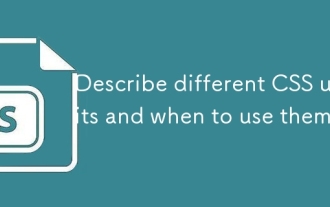 Describe different CSS units and when to use them
Jul 27, 2025 am 04:24 AM
Describe different CSS units and when to use them
Jul 27, 2025 am 04:24 AM
In web development, the choice of CSS units depends on design requirements and responsive performance. 1. Pixels (px) are used to fix sizes such as borders and icons, but are not conducive to responsive design; 2. Percentage (%) is adjusted according to the parent container, suitable for streaming layout but attention to context dependence; 3.em is based on the current font size, rem is based on the root element font, suitable for elastic fonts and unified theme control; 4. Viewport units (vw/vh/vmin/vmax) are adjusted according to the screen size, suitable for full-screen elements and dynamic UI; 5. Auto, inherit, initial and other values are used to automatically calculate, inherit or reset styles, which helps to flexibly layout and style management. The rational use of these units can improve page flexibility and responsiveness.
 HTML `style` Tag: Inline vs. Internal CSS
Jul 26, 2025 am 07:23 AM
HTML `style` Tag: Inline vs. Internal CSS
Jul 26, 2025 am 07:23 AM
The style placement method needs to be selected according to the scene. 1. Inline is suitable for temporary modification of single elements or dynamic JS control, such as the button color changes with operation; 2. Internal CSS is suitable for projects with few pages and simple structure, which is convenient for centralized management of styles, such as basic style settings of login pages; 3. Priority is given to reuse, maintenance and performance, and it is better to split external link CSS files for large projects.





