 Backend Development
Backend Development
 Python Tutorial
Python Tutorial
 How to simulate and solve common logic problems through real-time control circuits in tkinter?
How to simulate and solve common logic problems through real-time control circuits in tkinter?
How to simulate and solve common logic problems through real-time control circuits in tkinter?
Apr 01, 2025 pm 07:36 PMChallenge of real-time control circuit simulation using buttons in tkinter
I'm trying to build a simple circuit simulator that uses the tkinter interface to control the switch state in the circuit in real time, thereby observing changes in voltage and current. I've written the initial code but have some logic issues that cause the analog behavior of the circuit to not match expectations.
My goal is to simulate the switch opening and closing by clicking a button, thus showing the changes in voltage and current on a real-time chart. However, when the current code clicks the switch button, it does not update the voltage and current from the click time, but starts over from the 0th moment of the simulation. Furthermore, the switch button cannot properly control the circuit's disconnection and closing.
I have tried modifying the calculate_circuit_response method in the circuitsimulator class, as well as the toggle_manual_switch and update_plot methods in the circuitsimulationgui class, but neither achieves the expected effect. I have also sought help on other platforms, but the answers I got were mostly unverified AI generated content.
The effect I hope to achieve is: when the switch button is clicked, the state of the circuit changes from the click moment, and the chart of voltage and current is updated in real time, accurately reflecting the switch's opening and closing state.
Here is my code:
# Here is your code content
Problem analysis and solutions
After analyzing your code and the problem described, I found two main problems:
- The current time index is not updated : In the toggle_manual_switch method, you use self.current_time_index to get the index of the current moment, but this value has never been updated, so the chart is always updated from time 0.
- Incorrect update of switch status and voltage and current : In the calculated_circuit_response method, there is a problem with the update logic of voltage and current, resulting in changes in switch status that cannot be correctly reflected on the chart.
Code modification
To solve these problems, we need to make the following modifications to your code:
Update the current time index
In the update_plot method, we need to update the value of self.current_time_index to synchronize it with the current frame:
def update_plot(self, frame):
self.simulator.calculate_circuit_response(frame)
time = t[frame]
self.current_time_index = frame # Update the current time index v_circuit = self.simulator.voltageovertime[:frame 1]
i_circuit = self.simulator.currentovertime[:frame 1]
self.v_line.set_data(t[:len(v_circuit)], v_circuit)
self.i_line.set_data(t[:len(i_circuit)], i_circuit)
self.axs[0].set_xlim(0, t_max)
self.axs[1].set_xlim(0, t_max)
self.axs[0].set_ylim(0, 20)
self.axs[1].set_ylim(0, 2)
print("plot updated")
print("plot voltage:", v_circuit[-1], "v")
return self.v_line, self.i_line
Correct switch status and voltage and current update logic
In the calculate_circuit_response method, we need to ensure that the values ??of voltage and current are updated from the current moment and that the changes in the switching state can be correctly reflected on the chart:
def calculate_circuit_response(self, current_time_index):
if current_time_index > self.previous_switch_time_index:
if self.switch_states[current_time_index] != self.switch_states[current_time_index - 1]:
self.previous_switch_state = not self.previous_switch_state
next_switch_index = current_time_index np.argmax(
self.switch_states[current_time_index:] != self.switch_states[current_time_index])
if not self.previous_switch_state:
self.VoltageOverTime[current_time_index:] = 0
self.CurrentOverTime[current_time_index:] = 0
else:
self.VoltageOverTime[current_time_index:] = V_battery * np.ones_like(
self.VoltageOverTime[current_time_index:])
self.CurrentOverTime[current_time_index:] = V_battery / R_load * np.ones_like(
self.CurrentOverTime[current_time_index:])
self.previous_switch_time_index = next_switch_index
With these modifications, your circuit simulator should be able to correctly update the chart of voltage and current from the moment the switch button is clicked, and changes in the switch state can be reflected in the simulation in real time.
The above is the detailed content of How to simulate and solve common logic problems through real-time control circuits in tkinter?. For more information, please follow other related articles on the PHP Chinese website!

Hot AI Tools

Undress AI Tool
Undress images for free

Undresser.AI Undress
AI-powered app for creating realistic nude photos

AI Clothes Remover
Online AI tool for removing clothes from photos.

Clothoff.io
AI clothes remover

Video Face Swap
Swap faces in any video effortlessly with our completely free AI face swap tool!

Hot Article

Hot Tools

Notepad++7.3.1
Easy-to-use and free code editor

SublimeText3 Chinese version
Chinese version, very easy to use

Zend Studio 13.0.1
Powerful PHP integrated development environment

Dreamweaver CS6
Visual web development tools

SublimeText3 Mac version
God-level code editing software (SublimeText3)

Hot Topics
 How to use PHP to build social sharing functions PHP sharing interface integration practice
Jul 25, 2025 pm 08:51 PM
How to use PHP to build social sharing functions PHP sharing interface integration practice
Jul 25, 2025 pm 08:51 PM
The core method of building social sharing functions in PHP is to dynamically generate sharing links that meet the requirements of each platform. 1. First get the current page or specified URL and article information; 2. Use urlencode to encode the parameters; 3. Splice and generate sharing links according to the protocols of each platform; 4. Display links on the front end for users to click and share; 5. Dynamically generate OG tags on the page to optimize sharing content display; 6. Be sure to escape user input to prevent XSS attacks. This method does not require complex authentication, has low maintenance costs, and is suitable for most content sharing needs.
 How to use PHP combined with AI to achieve text error correction PHP syntax detection and optimization
Jul 25, 2025 pm 08:57 PM
How to use PHP combined with AI to achieve text error correction PHP syntax detection and optimization
Jul 25, 2025 pm 08:57 PM
To realize text error correction and syntax optimization with AI, you need to follow the following steps: 1. Select a suitable AI model or API, such as Baidu, Tencent API or open source NLP library; 2. Call the API through PHP's curl or Guzzle and process the return results; 3. Display error correction information in the application and allow users to choose whether to adopt it; 4. Use php-l and PHP_CodeSniffer for syntax detection and code optimization; 5. Continuously collect feedback and update the model or rules to improve the effect. When choosing AIAPI, focus on evaluating accuracy, response speed, price and support for PHP. Code optimization should follow PSR specifications, use cache reasonably, avoid circular queries, review code regularly, and use X
 PHP calls AI intelligent voice assistant PHP voice interaction system construction
Jul 25, 2025 pm 08:45 PM
PHP calls AI intelligent voice assistant PHP voice interaction system construction
Jul 25, 2025 pm 08:45 PM
User voice input is captured and sent to the PHP backend through the MediaRecorder API of the front-end JavaScript; 2. PHP saves the audio as a temporary file and calls STTAPI (such as Google or Baidu voice recognition) to convert it into text; 3. PHP sends the text to an AI service (such as OpenAIGPT) to obtain intelligent reply; 4. PHP then calls TTSAPI (such as Baidu or Google voice synthesis) to convert the reply to a voice file; 5. PHP streams the voice file back to the front-end to play, completing interaction. The entire process is dominated by PHP to ensure seamless connection between all links.
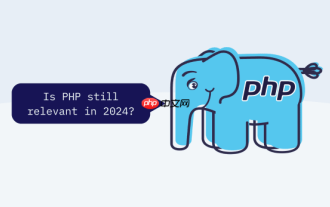 How to use PHP to combine AI to generate image. PHP automatically generates art works
Jul 25, 2025 pm 07:21 PM
How to use PHP to combine AI to generate image. PHP automatically generates art works
Jul 25, 2025 pm 07:21 PM
PHP does not directly perform AI image processing, but integrates through APIs, because it is good at web development rather than computing-intensive tasks. API integration can achieve professional division of labor, reduce costs, and improve efficiency; 2. Integrating key technologies include using Guzzle or cURL to send HTTP requests, JSON data encoding and decoding, API key security authentication, asynchronous queue processing time-consuming tasks, robust error handling and retry mechanism, image storage and display; 3. Common challenges include API cost out of control, uncontrollable generation results, poor user experience, security risks and difficult data management. The response strategies are setting user quotas and caches, providing propt guidance and multi-picture selection, asynchronous notifications and progress prompts, key environment variable storage and content audit, and cloud storage.
 PHP realizes commodity inventory management and monetization PHP inventory synchronization and alarm mechanism
Jul 25, 2025 pm 08:30 PM
PHP realizes commodity inventory management and monetization PHP inventory synchronization and alarm mechanism
Jul 25, 2025 pm 08:30 PM
PHP ensures inventory deduction atomicity through database transactions and FORUPDATE row locks to prevent high concurrent overselling; 2. Multi-platform inventory consistency depends on centralized management and event-driven synchronization, combining API/Webhook notifications and message queues to ensure reliable data transmission; 3. The alarm mechanism should set low inventory, zero/negative inventory, unsalable sales, replenishment cycles and abnormal fluctuations strategies in different scenarios, and select DingTalk, SMS or Email Responsible Persons according to the urgency, and the alarm information must be complete and clear to achieve business adaptation and rapid response.
 PHP integrated AI speech recognition and translator PHP meeting record automatic generation solution
Jul 25, 2025 pm 07:06 PM
PHP integrated AI speech recognition and translator PHP meeting record automatic generation solution
Jul 25, 2025 pm 07:06 PM
Select the appropriate AI voice recognition service and integrate PHPSDK; 2. Use PHP to call ffmpeg to convert recordings into API-required formats (such as wav); 3. Upload files to cloud storage and call API asynchronous recognition; 4. Analyze JSON results and organize text using NLP technology; 5. Generate Word or Markdown documents to complete the automation of meeting records. The entire process needs to ensure data encryption, access control and compliance to ensure privacy and security.
 How to build an online customer service robot with PHP. PHP intelligent customer service implementation technology
Jul 25, 2025 pm 06:57 PM
How to build an online customer service robot with PHP. PHP intelligent customer service implementation technology
Jul 25, 2025 pm 06:57 PM
PHP plays the role of connector and brain center in intelligent customer service, responsible for connecting front-end input, database storage and external AI services; 2. When implementing it, it is necessary to build a multi-layer architecture: the front-end receives user messages, the PHP back-end preprocesses and routes requests, first matches the local knowledge base, and misses, call external AI services such as OpenAI or Dialogflow to obtain intelligent reply; 3. Session management is written to MySQL and other databases by PHP to ensure context continuity; 4. Integrated AI services need to use Guzzle to send HTTP requests, safely store APIKeys, and do a good job of error handling and response analysis; 5. Database design must include sessions, messages, knowledge bases, and user tables, reasonably build indexes, ensure security and performance, and support robot memory
 How to use PHP to call AI writing auxiliary tools PHP improves content output efficiency
Jul 25, 2025 pm 08:18 PM
How to use PHP to call AI writing auxiliary tools PHP improves content output efficiency
Jul 25, 2025 pm 08:18 PM
When choosing an AI writing API, you need to examine stability, price, function matching and whether there is a free trial; 2. PHP uses Guzzle to send POST requests and uses json_decode to process the returned JSON data, pay attention to capturing exceptions and error codes; 3. Integrating AI content into the project requires an audit mechanism and supporting personalized customization; 4. Cache, asynchronous queue and current limiting technology can be used to optimize performance to avoid bottlenecks due to high concurrency.





