 Backend Development
Backend Development
 PHP Tutorial
PHP Tutorial
 What is the reason why Ueditor cannot upload images to Alibaba Cloud OSS in the k8s environment? How to solve it?
What is the reason why Ueditor cannot upload images to Alibaba Cloud OSS in the k8s environment? How to solve it?
What is the reason why Ueditor cannot upload images to Alibaba Cloud OSS in the k8s environment? How to solve it?
Apr 01, 2025 am 06:42 AMUEditor uploads pictures to Alibaba Cloud OSS online environment troubleshooting
This article analyzes the problem that UEditor cannot upload images to Alibaba Cloud OSS in Kubernetes (k8s) online environment. Both the local and test environments are normal, but the upload failed after deployment to k8s, and the log shows that the program was interrupted in a certain step. (Log screenshots are missing, the following analysis is based on common questions)

The problem may stem from the following aspects:
Inconsistent configuration: UEditor configuration files (such as
ueditor.config.js) in k8s environment must be exactly consistent with local and test environments. In particular, you should carefully check the configuration related to Alibaba Cloud OSS:AccessKeyId,AccessKeySecret,Endpoint,Bucket,Region, etc. Configuration errors are a common problem in online environments. It is recommended to compare the configuration files to ensure that all parameters match exactly.-
Network connection issues: The k8s container may lack network permissions to access Alibaba Cloud OSS server. This may be due to:
- Network Policy: The network policy of k8s may limit outbound connections to containers. Check whether the policy allows containers to access the IP address or domain name of Alibaba Cloud OSS. Alibaba Cloud OSS Endpoint may need to be whitelisted in network policies.
- Firewall: The firewall of the k8s cluster or Alibaba Cloud server itself may block the container from communicating with the OSS. Check the firewall rules to make sure the containers are allowed to access the ports required for OSS (usually 443).
- DNS resolution: Can the container correctly resolve the domain name of Alibaba Cloud OSS? Check the DNS configuration inside the container.
Differences in dependent library versions: The versions of UEditor and its dependent library may be inconsistent in different environments. This can lead to compatibility issues, resulting in upload failure. Make sure that all dependency library versions used in the k8s environment are exactly the same as those used in the local and test environments, and that versions can be precisely controlled using Dockerfile.
Inadequate log analysis: The provided log screenshot information is insufficient to locate the problem. More detailed logs are required, including error stack information, exception type, and key steps during the upload process. It is recommended to add more detailed logging to the upload code of UEditor to accurately locate the error location.
Permissions issue: Users running the k8s container may not have sufficient permissions to access Alibaba Cloud OSS. You need to check the permission configuration of k8s to ensure that the container has the necessary permissions. This may require tweaking the Role and RoleBinding of k8s.
Environment variables: Some OSS configuration parameters may need to be passed through environment variables. Make sure these environment variables are correctly set in the Deployment or Pod definition of k8s and that the container can read them correctly.
Suggestions for troubleshooting steps:
- Comparison configuration files: First, carefully compare the UEditor configuration files of local, test and k8s environments.
- Check network connection: Use
pingorcurlcommand to test whether the container can access the Endpoint of Alibaba Cloud OSS. - Enhanced logging: Add more detailed logs to the UEditor upload code to record the status and results of each step.
- Check the dependency library version: Confirm that all dependency library versions are consistent.
- Check k8s permissions: Make sure the k8s container has the necessary permissions to access OSS.
- Verify environment variables: Check that all environment variables are correctly set and read.
If the above steps still cannot solve the problem, it is recommended to contact Alibaba Cloud OSS technical support for help and provide detailed log information and environment configuration.
The above is the detailed content of What is the reason why Ueditor cannot upload images to Alibaba Cloud OSS in the k8s environment? How to solve it?. For more information, please follow other related articles on the PHP Chinese website!

Hot AI Tools

Undress AI Tool
Undress images for free

Undresser.AI Undress
AI-powered app for creating realistic nude photos

AI Clothes Remover
Online AI tool for removing clothes from photos.

Clothoff.io
AI clothes remover

Video Face Swap
Swap faces in any video effortlessly with our completely free AI face swap tool!

Hot Article

Hot Tools

Notepad++7.3.1
Easy-to-use and free code editor

SublimeText3 Chinese version
Chinese version, very easy to use

Zend Studio 13.0.1
Powerful PHP integrated development environment

Dreamweaver CS6
Visual web development tools

SublimeText3 Mac version
God-level code editing software (SublimeText3)

Hot Topics
 How to develop a complete Python Web application?
May 23, 2025 pm 10:39 PM
How to develop a complete Python Web application?
May 23, 2025 pm 10:39 PM
To develop a complete Python Web application, follow these steps: 1. Choose the appropriate framework, such as Django or Flask. 2. Integrate databases and use ORMs such as SQLAlchemy. 3. Design the front-end and use Vue or React. 4. Perform the test, use pytest or unittest. 5. Deploy applications, use Docker and platforms such as Heroku or AWS. Through these steps, powerful and efficient web applications can be built.
 After installing Nginx, the configuration file path and initial settings
May 16, 2025 pm 10:54 PM
After installing Nginx, the configuration file path and initial settings
May 16, 2025 pm 10:54 PM
Understanding Nginx's configuration file path and initial settings is very important because it is the first step in optimizing and managing a web server. 1) The configuration file path is usually /etc/nginx/nginx.conf. The syntax can be found and tested using the nginx-t command. 2) The initial settings include global settings (such as user, worker_processes) and HTTP settings (such as include, log_format). These settings allow customization and extension according to requirements. Incorrect configuration may lead to performance issues and security vulnerabilities.
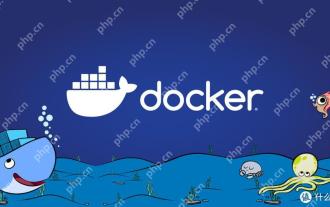 How to view process information inside Docker container
May 19, 2025 pm 09:06 PM
How to view process information inside Docker container
May 19, 2025 pm 09:06 PM
There are three ways to view the process information inside the Docker container: 1. Use the dockertop command to list all processes in the container and display PID, user, command and other information; 2. Use dockerexec to enter the container, and then use the ps or top command to view detailed process information; 3. Use the dockerstats command to display the usage of container resources in real time, and combine dockertop to fully understand the performance of the container.
 How to deploy a PyTorch app on Ubuntu
May 29, 2025 pm 11:18 PM
How to deploy a PyTorch app on Ubuntu
May 29, 2025 pm 11:18 PM
Deploying a PyTorch application on Ubuntu can be done by following the steps: 1. Install Python and pip First, make sure that Python and pip are already installed on your system. You can install them using the following command: sudoaptupdatesudoaptinstallpython3python3-pip2. Create a virtual environment (optional) To isolate your project environment, it is recommended to create a virtual environment: python3-mvenvmyenvsourcemyenv/bin/activatet
 Performance Tuning of Jenkins Deployment on Debian
May 28, 2025 pm 04:51 PM
Performance Tuning of Jenkins Deployment on Debian
May 28, 2025 pm 04:51 PM
Deploying and tuning Jenkins on Debian is a process involving multiple steps, including installation, configuration, plug-in management, and performance optimization. Here is a detailed guide to help you achieve efficient Jenkins deployment. Installing Jenkins First, make sure your system has a Java environment installed. Jenkins requires a Java runtime environment (JRE) to run properly. sudoaptupdatesudoaptininstallopenjdk-11-jdk Verify that Java installation is successful: java-version Next, add J
 Efficient operation method for batch stopping Docker containers
May 19, 2025 pm 09:03 PM
Efficient operation method for batch stopping Docker containers
May 19, 2025 pm 09:03 PM
An efficient way to batch stop a Docker container includes using basic commands and tools. 1. Use the dockerstop$(dockerps-q) command and adjust the timeout time, such as dockerstop-t30$(dockerps-q). 2. Use dockerps filtering options, such as dockerstop$(dockerps-q--filter"label=app=web"). 3. Use the DockerCompose command docker-composedown. 4. Write scripts to stop containers in order, such as stopping db, app and web containers.
 How to compare the differences in different Docker image versions
May 19, 2025 pm 09:00 PM
How to compare the differences in different Docker image versions
May 19, 2025 pm 09:00 PM
There are two ways to compare the differences in different Docker image versions: 1. Use the dockerdiff command to view changes in the container file system; 2. Use the dockerhistory command to view the hierarchy difference in the image building. These methods help to understand and optimize image versioning.
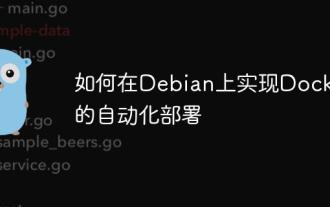 How to implement automated deployment of Docker on Debian
May 28, 2025 pm 04:33 PM
How to implement automated deployment of Docker on Debian
May 28, 2025 pm 04:33 PM
Implementing Docker's automated deployment on Debian system can be done in a variety of ways. Here are the detailed steps guide: 1. Install Docker First, make sure your Debian system remains up to date: sudoaptupdatesudoaptupgrade-y Next, install the necessary software packages to support APT access to the repository via HTTPS: sudoaptinstallapt-transport-httpsca-certificatecurlsoftware-properties-common-y Import the official GPG key of Docker: curl-





