What Are the Advanced Features of Yii's Dependency Injection Container?
Mar 18, 2025 pm 04:29 PMWhat Are the Advanced Features of Yii's Dependency Injection Container?
Yii's Dependency Injection (DI) container is a robust tool designed to manage object creation and dependency management in applications. It includes several advanced features that enhance its flexibility and utility:
- Class Configuration: The DI container in Yii allows for detailed class configuration through the use of configuration arrays. This means developers can set properties, define constructors, and specify dependencies all within a configuration array, which can be stored in configuration files or defined directly in the code.
- Dependency Resolution: The container can automatically resolve dependencies, injecting them into classes as needed. It supports both constructor injection and setter injection, allowing for flexible dependency management. This is particularly useful in larger applications where managing dependencies manually can become cumbersome.
- Lazy Loading: Yii's DI container supports lazy loading of dependencies. This means that objects are only instantiated when they are first requested, rather than at the start of the application. This can significantly improve the application's startup time and overall performance.
- Customizable Dependency Injection: The container allows for the customization of how dependencies are injected. Developers can create custom rules for how certain classes or interfaces should be instantiated or managed, providing greater control over the dependency resolution process.
- Interoperability with PSR-11: Yii’s DI container is compliant with PSR-11, which is the PHP Standard Recommendation for container interfaces. This means it can be used interchangeably with other frameworks and libraries that also follow this standard, enhancing its interoperability.
- Caching: To further optimize performance, the container supports caching of instantiated objects. This means that if an object has already been instantiated, it can be reused without going through the instantiation process again, which can be beneficial for performance in scenarios where the same object is requested multiple times.
- Service Locator Integration: While the DI container is a primary tool for dependency injection, it integrates well with the service locator pattern used in Yii. This allows developers to easily access instantiated services throughout the application.
How can I optimize performance using Yii's Dependency Injection Container?
Optimizing performance using Yii's Dependency Injection Container can be achieved through several strategies:
- Utilize Lazy Loading: Since the container supports lazy loading, ensure that dependencies are only instantiated when they are needed. This delays the instantiation of objects, reducing the initial load time of the application.
- Use Caching Wisely: Implement caching for frequently used objects. By caching instantiated objects, the container can reuse these instances instead of recreating them, which can save computational resources and speed up the application.
- Minimize Constructor Injection: While constructor injection is useful, overusing it can lead to longer instantiation times, especially if the constructors have many dependencies. Consider using setter injection for dependencies that might not always be needed.
- Optimize Configuration: Keep the configuration lean by removing any unnecessary settings or dependencies. This reduces the overhead of processing configuration data at startup.
- Profile and Monitor: Use profiling tools to monitor the performance of your dependency injection. This can help identify any bottlenecks or unnecessarily slow operations within the DI process.
- Use Asynchronous Loading: Where applicable, consider loading dependencies asynchronously to prevent blocking the main execution thread, especially in web applications.
What are some best practices for managing complex dependencies with Yii's DI container?
Managing complex dependencies within Yii's Dependency Injection Container requires careful planning and adherence to best practices:
- Modularize Dependencies: Break down large, complex dependencies into smaller, more manageable modules. This not only makes the system easier to understand but also helps in isolating and managing dependencies more effectively.
- Use Interfaces: Define dependencies using interfaces rather than concrete classes. This promotes loose coupling and makes it easier to swap implementations without changing the dependent classes.
- Follow the Single Responsibility Principle: Ensure that each class has a single responsibility. This practice helps in reducing the complexity of dependencies as each class will have fewer dependencies.
- Document Dependencies: Maintain clear documentation on what dependencies each class or module requires. This helps in understanding the system's architecture and makes it easier to manage and update dependencies.
- Use Dependency Injection Containers for Factories: For complex object creation scenarios, use factories within the DI container. This can help manage the instantiation of objects with multiple or complex dependencies more efficiently.
- Regular Refactoring: Regularly review and refactor dependencies to eliminate redundancies and simplify the dependency graph. This keeps the system maintainable and easier to modify.
Can I customize the behavior of Yii's Dependency Injection Container for specific use cases?
Yes, Yii's Dependency Injection Container is highly customizable to suit specific use cases. Here are some ways to customize its behavior:
- Custom Rules: You can define custom rules for how certain classes should be instantiated. This is done by specifying these rules in the configuration of the container. For instance, you can customize how a particular dependency should be created or how its dependencies should be injected.
- Custom Providers: Implement custom provider classes that define how to create instances of certain objects. This can be particularly useful for complex objects that require special handling or for objects that need to be instantiated in a non-standard way.
- Interceptors: You can use interceptors to modify the behavior of objects after they are instantiated but before they are used. This allows for additional setup or modification of objects based on specific conditions.
- Conditional Instantiation: You can set up conditions under which certain dependencies are instantiated differently. This can be based on environment, user role, or any other criteria relevant to your application.
- Extending the Container: If needed, you can extend the Yii DI container itself. By creating a custom container class that extends Yii’s container, you can add additional functionality or modify existing behavior to fit your specific needs.
By leveraging these customization options, developers can tailor Yii's DI container to meet the unique requirements of their applications, enhancing flexibility and control over dependency management.
The above is the detailed content of What Are the Advanced Features of Yii's Dependency Injection Container?. For more information, please follow other related articles on the PHP Chinese website!

Hot AI Tools

Undress AI Tool
Undress images for free

Undresser.AI Undress
AI-powered app for creating realistic nude photos

AI Clothes Remover
Online AI tool for removing clothes from photos.

Clothoff.io
AI clothes remover

Video Face Swap
Swap faces in any video effortlessly with our completely free AI face swap tool!

Hot Article

Hot Tools

Notepad++7.3.1
Easy-to-use and free code editor

SublimeText3 Chinese version
Chinese version, very easy to use

Zend Studio 13.0.1
Powerful PHP integrated development environment

Dreamweaver CS6
Visual web development tools

SublimeText3 Mac version
God-level code editing software (SublimeText3)

Hot Topics
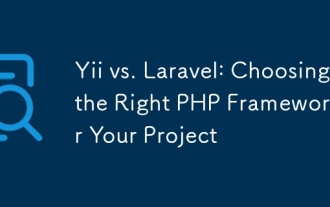 Yii vs. Laravel: Choosing the Right PHP Framework for Your Project
Jul 02, 2025 am 12:26 AM
Yii vs. Laravel: Choosing the Right PHP Framework for Your Project
Jul 02, 2025 am 12:26 AM
The choice of Yii or Laravel depends on project requirements and team expertise. 1) Yii is suitable for high performance needs and has a lightweight structure. 2) Laravel provides rich functions, is developer-friendly and suitable for complex applications. Both are scalable, but Yii is easier to modular, while Laravel community is more resourceful.
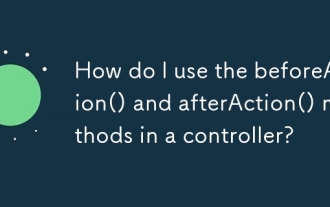 How do I use the beforeAction() and afterAction() methods in a controller?
Jul 02, 2025 am 12:03 AM
How do I use the beforeAction() and afterAction() methods in a controller?
Jul 02, 2025 am 12:03 AM
beforeAction() is used in Yii2 to run logic before the controller action is executed. If permission checks or requests modification, it must return true or parent class call to continue execution; afterAction() is run after the action is executed and before the response is sent, which is suitable for output modification or logging. 1.beforeAction() is run before the action is executed, and can be used for user permission verification. For example, redirecting the unlogged user to the login page, you need to return parent::beforeAction($action) or true to continue the process, otherwise the action execution will be prevented; 2. You can skip the check of a specific action by checking $action->id; 3. AfterAc
 What are Yii asset bundles, and what is their purpose?
Jul 07, 2025 am 12:06 AM
What are Yii asset bundles, and what is their purpose?
Jul 07, 2025 am 12:06 AM
YiiassetbundlesorganizeandmanagewebassetslikeCSS,JavaScript,andimagesinaYiiapplication.1.Theysimplifydependencymanagement,ensuringcorrectloadorder.2.Theypreventduplicateassetinclusion.3.Theyenableenvironment-specifichandlingsuchasminification.4.Theyp
 Laravel MVC: real code samples
Jul 03, 2025 am 12:35 AM
Laravel MVC: real code samples
Jul 03, 2025 am 12:35 AM
Laravel's MVC architecture consists of a model, a view and a controller, which are responsible for data logic, user interface and request processing respectively. 1) Create a User model to define data structures and relationships. 2) UserController processes user requests, including listing, displaying and creating users. 3) The view uses the Blade template to display user data. This architecture improves code clarity and maintainability.
 How do I render a view from a controller?
Jul 07, 2025 am 12:09 AM
How do I render a view from a controller?
Jul 07, 2025 am 12:09 AM
In the MVC framework, the mechanism for the controller to render views is based on the naming convention and allows explicit overwriting. If redirection is not explicitly indicated, the controller will automatically find a view file with the same name as the action for rendering. 1. Make sure that the view file exists and is named correctly. For example, the view path corresponding to the action show of the controller PostsController should be views/posts/show.html.erb or Views/Posts/Show.cshtml; 2. Use explicit rendering to specify different templates, such as render'custom_template' in Rails and view('posts.custom_template') in Laravel
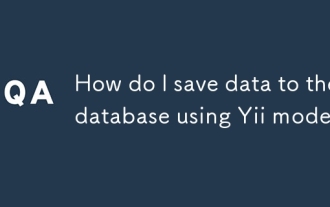 How do I save data to the database using Yii models?
Jul 05, 2025 am 12:36 AM
How do I save data to the database using Yii models?
Jul 05, 2025 am 12:36 AM
When saving data to the database in the Yii framework, it is mainly implemented through the ActiveRecord model. 1. Creating a new record requires instantiation of the model, loading the data and verifying it before saving; 2. Updating the record requires querying the existing data before assignment; 3. When using the load() method for batch assignment, security attributes must be marked in rules(); 4. When saving associated data, transactions should be used to ensure consistency. The specific steps include: instantiating the model and filling the data with load(), calling validate() verification, and finally performing save() persistence; when updating, first obtaining records and then assigning values; when sensitive fields are involved, massassignment should be restricted; when saving the associated model, beginTran should be combined
 How do I create custom actions in a Yii controller?
Jul 12, 2025 am 12:35 AM
How do I create custom actions in a Yii controller?
Jul 12, 2025 am 12:35 AM
The method of creating custom operations in Yii is to define a common method starting with an action in the controller, optionally accept parameters; then process data, render views, or return JSON as needed; and finally ensure security through access control. The specific steps include: 1. Create a method prefixed with action; 2. Set the method to public; 3. Can receive URL parameters; 4. Process data such as querying the model, processing POST requests, redirecting, etc.; 5. Use AccessControl or manually checking permissions to restrict access. For example, actionProfile($id) can be accessed via /site/profile?id=123 and renders the user profile page. The best practice is
 How do I create a basic route in Yii?
Jul 09, 2025 am 01:15 AM
How do I create a basic route in Yii?
Jul 09, 2025 am 01:15 AM
TocreateabasicrouteinYii,firstsetupacontrollerbyplacingitinthecontrollersdirectorywithpropernamingandclassdefinitionextendingyii\web\Controller.1)Createanactionwithinthecontrollerbydefiningapublicmethodstartingwith"action".2)ConfigureURLstr






