 PHP Framework
PHP Framework
 YII
YII
 What Are the Advanced Techniques for Using Yii's Form Builder and Validation?
What Are the Advanced Techniques for Using Yii's Form Builder and Validation?
What Are the Advanced Techniques for Using Yii's Form Builder and Validation?
Mar 17, 2025 pm 02:10 PMWhat Are the Advanced Techniques for Using Yii's Form Builder and Validation?
Yii, a high-performance PHP framework, offers robust tools for form building and validation. To leverage advanced techniques within Yii's form builder and validation systems, consider the following approaches:
-
Custom Validators: Beyond Yii's built-in validators, you can create custom ones to meet specific needs. Implementing a custom validator involves extending the
yii\validators\Validatorclass and overriding itsvalidateValuemethod. This approach allows for highly specific validation logic tailored to your application's unique requirements. -
Client-Side Validation: Yii supports client-side validation, which can enhance user experience by providing instant feedback. To implement, you can add the
enableClientValidationproperty in your ActiveForm configuration and attach the necessary JavaScript validation rules. This technique reduces server load and improves form submission times. - ActiveForm and Model Binding: Utilizing ActiveForm in conjunction with model binding streamlines form handling. By binding a model directly to the form, you can automatically generate form fields and apply model-based validation rules. This not only simplifies the development process but also ensures consistency between the form and the model's validation rules.
-
Conditional Validation: Sometimes, you might need to validate fields only under certain conditions. Yii allows conditional validation through the
whenproperty in the validation rule configuration. This feature enables dynamic validation scenarios, making your forms more flexible and user-friendly. -
AJAX-Enhanced Forms: Enhancing forms with AJAX can significantly improve user interaction. Yii supports AJAX validation by setting the
enableAjaxValidationproperty totruein your ActiveForm. This technique allows for real-time validation without page reloads, enhancing the responsiveness of your application.
By applying these advanced techniques, you can create robust, user-friendly forms that enhance the overall functionality and user experience of your Yii application.
How can I enhance form usability with Yii's advanced validation features?
To enhance form usability using Yii's advanced validation features, consider the following strategies:
-
Real-Time Validation Feedback: Use Yii's client-side validation capabilities to provide immediate feedback to users as they fill out forms. By setting
enableClientValidationtotrue, users can correct errors as they go, reducing frustration and improving form completion rates. -
Custom Error Messages: Tailor error messages to be more informative and user-friendly. Yii allows you to customize validation error messages through the
messageproperty of validator rules. Clear and concise error messages can significantly improve the user experience by guiding them through the form submission process. - Conditional Validation for User Guidance: Implement conditional validation rules that guide users based on their input. For instance, if a user selects a particular option, additional fields might become required. This dynamic approach helps users understand the form's requirements better.
- Validation Groups: For complex forms, you can group related fields and validate them together using validation groups. This feature can help break down a long form into more manageable sections, improving usability by allowing users to focus on smaller parts at a time.
-
AJAX Validation for Progressive Submission: Implement AJAX validation to allow users to submit parts of the form progressively. By setting
enableAjaxValidationtotrue, users can receive validation feedback without leaving the page, which is particularly useful for long or multi-step forms.
By leveraging these advanced validation features, you can create more intuitive and user-friendly forms that encourage higher completion rates and better user satisfaction.
What are the best practices for integrating custom form fields in Yii?
Integrating custom form fields into Yii can significantly enhance the flexibility and functionality of your forms. Here are some best practices to follow:
-
Extend Yii's Form Widgets: Create custom form widgets by extending existing ones like
yii\widgets\ActiveField. This allows you to encapsulate custom field logic within reusable components, making it easier to maintain and update your code. - Use Custom Input Types: For specialized input types not supported by standard HTML, you can create custom input widgets. For example, if you need a date range picker, you can create a custom widget that encapsulates a date range input and its associated JavaScript.
- Leverage Model Attributes: Define custom attributes in your models to represent custom fields. This approach allows you to integrate custom fields seamlessly with Yii's model-based validation and ActiveForm rendering.
-
Custom Validation Rules: Implement custom validation rules to ensure data integrity for custom fields. By extending the
yii\validators\Validatorclass, you can create validation logic specific to your custom field types. - Separate Concerns: Keep the presentation logic separate from the business logic. Use views to handle the rendering of custom fields, while controllers and models manage the data and validation logic. This separation makes your code more modular and easier to maintain.
- Reusability and Consistency: Ensure your custom fields are reusable across different forms in your application. Consistency in how custom fields are implemented and rendered will enhance the overall user experience and simplify development.
By following these best practices, you can effectively integrate custom form fields into your Yii applications, enhancing their functionality and usability.
Can Yii's form builder be optimized for performance in large-scale applications?
Yes, Yii's form builder can be optimized for performance in large-scale applications by applying the following strategies:
- Lazy Loading: Implement lazy loading for form fields that are not immediately necessary. This can reduce the initial load time and improve the application's responsiveness by deferring the loading of non-critical fields.
- Caching: Use caching mechanisms to store frequently accessed form data or validation rules. Yii's caching component can be leveraged to store and retrieve form configurations, reducing the overhead of generating forms on the fly.
- Optimized Validation: For large forms, optimize validation by grouping related fields and validating them in batches. This approach can help manage the load on the server, especially when dealing with complex validation rules.
- Minimize Client-Side Overhead: Reduce the client-side overhead by carefully managing the amount of JavaScript and CSS required for form rendering and validation. Use asset bundling to combine and minify resources, which can significantly speed up load times.
- Server-Side Rendering: When dealing with complex forms, consider server-side rendering to offload some of the processing from the client to the server. This can be particularly useful in scenarios where the client's computational resources are limited.
- Database Optimization: Ensure that database queries related to form data are optimized. Use indexing and query optimization techniques to speed up data retrieval, which can indirectly improve form performance by reducing wait times for data.
- Asynchronous Form Handling: Implement asynchronous form handling using AJAX to allow users to submit parts of the form without reloading the entire page. This can enhance user experience and reduce server load by spreading out the processing of form submissions.
By implementing these optimization strategies, you can enhance the performance of Yii's form builder in large-scale applications, ensuring that it remains efficient and responsive even as the application grows.
The above is the detailed content of What Are the Advanced Techniques for Using Yii's Form Builder and Validation?. For more information, please follow other related articles on the PHP Chinese website!

Hot AI Tools

Undress AI Tool
Undress images for free

Undresser.AI Undress
AI-powered app for creating realistic nude photos

AI Clothes Remover
Online AI tool for removing clothes from photos.

Clothoff.io
AI clothes remover

Video Face Swap
Swap faces in any video effortlessly with our completely free AI face swap tool!

Hot Article

Hot Tools

Notepad++7.3.1
Easy-to-use and free code editor

SublimeText3 Chinese version
Chinese version, very easy to use

Zend Studio 13.0.1
Powerful PHP integrated development environment

Dreamweaver CS6
Visual web development tools

SublimeText3 Mac version
God-level code editing software (SublimeText3)

Hot Topics
 Laravel MVC: real code samples
Jul 03, 2025 am 12:35 AM
Laravel MVC: real code samples
Jul 03, 2025 am 12:35 AM
Laravel's MVC architecture consists of a model, a view and a controller, which are responsible for data logic, user interface and request processing respectively. 1) Create a User model to define data structures and relationships. 2) UserController processes user requests, including listing, displaying and creating users. 3) The view uses the Blade template to display user data. This architecture improves code clarity and maintainability.
 What are Yii asset bundles, and what is their purpose?
Jul 07, 2025 am 12:06 AM
What are Yii asset bundles, and what is their purpose?
Jul 07, 2025 am 12:06 AM
YiiassetbundlesorganizeandmanagewebassetslikeCSS,JavaScript,andimagesinaYiiapplication.1.Theysimplifydependencymanagement,ensuringcorrectloadorder.2.Theypreventduplicateassetinclusion.3.Theyenableenvironment-specifichandlingsuchasminification.4.Theyp
 How do I render a view from a controller?
Jul 07, 2025 am 12:09 AM
How do I render a view from a controller?
Jul 07, 2025 am 12:09 AM
In the MVC framework, the mechanism for the controller to render views is based on the naming convention and allows explicit overwriting. If redirection is not explicitly indicated, the controller will automatically find a view file with the same name as the action for rendering. 1. Make sure that the view file exists and is named correctly. For example, the view path corresponding to the action show of the controller PostsController should be views/posts/show.html.erb or Views/Posts/Show.cshtml; 2. Use explicit rendering to specify different templates, such as render'custom_template' in Rails and view('posts.custom_template') in Laravel
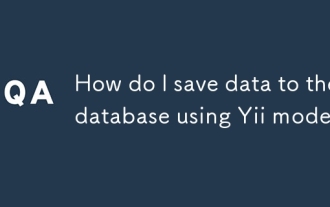 How do I save data to the database using Yii models?
Jul 05, 2025 am 12:36 AM
How do I save data to the database using Yii models?
Jul 05, 2025 am 12:36 AM
When saving data to the database in the Yii framework, it is mainly implemented through the ActiveRecord model. 1. Creating a new record requires instantiation of the model, loading the data and verifying it before saving; 2. Updating the record requires querying the existing data before assignment; 3. When using the load() method for batch assignment, security attributes must be marked in rules(); 4. When saving associated data, transactions should be used to ensure consistency. The specific steps include: instantiating the model and filling the data with load(), calling validate() verification, and finally performing save() persistence; when updating, first obtaining records and then assigning values; when sensitive fields are involved, massassignment should be restricted; when saving the associated model, beginTran should be combined
 How do I create a basic route in Yii?
Jul 09, 2025 am 01:15 AM
How do I create a basic route in Yii?
Jul 09, 2025 am 01:15 AM
TocreateabasicrouteinYii,firstsetupacontrollerbyplacingitinthecontrollersdirectorywithpropernamingandclassdefinitionextendingyii\web\Controller.1)Createanactionwithinthecontrollerbydefiningapublicmethodstartingwith"action".2)ConfigureURLstr
 How do I create custom actions in a Yii controller?
Jul 12, 2025 am 12:35 AM
How do I create custom actions in a Yii controller?
Jul 12, 2025 am 12:35 AM
The method of creating custom operations in Yii is to define a common method starting with an action in the controller, optionally accept parameters; then process data, render views, or return JSON as needed; and finally ensure security through access control. The specific steps include: 1. Create a method prefixed with action; 2. Set the method to public; 3. Can receive URL parameters; 4. Process data such as querying the model, processing POST requests, redirecting, etc.; 5. Use AccessControl or manually checking permissions to restrict access. For example, actionProfile($id) can be accessed via /site/profile?id=123 and renders the user profile page. The best practice is
 Yii Developer: Roles, Responsibilities, and Skills Required
Jul 12, 2025 am 12:11 AM
Yii Developer: Roles, Responsibilities, and Skills Required
Jul 12, 2025 am 12:11 AM
AYiidevelopercraftswebapplicationsusingtheYiiframework,requiringskillsinPHP,Yii-specificknowledge,andwebdevelopmentlifecyclemanagement.Keyresponsibilitiesinclude:1)Writingefficientcodetooptimizeperformance,2)Prioritizingsecuritytoprotectapplications,
 How do I use the ActiveRecord pattern in Yii?
Jul 09, 2025 am 01:08 AM
How do I use the ActiveRecord pattern in Yii?
Jul 09, 2025 am 01:08 AM
TouseActiveRecordinYiieffectively,youcreateamodelclassforeachtableandinteractwiththedatabaseusingobject-orientedmethods.First,defineamodelclassextendingyii\db\ActiveRecordandspecifythecorrespondingtablenameviatableName().Youcangeneratemodelsautomatic





