Notepad : Your JavaScript Coding Companion – Tips and Tricks
Notepad remains a favorite free code editor for JavaScript development. This guide offers several tips and tricks to enhance your coding experience.
Key Takeaways:
- Quick Code Comparison: Use ALT D (or Plugins > Compare > Compare) for efficient file comparison.
- Essential Keyboard Shortcuts: Master shortcuts like F11 (fullscreen), CTRL D (duplicate line), and CTRL Q (comment/uncomment).
- Powerful Plugins: Explore free plugins like TextFX (code cleanup), Multi Clipboard (multiple buffers), and Colorpicker (pixel color decoding).
- Quick Code Comparison:
Open two files side-by-side in Notepad . Select the first file and press ALT D or navigate to Plugins > Compare > Compare. A comparison window highlights differences. Press CTRL ALT D (or Plugins > Compare > Clear Results) to close the comparison. You can also adjust the comparison view to horizontal display by right-clicking the divider.

- Useful Keyboard Shortcuts:
- F11: Toggle fullscreen mode.
- CTRL D: Duplicate the current line.
- CTRL Q: Comment/uncomment lines.
- SHIFT Right Arrow: Select characters.
- CTRL SHIFT Right Arrow: Select words.
- Triple Left Click: Select the entire line.
- CTRL A: Select the entire document.
- ALT F2: Quick Google search.
- ALT 0: Collapse/expand all code blocks.
- Leveraging Notepad Plugins:
Enhance Notepad with free plugins:
- TextFX: Code cleanup, formatting, and minification.
- Multi Clipboard: Manage multiple text buffers.
- Switched: Easily switch between related files.
- Colorpicker: Decode pixel colors.
- SearchInFiles: Search across multiple files.
Install plugins by extracting the .dll files into the Notepad plugins directory.
- Code Minification:
Quickly minify jQuery code:
- Edit > Blank Operations > Trim Trailing Space
- Edit > Blank Operations > Remove Unnecessary Blank and EOL

- Code Formatting:
Improve code readability:
- TextFX > TextFX Edit > Reindent C Code (or use an online Javascript beautifier).

- TortoiseSVN Integration:
Install the TortoiseSVN plugin for version control. Place the .dll file in the Notepad plugins directory.
- Notepad Wiki:
Consult the Notepad wiki for troubleshooting and additional information.
- Setting the JavaScript Language:
Ensure the correct language is selected for syntax highlighting.
- Removing Line Numbers:
Use TextFX > TextFX Tools > Delete Line Numbers or First Word to remove unwanted line numbers.
- Word Wrap:
Enable word wrap (View > Word Wrap) for improved screen readability.
- Quick Filepath Copying:
Right-click the file tab to copy the full filepath.
Conclusion:
These tips and tricks will help you maximize your productivity with Notepad for JavaScript development.
(FAQs section removed for brevity, as it was mostly unrelated to Notepad itself and focused on general jQuery/web development questions.)
The above is the detailed content of 10 Tips for developing with jQuery in Notepad. For more information, please follow other related articles on the PHP Chinese website!

Hot AI Tools

Undress AI Tool
Undress images for free

Undresser.AI Undress
AI-powered app for creating realistic nude photos

AI Clothes Remover
Online AI tool for removing clothes from photos.

Clothoff.io
AI clothes remover

Video Face Swap
Swap faces in any video effortlessly with our completely free AI face swap tool!

Hot Article

Hot Tools

Notepad++7.3.1
Easy-to-use and free code editor

SublimeText3 Chinese version
Chinese version, very easy to use

Zend Studio 13.0.1
Powerful PHP integrated development environment

Dreamweaver CS6
Visual web development tools

SublimeText3 Mac version
God-level code editing software (SublimeText3)

Hot Topics
 Python vs. JavaScript: A Comparative Analysis for Developers
May 09, 2025 am 12:22 AM
Python vs. JavaScript: A Comparative Analysis for Developers
May 09, 2025 am 12:22 AM
The main difference between Python and JavaScript is the type system and application scenarios. 1. Python uses dynamic types, suitable for scientific computing and data analysis. 2. JavaScript adopts weak types and is widely used in front-end and full-stack development. The two have their own advantages in asynchronous programming and performance optimization, and should be decided according to project requirements when choosing.
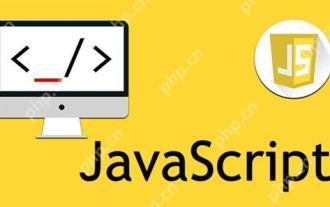 How to use JavaScript to determine whether two arrays are equal?
May 23, 2025 pm 10:51 PM
How to use JavaScript to determine whether two arrays are equal?
May 23, 2025 pm 10:51 PM
In JavaScript, you need to use a custom function to determine whether two arrays are equal, because there is no built-in method. 1) Basic implementation is to compare lengths and elements, but cannot process objects and arrays. 2) Recursive depth comparison can handle nested structures, but requires special treatment of NaN. 3) Special types such as functions and dates need to be considered, and further optimization and testing are required.
 Python and JavaScript: Understanding the Strengths of Each
May 06, 2025 am 12:15 AM
Python and JavaScript: Understanding the Strengths of Each
May 06, 2025 am 12:15 AM
Python and JavaScript each have their own advantages, and the choice depends on project needs and personal preferences. 1. Python is easy to learn, with concise syntax, suitable for data science and back-end development, but has a slow execution speed. 2. JavaScript is everywhere in front-end development and has strong asynchronous programming capabilities. Node.js makes it suitable for full-stack development, but the syntax may be complex and error-prone.
 How to set the attribute value of an element
May 23, 2025 pm 11:18 PM
How to set the attribute value of an element
May 23, 2025 pm 11:18 PM
Setting the attribute value of an element in JavaScript can use the setAttribute method or directly manipulate the attributes of the element. 1. Use the setAttribute method to set any type of attribute, including custom attributes, but the HTML attribute is set. 2. Directly manipulating the attributes of elements is more intuitive and suitable for common attributes, but custom attributes cannot be set, and the effects may be different for some attributes.
 How to implement data encryption with JavaScript?
May 23, 2025 pm 11:12 PM
How to implement data encryption with JavaScript?
May 23, 2025 pm 11:12 PM
Using JavaScript to implement data encryption can use the Crypto-JS library. 1. Install and introduce the Crypto-JS library. 2. Use the AES algorithm for encryption and decryption to ensure that the same key is used. 3. Pay attention to the secure storage and transmission of keys. It is recommended to use CBC mode and environment variables to store keys. 4. Consider using WebWorkers when you need high performance. 5. When processing non-ASCII characters, you need to specify the encoding method.
 Python vs. JavaScript: Choosing the Right Tool for the Job
May 08, 2025 am 12:10 AM
Python vs. JavaScript: Choosing the Right Tool for the Job
May 08, 2025 am 12:10 AM
Whether to choose Python or JavaScript depends on the project type: 1) Choose Python for data science and automation tasks; 2) Choose JavaScript for front-end and full-stack development. Python is favored for its powerful library in data processing and automation, while JavaScript is indispensable for its advantages in web interaction and full-stack development.
 How to achieve the rotation effect of element
May 23, 2025 pm 11:21 PM
How to achieve the rotation effect of element
May 23, 2025 pm 11:21 PM
To achieve the rotation effect of an element, use JavaScript combined with CSS3's transform attribute. 1. Use transform's rotate() function to set the rotation angle. 2. Realize dynamic rotation through requestAnimationFrame. 3. Consider reducing DOM operations or using CSS animations when optimizing performance. 4. Ensure browser compatibility and add prefixes. 5. User interactive control rotation is achieved through mouse or touch events.
 How to implement function anti-shake in JavaScript?
May 23, 2025 pm 10:57 PM
How to implement function anti-shake in JavaScript?
May 23, 2025 pm 10:57 PM
Function anti-shake is an optimization technique used to handle frequently triggered events. The implementation steps include: 1. Set a timer, clear the previous timer and reset the new timer every time the event is triggered; 2. If there is no new event trigger within the timer time, execute the defined function.






