Cherry Framework: A Powerful WordPress Framework for Customizable Themes
Template Monster, established in 2002, offers the Cherry Framework and its accompanying child themes. Template Monster is an e-commerce platform specializing in affordable web design resources, boasting a vast library of over 20,000 website templates, with over 450 new designs added monthly. The Cherry Framework, initially released on December 12, 2012, recently unveiled version 3.1, featuring updates and bug fixes. This free framework unlocks access to over 315 Template Monster themes specifically designed for its use.

Crucially, Cherry functions as a parent theme. Themes used with it become child themes, offering significant advantages during framework updates—updates won't affect individual theme code. After installing the Cherry Framework, explore its theme options to find the perfect fit for your project.

A successful installation reveals seven key options, empowering comprehensive site customization. Adjust background colors, link colors, fonts (paragraphs, headings, subheadings), fade effects, slider settings, navigation, and even inject custom CSS.
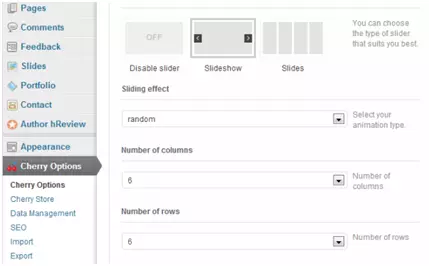
The Cherry Framework integrates seamlessly into the WordPress dashboard, mirroring the familiar WordPress interface with the addition of "Cherry Options." This user-friendly design simplifies theme management, updates, import/export, customization, and access to documentation and support.
Content creation is streamlined through shortcodes, generating approximately 90% of website content. Utilize shortcodes for various elements, including video embedding (YouTube, Vimeo), sitemaps, and more. Built-in shortcodes offer versatile options:
- List and grid formats for linking to posts
- Sliders and carousels
- Service boxes for information blocks
- Columns with flexible configurations, including fluid columns
Experience the Cherry Framework firsthand. Explore its capabilities and share your thoughts in the comments below.
Frequently Asked Questions about Cherry Framework for WordPress
What is Cherry Framework and why use it?
Cherry Framework is a powerful, open-source WordPress framework enabling the creation of responsive, highly customizable themes. Its features include a robust options panel, numerous shortcodes, various widgets, SEO-friendliness, and compatibility with many plugins.
How to install Cherry Framework?
Download the framework from the official website. In your WordPress dashboard, navigate to ‘Appearance’ > ‘Themes’ > ‘Add New’ > ‘Upload Theme.’ Upload the downloaded zip file and activate it.
Compatibility with existing themes?
Cherry Framework works with most WordPress themes, though some may require adjustments to fully utilize its features. Always back up your site before making theme changes.
Customization options?
The options panel allows extensive customization of layout, colors, fonts, and more. Shortcodes and widgets add further functionality.
SEO-friendliness?
Yes, it adheres to SEO best practices and is compatible with popular SEO plugins like Yoast SEO.
Support?
Comprehensive documentation and a supportive community provide assistance.
WooCommerce compatibility?
Fully compatible with WooCommerce.
Multi-language support?
Translation-ready and supports multi-language sites.
Update frequency?
Regular updates ensure compatibility and introduce new features.
Mobile-friendliness?
Responsive design ensures optimal viewing across all devices.
The above is the detailed content of Free Framework For WordPress - Cherry Framework. For more information, please follow other related articles on the PHP Chinese website!

Hot AI Tools

Undress AI Tool
Undress images for free

Undresser.AI Undress
AI-powered app for creating realistic nude photos

AI Clothes Remover
Online AI tool for removing clothes from photos.

Clothoff.io
AI clothes remover

Video Face Swap
Swap faces in any video effortlessly with our completely free AI face swap tool!

Hot Article

Hot Tools

Notepad++7.3.1
Easy-to-use and free code editor

SublimeText3 Chinese version
Chinese version, very easy to use

Zend Studio 13.0.1
Powerful PHP integrated development environment

Dreamweaver CS6
Visual web development tools

SublimeText3 Mac version
God-level code editing software (SublimeText3)

Hot Topics
 Python vs. JavaScript: A Comparative Analysis for Developers
May 09, 2025 am 12:22 AM
Python vs. JavaScript: A Comparative Analysis for Developers
May 09, 2025 am 12:22 AM
The main difference between Python and JavaScript is the type system and application scenarios. 1. Python uses dynamic types, suitable for scientific computing and data analysis. 2. JavaScript adopts weak types and is widely used in front-end and full-stack development. The two have their own advantages in asynchronous programming and performance optimization, and should be decided according to project requirements when choosing.
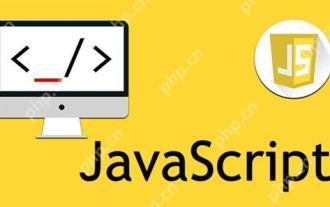 How to use JavaScript to determine whether two arrays are equal?
May 23, 2025 pm 10:51 PM
How to use JavaScript to determine whether two arrays are equal?
May 23, 2025 pm 10:51 PM
In JavaScript, you need to use a custom function to determine whether two arrays are equal, because there is no built-in method. 1) Basic implementation is to compare lengths and elements, but cannot process objects and arrays. 2) Recursive depth comparison can handle nested structures, but requires special treatment of NaN. 3) Special types such as functions and dates need to be considered, and further optimization and testing are required.
 Python and JavaScript: Understanding the Strengths of Each
May 06, 2025 am 12:15 AM
Python and JavaScript: Understanding the Strengths of Each
May 06, 2025 am 12:15 AM
Python and JavaScript each have their own advantages, and the choice depends on project needs and personal preferences. 1. Python is easy to learn, with concise syntax, suitable for data science and back-end development, but has a slow execution speed. 2. JavaScript is everywhere in front-end development and has strong asynchronous programming capabilities. Node.js makes it suitable for full-stack development, but the syntax may be complex and error-prone.
 How to set the attribute value of an element
May 23, 2025 pm 11:18 PM
How to set the attribute value of an element
May 23, 2025 pm 11:18 PM
Setting the attribute value of an element in JavaScript can use the setAttribute method or directly manipulate the attributes of the element. 1. Use the setAttribute method to set any type of attribute, including custom attributes, but the HTML attribute is set. 2. Directly manipulating the attributes of elements is more intuitive and suitable for common attributes, but custom attributes cannot be set, and the effects may be different for some attributes.
 How to implement data encryption with JavaScript?
May 23, 2025 pm 11:12 PM
How to implement data encryption with JavaScript?
May 23, 2025 pm 11:12 PM
Using JavaScript to implement data encryption can use the Crypto-JS library. 1. Install and introduce the Crypto-JS library. 2. Use the AES algorithm for encryption and decryption to ensure that the same key is used. 3. Pay attention to the secure storage and transmission of keys. It is recommended to use CBC mode and environment variables to store keys. 4. Consider using WebWorkers when you need high performance. 5. When processing non-ASCII characters, you need to specify the encoding method.
 Python vs. JavaScript: Choosing the Right Tool for the Job
May 08, 2025 am 12:10 AM
Python vs. JavaScript: Choosing the Right Tool for the Job
May 08, 2025 am 12:10 AM
Whether to choose Python or JavaScript depends on the project type: 1) Choose Python for data science and automation tasks; 2) Choose JavaScript for front-end and full-stack development. Python is favored for its powerful library in data processing and automation, while JavaScript is indispensable for its advantages in web interaction and full-stack development.
 How to achieve the rotation effect of element
May 23, 2025 pm 11:21 PM
How to achieve the rotation effect of element
May 23, 2025 pm 11:21 PM
To achieve the rotation effect of an element, use JavaScript combined with CSS3's transform attribute. 1. Use transform's rotate() function to set the rotation angle. 2. Realize dynamic rotation through requestAnimationFrame. 3. Consider reducing DOM operations or using CSS animations when optimizing performance. 4. Ensure browser compatibility and add prefixes. 5. User interactive control rotation is achieved through mouse or touch events.
 How to implement function anti-shake in JavaScript?
May 23, 2025 pm 10:57 PM
How to implement function anti-shake in JavaScript?
May 23, 2025 pm 10:57 PM
Function anti-shake is an optimization technique used to handle frequently triggered events. The implementation steps include: 1. Set a timer, clear the previous timer and reset the new timer every time the event is triggered; 2. If there is no new event trigger within the timer time, execute the defined function.






