Komodo IDE: A Powerful, Customizable Cross-Platform IDE for Enhanced Developer Productivity
This article explores Komodo IDE version 8, highlighting its features and demonstrating how it can boost developer efficiency. Sponsored by Komodo IDE.
Developers spend a significant portion of their time coding and debugging. A well-designed IDE is crucial for maximizing productivity and customizing the development environment to personal preferences. Komodo IDE distinguishes itself as a robust, versatile IDE surpassing basic code editors by offering a comprehensive development toolset.
Unlike many IDEs limited to specific platforms or languages, Komodo IDE provides a single license for cross-platform development (Windows, macOS, Linux) across multiple languages including PHP, Ruby, Node.js, Python, HTML, CSS, and JavaScript. This eliminates the cost and compatibility issues associated with multiple licenses. Komodo also excels in customization and extensibility, and offers superior version control and debugging capabilities.

Image: Komodo IDE interface with the "Abyss" skin.
Key Features and Advantages:
Komodo IDE boasts a balanced feature set without being overly complex. Key features include:
- Powerful Debugger: Supports Perl, Python, PHP, Ruby, XSLT, and Tcl, with features like call stack viewing, breakpoints, remote debugging, and an interactive shell. Initiate debugging via Debug -> Go/Continue or Debug -> Step In.

Image: Komodo IDE Debugger
- Flexible Toolbox: Manage code snippets, JavaScript macros, templates, and URLs for quick access and automation. Access via View -> Tabs & Sidebars -> Toolbox.

Image: Komodo IDE Toolbox
- Intelligent Code Completion & Refactoring: Provides robust code intelligence, including autocomplete, code refactoring, variable renaming, and method extraction. The integrated code browser facilitates easy navigation.

Image: Komodo IDE Code Intelligence
- Integrated Version Control: Supports Git, Mercurial, Subversion, Bazaar, Perforce, and CVS, streamlining version control within the IDE. Enable via View -> Toolbars -> Source Code Control.

Image: Komodo IDE Version Control
- Advanced Editor Features: The editor includes features like multiple line selection (CMD D or CTRL D), syntax highlighting for numerous languages, a minimap for file overview, split view for comparing files, and browser-like tab management.




Customizing Komodo IDE:
Komodo IDE offers extensive customization options:
- Editor Customization: Adjust font size, line height (in Komodo 9), view whitespace, line numbers, and indentation guides.
- Skins and Color Schemes: Choose from various skins and color schemes to personalize the interface.
- Shortcuts and Key Bindings: Configure shortcuts and keybindings for efficient navigation. Quickly open files using CMD SHIFT O (macOS) or CTRL SHIFT O (Windows).
- Extensions: Extend functionality with a wide range of extensions, including the New Source Tree (NST), Side by Side Diff, MySQL Database Explorer, and TODO Helper.








Conclusion:
Komodo IDE offers a compelling blend of features, cross-platform compatibility, and extensive customization options, making it a strong contender in the IDE market. Its powerful debugger, versatile editor, integrated version control, and multi-language support are comparable to or exceed those of other leading IDEs. The 21-day free trial allows developers to experience its capabilities firsthand. A free, open-source version, Komodo Edit, is also available for those seeking a more basic code editor.
The above is the detailed content of Increase Productivity with Komodo IDE. For more information, please follow other related articles on the PHP Chinese website!

Hot AI Tools

Undress AI Tool
Undress images for free

Undresser.AI Undress
AI-powered app for creating realistic nude photos

AI Clothes Remover
Online AI tool for removing clothes from photos.

Clothoff.io
AI clothes remover

Video Face Swap
Swap faces in any video effortlessly with our completely free AI face swap tool!

Hot Article

Hot Tools

Notepad++7.3.1
Easy-to-use and free code editor

SublimeText3 Chinese version
Chinese version, very easy to use

Zend Studio 13.0.1
Powerful PHP integrated development environment

Dreamweaver CS6
Visual web development tools

SublimeText3 Mac version
God-level code editing software (SublimeText3)

Hot Topics
 PHP Dependency Injection Container: A Quick Start
May 13, 2025 am 12:11 AM
PHP Dependency Injection Container: A Quick Start
May 13, 2025 am 12:11 AM
APHPDependencyInjectionContainerisatoolthatmanagesclassdependencies,enhancingcodemodularity,testability,andmaintainability.Itactsasacentralhubforcreatingandinjectingdependencies,thusreducingtightcouplingandeasingunittesting.
 PHP performance optimization strategies.
May 13, 2025 am 12:06 AM
PHP performance optimization strategies.
May 13, 2025 am 12:06 AM
PHPapplicationscanbeoptimizedforspeedandefficiencyby:1)enablingopcacheinphp.ini,2)usingpreparedstatementswithPDOfordatabasequeries,3)replacingloopswitharray_filterandarray_mapfordataprocessing,4)configuringNginxasareverseproxy,5)implementingcachingwi
 PHP Email Validation: Ensuring Emails Are Sent Correctly
May 13, 2025 am 12:06 AM
PHP Email Validation: Ensuring Emails Are Sent Correctly
May 13, 2025 am 12:06 AM
PHPemailvalidationinvolvesthreesteps:1)Formatvalidationusingregularexpressionstochecktheemailformat;2)DNSvalidationtoensurethedomainhasavalidMXrecord;3)SMTPvalidation,themostthoroughmethod,whichchecksifthemailboxexistsbyconnectingtotheSMTPserver.Impl
 PHP Performance Optimization: Using Opcode Caching
May 07, 2025 pm 02:49 PM
PHP Performance Optimization: Using Opcode Caching
May 07, 2025 pm 02:49 PM
OpcodecachingsignificantlyimprovesPHPperformancebycachingcompiledcode,reducingserverloadandresponsetimes.1)ItstorescompiledPHPcodeinmemory,bypassingparsingandcompiling.2)UseOPcachebysettingparametersinphp.ini,likememoryconsumptionandscriptlimits.3)Ad
 Best Practices for Dependency Injection in PHP
May 08, 2025 am 12:21 AM
Best Practices for Dependency Injection in PHP
May 08, 2025 am 12:21 AM
The reason for using Dependency Injection (DI) is that it promotes loose coupling, testability, and maintainability of the code. 1) Use constructor to inject dependencies, 2) Avoid using service locators, 3) Use dependency injection containers to manage dependencies, 4) Improve testability through injecting dependencies, 5) Avoid over-injection dependencies, 6) Consider the impact of DI on performance.
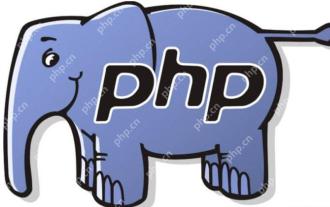 How to verify social security number string in PHP?
May 23, 2025 pm 08:21 PM
How to verify social security number string in PHP?
May 23, 2025 pm 08:21 PM
Social security number verification is implemented in PHP through regular expressions and simple logic. 1) Use regular expressions to clean the input and remove non-numeric characters. 2) Check whether the string length is 18 bits. 3) Calculate and verify the check bit to ensure that it matches the last bit of the input.
 PHP Dependency Injection: Improve Code Testability
May 12, 2025 am 12:03 AM
PHP Dependency Injection: Improve Code Testability
May 12, 2025 am 12:03 AM
Dependency injection (DI) significantly improves the testability of PHP code by explicitly transitive dependencies. 1) DI decoupling classes and specific implementations make testing and maintenance more flexible. 2) Among the three types, the constructor injects explicit expression dependencies to keep the state consistent. 3) Use DI containers to manage complex dependencies to improve code quality and development efficiency.
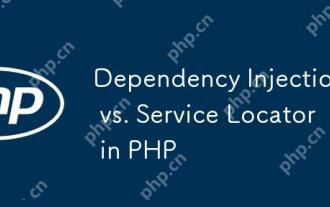 Dependency Injection vs. Service Locator in PHP
May 13, 2025 am 12:10 AM
Dependency Injection vs. Service Locator in PHP
May 13, 2025 am 12:10 AM
Select DependencyInjection (DI) for large applications, ServiceLocator is suitable for small projects or prototypes. 1) DI improves the testability and modularity of the code through constructor injection. 2) ServiceLocator obtains services through center registration, which is convenient but may lead to an increase in code coupling.






