
Introduction
Once I began my path as a software developer around a decade ago, I just coded HTML, CSS, JavaScript, and some Python 2 scripts; during those times, we depended solely on PHP and SQL for server-side client-server communication. After that, the next level was the magic word "React," like reacting to changes by state or effects. That's my understanding, without deepening into the matter, by the rumor that a Facebook engineer made it; this was a bombshell in the way we used to code frontend parts.
As software development evolved and the backend systems became complex, the React Server Components (RSC) felt that the evolution of our ecosystem was desperately needed. That reminds me of the days when massive JavaScript bundles and "loading" spinners were everywhere. Let's explore how RSC is changing the game.
The Performance Revolution
The main shift RSC brings isn't just technical but also philosophical. Instead of shipping entire component trees to the client, RSC lets us render components on the server while keeping the interactivity we love about React. I used to migrate dashboard applications to RSC, and it's pretty simple, nothing out of this world, and the clear impact impacts in dashboard applications the size dropped by 60%.
Here's a real-world example I encountered just recently:
// Before: Client Component
import { ComplexDataGrid } from 'heavy-grid-library';
import { format } from 'date-fns';
export default function Dashboard() {
const [data, setData] = useState([]);
useEffect(() => {
fetchDashboardData().then(setData);
}, []);
return <ComplexDataGrid data={data} />;
}
In this traditional client-side approach, several things are happening:
- We're importing a heavy data grid library that gets bundled with our client JavaScript.
- We're using useState to manage our data locally in the browser.
- We're fetching data after the component mounts using useEffect.
- The user sees a loading state while data is being fetched.
- All data processing happens in the browser, potentially slowing down the user's device.
Now, let's look at the RSC version:
import { sql } from '@vercel/postgres';
import { DataGrid } from './DataGrid';
export default async function Dashboard() {
const data = await sql`SELECT * FROM dashboard_metrics`;
return <DataGrid data={data} />;
}
- The component is async by default - no need for useEffect or useState.
- Direct database access through server-side queries.
- No client-side data fetching code is needed.
- Zero loading states are required for initial data.
- Data processing happens on powerful servers instead of user devices.
- The imported DataGrid component can be much lighter as it only needs to handle display, not data fetching.
The transformation is striking. No more useEffect, no more client-side data fetching, and most importantly, no more unnecessary shipping of JavaScript to the client.
Real-World Benefits
The impact goes beyond just performance metrics. When working with RSC, I've noticed that the database queries now happen closer to the data source (in the example above is not the best coding practice), the components are simpler and more focused, authentication and authorization patterns become more straightforward and SEO improvements come almost for free, something that in the React world wasn't happening before.
However, the most significant advantage is the developer experience. Writing components that can directly access your database (safety!) feels like a superpower. It's like having the best of both worlds: the component-based architecture from React, with the performance benefits of server-side rendering the most advanced with Next.js
The Trade-offs
Let's be honest: RSC isn't perfect. The mental model takes time to grasp, especially understanding the client/server boundary; for me, a kind of complex operation in the black box. I will follow my previous migration example, we hit some roadblocks with third-party libraries that weren't RSC-compatible. The solution? A hybrid approach:
// Before: Client Component
import { ComplexDataGrid } from 'heavy-grid-library';
import { format } from 'date-fns';
export default function Dashboard() {
const [data, setData] = useState([]);
useEffect(() => {
fetchDashboardData().then(setData);
}, []);
return <ComplexDataGrid data={data} />;
}
Let' s break down what's happening in this hybrid approach:
- The use client directive explicitly marks SearchFilter as a client component.
- SearchFilter handles user interactions (onChange events) which can only happen on the client.
- ProductList remains a server component, fetching data server-side.
- The component composition allows us to mix server and client rendering where appropriate.
- Only the interactive parts (SearchFilter) carry JavaScript to the client.
- The data-heavy parts (ProductGrid with products) are rendered on the server.
Conclusion (The Future is Server-First)
RSC represents more than just a new feature - it's a paradigm conveyed in how we build React applications. The ability to move expensive computations and data fetching to the server while maintaining React's component model is revolutionary.
For teams building data-heavy applications, RSC offers a path to better performance without sacrificing developer experience. As the environment matures and more libraries become RSC compatible, I expect this pattern to become the default way we build React applications.
Share Your Experience
Have you started using React Server Components in your projects? I'd love to hear from you, challenges and wins in the comments below.
Drop a ?? if this article helped you understand RSC better, and don't forget to follow me for more deep dives into modern systems.
About the?Author
Ivan Duarte is a backend developer with experience working freelance. He is passionate about web development and artificial intelligence and enjoys sharing their knowledge through tutorials and articles. Follow me on X, Github, and LinkedIn for more insights and updates.
? Subscribe to Our Newsletter
Read articles from ByteUp directly in your inbox.
Subscribe to the newsletter and don't miss out.
? Subscribe Now ?
The above is the detailed content of React Server Components: The Evolution. For more information, please follow other related articles on the PHP Chinese website!

Hot AI Tools

Undress AI Tool
Undress images for free

Undresser.AI Undress
AI-powered app for creating realistic nude photos

AI Clothes Remover
Online AI tool for removing clothes from photos.

Clothoff.io
AI clothes remover

Video Face Swap
Swap faces in any video effortlessly with our completely free AI face swap tool!

Hot Article

Hot Tools

Notepad++7.3.1
Easy-to-use and free code editor

SublimeText3 Chinese version
Chinese version, very easy to use

Zend Studio 13.0.1
Powerful PHP integrated development environment

Dreamweaver CS6
Visual web development tools

SublimeText3 Mac version
God-level code editing software (SublimeText3)

Hot Topics
 Why should you place tags at the bottom of the ?
Jul 02, 2025 am 01:22 AM
Why should you place tags at the bottom of the ?
Jul 02, 2025 am 01:22 AM
PlacingtagsatthebottomofablogpostorwebpageservespracticalpurposesforSEO,userexperience,anddesign.1.IthelpswithSEObyallowingsearchenginestoaccesskeyword-relevanttagswithoutclutteringthemaincontent.2.Itimprovesuserexperiencebykeepingthefocusonthearticl
 What is event bubbling and capturing in the DOM?
Jul 02, 2025 am 01:19 AM
What is event bubbling and capturing in the DOM?
Jul 02, 2025 am 01:19 AM
Event capture and bubble are two stages of event propagation in DOM. Capture is from the top layer to the target element, and bubble is from the target element to the top layer. 1. Event capture is implemented by setting the useCapture parameter of addEventListener to true; 2. Event bubble is the default behavior, useCapture is set to false or omitted; 3. Event propagation can be used to prevent event propagation; 4. Event bubbling supports event delegation to improve dynamic content processing efficiency; 5. Capture can be used to intercept events in advance, such as logging or error processing. Understanding these two phases helps to accurately control the timing and how JavaScript responds to user operations.
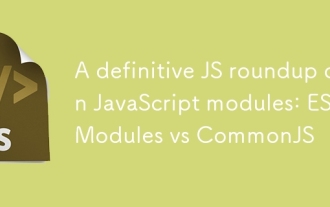 A definitive JS roundup on JavaScript modules: ES Modules vs CommonJS
Jul 02, 2025 am 01:28 AM
A definitive JS roundup on JavaScript modules: ES Modules vs CommonJS
Jul 02, 2025 am 01:28 AM
The main difference between ES module and CommonJS is the loading method and usage scenario. 1.CommonJS is synchronously loaded, suitable for Node.js server-side environment; 2.ES module is asynchronously loaded, suitable for network environments such as browsers; 3. Syntax, ES module uses import/export and must be located in the top-level scope, while CommonJS uses require/module.exports, which can be called dynamically at runtime; 4.CommonJS is widely used in old versions of Node.js and libraries that rely on it such as Express, while ES modules are suitable for modern front-end frameworks and Node.jsv14; 5. Although it can be mixed, it can easily cause problems.
 How does garbage collection work in JavaScript?
Jul 04, 2025 am 12:42 AM
How does garbage collection work in JavaScript?
Jul 04, 2025 am 12:42 AM
JavaScript's garbage collection mechanism automatically manages memory through a tag-clearing algorithm to reduce the risk of memory leakage. The engine traverses and marks the active object from the root object, and unmarked is treated as garbage and cleared. For example, when the object is no longer referenced (such as setting the variable to null), it will be released in the next round of recycling. Common causes of memory leaks include: ① Uncleared timers or event listeners; ② References to external variables in closures; ③ Global variables continue to hold a large amount of data. The V8 engine optimizes recycling efficiency through strategies such as generational recycling, incremental marking, parallel/concurrent recycling, and reduces the main thread blocking time. During development, unnecessary global references should be avoided and object associations should be promptly decorated to improve performance and stability.
 How to make an HTTP request in Node.js?
Jul 13, 2025 am 02:18 AM
How to make an HTTP request in Node.js?
Jul 13, 2025 am 02:18 AM
There are three common ways to initiate HTTP requests in Node.js: use built-in modules, axios, and node-fetch. 1. Use the built-in http/https module without dependencies, which is suitable for basic scenarios, but requires manual processing of data stitching and error monitoring, such as using https.get() to obtain data or send POST requests through .write(); 2.axios is a third-party library based on Promise. It has concise syntax and powerful functions, supports async/await, automatic JSON conversion, interceptor, etc. It is recommended to simplify asynchronous request operations; 3.node-fetch provides a style similar to browser fetch, based on Promise and simple syntax
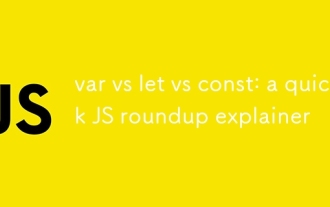 var vs let vs const: a quick JS roundup explainer
Jul 02, 2025 am 01:18 AM
var vs let vs const: a quick JS roundup explainer
Jul 02, 2025 am 01:18 AM
The difference between var, let and const is scope, promotion and repeated declarations. 1.var is the function scope, with variable promotion, allowing repeated declarations; 2.let is the block-level scope, with temporary dead zones, and repeated declarations are not allowed; 3.const is also the block-level scope, and must be assigned immediately, and cannot be reassigned, but the internal value of the reference type can be modified. Use const first, use let when changing variables, and avoid using var.
 JavaScript Data Types: Primitive vs Reference
Jul 13, 2025 am 02:43 AM
JavaScript Data Types: Primitive vs Reference
Jul 13, 2025 am 02:43 AM
JavaScript data types are divided into primitive types and reference types. Primitive types include string, number, boolean, null, undefined, and symbol. The values are immutable and copies are copied when assigning values, so they do not affect each other; reference types such as objects, arrays and functions store memory addresses, and variables pointing to the same object will affect each other. Typeof and instanceof can be used to determine types, but pay attention to the historical issues of typeofnull. Understanding these two types of differences can help write more stable and reliable code.
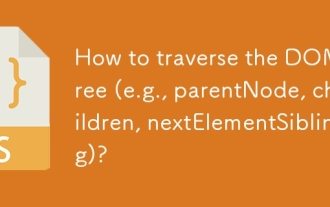 How to traverse the DOM tree (e.g., parentNode, children, nextElementSibling)?
Jul 02, 2025 am 12:39 AM
How to traverse the DOM tree (e.g., parentNode, children, nextElementSibling)?
Jul 02, 2025 am 12:39 AM
DOM traversal is the basis of web page element operation. Common methods include: 1. Use parentNode to obtain the parent node, and can be chained to find it upward; 2. children return a collection of child elements, accessing the first or end child elements through the index; 3. nextElementSibling obtains the next sibling element, and combines previousElementSibling to realize the same-level navigation. Practical applications such as dynamically modifying structures, interactive effects, etc., such as clicking the button to highlight the next brother node. After mastering these methods, complex operations can be achieved through combination.






