 Backend Development
Backend Development
 Python Tutorial
Python Tutorial
 The ost Underrated Python Libraries You Should Start Using Right Now
The ost Underrated Python Libraries You Should Start Using Right Now
The ost Underrated Python Libraries You Should Start Using Right Now
Nov 03, 2024 am 07:02 AM
“Wait… there are Python libraries other than Pandas and NumPy?”
If you just thought that, welcome to the club! Sure, Pandas and NumPy are great, but there’s a whole world of underrated Python libraries that can make you look like a coding wizard ??♂? (my favorite kind of work, TBH).
In this post, I’m going to introduce you to 5 hidden gems in the Python ecosystem. Use these libraries and people will think you’re some kind of Python sorcerer (don’t worry, I won’t tell them how easy it was).
And if you’re a lazy developer (like me), you can skip the research and just sign up for my Beehive newsletter(Its Completely Free ) where I regularly drop code, hacks, and life-saving libraries straight to your inbox. No spam, just code.
Alright, let’s get to it!
1. Rich: Beautiful Console Output, Easy Peasy
You ever been jealous of those fancy, colorful terminal outputs you see online? No? Well, now you will be.
With Rich, you can add pretty colors, progress bars, and even Markdown support to your terminal output in just a few lines of code. It’s basically like giving your terminal a glow-up.
from rich.console import Console
console = Console()
# Welcome to the world of fancy console output
console.print("Hello, [bold magenta]World![/bold magenta] ?")
Why You’ll Love It: Because plain text is boring, and now you can flex on your coworkers with a terminal that looks like it’s auditioning for a sci-fi movie. ?
2. Typer: Making CLI Tools Without Wanting to Cry
Building command-line interfaces (CLI) in Python can sometimes feel like you’re in a battle with your keyboard. Enter Typer, the library that makes CLI tools so easy you’ll wonder if you’re cheating.
import typer
# Behold! The world's simplest CLI
def greet(name: str):
print(f"Hello, {name}! ?")
if __name__ == "__main__":
# Trust me, this one line is about to blow your mind
typer.run(greet)
Why You’ll Love It: One line to create a fully functional CLI app. It’s like magic, but without the top hat and rabbits. Also, you get to say things like “I made a CLI tool” at parties. ?
3. Arrow: Timezones Without Losing Your Mind
Working with dates and timezones in Python is like trying to assemble IKEA furniture — without the instructions. Arrow is here to save your sanity.
import arrow
now = arrow.now()
# Because we're too fancy for basic datetime
print(now.shift(hours=+1).format('YYYY-MM-DD HH:mm:ss'))
Why You’ll Love It: No more needing to decipher ancient timezone scrolls. Now you can manipulate dates and times like a pro while pretending you totally understand timezones. ?
4. Pydantic: Data Validation Done Right
Have you ever tried to validate data manually? No? Well, you’re lucky. It’s a headache. But with Pydantic, data validation becomes fun (yes, I just said that).
from rich.console import Console
console = Console()
# Welcome to the world of fancy console output
console.print("Hello, [bold magenta]World![/bold magenta] ?")
Why You’ll Love It: Data validation doesn’t have to make you want to throw your laptop out the window. With Pydantic, it’s like having a built-in proofreader for your code. ?
5. Loguru: Logging Without the Setup Headache
Logging in Python can be… uh, tedious. Enter Loguru, which makes setting up logs so easy that even your dog could do it (probably).
import typer
# Behold! The world's simplest CLI
def greet(name: str):
print(f"Hello, {name}! ?")
if __name__ == "__main__":
# Trust me, this one line is about to blow your mind
typer.run(greet)
Why You’ll Love It: One line, no setup, and now your code will tell you what’s going wrong without sending you into a tailspin. It’s logging without the emotional breakdown. ?
Conclusion: Go Forth and Code (But Use These Libraries)
There you have it — 5 Python libraries that are seriously underrated and will save you hours of work. Try them out, and soon you’ll be dropping cool one-liners like, “Oh yeah, I built a CLI tool with Typer” or “You’re still using basic logs? I switched to Loguru.”
And if you’re a lazy developer (like me), don’t forget to sign up for my Beehive newsletter(Its Completely Free ). I’ll deliver more hidden Python gems, tips, and tricks right to your inbox so you can spend less time Googling and more time looking like a genius. ??
Happy coding!
FAQs About Underrated Python Libraries
Why should I use these lesser-known Python libraries instead of more popular ones?
While popular libraries like Pandas and NumPy are fantastic, these underrated libraries provide more specialized functionality that can save you time and effort in specific areas like terminal output, logging, and CLI creation.
- Can I use these libraries in any Python project?
Yes! These libraries are highly versatile and can be used across a wide range of Python projects, from small scripts to large-scale applications. They integrate seamlessly with other libraries and frameworks too.
- Is Rich really going to make my terminal look pretty, or is it just hype?
Rich isn’t just hype! It genuinely transforms your terminal output with colors, formatting, and progress bars. It’s like the makeup artist of Python libraries — it’ll make your terminal look fabulous without any extra effort.
- I’m new to Python. Will these libraries be too advanced for me?
Not at all! Each of these libraries was chosen because they simplify tasks, even for beginners. They cut down the complexity and make coding more fun and intuitive. You’ll look like a pro in no time!
- What’s the easiest way to get started with these libraries?
You can find code snippets and documentation on each library’s website, or if you’re feeling extra lazy (like me), just sign up for my newsletter,(Its Completely Free )where I’ll send you tips, tricks, and pre-written code directly to your inbox. No need to spend hours Googling!
- Do these libraries work well together?
Absolutely! These libraries can be used independently or together in larger projects. For example, you can use Rich for output, Loguru for logging, and Typer for your command-line interfaces, all in one project.
- How do these libraries improve my productivity as a developer?
They remove a lot of boilerplate code and allow you to focus on the core logic of your application. Whether it’s handling timezones, creating CLI tools, or logging, these libraries take care of the repetitive stuff, giving you more time to work on the fun parts.
- How can I learn more about cool Python libraries like these?
Easy! Subscribe to my Beehive newsletter (Its Completely Free ), where I regularly drop hidden Python gems, tips, and ready-to-use code. You’ll be the first to know about these tools before they go mainstream!
The above is the detailed content of The ost Underrated Python Libraries You Should Start Using Right Now. For more information, please follow other related articles on the PHP Chinese website!

Hot AI Tools

Undress AI Tool
Undress images for free

Undresser.AI Undress
AI-powered app for creating realistic nude photos

AI Clothes Remover
Online AI tool for removing clothes from photos.

Clothoff.io
AI clothes remover

Video Face Swap
Swap faces in any video effortlessly with our completely free AI face swap tool!

Hot Article

Hot Tools

Notepad++7.3.1
Easy-to-use and free code editor

SublimeText3 Chinese version
Chinese version, very easy to use

Zend Studio 13.0.1
Powerful PHP integrated development environment

Dreamweaver CS6
Visual web development tools

SublimeText3 Mac version
God-level code editing software (SublimeText3)

Hot Topics
 Polymorphism in python classes
Jul 05, 2025 am 02:58 AM
Polymorphism in python classes
Jul 05, 2025 am 02:58 AM
Polymorphism is a core concept in Python object-oriented programming, referring to "one interface, multiple implementations", allowing for unified processing of different types of objects. 1. Polymorphism is implemented through method rewriting. Subclasses can redefine parent class methods. For example, the spoke() method of Animal class has different implementations in Dog and Cat subclasses. 2. The practical uses of polymorphism include simplifying the code structure and enhancing scalability, such as calling the draw() method uniformly in the graphical drawing program, or handling the common behavior of different characters in game development. 3. Python implementation polymorphism needs to satisfy: the parent class defines a method, and the child class overrides the method, but does not require inheritance of the same parent class. As long as the object implements the same method, this is called the "duck type". 4. Things to note include the maintenance
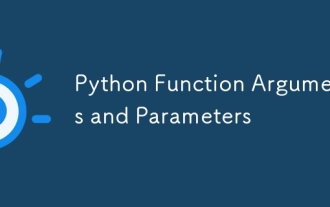 Python Function Arguments and Parameters
Jul 04, 2025 am 03:26 AM
Python Function Arguments and Parameters
Jul 04, 2025 am 03:26 AM
Parameters are placeholders when defining a function, while arguments are specific values ??passed in when calling. 1. Position parameters need to be passed in order, and incorrect order will lead to errors in the result; 2. Keyword parameters are specified by parameter names, which can change the order and improve readability; 3. Default parameter values ??are assigned when defined to avoid duplicate code, but variable objects should be avoided as default values; 4. args and *kwargs can handle uncertain number of parameters and are suitable for general interfaces or decorators, but should be used with caution to maintain readability.
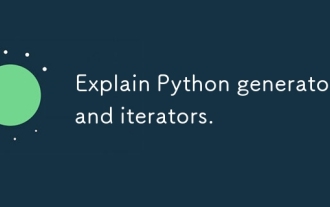 Explain Python generators and iterators.
Jul 05, 2025 am 02:55 AM
Explain Python generators and iterators.
Jul 05, 2025 am 02:55 AM
Iterators are objects that implement __iter__() and __next__() methods. The generator is a simplified version of iterators, which automatically implement these methods through the yield keyword. 1. The iterator returns an element every time he calls next() and throws a StopIteration exception when there are no more elements. 2. The generator uses function definition to generate data on demand, saving memory and supporting infinite sequences. 3. Use iterators when processing existing sets, use a generator when dynamically generating big data or lazy evaluation, such as loading line by line when reading large files. Note: Iterable objects such as lists are not iterators. They need to be recreated after the iterator reaches its end, and the generator can only traverse it once.
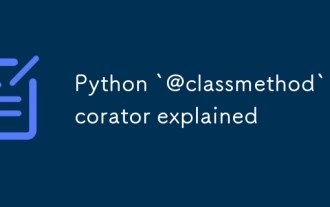 Python `@classmethod` decorator explained
Jul 04, 2025 am 03:26 AM
Python `@classmethod` decorator explained
Jul 04, 2025 am 03:26 AM
A class method is a method defined in Python through the @classmethod decorator. Its first parameter is the class itself (cls), which is used to access or modify the class state. It can be called through a class or instance, which affects the entire class rather than a specific instance; for example, in the Person class, the show_count() method counts the number of objects created; when defining a class method, you need to use the @classmethod decorator and name the first parameter cls, such as the change_var(new_value) method to modify class variables; the class method is different from the instance method (self parameter) and static method (no automatic parameters), and is suitable for factory methods, alternative constructors, and management of class variables. Common uses include:
 How to handle API authentication in Python
Jul 13, 2025 am 02:22 AM
How to handle API authentication in Python
Jul 13, 2025 am 02:22 AM
The key to dealing with API authentication is to understand and use the authentication method correctly. 1. APIKey is the simplest authentication method, usually placed in the request header or URL parameters; 2. BasicAuth uses username and password for Base64 encoding transmission, which is suitable for internal systems; 3. OAuth2 needs to obtain the token first through client_id and client_secret, and then bring the BearerToken in the request header; 4. In order to deal with the token expiration, the token management class can be encapsulated and automatically refreshed the token; in short, selecting the appropriate method according to the document and safely storing the key information is the key.
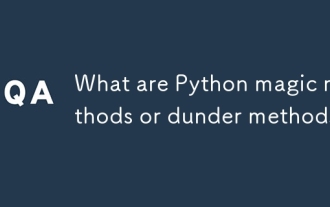 What are Python magic methods or dunder methods?
Jul 04, 2025 am 03:20 AM
What are Python magic methods or dunder methods?
Jul 04, 2025 am 03:20 AM
Python's magicmethods (or dunder methods) are special methods used to define the behavior of objects, which start and end with a double underscore. 1. They enable objects to respond to built-in operations, such as addition, comparison, string representation, etc.; 2. Common use cases include object initialization and representation (__init__, __repr__, __str__), arithmetic operations (__add__, __sub__, __mul__) and comparison operations (__eq__, ___lt__); 3. When using it, make sure that their behavior meets expectations. For example, __repr__ should return expressions of refactorable objects, and arithmetic methods should return new instances; 4. Overuse or confusing things should be avoided.
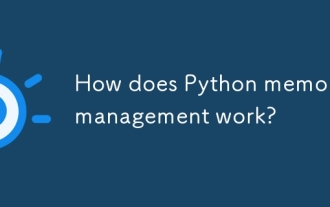 How does Python memory management work?
Jul 04, 2025 am 03:26 AM
How does Python memory management work?
Jul 04, 2025 am 03:26 AM
Pythonmanagesmemoryautomaticallyusingreferencecountingandagarbagecollector.Referencecountingtrackshowmanyvariablesrefertoanobject,andwhenthecountreacheszero,thememoryisfreed.However,itcannothandlecircularreferences,wheretwoobjectsrefertoeachotherbuta
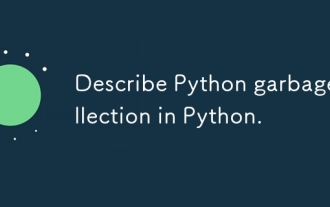 Describe Python garbage collection in Python.
Jul 03, 2025 am 02:07 AM
Describe Python garbage collection in Python.
Jul 03, 2025 am 02:07 AM
Python's garbage collection mechanism automatically manages memory through reference counting and periodic garbage collection. Its core method is reference counting, which immediately releases memory when the number of references of an object is zero; but it cannot handle circular references, so a garbage collection module (gc) is introduced to detect and clean the loop. Garbage collection is usually triggered when the reference count decreases during program operation, the allocation and release difference exceeds the threshold, or when gc.collect() is called manually. Users can turn off automatic recycling through gc.disable(), manually execute gc.collect(), and adjust thresholds to achieve control through gc.set_threshold(). Not all objects participate in loop recycling. If objects that do not contain references are processed by reference counting, it is built-in





