 Web Front-end
Web Front-end
 JS Tutorial
JS Tutorial
 wexCommerce - Minimalistic and powerful Open Source eCommerce Platform
wexCommerce - Minimalistic and powerful Open Source eCommerce Platform
wexCommerce - Minimalistic and powerful Open Source eCommerce Platform
Oct 28, 2024 pm 09:21 PM
As a dev, I don't want to be confined by a Shopify template, but also don't want to use their storefront API with a custom app. I want to have in hand a fully customizable solution that I can adjust the way I want. From ui/ux, backend and devops. So, I built this fully customizable open-source solution with Next.js, MongoDB and Stripe for payments.
You can find demo link here: https://wexcommerce.dynv6.net:8002
And source code here: https://github.com/aelassas/wexcommerce
wexCommerce is a minimalistic and powerful eCommerce platform built with Next.js using SSR, MongoDB and Stripe for payments.
With this solution, you can deploy your own customizable eCommerce website at minimal cost using the Docker-based setup. The platform integrates Stripe for secure payments, is optimized for SEO and can be efficiently hosted on a 1GB RAM droplet, making it an ideal choice for eCommerce operations looking for a scalable and cost-effective solution. You can deploy this solution for under $5 monthly using cloud providers like Hetzner or DigitalOcean.
wexCommerce is composed of a frontend and an admin dashboard. From the frontend, customers can search for the products they want, add them to their cart and checkout. Customers can sign up with Google, Facebook, Apple or Email, and pay with Credit Card, Cash On Delivery, Wire Transfer, PayPal, Google Pay, Apple Pay, Link or other Stripe payment methods. Once logged in, they can have access to the history of their purshases and follow their orders. From the admin dashboard, admins can manage orders, payments, products, categories, customers and general settings such as the default language, the currency, delivery, shipping and payment methods accepted.
A key design decision was made to use TypeScript instead of JavaScript due to its numerous advantages. TypeScript offers strong typing, tooling, and integration, resulting in high-quality, scalable, more readable and maintainable code that is easy to debug and test.
I invested significant time and effort into building this open-source project to make it freely available to the community. If this open-source project has been helpful in your work, consider supporting its continued development and maintenance. You can contribute through GitHub Sponsorship (one-time or monthly), PayPal, or Buy Me a Coffee. Even a simple star on the GitHub repository helps spread the word and is greatly appreciated.
Features
- Stock management
- Order management
- Payment management
- Customer management
- Multiple payment options (Credit Card, Cash On Delivery, Wire Transfer, PayPal, Google Pay, Apple Pay, Link)
- Operational Stripe Payment Gateway
- Multiple delivery options (Home delivery, Store withdrawal)
- Multiple language support (English, French)
- Multiple login options (Google, Facebook, Apple, Email)
- Responsive backend and frontend
Live Demo
- URL: https://wexcommerce.dynv6.net:8002/
- Login: jdoe@wexcommerce.com
- Password: sh0ppingC4rt
Resources
- Overview
- Installing (Self-hosted)
-
Installing (Docker)
- Docker Image
- SSL
- Setup Stripe
- Run from Source
-
Demo Database
- Windows, Linux and macOS
- Docker
- Change Language and Currency
- Add New Language
- Logs
License
wexCommerce is MIT licensed.
The above is the detailed content of wexCommerce - Minimalistic and powerful Open Source eCommerce Platform. For more information, please follow other related articles on the PHP Chinese website!

Hot AI Tools

Undress AI Tool
Undress images for free

Undresser.AI Undress
AI-powered app for creating realistic nude photos

AI Clothes Remover
Online AI tool for removing clothes from photos.

Clothoff.io
AI clothes remover

Video Face Swap
Swap faces in any video effortlessly with our completely free AI face swap tool!

Hot Article

Hot Tools

Notepad++7.3.1
Easy-to-use and free code editor

SublimeText3 Chinese version
Chinese version, very easy to use

Zend Studio 13.0.1
Powerful PHP integrated development environment

Dreamweaver CS6
Visual web development tools

SublimeText3 Mac version
God-level code editing software (SublimeText3)

Hot Topics
 Why should you place tags at the bottom of the ?
Jul 02, 2025 am 01:22 AM
Why should you place tags at the bottom of the ?
Jul 02, 2025 am 01:22 AM
PlacingtagsatthebottomofablogpostorwebpageservespracticalpurposesforSEO,userexperience,anddesign.1.IthelpswithSEObyallowingsearchenginestoaccesskeyword-relevanttagswithoutclutteringthemaincontent.2.Itimprovesuserexperiencebykeepingthefocusonthearticl
 How to work with dates and times in js?
Jul 01, 2025 am 01:27 AM
How to work with dates and times in js?
Jul 01, 2025 am 01:27 AM
The following points should be noted when processing dates and time in JavaScript: 1. There are many ways to create Date objects. It is recommended to use ISO format strings to ensure compatibility; 2. Get and set time information can be obtained and set methods, and note that the month starts from 0; 3. Manually formatting dates requires strings, and third-party libraries can also be used; 4. It is recommended to use libraries that support time zones, such as Luxon. Mastering these key points can effectively avoid common mistakes.
 What is event bubbling and capturing in the DOM?
Jul 02, 2025 am 01:19 AM
What is event bubbling and capturing in the DOM?
Jul 02, 2025 am 01:19 AM
Event capture and bubble are two stages of event propagation in DOM. Capture is from the top layer to the target element, and bubble is from the target element to the top layer. 1. Event capture is implemented by setting the useCapture parameter of addEventListener to true; 2. Event bubble is the default behavior, useCapture is set to false or omitted; 3. Event propagation can be used to prevent event propagation; 4. Event bubbling supports event delegation to improve dynamic content processing efficiency; 5. Capture can be used to intercept events in advance, such as logging or error processing. Understanding these two phases helps to accurately control the timing and how JavaScript responds to user operations.
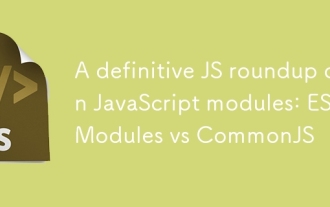 A definitive JS roundup on JavaScript modules: ES Modules vs CommonJS
Jul 02, 2025 am 01:28 AM
A definitive JS roundup on JavaScript modules: ES Modules vs CommonJS
Jul 02, 2025 am 01:28 AM
The main difference between ES module and CommonJS is the loading method and usage scenario. 1.CommonJS is synchronously loaded, suitable for Node.js server-side environment; 2.ES module is asynchronously loaded, suitable for network environments such as browsers; 3. Syntax, ES module uses import/export and must be located in the top-level scope, while CommonJS uses require/module.exports, which can be called dynamically at runtime; 4.CommonJS is widely used in old versions of Node.js and libraries that rely on it such as Express, while ES modules are suitable for modern front-end frameworks and Node.jsv14; 5. Although it can be mixed, it can easily cause problems.
 How does garbage collection work in JavaScript?
Jul 04, 2025 am 12:42 AM
How does garbage collection work in JavaScript?
Jul 04, 2025 am 12:42 AM
JavaScript's garbage collection mechanism automatically manages memory through a tag-clearing algorithm to reduce the risk of memory leakage. The engine traverses and marks the active object from the root object, and unmarked is treated as garbage and cleared. For example, when the object is no longer referenced (such as setting the variable to null), it will be released in the next round of recycling. Common causes of memory leaks include: ① Uncleared timers or event listeners; ② References to external variables in closures; ③ Global variables continue to hold a large amount of data. The V8 engine optimizes recycling efficiency through strategies such as generational recycling, incremental marking, parallel/concurrent recycling, and reduces the main thread blocking time. During development, unnecessary global references should be avoided and object associations should be promptly decorated to improve performance and stability.
 How to make an HTTP request in Node.js?
Jul 13, 2025 am 02:18 AM
How to make an HTTP request in Node.js?
Jul 13, 2025 am 02:18 AM
There are three common ways to initiate HTTP requests in Node.js: use built-in modules, axios, and node-fetch. 1. Use the built-in http/https module without dependencies, which is suitable for basic scenarios, but requires manual processing of data stitching and error monitoring, such as using https.get() to obtain data or send POST requests through .write(); 2.axios is a third-party library based on Promise. It has concise syntax and powerful functions, supports async/await, automatic JSON conversion, interceptor, etc. It is recommended to simplify asynchronous request operations; 3.node-fetch provides a style similar to browser fetch, based on Promise and simple syntax
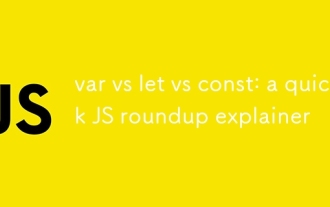 var vs let vs const: a quick JS roundup explainer
Jul 02, 2025 am 01:18 AM
var vs let vs const: a quick JS roundup explainer
Jul 02, 2025 am 01:18 AM
The difference between var, let and const is scope, promotion and repeated declarations. 1.var is the function scope, with variable promotion, allowing repeated declarations; 2.let is the block-level scope, with temporary dead zones, and repeated declarations are not allowed; 3.const is also the block-level scope, and must be assigned immediately, and cannot be reassigned, but the internal value of the reference type can be modified. Use const first, use let when changing variables, and avoid using var.
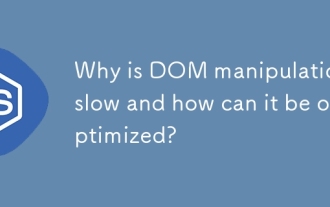 Why is DOM manipulation slow and how can it be optimized?
Jul 01, 2025 am 01:28 AM
Why is DOM manipulation slow and how can it be optimized?
Jul 01, 2025 am 01:28 AM
The main reasons for slow operation of DOM are the high cost of rearrangement and redrawing and low access efficiency. Optimization methods include: 1. Reduce the number of accesses and cache read values; 2. Batch read and write operations; 3. Merge and modify, use document fragments or hidden elements; 4. Avoid layout jitter and centrally handle read and write; 5. Use framework or requestAnimationFrame asynchronous update.





