Laravel - Sending Email
Aug 27, 2024 am 10:50 AMLaravel uses free feature-rich library SwiftMailer to send emails. Using the library function, we can easily send emails without too many hassles. The e-mail templates are loaded in the same way as views, which means you can use the Blade syntax and inject data into your templates.
The following table shows the syntax and attributes of send function ?
| Syntax | void send(string|array $view, array $data, Closure|string $callback) |
| Parameters |
|
| Returns | nothing |
| Description | Sends email. |
In the third argument, the $callback closure received message instance and with that instance we can also call the following functions and alter the message as shown below.
- $message → subject('Welcome to the Tutorials Point');
- $message → from('email@example.com', 'Mr. Example');
- $message → to('email@example.com', 'Mr. Example');
Some of the less common methods include ?
- $message → sender('email@example.com', 'Mr. Example');
- $message → returnPath('email@example.com');
- $message → cc('email@example.com', 'Mr. Example');
- $message → bcc('email@example.com', 'Mr. Example');
- $message → replyTo('email@example.com', 'Mr. Example');
- $message → priority(2);
To attach or embed files, you can use the following methods ?
- $message → attach('path/to/attachment.txt');
- $message → embed('path/to/attachment.jpg');
Mail can be sent as HTML or text. You can indicate the type of mail that you want to send in the first argument by passing an array as shown below. The default type is HTML. If you want to send plain text mail then use the following syntax.
Syntax
Mail::send([‘text’=>’text.view’], $data, $callback);
In this syntax, the first argument takes an array. Use text as the key name of the view as value of the key.
Example
Step 1 ? We will now send an email from Gmail account and for that you need to configure your Gmail account in Laravel environment file - .env file. Enable 2-step verification in your Gmail account and create an application specific password followed by changing the .env parameters as shown below.
.env
MAIL_DRIVER = smtp MAIL_HOST = smtp.gmail.com MAIL_PORT = 587 MAIL_USERNAME = your-gmail-username MAIL_PASSWORD = your-application-specific-password MAIL_ENCRYPTION = tls
Step 2 ? After changing the .env file execute the below two commands to clear the cache and restart the Laravel server.
php artisan config:cache
Step 3 ? Create a controller called Laravel - Sending Email by executing the following command.
php artisan make:controller Laravel - Sending Email --plain
Step 4 ? After successful execution, you will receive the following output ?

Step 5 ? Copy the following code in
app/Http/Controllers/Laravel - Sending Email.php file.
app/Http/Controllers/Laravel - Sending Email.php
<?php
namespace App\Http\Controllers;
use Illuminate\Http\Request;
use Mail;
use App\Http\Requests;
use App\Http\Controllers\Controller;
class Laravel - Sending Email extends Controller {
public function basic_email() {
$data = array('name'=>"Virat Gandhi");
Mail::send(['text'=>'mail'], $data, function($message) {
$message->to('abc@gmail.com', 'Tutorials Point')->subject
('Laravel Basic Testing Mail');
$message->from('xyz@gmail.com','Virat Gandhi');
});
echo "Basic Email Sent. Check your inbox.";
}
public function html_email() {
$data = array('name'=>"Virat Gandhi");
Mail::send('mail', $data, function($message) {
$message->to('abc@gmail.com', 'Tutorials Point')->subject
('Laravel HTML Testing Mail');
$message->from('xyz@gmail.com','Virat Gandhi');
});
echo "HTML Email Sent. Check your inbox.";
}
public function attachment_email() {
$data = array('name'=>"Virat Gandhi");
Mail::send('mail', $data, function($message) {
$message->to('abc@gmail.com', 'Tutorials Point')->subject
('Laravel Testing Mail with Attachment');
$message->attach('C:\laravel-master\laravel\public\uploads\image.png');
$message->attach('C:\laravel-master\laravel\public\uploads\test.txt');
$message->from('xyz@gmail.com','Virat Gandhi');
});
echo "Email Sent with attachment. Check your inbox.";
}
}
Step 6 ? Copy the following code in resources/views/mail.blade.php file.
resources/views/mail.blade.php
<h1>Hi, {{ $name }}</h1>
l<p>Sending Mail from Laravel.</p>
Step 7 ? Add the following lines in app/Http/routes.php.
app/Http/routes.php
Route::get('sendbasicemail','Laravel - Sending Email@basic_email');
Route::get('sendhtmlemail','Laravel - Sending Email@html_email');
Route::get('sendattachmentemail','Laravel - Sending Email@attachment_email');
Step 8 ? Visit the following URL to test basic email.
http://localhost:8000/sendbasicemail
Step 9 ? The output screen will look something like this. Check your inbox to see the basic email output.

Step 10 ? Visit the following URL to test the HTML email.
http://localhost:8000/sendhtmlemail
Step 11 ? The output screen will look something like this. Check your inbox to see the html email output.

Step 12 ? Visit the following URL to test the HTML email with attachment.
http://localhost:8000/sendattachmentemail
Step 13 ? You can see the following output

Note ? In the Laravel - Sending Email.php file the email address in the from method should be the email address from which you can send email address. Generally, it should be the email address configured on your server.
The above is the detailed content of Laravel - Sending Email. For more information, please follow other related articles on the PHP Chinese website!

Hot AI Tools

Undress AI Tool
Undress images for free

Undresser.AI Undress
AI-powered app for creating realistic nude photos

AI Clothes Remover
Online AI tool for removing clothes from photos.

Clothoff.io
AI clothes remover

Video Face Swap
Swap faces in any video effortlessly with our completely free AI face swap tool!

Hot Article

Hot Tools

Notepad++7.3.1
Easy-to-use and free code editor

SublimeText3 Chinese version
Chinese version, very easy to use

Zend Studio 13.0.1
Powerful PHP integrated development environment

Dreamweaver CS6
Visual web development tools

SublimeText3 Mac version
God-level code editing software (SublimeText3)

Hot Topics
 How to use PHP to develop a Q&A community platform Detailed explanation of PHP interactive community monetization model
Jul 23, 2025 pm 07:21 PM
How to use PHP to develop a Q&A community platform Detailed explanation of PHP interactive community monetization model
Jul 23, 2025 pm 07:21 PM
1. The first choice for the Laravel MySQL Vue/React combination in the PHP development question and answer community is the first choice for Laravel MySQL Vue/React combination, due to its maturity in the ecosystem and high development efficiency; 2. High performance requires dependence on cache (Redis), database optimization, CDN and asynchronous queues; 3. Security must be done with input filtering, CSRF protection, HTTPS, password encryption and permission control; 4. Money optional advertising, member subscription, rewards, commissions, knowledge payment and other models, the core is to match community tone and user needs.
 Guide to matching Laravel routing parameter passing and controller method
Jul 23, 2025 pm 07:24 PM
Guide to matching Laravel routing parameter passing and controller method
Jul 23, 2025 pm 07:24 PM
This article aims to resolve common errors in the Laravel framework where routing parameter passing matches controller methods. We will explain in detail why writing parameters directly to the controller method name in the routing definition will result in an error of "the method does not exist", and provide the correct routing definition syntax to ensure that the controller can correctly receive and process routing parameters. In addition, the article will explore best practices for using HTTPDELETE methods in deletion operations.
 Data_get practice for dynamic access to model association properties in Laravel Livewire
Jul 23, 2025 pm 06:51 PM
Data_get practice for dynamic access to model association properties in Laravel Livewire
Jul 23, 2025 pm 06:51 PM
This article aims to solve how to efficiently and securely access deep properties associated with model through string paths when dynamically rendering data in LaravelLivewire components. When you need to obtain specific fields of the associated model based on a configuration string (such as "user.name"), access using object properties will fail. The article will introduce Laravel's data_get helper function in detail and provide code examples to show how to use it to solve this problem gracefully and ensure the flexibility and robustness of data acquisition.
 How to develop AI intelligent form system with PHP PHP intelligent form design and analysis
Jul 25, 2025 pm 05:54 PM
How to develop AI intelligent form system with PHP PHP intelligent form design and analysis
Jul 25, 2025 pm 05:54 PM
When choosing a suitable PHP framework, you need to consider comprehensively according to project needs: Laravel is suitable for rapid development and provides EloquentORM and Blade template engines, which are convenient for database operation and dynamic form rendering; Symfony is more flexible and suitable for complex systems; CodeIgniter is lightweight and suitable for simple applications with high performance requirements. 2. To ensure the accuracy of AI models, we need to start with high-quality data training, reasonable selection of evaluation indicators (such as accuracy, recall, F1 value), regular performance evaluation and model tuning, and ensure code quality through unit testing and integration testing, while continuously monitoring the input data to prevent data drift. 3. Many measures are required to protect user privacy: encrypt and store sensitive data (such as AES
 How to set environment variables in PHP environment Description of adding PHP running environment variables
Jul 25, 2025 pm 08:33 PM
How to set environment variables in PHP environment Description of adding PHP running environment variables
Jul 25, 2025 pm 08:33 PM
There are three main ways to set environment variables in PHP: 1. Global configuration through php.ini; 2. Passed through a web server (such as SetEnv of Apache or fastcgi_param of Nginx); 3. Use putenv() function in PHP scripts. Among them, php.ini is suitable for global and infrequently changing configurations, web server configuration is suitable for scenarios that need to be isolated, and putenv() is suitable for temporary variables. Persistence policies include configuration files (such as php.ini or web server configuration), .env files are loaded with dotenv library, and dynamic injection of variables in CI/CD processes. Security management sensitive information should be avoided hard-coded, and it is recommended to use.en
 How to make PHP container support automatic construction? Continuously integrated CI configuration method of PHP environment
Jul 25, 2025 pm 08:54 PM
How to make PHP container support automatic construction? Continuously integrated CI configuration method of PHP environment
Jul 25, 2025 pm 08:54 PM
To enable PHP containers to support automatic construction, the core lies in configuring the continuous integration (CI) process. 1. Use Dockerfile to define the PHP environment, including basic image, extension installation, dependency management and permission settings; 2. Configure CI/CD tools such as GitLabCI, and define the build, test and deployment stages through the .gitlab-ci.yml file to achieve automatic construction, testing and deployment; 3. Integrate test frameworks such as PHPUnit to ensure that tests are automatically run after code changes; 4. Use automated deployment strategies such as Kubernetes to define deployment configuration through the deployment.yaml file; 5. Optimize Dockerfile and adopt multi-stage construction
 Deep analysis of matching Laravel routing parameter transfer and controller method
Jul 23, 2025 pm 07:15 PM
Deep analysis of matching Laravel routing parameter transfer and controller method
Jul 23, 2025 pm 07:15 PM
This article deeply explores the correct transmission of routing parameters and the matching mechanism of controller methods in the Laravel framework. In response to the common "method does not exist" error caused by writing routing parameters directly to the controller method name, the article elaborates on the correct way to define routing, that is, declare parameters in the URI and receive them as independent parameters in the controller method. At the same time, the article also provides code examples and suggestions on best practices for HTTP methods, aiming to help developers build more robust and RESTful Laravel applications.
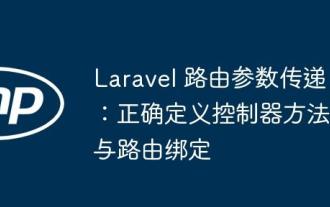 Laravel routing parameter passing: correctly define the controller method and routing binding
Jul 23, 2025 pm 07:06 PM
Laravel routing parameter passing: correctly define the controller method and routing binding
Jul 23, 2025 pm 07:06 PM
This article discusses the correct posture of parameter transfer of controller method in Laravel routing in depth. In response to common errors caused by writing routing parameters directly to the controller method name, the correct routing definition syntax is explained in detail, and the mechanism of Laravel automatic parameter binding is emphasized. At the same time, the article recommends using HTTPDELETE method that is more in line with RESTful specifications to handle deletion operations to improve the maintainability and semantics of the application.






