Performance comparison of Java frameworks
Jun 04, 2024 pm 03:56 PMBased on benchmarks, for small, high-performance applications, Quarkus (fast startup, low memory) or Micronaut (TechEmpower excellent) are ideal choices. Spring Boot is suitable for large, full-stack applications, but has slightly slower startup times and memory usage.

Java Framework Performance Comparison: Spring Boot vs. Micronaut vs. Quarkus
When Choosing a Framework for Building Java Applications performance is an important consideration. This article will compare three popular Java frameworks: Spring Boot, Micronaut, and Quarkus to evaluate their performance on various benchmarks.
Test environment
- Processor: Intel Core i7-10700K
- Memory: 32GB
- Operating system: Windows 10
- Java Version: OpenJDK 11
Benchmarks
We use the following benchmarks to evaluate the framework:
- TechEmpower Full Stack Benchmark: Measures an application's performance in handling real-world requests.
- JMH: Used for micro-benchmarking, measuring the performance of specific components of the framework.
Practical Case
In order to show the performance of these frameworks in actual combat, we created a simple REST API, which provides a simple addition, deletion and modification Check (CRUD) interface.
Spring Boot
Spring Boot is a mature framework that provides a range of features that make it ideal for large-scale, full-stack applications. It performs well on TechEmpower benchmarks but is slightly slower than other frameworks.
Actual code:
@SpringBootApplication
public class SpringBootApplication {
public static void main(String[] args) {
SpringApplication.run(SpringBootApplication.class, args);
}
}Micronaut
Micronaut is a lightweight, full-stack framework that focuses on quick startup time and low memory footprint. It performed well on the TechEmpower benchmark and was on par with Quarkus.
Actual code:
@MicronautApplication
public class MicronautApplication {
public static void main(String[] args) {
Micronaut.run(MicronautApplication.class, args);
}
}Quarkus
Quarkus is a framework based on GraalVM and is known for its extremely fast startup time and lower memory consumption. It performs very well on both the TechEmpower and JMH benchmarks.
Actual code:
@QuarkusApplication
public class QuarkusApplication {
public static void main(String[] args) {
Quarkus.run(QuarkusApplication.class, args);
}
}Results
After benchmark testing, Quarkus performed in terms of fast startup time and low memory usage most. Micronaut was on par with Quarkus on the TechEmpower benchmark and slightly worse on the JMH benchmark. Spring Boot is slightly slower in terms of startup time and memory usage.
For small, high-performance applications, Quarkus or Micronaut are good choices. For large, full-stack applications, Spring Boot remains a solid choice.
The above is the detailed content of Performance comparison of Java frameworks. For more information, please follow other related articles on the PHP Chinese website!

Hot AI Tools

Undress AI Tool
Undress images for free

Undresser.AI Undress
AI-powered app for creating realistic nude photos

AI Clothes Remover
Online AI tool for removing clothes from photos.

Clothoff.io
AI clothes remover

Video Face Swap
Swap faces in any video effortlessly with our completely free AI face swap tool!

Hot Article

Hot Tools

Notepad++7.3.1
Easy-to-use and free code editor

SublimeText3 Chinese version
Chinese version, very easy to use

Zend Studio 13.0.1
Powerful PHP integrated development environment

Dreamweaver CS6
Visual web development tools

SublimeText3 Mac version
God-level code editing software (SublimeText3)

Hot Topics
 Building RESTful APIs in Java with Jakarta EE
Jul 30, 2025 am 03:05 AM
Building RESTful APIs in Java with Jakarta EE
Jul 30, 2025 am 03:05 AM
SetupaMaven/GradleprojectwithJAX-RSdependencieslikeJersey;2.CreateaRESTresourceusingannotationssuchas@Pathand@GET;3.ConfiguretheapplicationviaApplicationsubclassorweb.xml;4.AddJacksonforJSONbindingbyincludingjersey-media-json-jackson;5.DeploytoaJakar
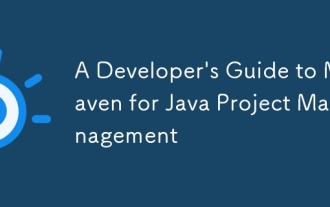 A Developer's Guide to Maven for Java Project Management
Jul 30, 2025 am 02:41 AM
A Developer's Guide to Maven for Java Project Management
Jul 30, 2025 am 02:41 AM
Maven is a standard tool for Java project management and construction. The answer lies in the fact that it uses pom.xml to standardize project structure, dependency management, construction lifecycle automation and plug-in extensions; 1. Use pom.xml to define groupId, artifactId, version and dependencies; 2. Master core commands such as mvnclean, compile, test, package, install and deploy; 3. Use dependencyManagement and exclusions to manage dependency versions and conflicts; 4. Organize large applications through multi-module project structure and are managed uniformly by the parent POM; 5.
 css dark mode toggle example
Jul 30, 2025 am 05:28 AM
css dark mode toggle example
Jul 30, 2025 am 05:28 AM
First, use JavaScript to obtain the user system preferences and locally stored theme settings, and initialize the page theme; 1. The HTML structure contains a button to trigger topic switching; 2. CSS uses: root to define bright theme variables, .dark-mode class defines dark theme variables, and applies these variables through var(); 3. JavaScript detects prefers-color-scheme and reads localStorage to determine the initial theme; 4. Switch the dark-mode class on the html element when clicking the button, and saves the current state to localStorage; 5. All color changes are accompanied by 0.3 seconds transition animation to enhance the user
 python parse date string example
Jul 30, 2025 am 03:32 AM
python parse date string example
Jul 30, 2025 am 03:32 AM
Use datetime.strptime() to convert date strings into datetime object. 1. Basic usage: parse "2023-10-05" as datetime object through "%Y-%m-%d"; 2. Supports multiple formats such as "%m/%d/%Y" to parse American dates, "%d/%m/%Y" to parse British dates, "%b%d,%Y%I:%M%p" to parse time with AM/PM; 3. Use dateutil.parser.parse() to automatically infer unknown formats; 4. Use .d
 How to use Java MessageDigest for hashing (MD5, SHA-256)?
Jul 30, 2025 am 02:58 AM
How to use Java MessageDigest for hashing (MD5, SHA-256)?
Jul 30, 2025 am 02:58 AM
To generate hash values using Java, it can be implemented through the MessageDigest class. 1. Get an instance of the specified algorithm, such as MD5 or SHA-256; 2. Call the .update() method to pass in the data to be encrypted; 3. Call the .digest() method to obtain a hash byte array; 4. Convert the byte array into a hexadecimal string for reading; for inputs such as large files, read in chunks and call .update() multiple times; it is recommended to use SHA-256 instead of MD5 or SHA-1 to ensure security.
 css dropdown menu example
Jul 30, 2025 am 05:36 AM
css dropdown menu example
Jul 30, 2025 am 05:36 AM
Yes, a common CSS drop-down menu can be implemented through pure HTML and CSS without JavaScript. 1. Use nested ul and li to build a menu structure; 2. Use the:hover pseudo-class to control the display and hiding of pull-down content; 3. Set position:relative for parent li, and the submenu is positioned using position:absolute; 4. The submenu defaults to display:none, which becomes display:block when hovered; 5. Multi-level pull-down can be achieved through nesting, combined with transition, and add fade-in animations, and adapted to mobile terminals with media queries. The entire solution is simple and does not require JavaScript support, which is suitable for large
 VSCode settings.json location
Aug 01, 2025 am 06:12 AM
VSCode settings.json location
Aug 01, 2025 am 06:12 AM
The settings.json file is located in the user-level or workspace-level path and is used to customize VSCode settings. 1. User-level path: Windows is C:\Users\\AppData\Roaming\Code\User\settings.json, macOS is /Users//Library/ApplicationSupport/Code/User/settings.json, Linux is /home//.config/Code/User/settings.json; 2. Workspace-level path: .vscode/settings in the project root directory
 Sublime Text auto close HTML tags
Jul 30, 2025 am 02:41 AM
Sublime Text auto close HTML tags
Jul 30, 2025 am 02:41 AM
Installing the Emmet plug-in can achieve intelligent automatic closing of tags and support abbreviation syntax; 2. Enable "auto_match_enabled":true to allow Sublime to automatically complete simple tags; 3. Use Alt . (Win) or Ctrl Shift . (Mac) shortcut keys to manually close the current tag - it is recommended to use Emmet in daily life. The latter two methods can be combined, which is efficient and simple to set.






