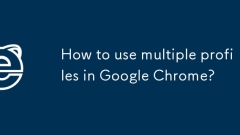
How to use multiple profiles in Google Chrome?
Toaddaprofile,openChrome,clicktheprofileicon,select"Add,"nameit,andchooseacolororavatar.2.Toswitchprofiles,clicktheprofileiconandselectthedesiredone—eachopensinaseparatewindow.3.Customizeeachprofilebysettinguniquethemes,extensions,bookmarks
Aug 05, 2025 am 12:02 AM
How to Restore Your PS4 Game Licenses
Ifyou’veeverreinstalledyourPS4systemsoftwareortransferredyouraccounttoanewconsole,youmighthavenoticedthatyourpreviouslydownloadedgames—especiallydigitalpurchases—nolongerwork.Thisisusuallybecausethegamelicensesaren’tau
Aug 04, 2025 pm 02:00 PM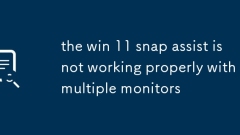
the win 11 snap assist is not working properly with multiple monitors
SnapAssistnotworkingacrossmultiplemonitorsistypicallycausedbydisabledsettings,outdateddrivers,orscalingmismatches;first,ensureSnapWindowsisenabledinSettings>System>SnapLayouts,withbothlayoutoptionsturnedon;second,updateorreinstalldisplaydrivers
Aug 04, 2025 pm 01:59 PM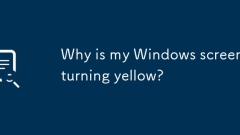
Why is my Windows screen turning yellow?
Windows screen turns yellow usually because NightLight is enabled. This function reduces eye fatigue and improves sleep by reducing blue light and adding warm yellow tones. You can turn on Quick Settings through Win A or go to Settings > System > Displays to turn off or adjust its color temperature and schedule; 2. If there are color profiles or calibration issues, which may cause the screen to turn yellow, you can go to Settings > System > Displays > Advanced Display Settings > Display Adapter Properties, check or reset to the default profile in color management, or use the Display Color Calibration Tool in Control Panel to correct it; 3. Color temperature in graphics card driver settings (such as Intel, NVIDIA, AMD) may
Aug 04, 2025 pm 01:55 PM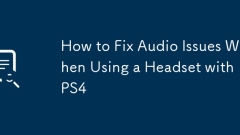
How to Fix Audio Issues When Using a Headset with PS4
Checkphysicalconnectionsandtesttheheadsetonanotherdevicetoruleouthardwareissues.2.AdjustPS4audiosettingsbysettingPrimaryOutputPorttoHDMI,selectingAllAudioforheadphones,andensuringChatAudioOutputison.3.Settheheadsetastheinputandoutputdevice,testmicrop
Aug 04, 2025 pm 01:45 PM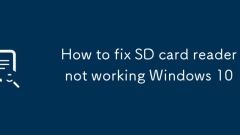
How to fix SD card reader not working Windows 10
First,checkiftheissueiswiththeSDcardbytestingitinanotherdeviceorusingadifferentcard;cleantheslotoruseaUSBcardreaderasaworkaround.2.OpenDeviceManagerviaWin X,lookforerrorsunderDiskdrivesorUSBcontrollers,updateorreinstallthedriver,andrestarttoletWindow
Aug 04, 2025 pm 01:44 PM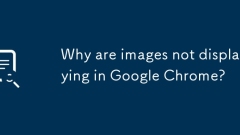
Why are images not displaying in Google Chrome?
CheckifimagesareblockedinChromesettingsandsetto"Allow";2.Disableadblockersorextensionsthatmayinterfere;3.Clearcachedimagesandcookies;4.DisableVPN,proxy,orresetnetworksettings;5.VerifyimageURLsarevalidbyopeningtheminanewtab;6.Turnoffhardware
Aug 04, 2025 pm 01:42 PM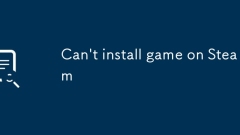
Can't install game on Steam
Checkyourinternetconnectionbyrestartingtherouterorusingawiredconnectionandavoidingbandwidth-heavyapps.2.VerifyavailablediskspaceinSteam>Settings>Downloads>SteamLibraryFoldersandensurethedrivehasenoughroomorchangetheinstalllocation.3.Cleardow
Aug 04, 2025 pm 01:39 PM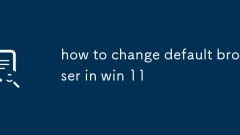
how to change default browser in win 11
OpenSettingsbypressingWin I,gotoApps,thenDefaultapps.2.Tochangethedefaultbrowser,eithersearchforyourbrowserinthesearchbarandselectit,orclickonthecurrentdefaultbrowserandmanuallyassignyourpreferredbrowsertoeachprotocollikeHTTP,HTTPS,andfiletypessuchas
Aug 04, 2025 pm 01:11 PM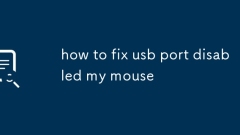
how to fix usb port disabled my mouse
If the mouse cannot work because the USB port is disabled, you can try the following steps to fix it yourself: First, check the physical problem, try to replace the USB port or test other devices; then enable the USB port through the Device Manager, right-click the USB root hub to select Enable Device; then adjust the power management settings, uncheck allow the computer to turn off the device to save power; finally update or reinstall the mouse driver, if it is invalid, try to enter safe mode to troubleshoot third-party software conflicts. The above steps usually solve this problem.
Aug 04, 2025 pm 12:53 PM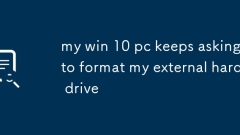
my win 10 pc keeps asking to format my external hard drive
YourWindows10PCaskstoformattheexternalharddrivebecauseitdetectsthefilesystemasRAW,corrupted,orunreadableduetopartitiondamage,non-Windowsformatting,orconnectionissues.2.Donotformat,asthiswillerasedatapermanently.3.First,testthedriveonanothercomputeran
Aug 04, 2025 pm 12:41 PM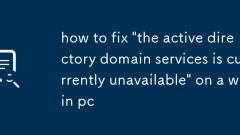
how to fix 'the active directory domain services is currently unavailable' on a win pc
ChecknetworkconnectivitybyensuringthePCisconnectedandcanpingthedomaincontroller;2.VerifyDNSsettingsarecorrect,pointingtothedomaincontroller’sIP,thenrunipconfig/flushdnsandipconfig/registerdns;3.Testdomaincontrolleraccessibilityusingnslookup,ping,andn
Aug 04, 2025 pm 12:31 PM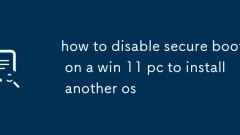
how to disable secure boot on a win 11 pc to install another os
RestartthePCandenterUEFI/BIOSbypressingF2,F10,Del,orEscduringboot,orviaWindows11’sRecoverysettings.2.NavigatetotheSecurity,Boot,orAuthenticationtab,findSecureBoot,changeitfromEnabledtoDisabled,andsavechangeswithF10,clearingSecureBootKeysifrequiredonb
Aug 04, 2025 pm 12:26 PM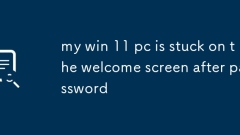
my win 11 pc is stuck on the welcome screen after password
TrySafeModetobypasstheloginloopbyrestartingwithShift RestartandselectingSafeMode;ifsuccessful,uninstallrecentsoftwareorperformacleanboot.2.RunSFC/scannowandDISM/Online/Cleanup-Image/RestoreHealthinCommandPrompt(Admin)torepaircorruptedsystemfiles.3.Cr
Aug 04, 2025 pm 12:25 PM
Hot tools Tags

Undress AI Tool
Undress images for free

Undresser.AI Undress
AI-powered app for creating realistic nude photos

AI Clothes Remover
Online AI tool for removing clothes from photos.

Clothoff.io
AI clothes remover

Video Face Swap
Swap faces in any video effortlessly with our completely free AI face swap tool!

Hot Article

Hot Tools

vc9-vc14 (32+64 bit) runtime library collection (link below)
Download the collection of runtime libraries required for phpStudy installation

VC9 32-bit
VC9 32-bit phpstudy integrated installation environment runtime library

PHP programmer toolbox full version
Programmer Toolbox v1.0 PHP Integrated Environment

VC11 32-bit
VC11 32-bit phpstudy integrated installation environment runtime library

SublimeText3 Chinese version
Chinese version, very easy to use







