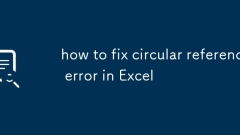
how to fix circular reference error in Excel
IdentifythecircularreferenceusingthestatusbarorFormulas→ErrorChecking→CircularReferencestofindtheproblematiccell.2.Examinetheformulaintheflaggedcelltodetermineifitdirectlyorindirectlyreferencesitself,suchasaSUMformulawithintherangeitsumsorachainofint
Aug 04, 2025 am 09:28 AM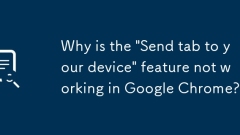
Why is the 'Send tab to your device' feature not working in Google Chrome?
Ensureyou’resignedintothesameGoogleaccountonalldevicesandthatChromesyncisenabledwithtabsincluded;togglesyncoffandonifneeded.2.Confirmalldevicesareonline,haverecentChromeactivity,andpreferablyconnectedtothesameWi-Finetwork;openChromeonthetargetdevicet
Aug 04, 2025 am 09:27 AM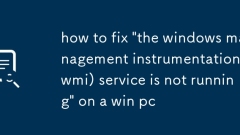
how to fix 'the windows management instrumentation (wmi) service is not running' on a win pc
First try to start the WMI service manually, and if it fails, go to the next step; 2. Use the WMI console (wmimgmt.msc) to check the error to confirm whether there is a WMI provider connection problem; 3. Run the command prompt as an administrator, stop the winmgmt service, rename the %windir%\System32\wbem\repository folder to repository.old, restart the service to rebuild the repository and restart the computer; 4. Enter the wbem directory in the administrator command prompt, register all DLLs and EXE files one by one, and then execute winmgmt/salvagerepository and winmgmt/resetre
Aug 04, 2025 am 09:21 AM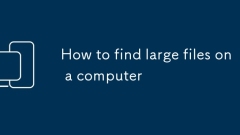
How to find large files on a computer
OnWindows,useFileExplorertosearchbysize(e.g.,size:>1GB)andsortresultsbytheSizecolumntofindlargefiles.2.UseWindowsStorageSettingstoviewdiskusagebycategoryandlocatespace-consumingfiles.3.OnmacOS,useSpotlight(Cmd Space)withquerieslikekind:documentsiz
Aug 04, 2025 am 09:17 AM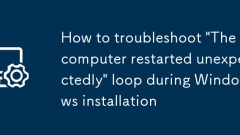
How to troubleshoot 'The computer restarted unexpectedly' loop during Windows installation
First,disableautomaticrestartonsystemfailurebypressingF8orforcingAutomaticRepairtoaccessStartupSettingsanddisabletheoption;second,loadcorrectstoragedriversorchangeSATAmodetoAHCI/RAIDinBIOS;third,cleanandreformatthedriveusingdiskpart;fourth,updateBIOS
Aug 04, 2025 am 09:15 AM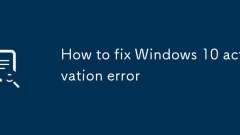
How to fix Windows 10 activation error
CheckyourinternetconnectiontoensureWindowscanconnecttoMicrosoft’sactivationservers.2.RuntheWindowsActivationTroubleshooterviaSettings>Update&Security>Activationtoautomaticallyfixcommonissues.3.Reinstalltheproductkeyifyouhaveavalidone,especi
Aug 04, 2025 am 09:09 AM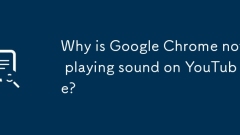
Why is Google Chrome not playing sound on YouTube?
UnmutetheYouTubetaborsiteinChromebycheckingthespeakericonorsitesettings.2.EnsuresystemandbrowservolumearenotmutedintheOSvolumemixer.3.Disableconflictingextensionslikeadblockers,ortestinIncognitomode.4.TurnoffhardwareaccelerationinChromesettingsandver
Aug 04, 2025 am 09:05 AM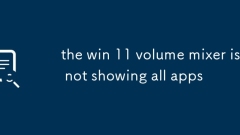
the win 11 volume mixer is not showing all apps
TheVolumeMixerinWindows11maynotshowallappsbecauseitonlydisplaysactivelyplayingaudioapps;2.Ensuretheappisplayingsound,wait5–10seconds,andinteractwithittotriggeraudiodetection;3.RestartWindowsAudioandWindowsAudioEndpointBuilderservicesviaservices.msc;4
Aug 04, 2025 am 09:02 AM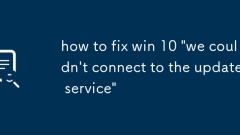
how to fix win 10 'we couldn't connect to the update service'
Theerror"Wecouldn'tconnecttotheupdateservice"inWindows10meansthePCcannotreachMicrosoft'supdateservers,typicallyduetonetworkproblems,corruptedfiles,misconfiguredservices,orthird-partyinterference.2.Tofixit,gotoSettings>Update&Security
Aug 04, 2025 am 09:00 AM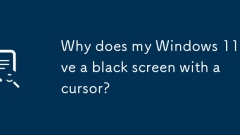
Why does my Windows 11 have a black screen with a cursor?
Launchexplorer.exeviaTaskManagertorestorethedesktoptemporarily,thenrunsfc/scannowanddism/online/cleanup-image/restorehealthtofixsystemfilecorruption;2.BootintoSafeMode,uninstallthegraphicsdriver,andreinstallthelatestversionfromthemanufacturer’swebsit
Aug 04, 2025 am 08:58 AM
How to partition a hard drive during Windows installation
TopartitionaharddriveduringWindowsinstallation,choose"Custom:InstallWindowsonly"insetup,thenusethebuilt-intoolstomanagepartitions;1.Accesspartitioningbyselecting"Custom"installafterbootingfrominstallationmedia;2.Onthedrivescreen,d
Aug 04, 2025 am 08:56 AM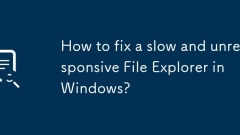
How to fix a slow and unresponsive File Explorer in Windows?
RestartWindowsExplorerviaTaskManagertoresolvetemporaryglitches.2.Disablenon-MicrosoftshellextensionsusingShellExViewtoeliminateslowdownscausedbythird-partyadd-ons.3.ClearFileExplorerhistoryandthumbnailcachethroughPrivacysettingsandDiskCleanuptoremove
Aug 04, 2025 am 08:54 AM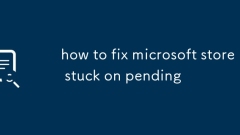
how to fix microsoft store stuck on pending
First, wait for more than 30 minutes and take measures if there is no progress; 2. Restart Microsoft Store and computer to clear temporary failures; 3. Run Windows Store Apps troubleshooting tool built-in Windows StoreApps; 4. Press Win R to enter wsreset.exe to clear the Store cache; 5. Check the network connection and make sure the system time and time zone are set to automatic; 6. Log out and log in to the Microsoft account again in Microsoft Store; 7. Run PowerShell as an administrator and execute commands to re-register the Store application; 8. Check and install all available Windows updates; 9. Temporarily close third-party antivirus software or firewall to test whether
Aug 04, 2025 am 08:47 AM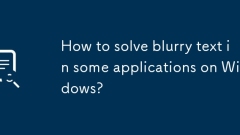
How to solve blurry text in some applications on Windows?
EnableDPIscalingbyoverridinghighDPIsettingsandsettingscalingtoApplicationorSystem(Enhanced);2.UpdategraphicsdriversviaDeviceManagerortheGPUmanufacturer’swebsite;3.AdjustClearTypetextthroughtheStartmenutoimprovefontrendering;4.Runtheappincompatibility
Aug 04, 2025 am 08:39 AM
Hot tools Tags

Undress AI Tool
Undress images for free

Undresser.AI Undress
AI-powered app for creating realistic nude photos

AI Clothes Remover
Online AI tool for removing clothes from photos.

Clothoff.io
AI clothes remover

Video Face Swap
Swap faces in any video effortlessly with our completely free AI face swap tool!

Hot Article

Hot Tools

vc9-vc14 (32+64 bit) runtime library collection (link below)
Download the collection of runtime libraries required for phpStudy installation

VC9 32-bit
VC9 32-bit phpstudy integrated installation environment runtime library

PHP programmer toolbox full version
Programmer Toolbox v1.0 PHP Integrated Environment

VC11 32-bit
VC11 32-bit phpstudy integrated installation environment runtime library

SublimeText3 Chinese version
Chinese version, very easy to use







