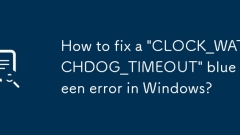
How to fix a 'CLOCK_WATCHDOG_TIMEOUT' blue screen error in Windows?
First, check and turn off the overclocking settings. 1. Enter BIOS/UEFI to restore the default settings or use IntelXTU, AMDRyzenMaster and other tools to cancel the overclocking; 2. Update or roll back the firmware and drivers, including upgrading the BIOS, installing the latest chipset drivers and Windows updates, and uninstalling the latest updates if necessary; 3. Test the hardware stability, run Prime95 or AIDA64 for CPU stress test, use HWMonitor to monitor the temperature, check whether the power supply is stable, and re-plug and unplug the CPU, memory, power cord and other hardware to try to minimize system startup; 4. You can try to disable the core stop or power management functions, such as switching the high-performance power plan through the command line, or
Aug 07, 2025 pm 04:42 PM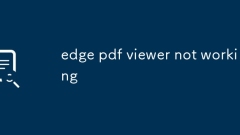
edge pdf viewer not working
TestthePDFinanotherapptodetermineiftheissueiswiththefileorEdge.2.Enablethebuilt-inPDFviewerbyturningoff"AlwaysopenPDFfilesexternally"and"DownloadPDFfiles"inEdgesettings.3.Clearbrowsingdataincludingcookiesandcachedfilestoresolveren
Aug 07, 2025 pm 04:36 PM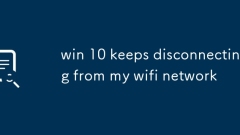
win 10 keeps disconnecting from my wifi network
Disablepower-savingfortheWi-Fiadapterbyunchecking"Allowthecomputertoturnoffthisdevicetosavepower"inDeviceManager.2.Update,rollback,orreinstalltheWi-FidriverviaDeviceManagerordownloadthelatestversionfromthemanufacturer’swebsite.3.Adjustadvan
Aug 07, 2025 pm 03:53 PM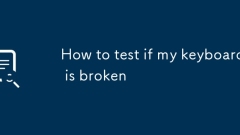
How to test if my keyboard is broken
Checkforphysicaldamageordebrisbyinspecting,shaking,andcleaningthekeyboard.2.Useanonlinekeyboardtestertoseeifkeysregistercorrectly.3.Testthekeyboardonanotherdevice;ifissuespersist,it’slikelyhardware-related.4.Tryadifferentkeyboardonyourdevicetodetermi
Aug 07, 2025 pm 03:49 PM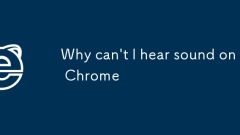
Why can't I hear sound on Chrome
1. Check whether Chrome is muted, 2. Confirm that the audio output device is correct, 3. Check the website sound permissions, 4. Troubleshoot browser or system audio problems. If Chrome has no sound, first check whether the tab page is muted and unmute, and at the same time confirm that the system volume is normal; if it is invalid, check whether Chrome has selected the correct audio output device; if it still has no improvement, enter the settings to confirm that the website is not blocked from playing sound; finally try restarting Chrome, updating the browser, or repairing the system audio service and drivers to solve the problem.
Aug 07, 2025 am 12:10 AM
Windows 10 has only two years of support remaining
KEY POINTSMicrosoft will discontinue support for Windows 10 on October 14, 2025. After this date, no further security patches or updates will be provided for this operating system.Present statistics show that Windows 10 holds the largest share of the
Aug 07, 2025 am 12:09 AM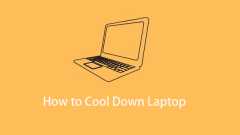
How to Cool Down Laptop? Follow 5 Tips to Keep It Cooler.
Laptop overheating is a common issue that can impact PC performance. But you can take some precautions to keep your laptop cooler and working properly. How to cool down laptop? Now let’s see 5 useful tips to stop laptop from overheating from this pos
Aug 07, 2025 am 12:06 AM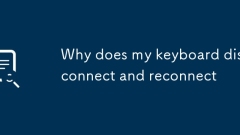
Why does my keyboard disconnect and reconnect
CheckforalooseordamagedUSBconnectionandtryadifferentportordirectconnectionwithouthubs.2.DisablepowermanagementsettingsthatmayturnofftheUSBdevicetosavepowerinDeviceManageronWindowsoradjustbatterysettingsonMac.3.Forwirelesskeyboards,replaceorrechargeba
Aug 06, 2025 pm 12:41 PM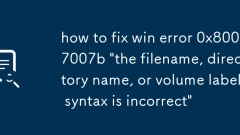
how to fix win error 0x8007007b 'the filename, directory name, or volume label syntax is incorrect'
Checkforinvalidcharacters,spaces,oroverlylongpathsandcorrectthembyshorteningthepathorenablinglongpathsupportviaGroupPolicyorRegistry;2.Verifythatreferenceddrivesexistandareaccessible,reconnectnetworkdrivesifneeded,anduseUNCpathswhenappropriate;3.Alwa
Aug 06, 2025 pm 12:38 PM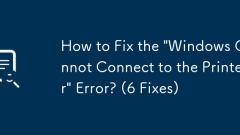
How to Fix the 'Windows Cannot Connect to the Printer' Error? (6 Fixes)
RestartthePrintSpoolerServiceanddeletecachedprintjobsinC:\Windows\System32\spool\PRINTERStoresolvecommunicationissues.2.Reinstallorupdatetheprinterdriverbyremovingthedeviceandinstallingthelatestdriverfromthemanufacturer’swebsite.3.Runthebuilt-inPrint
Aug 06, 2025 pm 12:37 PM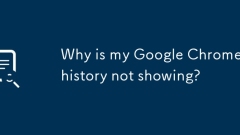
Why is my Google Chrome history not showing?
CheckifSyncisworkingandensureHistoryisenabledinSyncsettings;re-authenticateifneeded.2.Confirmyou'reaccessinghistoryviachrome://history/orCtrl H,notinIncognitoorGuestmode,andexpanddatesectionstofindolderentries.3.Verifyhistoryisn’tclearedordisabledbyc
Aug 06, 2025 pm 12:34 PM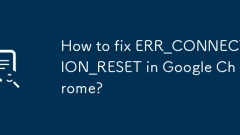
How to fix ERR_CONNECTION_RESET in Google Chrome?
TheERR_CONNECTION_RESETerrorinChromeoccurswhentheconnectionbetweenyourbrowserandawebsitefailsduringthehandshake,butitcantypicallybefixedbyaddressinglocalnetworkorbrowserissues.1.Checkyourinternetconnectionbyrestartingyourrouter,testingotherwebsites,o
Aug 06, 2025 pm 12:32 PM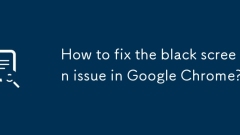
How to fix the black screen issue in Google Chrome?
DisablehardwareaccelerationbygoingtoChromeSettings→Systemandtogglingoff"Usehardwareaccelerationwhenavailable",thenrelaunchChrome.2.UpdategraphicsdriversviaDeviceManageronWindowsorSystemSettingsonmacOS,ordownloadthelatestversionfromthemanufa
Aug 06, 2025 pm 12:22 PM!['The specified module could not be found' Rundll32 Error [Solved]](https://img.php.cn/upload/article/001/431/639/175445400110522.jpg?x-oss-process=image/resize,m_fill,h_135,w_240)
'The specified module could not be found' Rundll32 Error [Solved]
The"specifiedmodulecouldnotbefound"errorwithrundll32.exeistypicallycausedbyamissing,corrupted,ormisreferencedDLLfile,andcanberesolvedbyfollowingthesesteps:1.Verifytherundll32commandsyntaxiscorrectandonlyusessupportedDLLfunctions.2.RunDISM/O
Aug 06, 2025 pm 12:20 PM
Hot tools Tags

Undress AI Tool
Undress images for free

Undresser.AI Undress
AI-powered app for creating realistic nude photos

AI Clothes Remover
Online AI tool for removing clothes from photos.

Clothoff.io
AI clothes remover

Video Face Swap
Swap faces in any video effortlessly with our completely free AI face swap tool!

Hot Article

Hot Tools

vc9-vc14 (32+64 bit) runtime library collection (link below)
Download the collection of runtime libraries required for phpStudy installation

VC9 32-bit
VC9 32-bit phpstudy integrated installation environment runtime library

PHP programmer toolbox full version
Programmer Toolbox v1.0 PHP Integrated Environment

VC11 32-bit
VC11 32-bit phpstudy integrated installation environment runtime library

SublimeText3 Chinese version
Chinese version, very easy to use







