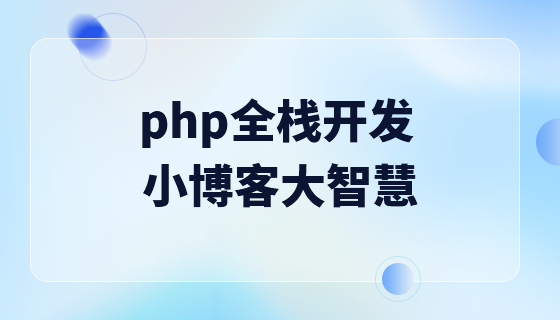PHP development small forum tutorial login-1
Create login.html file
##Our login page uses <table>Table layoutAdd some simple CSS styles, the final effect is as shown below

The complete code is as follows
<!DOCTYPE html>
<html lang="en">
<head>
<meta charset="UTF-8">
<title>用戶登錄</title>
</head>
<body>
<!DOCTYPE html>
<html lang="en">
<head>
<meta charset="UTF-8">
<title>登陸界面</title>
<script type="text/javascript">
function foo(){
if(myform.username.value=="")
{
alert("請(qǐng)輸入用戶名");
myform.username.focus();
return false;
}
if (myform.password.value=="")
{
alert("請(qǐng)輸入密碼");
myform.password.focus();
return false;
}
}
</script>
<style type="text/css">
table{
height: 300px;
}
input{
width: 190px;
height: 25px;
}
.title{
background-color:#B10707 ;
color: white;
border: none;
}
.but{
width: 140px;
height: 43px;
}
.spa{
margin-left: 10px;
}
</style>
</head>
<body>
<form action="login.php" method="post" onsubmit="return foo();" name="myform" >
<table width="400px" border="1" cellpadding="12" cellspacing="1" align="center">
<tr>
<td colspan="2" class="title">會(huì)員登錄<span class="spa">[<a style="color: white" href="index.php">返回首頁(yè)]</a></span></td>
</tr>
<tr>
<td width="110px">會(huì)員ID</td>
<td><input type="text" name="username"></td>
</tr>
<tr>
<td width="110px">會(huì)員密碼</td>
<td><input type="password" name="password"></td>
</tr>
<tr>
<td colspan="2" align="center">
<button class="but" style="text-align: center">立即登錄</button>
</td>
</tr>
</table>
</form>
</body>
</html>will be filled in The information is submitted to the login.php page for processing



![Getting Started with PHP Practical Development: PHP Quick Creation [Small Business Forum]](https://img.php.cn/upload/course/000/000/035/5d27fb58823dc974.jpg)