PHP develops simple book background management system new book adding page
There is a "New Book Into Storage" function in the left menu management bar

Add new books to the management system through this page.
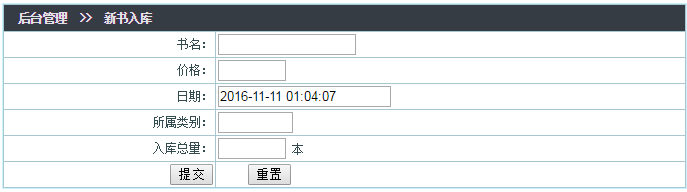
The layout is similar to the "Modify" function page in new book management.
Create <from> form, internally use <table> table<tr><td> for layout, and add css style after completion.
The contents include: book title, price, date, category, and total quantity in storage.
<form id="myform" name="myform" method="post" action="" onsubmit="return myform_Validator(this)"> <table width="100%" height="173" border="0" align="center" cellpadding="2" cellspacing="1" class="table"> <tr> <td colspan="2" align="left" class="bg_tr"> 后臺管理 >> 新書入庫</td> </tr> <tr> <td width="31%" align="right" class="td_bg">書名:</td> <td width="69%" class="td_bg"> <input name="name" type="text" id="name" size="15" maxlength="30" /> </td> </tr> <tr> <td align="right" class="td_bg">價格:</td> <td class="td_bg"> <input name="price" type="text" id="price" size="5" maxlength="15" /> </td> </tr> <tr> <td align="right" class="td_bg">日期:</td> <td class="td_bg"> <input name="uptime" type="text" id="uptime" value="" /> </td> </tr> <tr> <td align="right" class="td_bg">所屬類別:</td> <td class="td_bg"> <input name="type" type="text" id="type" size="6" maxlength="19" /> </td> </tr> <tr> <td align="right" class="td_bg">入庫總量:</td> <td class="td_bg"><input name="total" type="text" id="total" size="5" maxlength="15" /> 本</td> </tr> <tr> <td align="right" class="td_bg"> <input type="hidden" name="action" value="insert"> <input type="submit" name="button" id="button" value="提交" /> </td> <td class="td_bg"> <input type="reset" name="button2" id="button2" value="重置" /> </td> </tr> </table> </form>
The date here is the current time that is automatically generated. Use the date function, date("Y-m-d h:i:s") to generate the current date and time.
<td align="right" class="td_bg">日期:</td>
<td class="td_bg">
<input name="uptime" type="text" id="uptime" value="<?php echo date("Y-m-d h:i:s"); ?>" />
</td>













