Login background function ideas for PHP development
The realization of the function requires the concatenation of PHP codes. Before writing PHP code, you need to clarify your ideas, otherwise the code will not be able to start. Let's first explain the flow of ideas, as shown in the figure:
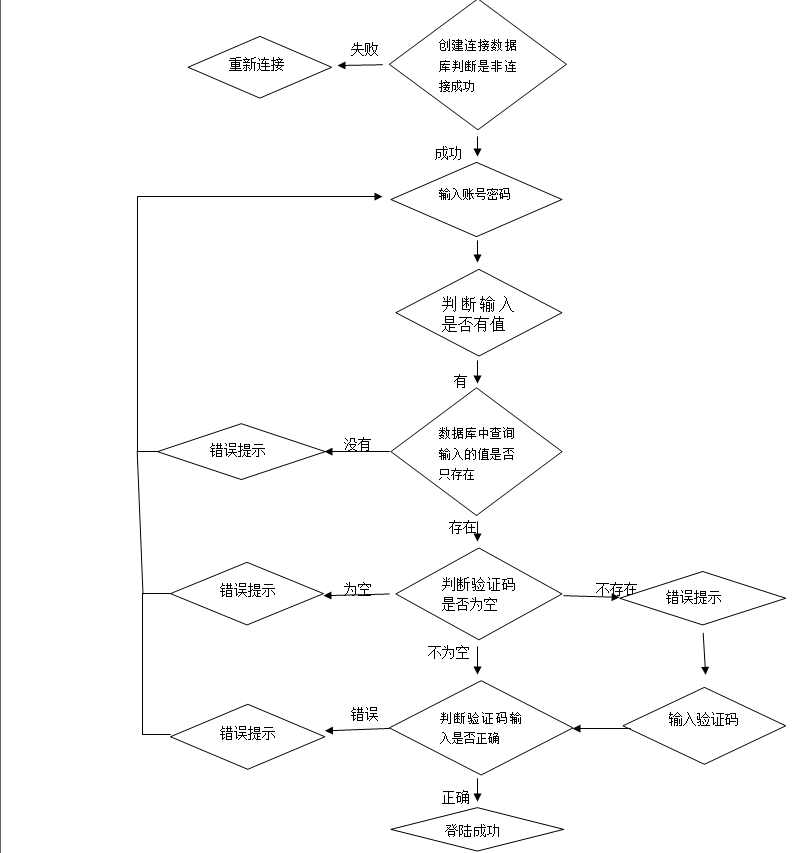
According to the idea, let’s take a look at the code:
<?php
session_start();
header("content-type:text/html;charset=utf-8");
//連接數據庫
$link = mysqli_connect("localhost","root","root","regedit");
if (!$link) {
die("連接失敗: " . mysqli_connect_error());
}
if(isset($_POST)){
//用戶名不能為空
if(!$_POST['username']){
echo('用戶名不能為空');
return;
}
//密碼不能為空
if(!$_POST['password']){
echo('密碼不能為空');
return;
}
//判斷驗證碼是否填寫并且是否正確
if(!$_POST['code']){
echo('驗證碼不能為空');
return;
}else if($_POST['code']!=$_SESSION['VCODE']){
echo('驗證碼不正確');
return;
}
$sql="select username,password from form where username = '{$_POST['username']}' and password='{$_POST['password']}'";
$rs=mysqli_query($link,$sql); //執(zhí)行sql查詢
$row=mysqli_fetch_assoc($rs);
if($row) { // 用戶存在;
if ($username == $row['username'] && $pwd == $row['password']) { //對密碼進行判斷。
echo "登陸成功,正在為你跳轉至后臺頁面";
//header("location:index.php");
}
}else{
echo "賬號或密碼錯誤" . "<br/>";
echo "<a href='login.html'>返回登陸頁面</a>";
}
}The first thing is to connect to the database, because the login account and password are all in the database, and then start to check whether the account password verification code has been entered. judge. Then use the sql statement to query the database to see if the entered value exists in the database. If
exists and is correct, you can log in successfully. Otherwise, "Account or password error" is output and you log in again.














