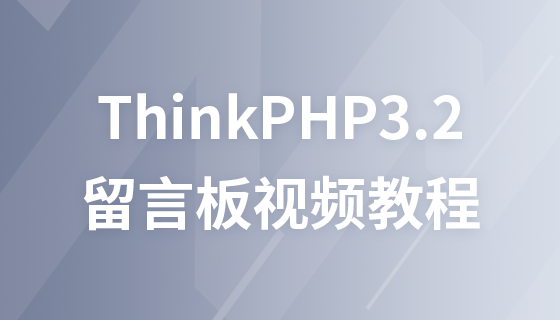PHP development message board tutorial registration function
Look at the code below
<!DOCTYPE html>
<html>
<head>
<meta charset="utf-8">
<title>注冊</title>
<style type="text/css">
*{margin: 0px;padding: 0px;}
body{
background:#eee;}
#div{width:300px;height:400px;
background:#B1FEF9;margin:0 auto;margin-top:150px;
border-radius:20px;}
h3{margin-left:48px;padding-top:60px;}
h4{margin-left:120px;padding-top:60px;font-size: 18px;}
#cnt{width:280px;height:370px;margin-left:33px;padding-top:60px;}
.sub1{
width:70px;height:30px;border:1px solid #fff;
background:#eee;margin-left:150px;margin-top:20px;}
</style>
</head>
<body>
<div id="div">
<h4>會員注冊</h4>
<div id="cnt">
<form method="post" action="regin.php">
用戶名:<input type="text" placeholder="請輸入用戶名" name="username">
<br><br>
密 碼:<input type="password" placeholder="請輸入密碼" name="password">
<br><br>
<input type="submit" value="注冊" class="sub1">
</form>
</div>
</div>
</body>
</html>The registration page is submitted to regin.php, let’s analyze it
Link the database and introduce the file conn.php
require_once('conn.php');//Introducing the connection database file
When we write the registration, if the form submission information already exists in the database, it should not be allowed to register, for example: the database already has With the user "Zhang San", it is not advisable to use "Zhang San" when registering, so we first need to obtain the information submitted by the form, and then go to the database to query whether the information exists. The code is as follows:
$name = $_POST['username'];
$pwd = md5($_POST['password']);
$sql = "select * from user where username='$name'" ;
$info = mysql_query($sql);
$res = mysql_num_rows($info);
Then we have to judge $res. If it is true, the information exists in the database. Prompts that the user has been registered. is false, we can register and add the obtained information to the database
The code is as follows:
if($res){
echo "<script>alert('User already exists , please re-register');location.href='reg.php';</script>";
}else{
? ? ? ? ? ? $sql1 = "insert into `user` (username,password) values(' $name','$pwd')";
$result = mysql_query($sql1);
if($result){
echo "<script>alert('Registration successful');location .href='message.php';</script>";
????????????}else{
???????????????????????????????????? echo "<script>alert('Registration failed');location.href='reg.php';< ;/script>";
}
}
reg.php The complete code is as follows:
<?php
require_once('conn.php');//引入連接數(shù)據(jù)庫文件
//注冊
$name = $_POST['username'];
$pwd = md5($_POST['password']);
$sql = "select * from user where username='$name'";
$info = mysql_query($sql);
$res = mysql_num_rows($info);
if($res){
echo "<script>alert('用戶已存在,請重新注冊');location.href='reg.php';</script>";
}else{
$sql1 = "insert into `user` (username,password) values('$name','$pwd')";
$result = mysql_query($sql1);
if($result){
echo "<script>alert('注冊成功');location.href='message.php';</script>";
}else{
echo "<script>alert('注冊失敗');location.href='reg.php';</script>";
}
}
?>