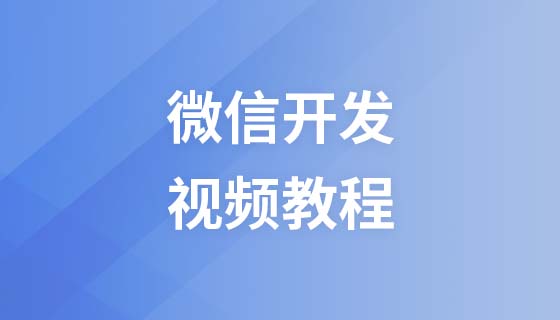JavaScript events
HTML events are things that happen to HTML elements.
When JavaScript is used in an HTML page, JavaScript can trigger these events.
HTML events
HTML events can be browser behaviors or user behaviors.
The following are examples of HTML events:
HTML page completes loading
HTML input field changes
HTML Button Clicked
Normally, when an event occurs, you can do something.
JavaScript can execute some code when the event is triggered.
Event attributes can be added to HTML elements and JavaScript code can be used to add HTML elements.
Single quotes:
<some-HTML-element some-event='some JavaScript'>
Double quotes:
<some-HTML-element some-event="some JavaScript">
In the following example, the onclick attribute is added to the button element (and the code is added) :
Example
<!DOCTYPE html>
<html>
<head>
<meta charset="utf-8">
<title>php中文網(wǎng)(php.cn)</title>
</head>
<body>
<button onclick="getElementById('demo').innerHTML=Date()">現(xiàn)在的時間是?</button>
<p id="demo"></p>
</body>
</html>In the above example, the JavaScript code will modify the content of the id="demo" element.
Run the code and try it
In the next instance, the code will modify the content of its own element (using this.innerHTML):
<!DOCTYPE html> <html> <head> <meta charset="utf-8"> <title>php中文網(wǎng)(php.cn)</title> </head> <body> <button onclick="this.innerHTML=Date()">現(xiàn)在的時間是?</button> </body> </html>
Run the code and try it
Tip: JavaScript code is usually a few lines of code. The more common one is to call it through event attributes:
Common HTML events
The following is a list of some common HTML events :
| Event | Description |
|---|---|
| onchange | HTML element changes |
| onclick | The user clicks on an HTML element |
| onmouseover | The user moves the mouse on an HTML element |
| onmouseout | The user removes the mouse from an HTML element |
| onkeydown | The user presses a keyboard key |
| onload | The browser has completed loading the page |
What can JavaScript do?
Events can be used to handle form validation, user input, user behavior and browser actions:
Triggered when the page loads
Event fired when the page is closed
Event triggered when the user clicks the button to perform the action
Verify the legality of user input
Wait...
You can use a variety of Method to execute JavaScript event code:
HTML event attribute can directly execute JavaScript code
HTML event Attributes can call JavaScript functions
You can specify your own event handlers for HTML elements
You can prevent events from happening.
etc...