Introduction to the modules of the website backend--User information management
What modules does the website backend include? Let me talk about it in detail
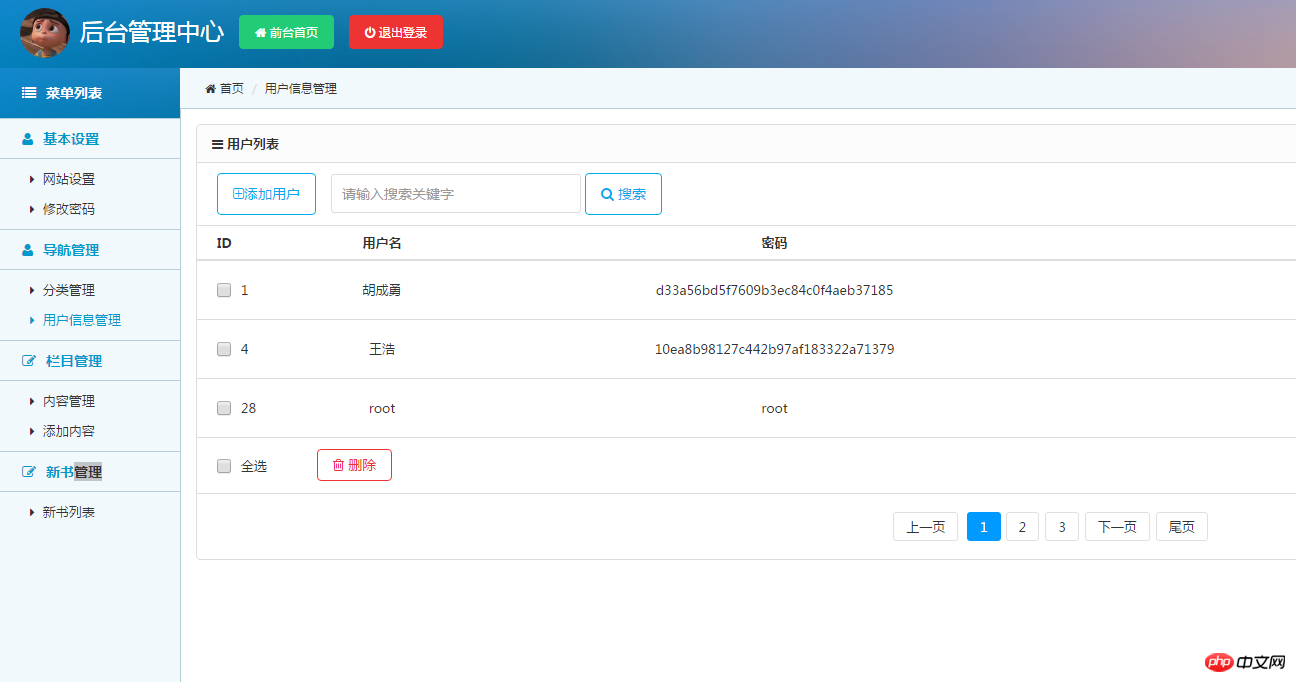
As shown in the picture above, the background module includes basic settings (website settings, password changes), navigation management (category management, user information management) , column management (content management, adding content), new book management (new book list).
The previous courses have already explained website settings and password changes. Today I will explain user information management to you.
After the front-end users register, their information wants to be saved. At this time, you need to use user information management
The first step: First create a user information in the database Table, as shown in the figure:
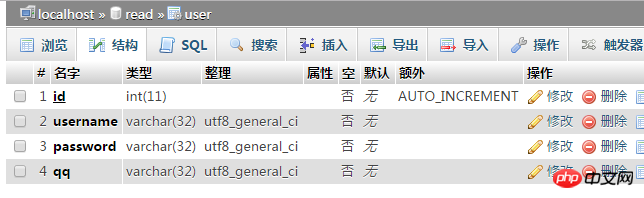
#I wrote 4 simple fields in it.
Create a usermessage.php under admin, obtain the information in the database, and display it on the background. The specific implementation code is as follows:
<?php
session_start ();
require_once("../config/config.php");
$sql = "SELECT * FROM user";
$result = mysql_query($sql); //執(zhí)行SQL語句,獲得結果集
if ($result && mysql_num_rows($result)) {
while ($row = mysql_fetch_assoc($result)) {
$data[] = $row;
}
}
?>
<!DOCTYPE html>
<html>
<head>
<meta http-equiv="Content-Type" content="text/html; charset=utf-8" />
<meta http-equiv="X-UA-Compatible" content="IE=edge">
<meta name="viewport" content="width=device-width, initial-scale=1.0, maximum-scale=1.0, user-scalable=no" />
<meta name="renderer" content="webkit">
<title></title>
<link rel="stylesheet" href="style/css/pintuer.css">
<link rel="stylesheet" href="style/css/admin.css">
<script src="style/js/jquery.js"></script>
<script src="style/js/pintuer.js"></script>
</head>
<body>
<form method="post" action="" id="listform">
<div class="panel admin-panel">
<div><strong> 用戶列表</strong></div>
<div class="padding border-bottom">
<ul style="padding-left:10px;">
<li> <a class="button border-main icon-plus-square-o" href="adduser.html">添加用戶</a> </li>
<input type="text" placeholder="請輸入搜索關鍵字" name="keywords" style="width:250px; line-height:17px;display:inline-block" />
<a href="javascript:void(0)" class="button border-main icon-search" onclick="changesearch()" > 搜索</a></li>
</ul>
</div>
<table class="table table-hover text-center">
<tr>
<th width="100" style="text-align:left; padding-left:20px;">ID</th>
<th width="10%">用戶名</th>
<th>密碼</th>
<th width="30%">qq</th>
<th width="310">操作</th>
</tr>
<?php
foreach ($data as $v){
?>
<tr>
<td style="text-align:left; padding-left:20px;"><input type="checkbox" name="id" value="ar" />
<?php echo $v['id']?></td>
<td><?php echo $v['username']?></td>
<td><?php echo $v['password']?></td>
<td><?php echo $v['qq']?></td>
<td><div>
<a class="button border-main" href="edit.php<?php echo '?id='.$v['id']?>"><span></span> 修改</a>
<a class="button border-red" href="delete.php<?php echo '?id='.$v['id']?>" onclick="return del(1,1,1)"><span></span> 刪除</a> </div></td>
</tr>
<?php
}
?>
<td style="text-align:left; padding:19px 0;padding-left:20px;"><input type="checkbox" id="checkall"/>
全選 </td>
<td colspan="7" style="text-align:left;padding-left:20px;"><a href="javascript:void(0)" class="button border-red icon-trash-o" style="padding:5px 15px;" onclick="DelSelect()"> 刪除</a>
</td>
<tr>
<td colspan="8"><div> <a href="">上一頁</a> <span>1</span><a href="">2</a><a href="">3</a><a href="">下一頁</a><a href="">尾頁</a> </div></td>
</tr>
</table>
</div>
</form>
<script type="text/javascript">
//搜索
function changesearch(){
}
//單個刪除
function del(id,mid,iscid){
if(confirm("您確定要刪除嗎?")){
}
}
//全選
$("#checkall").click(function(){
$("input[name='id[]']").each(function(){
if (this.checked) {
this.checked = false;
}
else {
this.checked = true;
}
});
})
//批量刪除
function DelSelect(){
var Checkbox=false;
$("input[name='id[]']").each(function(){
if (this.checked==true) {
Checkbox=true;
}
});
if (Checkbox){
var t=confirm("您確認要刪除選中的內容嗎?");
if (t==false) return false;
$("#listform").submit();
}
else{
alert("請選擇您要刪除的內容!");
return false;
}
}
</script>
</body>
</html>In this way, all the user’s information will be displayed. , is it very simple? Thank you for your attention. In the next section, we will teach you how to add users in the background.














