
Guide to adjusting font size in WordPress
Changing the font size in your WordPress site can be done quickly and easily for a small section of text, but it may require more work if you want to make changes to a larger section of text. In this quick tutorial, I will show you how to change font size in your WordPress website. I'll show you two quick methods: Change the font size in a single block Add a CSS class to the block and then style that class I'll also show you how to change the font size of your entire website by editing a style sheet. If you want to learn how to add a brand new font to WordPress or change the font color, you can learn how to do that here, too. How to change the font size of a text block Let’s start with the fastest method. when
Sep 07, 2023 pm 05:37 PM
Create and upload a PNG logo in WordPress: a step-by-step guide
Struggling to create a PNG logo for your WordPress site? Not sure how to upload a PNG logo to WordPress? Creating and adding a logo may seem difficult, but it's much easier than you think. This step-by-step guide will detail how to use online tools to create an eye-catching logo and easily upload it to your WordPress site. Let us install a new logo on your WordPress site! How to Create a PNG Logo for WordPress To create a PNG logo for WordPress, you can use an online logo design tool like Canva, or design your logo using graphic design software like Adobe Illustrator. I'm strong
Sep 07, 2023 pm 03:45 PM
Does wordpress charge?
WordPress itself is free, and users may need to pay some related fees, such as purchasing domain names and hosts, purchasing paid themes and plug-ins, or hiring developers, etc. Steps to use for free: 1. Register a WordPress account for free; 2. WordPress requires a website host to store and run the website, so you can choose a free WordPress host; 3. Most free hosts provide a one-click installation program, just install WordPress, etc. .
Sep 07, 2023 pm 01:52 PM
Compare Web Hosting vs WordPress Hosting
Building a new website can be a daunting task, especially if it's your first time doing it. However, WordPress hosting can make this easier. In this article, we’ll look at why there are so many different web hosting services, what WordPress hosting is, how it differs from traditional web hosting, and which one you should choose. Before you begin, please note that WordPress hosting can mean many different things. The web hosting industry has grown so much in recent years that every hosting company has developed its own version of WordPress hosting, involving different services and architectures. Since it is easy to get lost in this environment, first we will discuss some general concepts so that you can better understand
Sep 07, 2023 am 11:45 AM
Create Custom Forms in WordPress: A Step-by-Step Guide
Forms enable you to collect information from website visitors. Whether it's registering an account, logging into your website, providing you with feedback about a product, contacting you, or subscribing to a newsletter, you can collect data through forms. With WordPress, it is very easy to integrate forms into your website. Most themes will provide you with common forms right out of the box, such as login, registration, and contact forms. But the problem is that you might not like what's included by default. Maybe you want a tool that fits better into your overall theme or collects additional data. In this article, I'll show you how to create beautiful forms that match your theme design and color scheme without writing any HTML or CSS code. Install WordPress membership
Sep 06, 2023 pm 08:29 PM
Change the default homepage in WordPress: Choose between a blog or a static page
Your homepage is the first thing people see when they visit your website, so you want to make sure you make a great first impression! By default, WordPress uses your most recent blog as the homepage. However, even if a blog is an important part of your website, in many cases a blog is not the best introduction to your website. Let's say you're building a website to promote your business. Do you want potential customers to see a homepage with testimonials, a slideshow of your products and services and all the awards you’ve won, or a list of your most recent blog posts? In this quick tip, I’ll show you how to make the best first impression by replacing WordPress’ default blog with a specially designed homepage. If you are new to WordPress
Sep 06, 2023 pm 06:41 PM
How to add on-site link optimization to your WordPress plugin
How to add on-site link optimization function to WordPress plug-in Introduction: On-site link optimization is a very important part of SEO. By adding appropriate links within the website, it can improve search engines’ understanding of the website and increase the relevance and weight of the page. In WordPress, we can implement the on-site link optimization function through custom plug-ins and automatically insert appropriate internal links into articles. This article will introduce how to add on-site link optimization function to WordPress plug-in and provide relevant
Sep 06, 2023 pm 03:51 PM
How to add article recommendation functionality to WordPress plugin
How to Add Article Recommendation Function to WordPress Plugin Introduction: WordPress is a powerful content management system (CMS) that is widely used to create various types of websites and blogs. Among them, plug-ins exist to extend WordPress functionality. Article recommendation is a very important feature in modern blogs and news websites. This article will introduce how to add article recommendation function in WordPress plug-in and provide corresponding code examples. Step 1: Create a new WordPress
Sep 06, 2023 pm 03:49 PM
How to add rolling announcement functionality to WordPress plugin
How to add rolling announcement function to WordPress plug-in As a widely used content management system, WordPress has many plug-ins for users to choose from to increase the functionality and attractiveness of the website. Today, we will discuss how to add rolling announcement functionality to a WordPress plugin. Such a feature would allow webmasters to display a scrolling announcement at the top or bottom of the site to convey important information to visitors. The first step is to create a settings page in our plugin where we can add and manage
Sep 06, 2023 pm 03:46 PM
8 Top WordPress Forum Plugins
Do you want to add a forum to your WordPress website? Forums can bring high levels of engagement to your website's users. Examples of forums include: Q&A platforms Discussion boards Peer-to-peer support, especially software To add a forum to your website, you need a forum plugin. The Forums feature provides forms and widgets for creating and managing forums. DWQuestion&AnswerPro is an example of a WordPress forum plugin on CodeCanyon. In this article, we will take a look at the WordPress forum plugin on CodeCanyon. Why use WordPress forum plugin? There are many reasons for wanting to install a forum plugin on your WordPress site.
Sep 06, 2023 pm 02:13 PM
How to use a WordPress plugin to implement instant comment functionality
How to use WordPress plug-in to implement instant comment function In the modern social network environment, instant interaction and real-time feedback are users’ expectations for the comment function of the website. For websites built using WordPress, it is not difficult to implement instant comment functions. You only need to use appropriate plug-ins. This article will lead readers to understand how to implement instant comment function through WordPress plug-in, and provide some code examples for reference. Choose the right plugin from the WordPress plugin library for implementation
Sep 06, 2023 pm 01:52 PM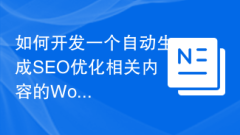
How to develop a WordPress plugin that automatically generates SEO optimization related content
How to Develop a WordPress Plugin that Automatically Generates SEO Optimization-Related Content With the increasing importance of search engine optimization (SEO), webmasters and marketers are paying more and more attention to how to make their websites rank higher in search engines. For this reason, WordPress plugins that automatically generate SEO optimization-related content are becoming increasingly popular. This article describes how to develop such a plug-in and provides code examples. Step One: Create the Plugin First, in the plugins folder of your WordPress site
Sep 06, 2023 pm 01:31 PM
How to use WordPress plugins
Not sure what a WordPress plugin is? Do you want to know how to use WordPress plugins to make your website more professional and full of modern website features? WordPress plugins are an essential part of any modern WordPress website. There are over 55,000 WordPress plugins to extend your website’s functionality. This extension will give you more control over your website and provide a better website experience to your website visitors. In this article, we will cover the basics of WordPress plugins. We’ll cover what WordPress plugins are, how to install them, and how to use them. After reading this article, you will feel confident installing the plugin and setting it up on your website
Sep 06, 2023 pm 01:09 PM
How to develop a WordPress plugin that automatically generates task lists
How to Develop a WordPress Plugin that Automatically Generates Task Lists WordPress is a very popular content management system with a wide range of features and a flexible plugin system that can meet a variety of different needs. Sometimes, we may need a task list to manage our workflow. At this time, a WordPress plug-in that automatically generates task lists is very useful. This article describes how to develop such a plug-in and provides code examples. First, we need to create a new plugin, which can be
Sep 06, 2023 pm 12:43 PM
Hot tools Tags

Undress AI Tool
Undress images for free

Undresser.AI Undress
AI-powered app for creating realistic nude photos

AI Clothes Remover
Online AI tool for removing clothes from photos.

Clothoff.io
AI clothes remover

Video Face Swap
Swap faces in any video effortlessly with our completely free AI face swap tool!

Hot Article

Hot Tools

vc9-vc14 (32+64 bit) runtime library collection (link below)
Download the collection of runtime libraries required for phpStudy installation

VC9 32-bit
VC9 32-bit phpstudy integrated installation environment runtime library

PHP programmer toolbox full version
Programmer Toolbox v1.0 PHP Integrated Environment

VC11 32-bit
VC11 32-bit phpstudy integrated installation environment runtime library

SublimeText3 Chinese version
Chinese version, very easy to use







