
How to Restart an iPhone
Quick LinksRestart Your iPhone with Siri Restart Your iPhone By Turning It Off and On Again How to Force Restart an iPhone After It Crashes How Often Should You Restart Your iPhone? How to Stop the iPhone Boot Loop Restarting your iPhon
Aug 12, 2024 am 06:46 AM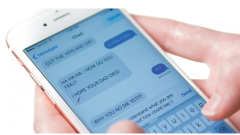
How to recover deleted text messages on Apple phone? Use these 3 tips to easily retrieve text messages
In daily communication, text messages are a commonly used method for us to record a lot of important information. However, due to accidental deletion or other reasons, we sometimes delete some key text messages accidentally. How to recover deleted text messages on Apple phone? The editor introduces 3 practical ways to recover text messages to easily retrieve accidentally lost text messages on your Apple phone. Method 1: Recover text messages through [Recently Deleted] Apple provides the [Recently Deleted] function to temporarily store temporarily deleted data. Steps: Open the [Messages] app on the iPhone home screen and click on the Today message interface. Click the [Recently Deleted] option in the [Information] settings page. Find the text message you want to recover and click the [Recover] button. Method 2: Restore text messages through iTunes backup, such as
Aug 11, 2024 am 07:41 AM
10 Ways Your iPhone Is Embarrassing You (and How to Make It Stop)
Quick LinksYour “Sent from my iPhone” Email Signature Read Receipts in Messages Your Apple Music Listening History Your Lack of a Decent Contact Poster Forgetting to Hide Photos (and Disable the Hidden Folders) Not Cleaning Your Scre
Aug 11, 2024 am 06:36 AM
Use This Trick to Rotate an iPhone or iPad Screen Without Moving It
There are times when you might need to rotate your iPhone or iPad's display without physically tilting the device. Maybe your rotation sensor is broken or moving your device is too difficult. If so, there's a way around it thanks to a
Aug 10, 2024 am 06:49 AM
What Is Apple iCloud+?
iCloud is Apple's cloud-based infrastructure for storing and syncing data, available on all Apple devices. iCloud+ refers specifically to premium iCloud tiers, which primarily grants additional cloud storage but also comes with some handy add
Aug 09, 2024 am 11:00 AM
Fitness Apps Just Keep Getting Better (If You Pay for Them)
We all love using cool gadgets to improve mundane activities like working out or eating healthy. That's why it's so great to see that fitness apps and smart devices are constantly getting better. With more features becoming locked beh
Aug 09, 2024 am 10:46 AM
What Is \'System Data\' Storage on an iPhone or iPad?
Quick LinksWhat Is System Data in iPhone or iPad Storage? How to Free Up System Data on Your iPhone or iPad Storage Are you running out of space on your iOS device? What if I told you that you actually have a large amount of space on your dev
Aug 09, 2024 am 09:49 AM
10 Fixes for Excessive Apple Watch Battery Drain
Your Apple Watch needs a charge every day or so, but any more than that indicates that something’s wrong. The good news is that excessive battery drain is a problem that many Watch owners have had. The bad news is that it can be hard to diagnose an
Aug 08, 2024 am 09:04 AM
6 Tricks I Use to Avoid Filling Up My iPhone Storage
Quick LinksActively Delete Unused Apps and Games Clear Out Your Deleted Photos Pay Attention to the Size of Downloads Move Photos and Videos to the Cloud Adjust the Photo and Video Settings Use an Old Phone for Spillover iPhone storag
Aug 08, 2024 am 07:26 AM
iOS 18beta5 released_Can it bring new experiences?
Apple today provides iOS 18 beta5 version (version number: 22A5326f) to iPhone users, introducing an updated design of the Photos application, new Safari options, etc., and optimizing many details. A brief summary of the iOS 18 Beta5 updates: Improved Photos application Apple collected user feedback on the Photos application, streamlined the design of the new Photos application, removed the function of sliding into different collections of albums in the application, and reduced Eliminates application clutter and duplication. The Photos app still uses a unified single-screen design, and all photos can be seen by opening the photo grid. Updated,
Aug 07, 2024 pm 08:28 PM
iOS 18beta5 review_iOS 18beta5 comprehensive experience!
Every time Apple releases a new iOS version, it can make iPhone users nervous. Is this update a new experience? Let’s learn about it together: User experience of Pro high-brush series: fast response when opening the app, no obvious delay. Switching between apps is smooth and there are no lags or frame drops. Some third-party apps have insufficient compatibility and may crash. The Chinese version of the system is incomplete. The frame rate is insufficient in game mode, and the screen freezes during team battles. Basic series: fast response when opening the app, no delay. Switching between apps is smooth, but the frame drops when the page slides quickly. Some third-party apps have insufficient compatibility and may crash. The Chinese version of the system is incomplete. The game performance is excellent, the frame rate is stable, and team battles are smooth. Performance reference model: iPhone 15 Pro
Aug 07, 2024 pm 07:20 PM
How to add ringtones to iPhone with/without iTunes
iPhone ringtones reflect your personality. You will hear this tune more than any other tune in your daily life, so we recommend you to choose it according to your preference. It has been a long time since the first iPhone was launched, but until now, iPhone users have raised a question, that is, how to add ringtones to iPhone? Here, we will discuss different ways to add ringtones to iPhone by using iTunes or without iTunes. Make sure to read through this entire article to learn about the best and easiest ways to add ringtones to iPhone 6. Ways to unlock Android without password Here we provide 8 different
Aug 07, 2024 pm 06:38 PM
How to recover deleted photos from Apple phone? 3 commonly used photo recovery methods
When organizing too many photos on your iPhone, have you accidentally deleted all your precious memories? Accidentally "self-defeating" by selectively deleting photos because of insufficient iCloud storage space? Accidentally cleared the "Recently Deleted" album? It must be said that the problem of accidental and permanent deletion of iPhone photos occurs frequently and is not uncommon. Various help posts are also flying around the Internet. Method 1: Retrieve photos in [Recently Deleted] and open the [Photos] app on iPhone. Open the [Recently Deleted] album. Find deleted photos. Click the [Recover] button in the lower right corner to retrieve the photos. Note: This method only works for photos deleted within 30 days. Method 2: Use iTunes backup to restore photos if you regularly
Aug 07, 2024 pm 06:27 PM
Before You Send Your Android Friends an iPhone Live Photo, Do This
Quick LinksWhat Is a Live Photo? How to Convert Live Photos to Videos in the Photos App How to Turn Live Photos Into Videos in Google Photos When you share a Live Photo with someone using an Android device, they will get a still image inste
Aug 07, 2024 am 06:52 AM
Hot tools Tags

Undress AI Tool
Undress images for free

Undresser.AI Undress
AI-powered app for creating realistic nude photos

AI Clothes Remover
Online AI tool for removing clothes from photos.

Clothoff.io
AI clothes remover

Video Face Swap
Swap faces in any video effortlessly with our completely free AI face swap tool!

Hot Article

Hot Tools

vc9-vc14 (32+64 bit) runtime library collection (link below)
Download the collection of runtime libraries required for phpStudy installation

VC9 32-bit
VC9 32-bit phpstudy integrated installation environment runtime library

PHP programmer toolbox full version
Programmer Toolbox v1.0 PHP Integrated Environment

VC11 32-bit
VC11 32-bit phpstudy integrated installation environment runtime library

SublimeText3 Chinese version
Chinese version, very easy to use







