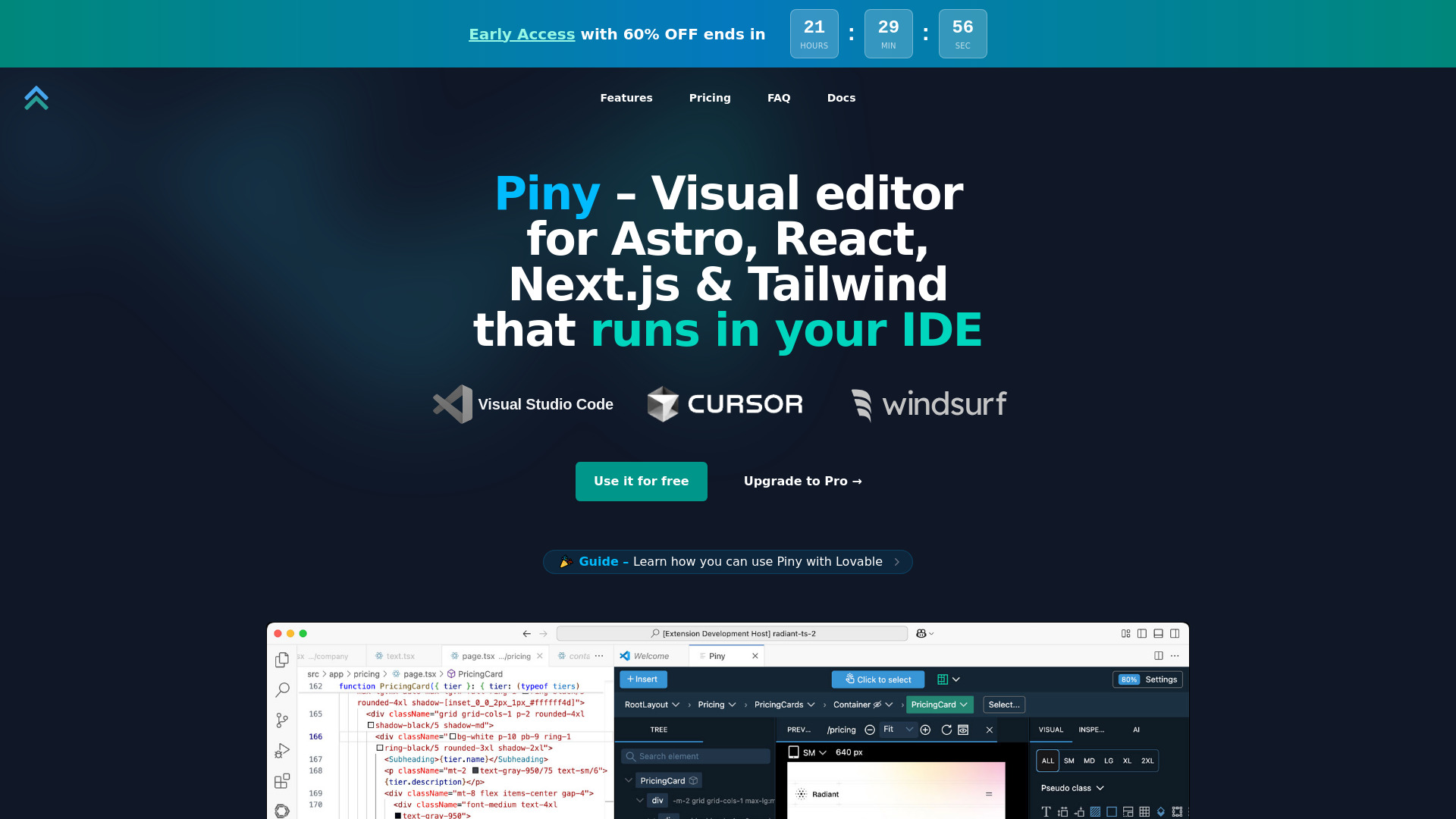
What is Piny?
Piny is a powerful visual editor that runs directly in Visual Studio Code, Cursor, and Windsurf. It supports Tailwind CSS, Astro, React, and Next.js. All edits happen directly in the code, ensuring no abstractions, no cloud services, and no lock-in. It allows developers to edit code visually, navigate components, and streamline styling without special libraries or extra setup. Piny is built for speed and control, working alongside or independently of coding assistants, and is compatible with any React or Next.js project.
How to use Piny?
To use Piny, first install the Piny extension directly from the extension marketplace for your preferred IDE (e.g., VS Code Marketplace). Once installed, right-click anywhere in your code and select "Edit in Piny" to begin styling with visual controls. Piny works with Astro, React, or Next.js projects.
Piny's Core Features
Visual Tailwind Controls
Tailwind Class Inspector
Edit Tailwind Classes Everywhere
Component Navigation
AI Powered Drag & Drop
Visual Select
Edit Multiple Elements at the Same Time
Navigate the Whole Project
Import Your Custom Tailwind Theme
Piny's Use Cases
Visually styling elements with Tailwind CSS
Managing complex Tailwind styles in an organized tree
Editing Tailwind classes within strings, variables, and non-React/Astro code
Quickly jumping between components and associating routes for relevant previews
Building UI visually using AI-assisted drag and drop
Selecting and styling multiple elements simultaneously
Exploring and navigating components across an entire project
Customizing visual controls with custom Tailwind configurations
Piny Support Email & Customer service contact & Refund contact etc.
Here is the Piny support email for customer service: [email protected] .
Piny Company
Piny Company name: Pinegrow Pte. Ltd. .
More about Piny, Please visit the about us page(https://pinegrow.com).
Piny Facebook
Piny Facebook Link: https://www.facebook.com/pinegrow/
Piny Youtube
Piny Youtube Link: https://www.youtube.com/c/pinegrow
Piny Twitter
Piny Twitter Link: https://twitter.com/pinegrow


























