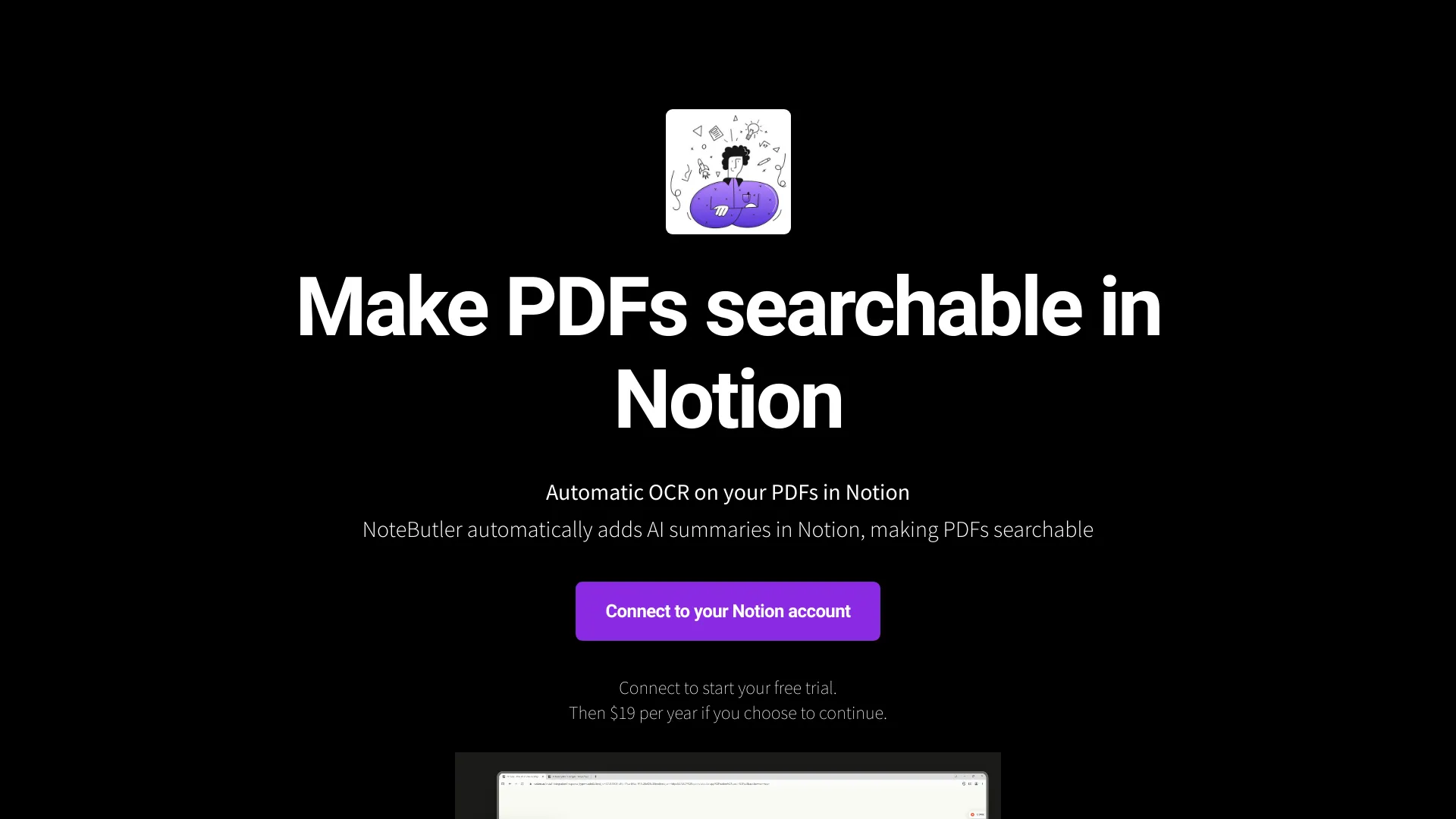Product Information
What is NoteButler?
NoteButler makes PDFs searchable in Notion by automatically adding AI summaries to your PDFs, enhancing searchability and productivity.
How to use NoteButler?
Connect to your Notion account and start your free trial. NoteButler will OCR your PDFs and provide AI summaries for easy search and access.
NoteButler's Core Features
Automatic OCR for PDFs in Notion
AI summaries added to Notion pages
NoteButler's Use Cases
Automatically add AI summaries of PDFs, websites, YouTube videos, or podcasts in Notion for easy content search
Turn PDFs into text (OCR) and add AI summaries on the same page in Notion
NoteButler Support Email & Customer service contact & Refund contact etc.
Here is the NoteButler support email for customer service: [email protected] . More Contact, visit the contact us page(https://notebutler.notion.site/Getting-Started-with-NoteButler-184d0d29a070443891e1a1e35e4f2673)
NoteButler Company
NoteButler Company name: NoteButler .
NoteButler Twitter
NoteButler Twitter Link: https://twitter.com/benwisbey
Related resources

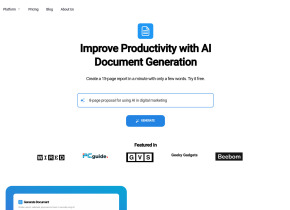

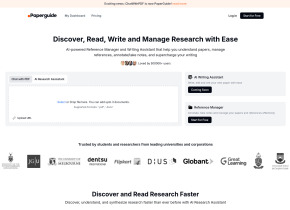
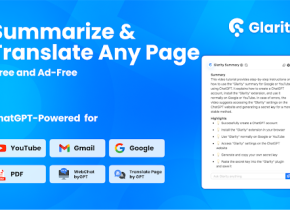


Hot Article
20 Mind-Blowing AI Statistics Everyone Must Know About Now
2 months ago
By DDD
The AI Era Enters Its Sovereign Phase
2 months ago
By DDD
Top 7 NotebookLM Alternatives
1 months ago
By Jack chen
PyScript: Run Python in Your Browser Easily - Analytics Vidhya
1 months ago
By Jack chen