Littlebird
 Use now
Use now





 0
0
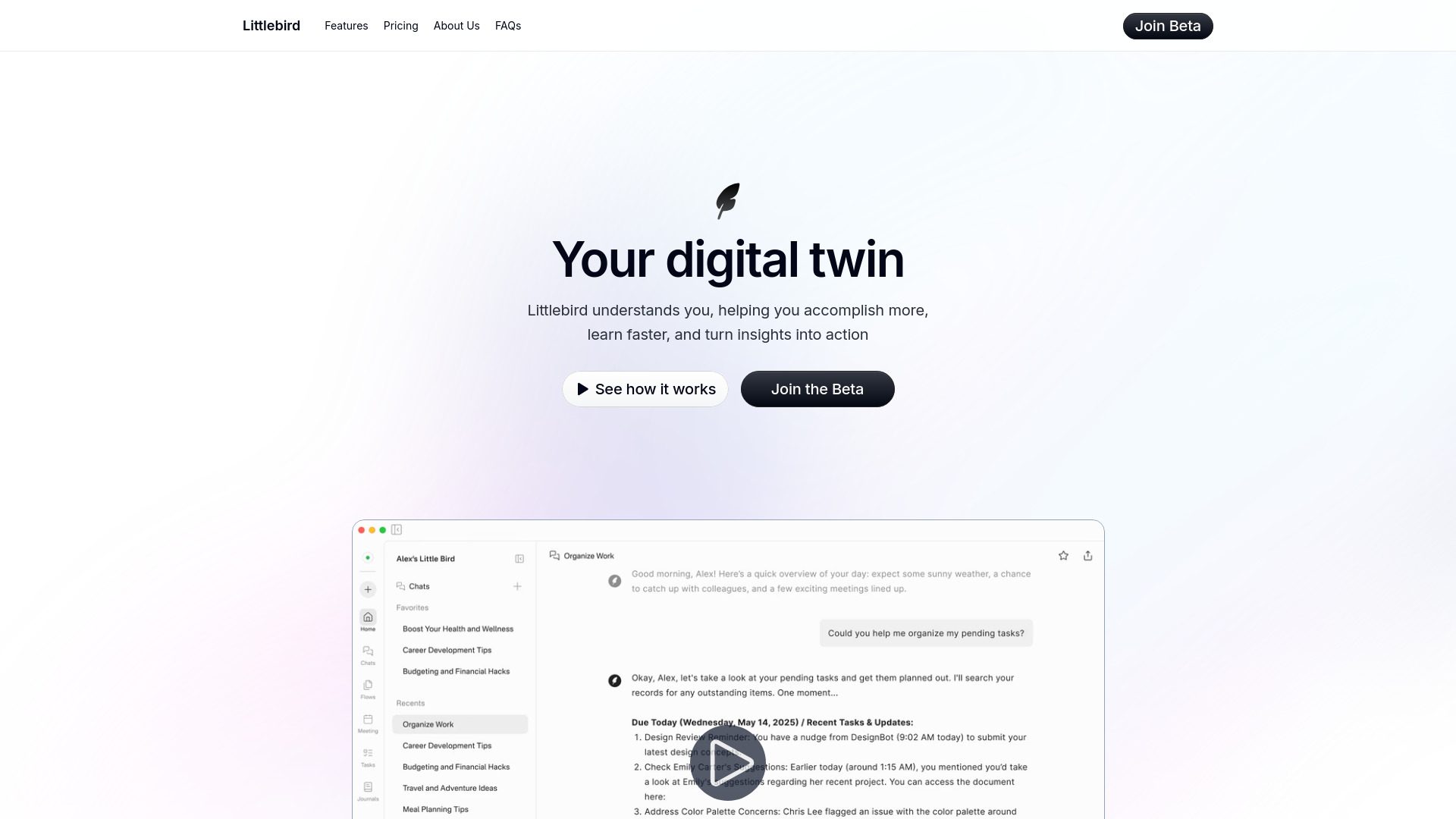
What is Littlebird?
Littlebird is an always-on, OS-level AI assistant. It weaves together your activity across every application and uses it to deliver intelligent feedback—from locating information and summarizing documents to automating workflows and surfacing personalized insights—all while giving you full control over your>
How to use Littlebird?
Install Littlebird and complete a quick onboarding. Once running, Littlebird will continue working in the background. It uses the context on your screen to learn and understand your workflow. From there, you can chat with Littlebird, read your Daily Journal, organize your task lists, and more. Littlebird will quickly become your favorite AI assistant.
Littlebird's Core Features
Chat with the Littlebird AI Assistant
Auto-generated daily journals give insight on the day's activities
Suggested tasks uses your workflow to flag priority todos
Custom routines enables you to create the specific reports you need to see
Transcriptions brings context collection to your meetings
Littlebird's Use Cases
Instant Context Recall in High?stakes Moments
Effortless Meeting Preparation & Follow?Up
Delightful Reflective Journaling & Wellness Insight
Conversational Task Coaching
Littlebird Support Email & Customer service contact & Refund contact etc.
More Contact, visit the contact us page()
Littlebird Company
Littlebird Company name: .
Littlebird Company address: .
More about Littlebird, Please visit the about us page().
Littlebird Login
Littlebird Login Link:
Littlebird Sign up
Littlebird Sign up Link:




















