Image to Text (OCR)
 Use now
Use now





Introduction:
Added on:
Monthly Visitors:
Effortlessly extract text from images and PDFs.
Dec-12 2024
 100.0K
100.0K
 100.0K
100.0K

Product Information
What is Image to Text (OCR) ai chrome extension?
A powerful Chrome extension for extracting text from images and PDFs seamlessly.
How to use Image to Text (OCR) ai chrome extension?
Install the Chrome extension, right-click on an image or PDF, and select 'Extract Text' from the context menu to get editable text output.
Image to Text (OCR) ai chrome extension's Core Features
Fast and Simple Scanner
Multilingual Support
Context Menu Magic
Versatile OCR
Screen Cropping
Audio Playback
Orientation Flexibility
Link Detection
Email Detection
Image to Text (OCR) ai chrome extension's Use Cases
Scan documents with high-quality PDF output
Recognize text in over 100 languages
Extract text from images and PDFs with ease
Related resources






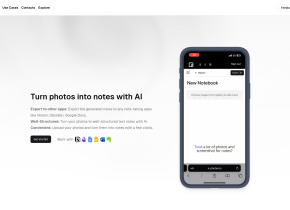
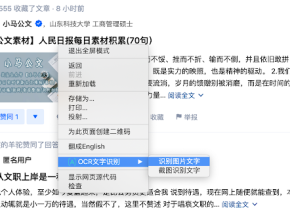

Hot Article
20 Mind-Blowing AI Statistics Everyone Must Know About Now
1 months ago
By DDD
The AI Era Enters Its Sovereign Phase
1 months ago
By DDD
Top 7 NotebookLM Alternatives
1 months ago
By Jack chen
PyScript: Run Python in Your Browser Easily - Analytics Vidhya
1 months ago
By Jack chen
The Future Of Drug Trials Might Be Virtual AI Patients
1 months ago
By DDD












